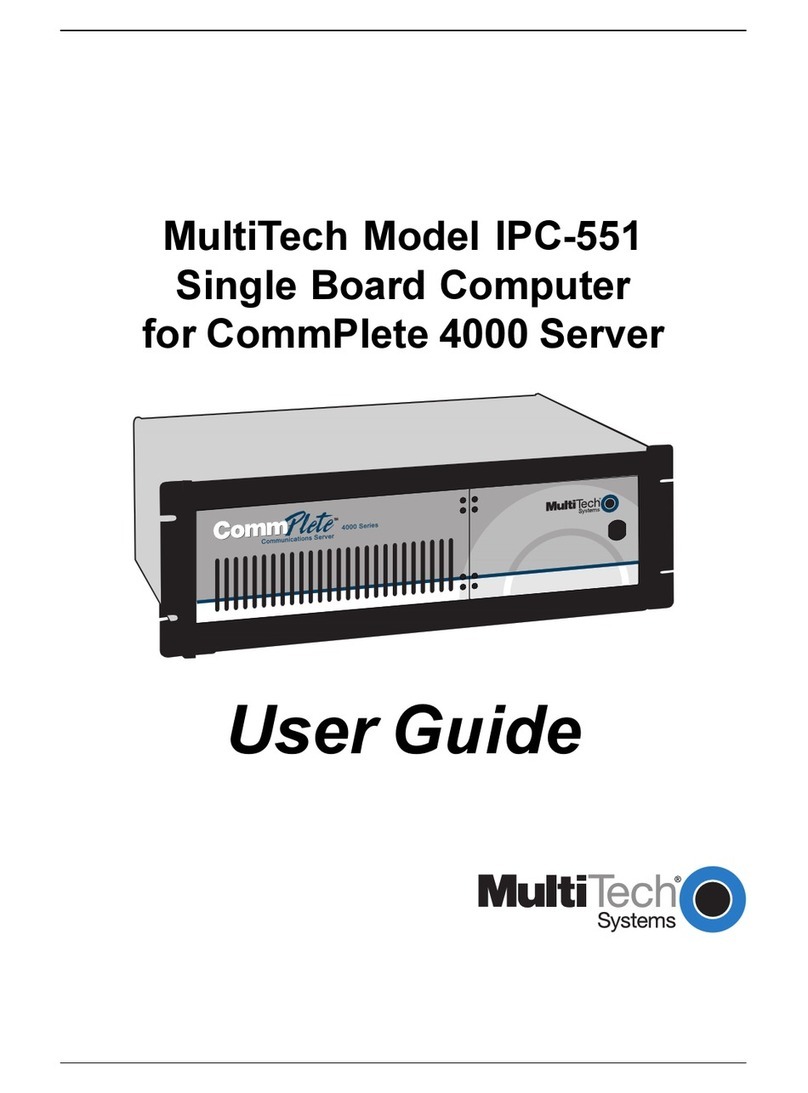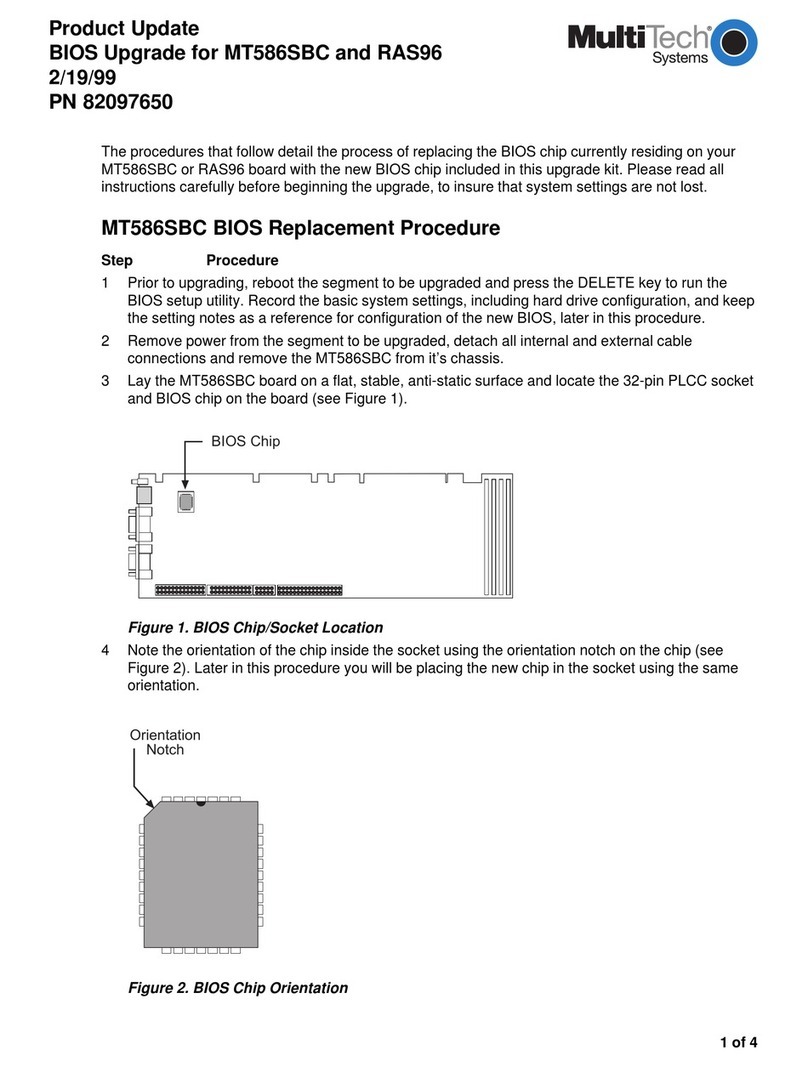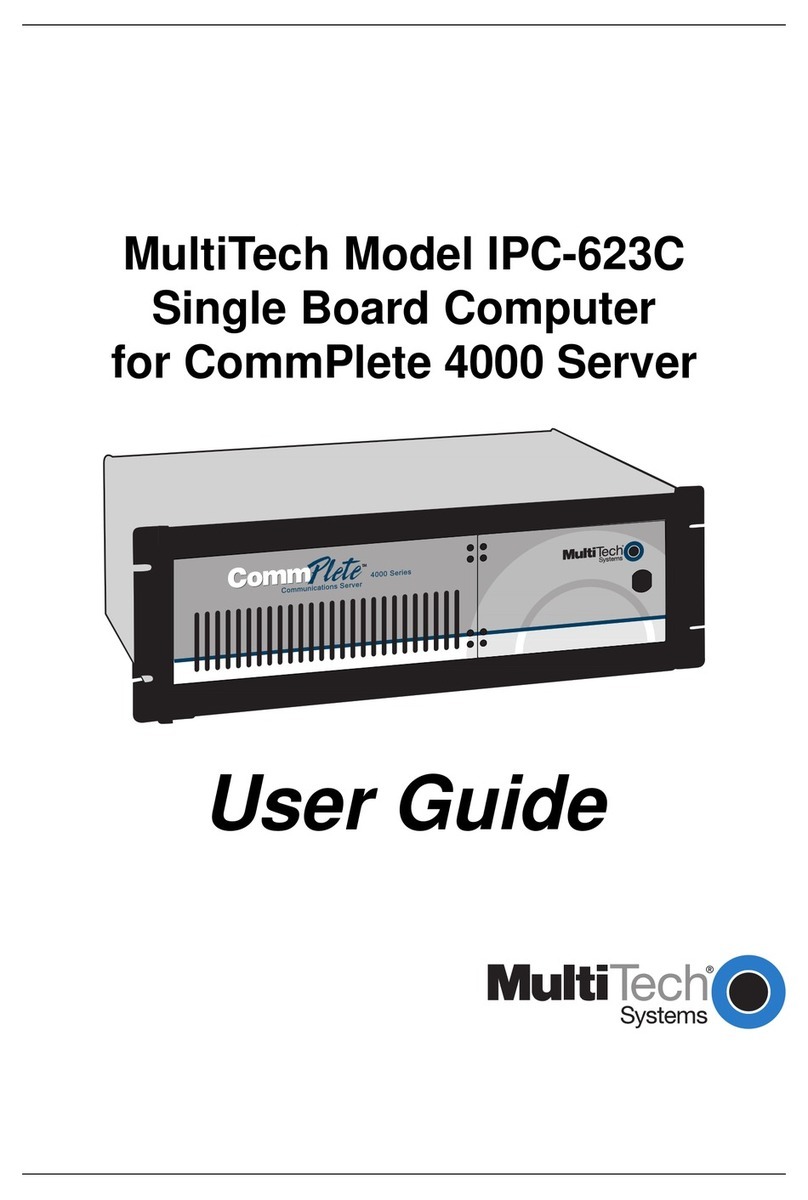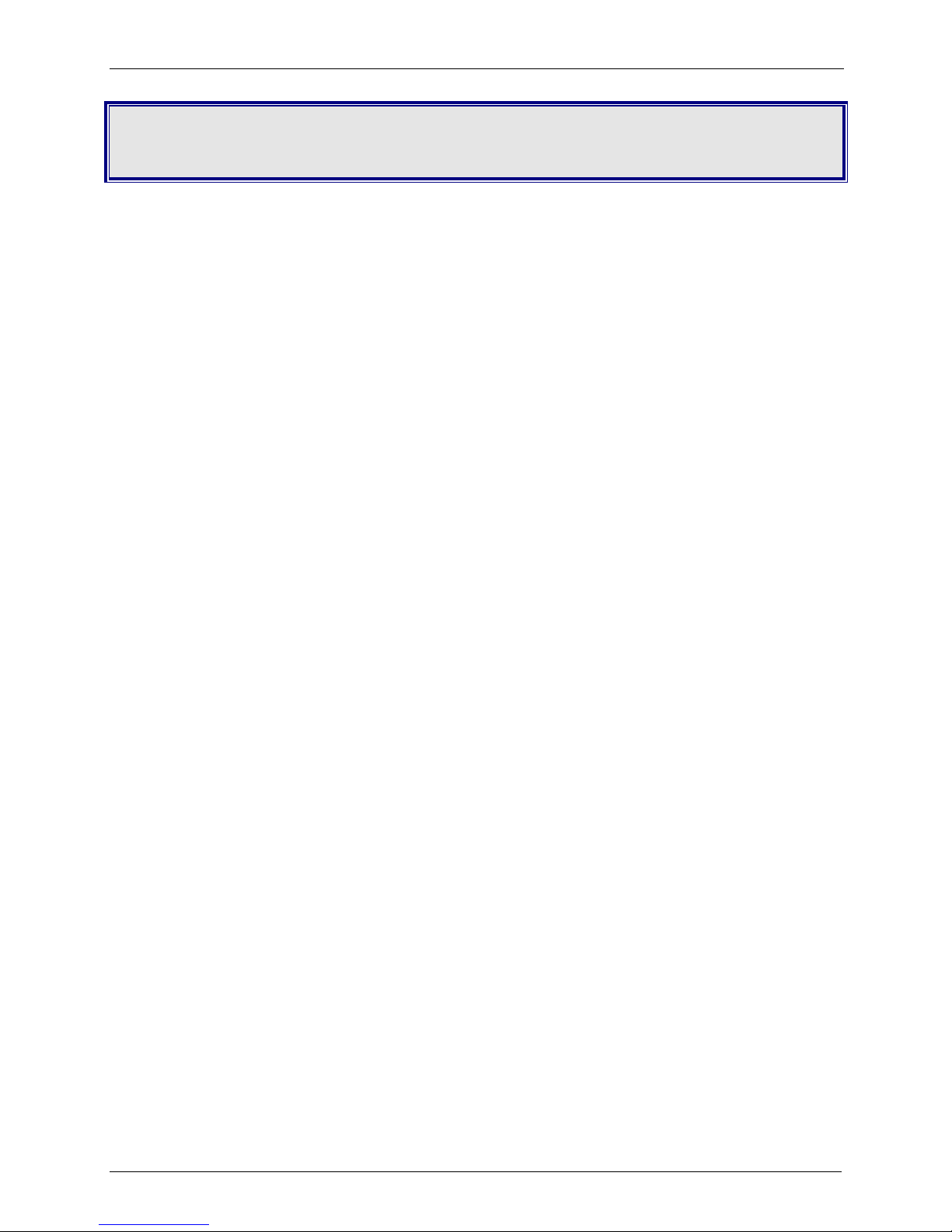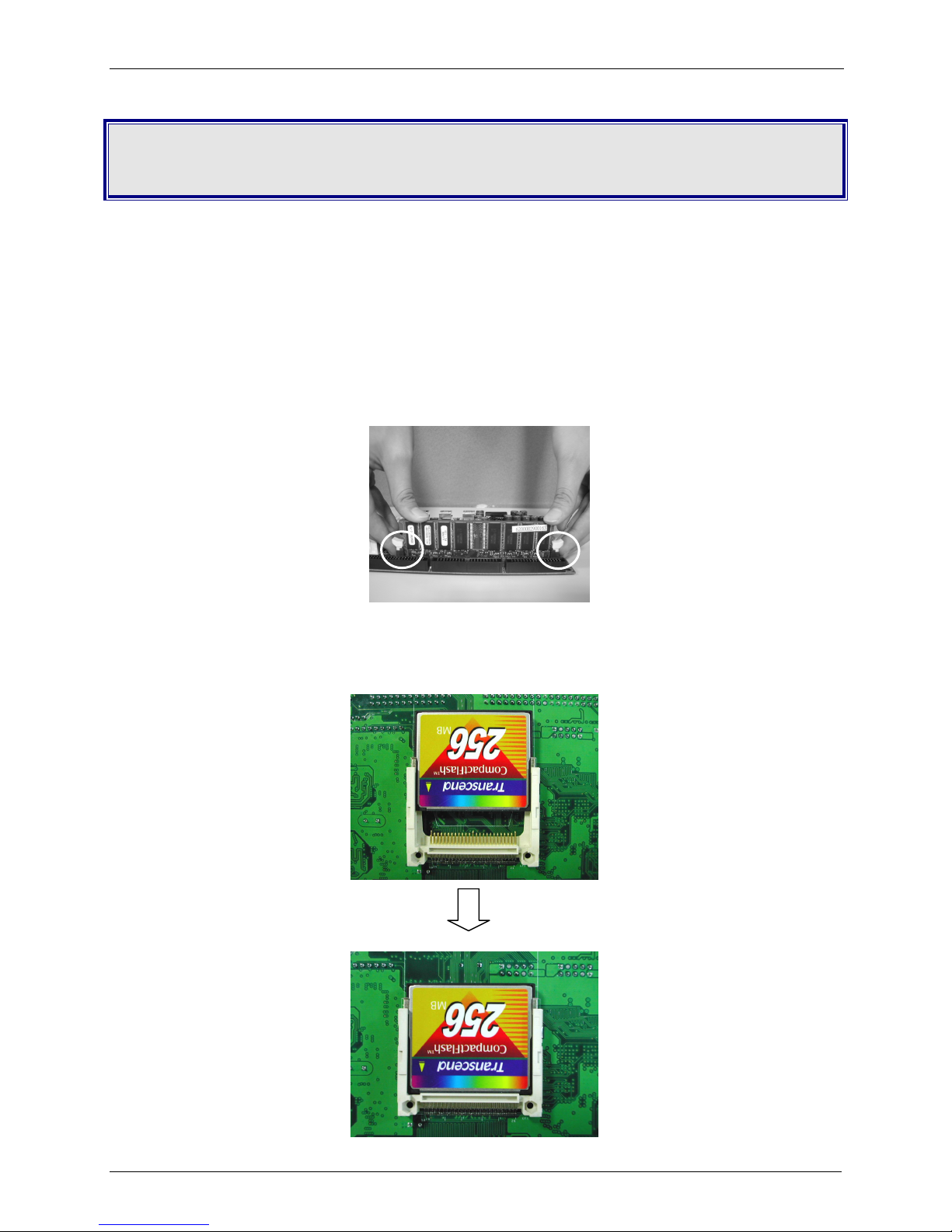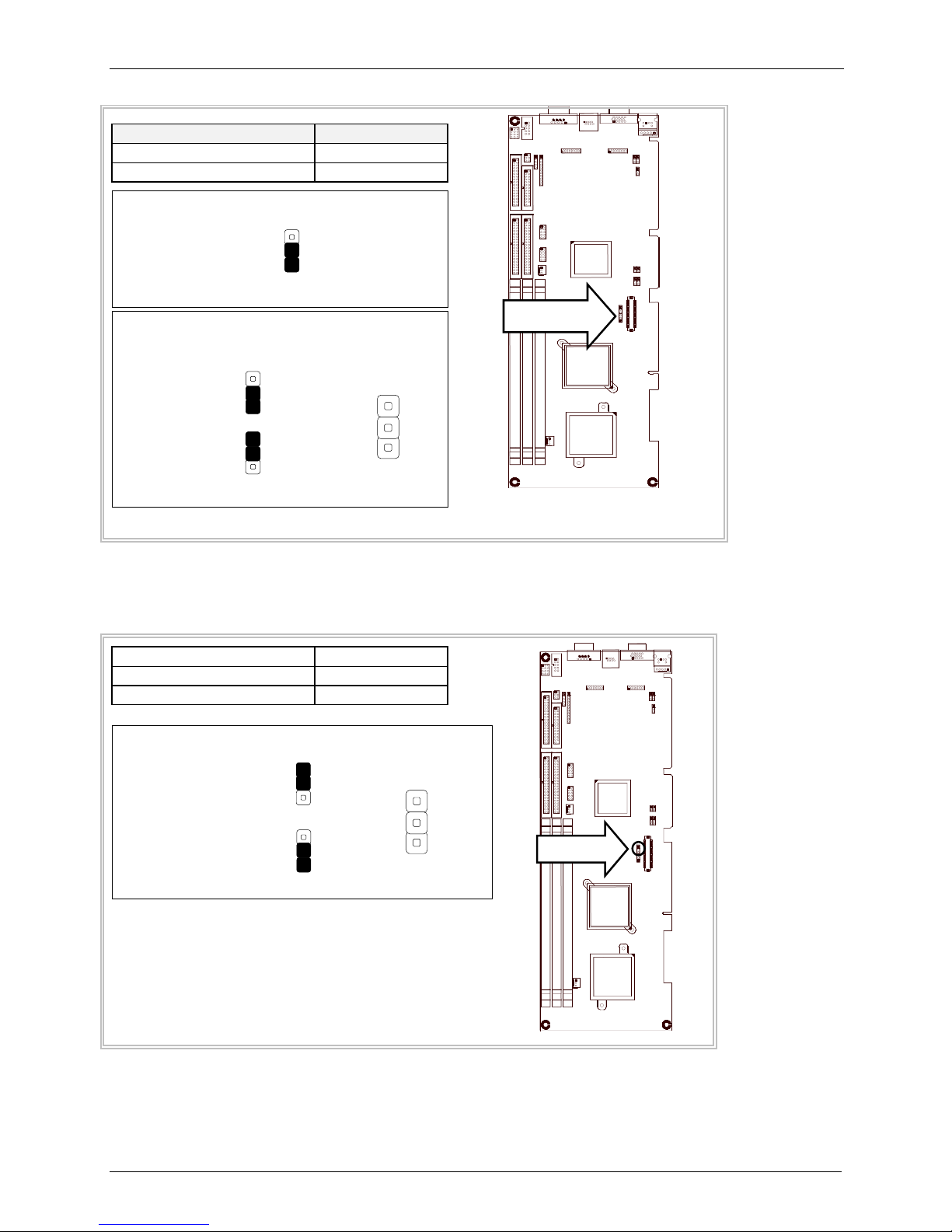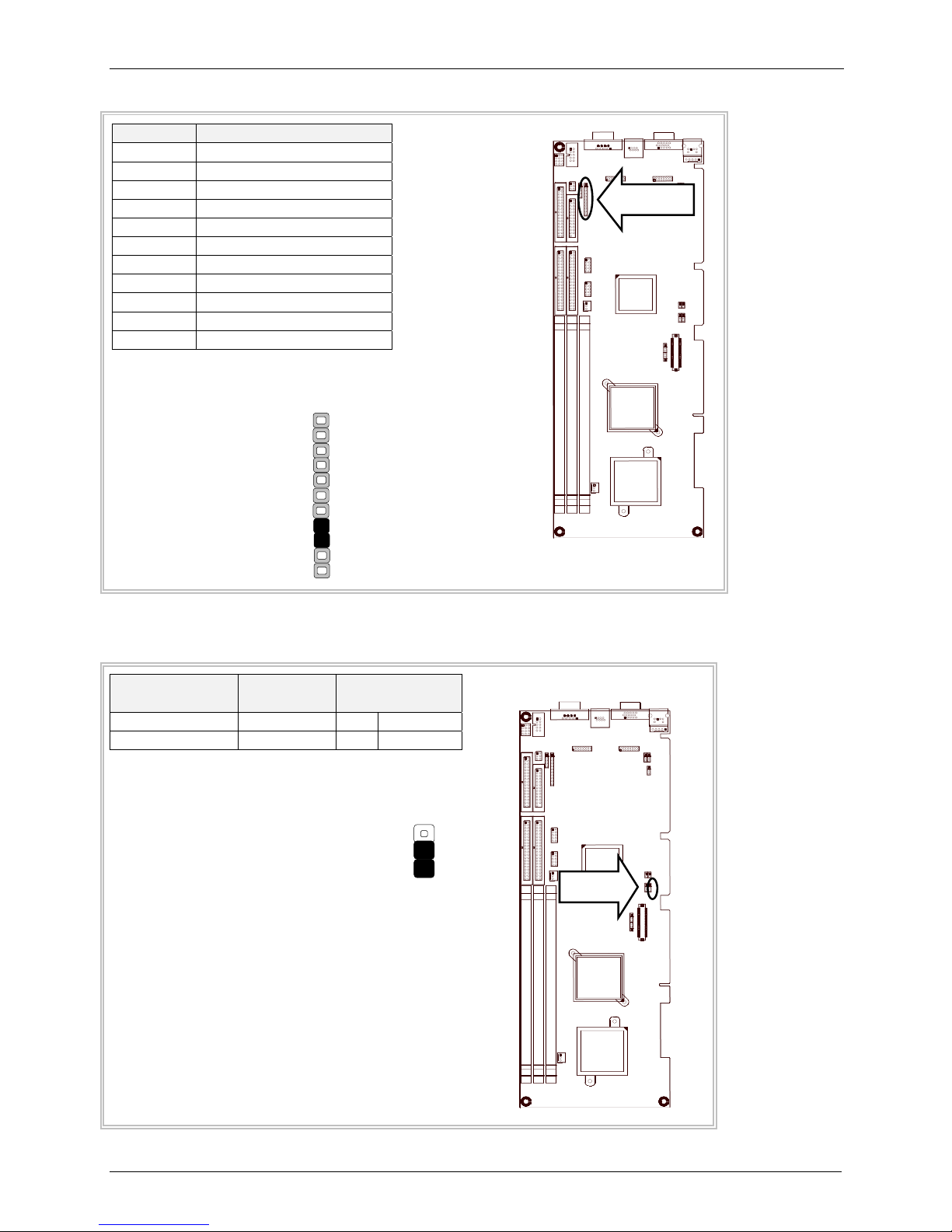Table of Contents
Multi-Tech Systems, Inc. Single Board Computer IAC-F696 User’s Guide (S000349A) 3
TABLE OF CONTENTS
Chapter 1 – General Information ..................................................................................................................................4
Introduction ................................................................................................................................................................4
Features.....................................................................................................................................................................4
Technical Specification ..............................................................................................................................................5
IAC-F696 Series .....................................................................................................................................................5
Chapter 2 – Installation .................................................................................................................................................6
Hardware Setup and Installation ................................................................................................................................6
System Memory Installation....................................................................................................................................6
Compact Flash Installation......................................................................................................................................6
Jumper Settings and Connectors...............................................................................................................................7
Board Outline..........................................................................................................................................................7
I/O Connector Summary .......................................................................................................................................12
Chapter 3 – BIOS Setup...............................................................................................................................................26
Running Phoenix AWARD BIOS..............................................................................................................................26
Entering Setup ......................................................................................................................................................26
CMOS Setup Utility ..................................................................................................................................................27
Main Program Screen ...........................................................................................................................................27
Standard CMOS Setup ............................................................................................................................................28
Standard CMOS Setup Screen .............................................................................................................................28
Primary Master/Primary Slave ..............................................................................................................................28
BIOS Features Setup...............................................................................................................................................30
BIOS Features Setup Screen................................................................................................................................30
Chipset Features Setup ...........................................................................................................................................32
Chipset Features Setup Screen............................................................................................................................32
Integrated Peripherals..............................................................................................................................................34
Integrated Peripherals Setup Screen ....................................................................................................................34
Power Management Setup.......................................................................................................................................36
Power Management Setup Screen .......................................................................................................................36
PnP/PCI Configuration .............................................................................................................................................37
PnP/PCI Configuration Setup Screen ...................................................................................................................37
PC Health Status (Optional).....................................................................................................................................39
Load Optimized Defaults..........................................................................................................................................39
Set Supervisor / User Password ..............................................................................................................................40
Save & Exit Setup ....................................................................................................................................................40
Exit Without Saving..................................................................................................................................................41
Chapter 4 – Drivers Support .......................................................................................................................................42
Use Your Driver CD-ROM........................................................................................................................................42
File Directory............................................................................................................................................................42
Appendix A – Watchdog Timer...................................................................................................................................43
Appendix B – Warranty ...............................................................................................................................................44
Multi-Tech Warranty Statement ............................................................................................................................44
Repair Procedures for U.S. and Canadian Customers .........................................................................................44
Repair Procedures for International Customers (Outside U.S.A. and Canada).....................................................44
Repair Procedures for International Distributors ...................................................................................................45
Replacement Parts ...............................................................................................................................................45
Index .............................................................................................................................................................................46