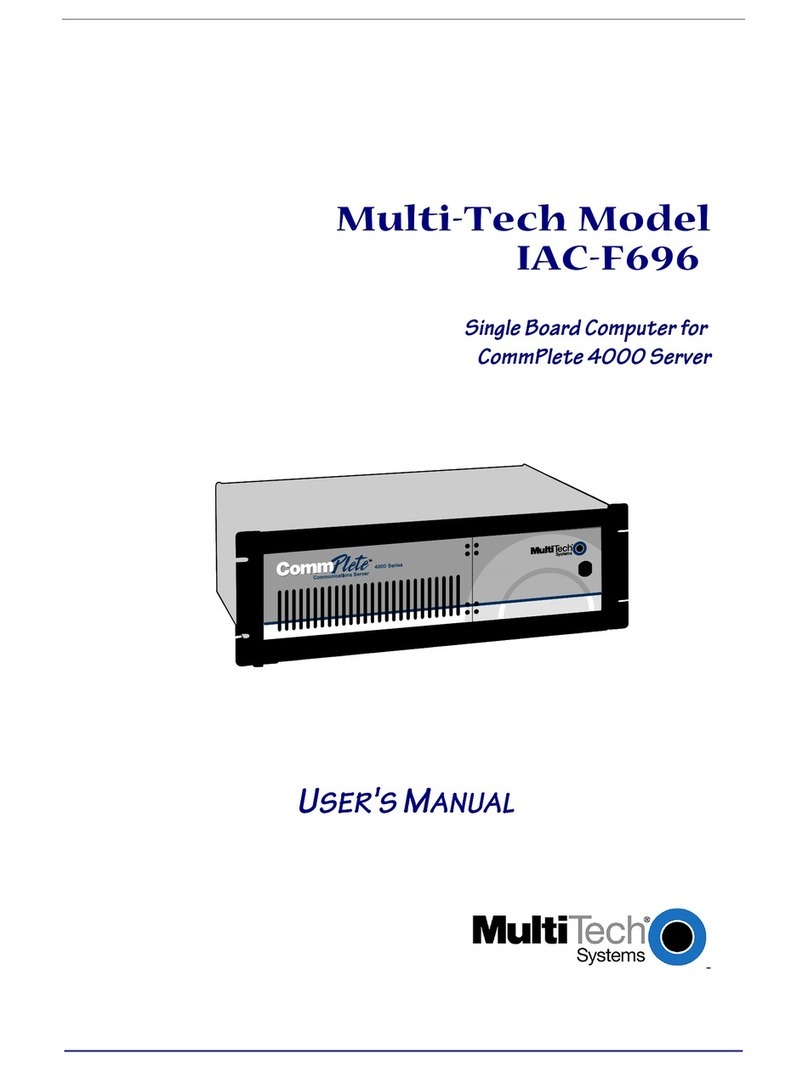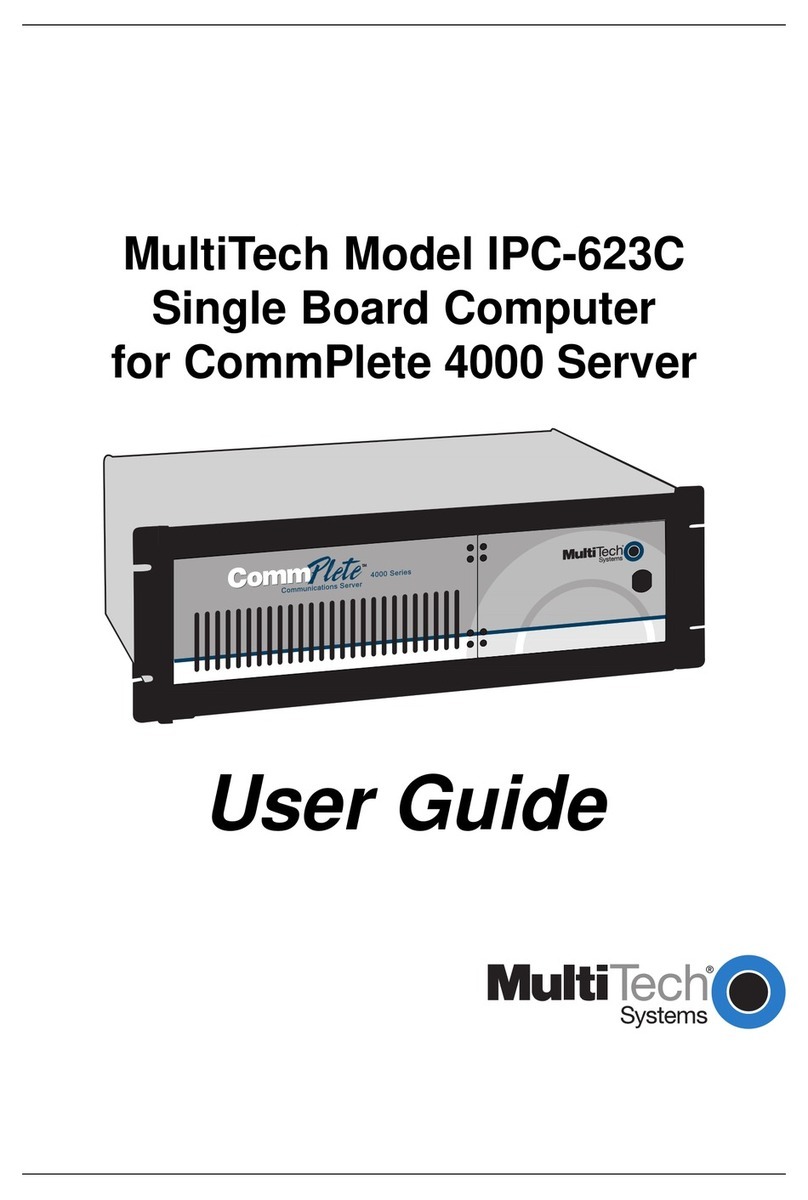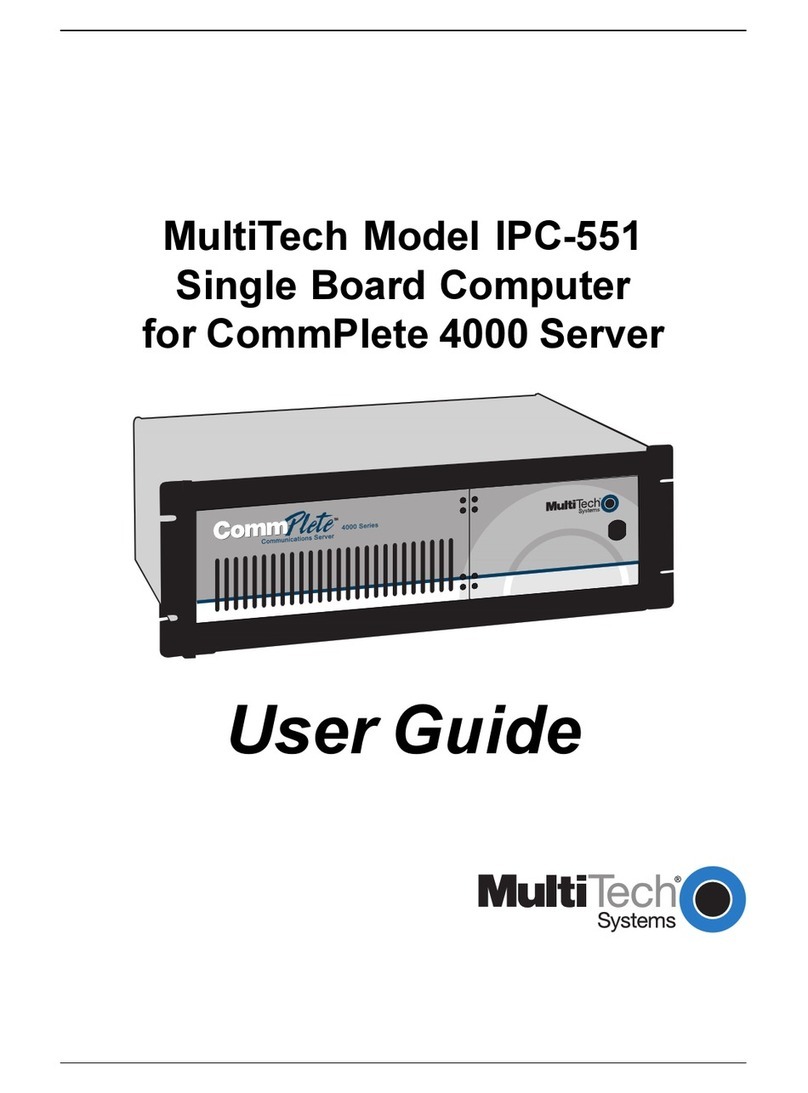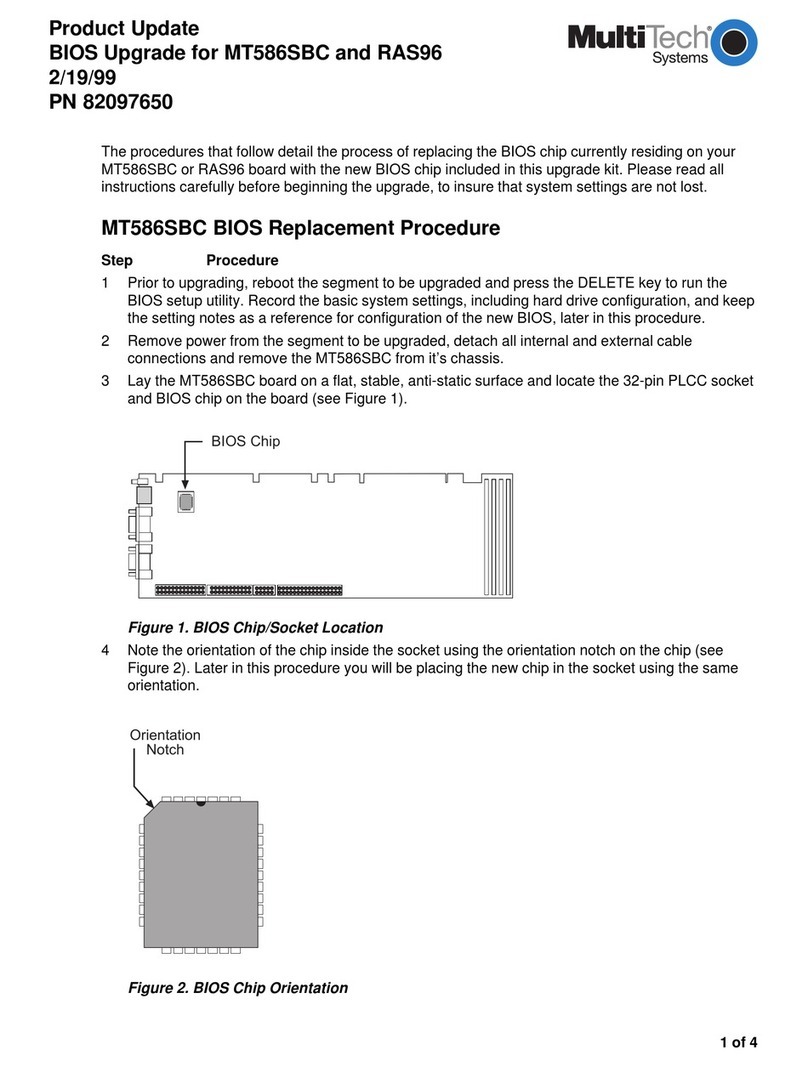MultiConnect®xDotTM Developer Kit
MTMDK-XDOT Quick Start
MultiConnect®xDotTM Developer Kit MultiTech Systems MultiConnect®xDotTM Developer Kit MultiTech Systems
Quick Start Quick Start
Product Documentation
■xDot Developer Guide: Developer information, including
specifications, pin information, regulatory content, and
developer board schematics. Go to:
http://www.multitech.net/developer/multiconnect-xdot
■DOT Series AT Command Reference: Includes details on the
AT commands available for xDots. Go to:
http://www.multitech.net/developer/multiconnect-xdot
■MultiTech Developer Site: Application notes, LoRa
information, and information on using xDots with MultiConnect
Conduit (MTCDT) gateway. Go to: www.multitech.net
■Processor Datasheet: ST Micro ARM®Cortex®-M3 processor
(STM32L151CCU6) datasheet is available on the ST website:
http://www.st.com/
Safety and Regulatory Content
For safety and regulatory content, refer to the mDot Developer Guide.
Using the mbed Platform
The mbed platform provides free software libraries, hardware designs
and online tools for professional rapid prototyping of products based on
ARM microcontrollers.
The platform includes a standards-based C/C++ SDK, a microcontroller
HDK and supported development boards, an online compiler and online
developer collaboration tools. The MultiTech xDot mbed page includes
libraries and information on using xDot with the mbed platform.
Explore mbed: http://developer.mbed.org/explore/ mbed
Getting Started: http://developer.mbed.org/getting-started/ mbed
Handbook: http://developer.mbed.org/handbook/Homepage
xDot mbed Documentation:https://developer.mbed.org/platforms/MTS-
xDot-L151CC/
MultiConnect®xDotTM Developer Kit Quick Start
Document Number: 82101900L Rev 1.0
Copyright and Trademark
This publication may not be reproduced, in whole or in part, without the
specific and express prior written permission signed by an executive
officer of Multi-Tech Systems, Inc. All rights reserved. Copyright © 2016
by Multi-Tech Systems, Inc.
Multi-Tech Systems, Inc. makes no representations or warranties,
whether express, implied or by estoppels, with respect to the content,
information, material and recommendations herein and specifically
disclaims any implied warranties of merchantability, fitness for any
particular purpose and non-infringement. Multi-Tech Systems, Inc.
reserves the right to revise this publication without obligation to notify any
person or organization of such revisions or changes.
MultiTech, MultiConnect, and the MultiTech logo are registered
trademarks of Multi-Tech Systems, Inc. All other brand and product
names are trademarks or registered trademarks of their respective
companies.