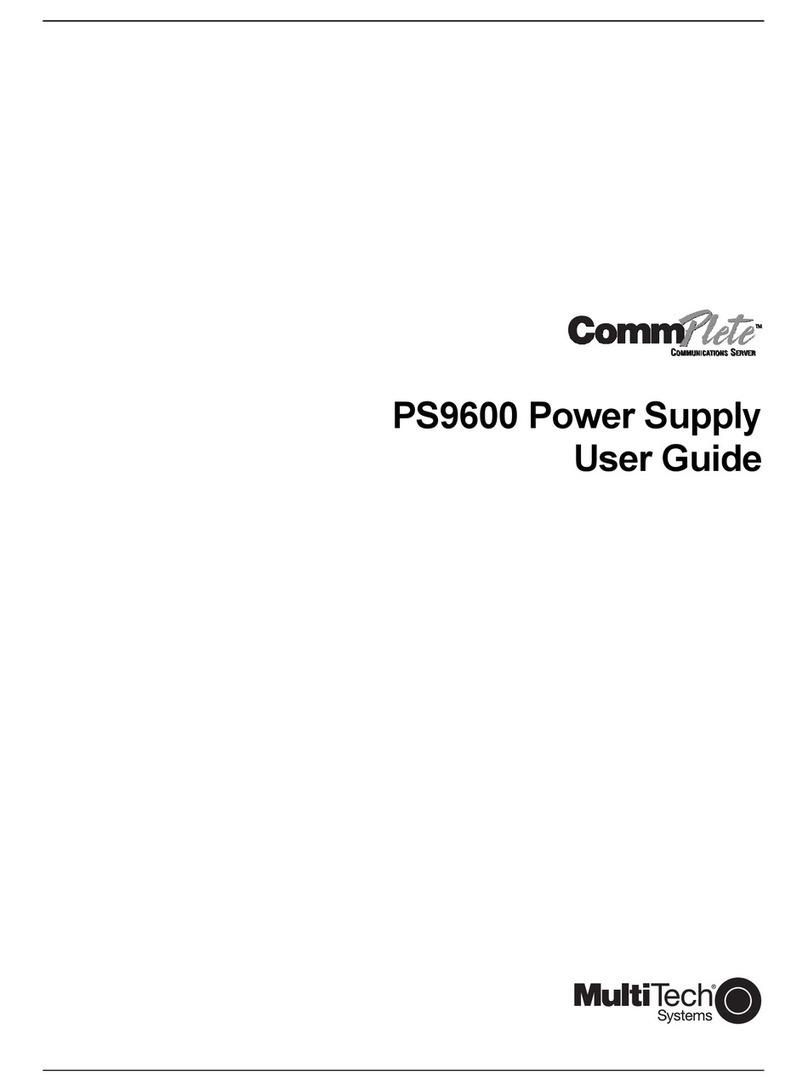CommPlete Communications Server
Table of Contents
1 Introduction
Introduction ...................................................................................................................................................... 2
Description ........................................................................................................................................................ 2
Features......................................................................................................................................................... 2
Technical Specifications.................................................................................................................................... 3
Manual Organization......................................................................................................................................... 3
2 Installation
Introduction ...................................................................................................................................................... 6
Pre-Installation Notes ....................................................................................................................................... 6
Installation Procedure....................................................................................................................................... 6
3 Operation
Introduction ...................................................................................................................................................... 8
Power Switch ..................................................................................................................................................... 8
Power Indicator................................................................................................................................................. 8
4 Solving Problems
Introduction .....................................................................................................................................................10
LED Indicators..................................................................................................................................................10
Power Supply LED............................................................................................................................................10
Adjustment of the PS9648 Power Supply.........................................................................................................10
Important Safety Considerations.....................................................................................................................11
Fuse Replacement........................................................................................................................................11
Insertion and Removal of a Power Supply ..................................................................................................12
Safety Disconnect Device.............................................................................................................................12
5 Warranty, Service, and Technical Support
Limited Warranty.............................................................................................................................................14
Service...............................................................................................................................................................14
Technical Support ............................................................................................................................................15
Recording Product Information..................................................................................................................15
The Multi-Tech BBS .........................................................................................................................................16
Logging onto the Multi-Tech BBS ...............................................................................................................16
Downloading a File ......................................................................................................................................16
Reading a Message.......................................................................................................................................17
Leaving a Message........................................................................................................................................17
Bulletins .......................................................................................................................................................17
About CompuServe...........................................................................................................................................17
About the Internet............................................................................................................................................18
About the Multi-Tech Fax-Back Service ..........................................................................................................18
Index