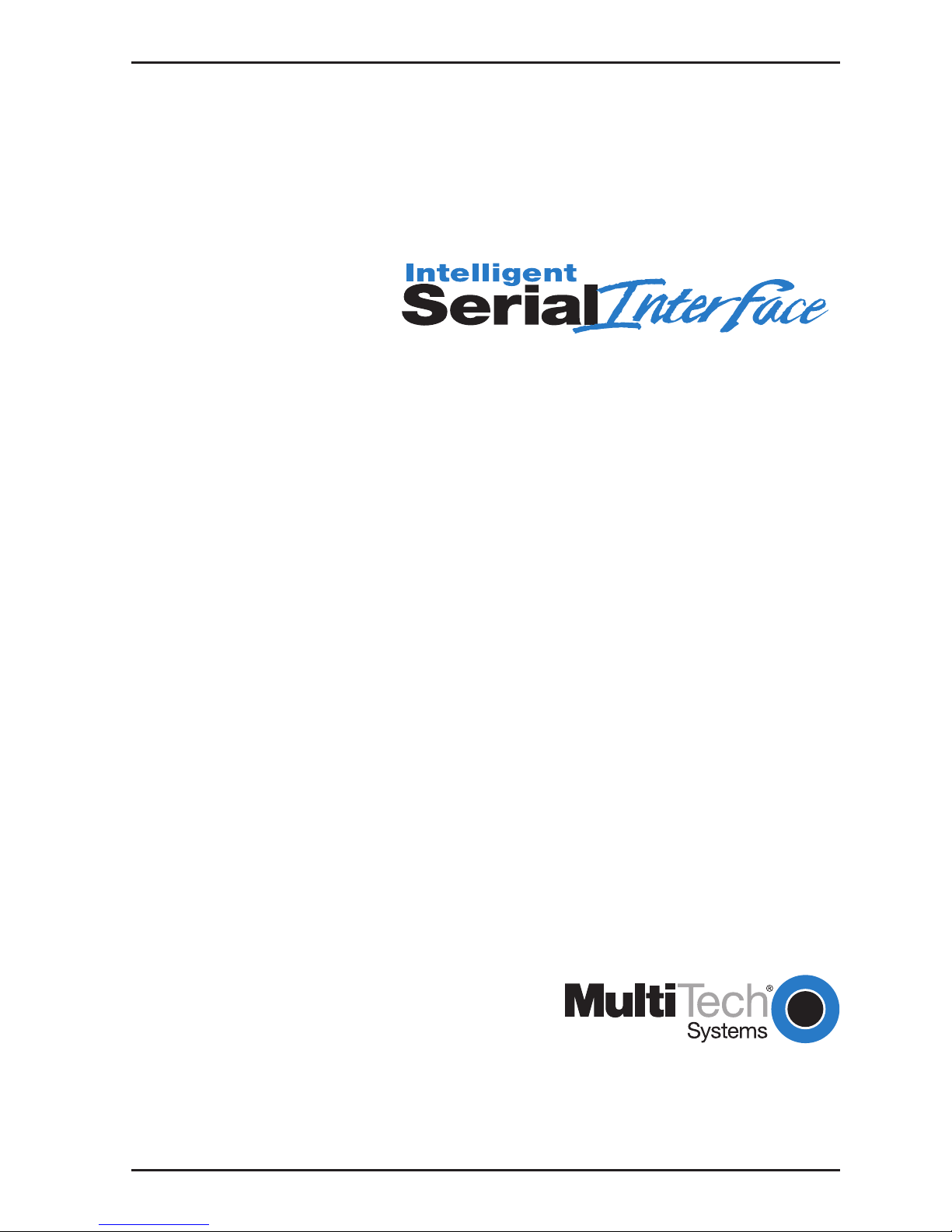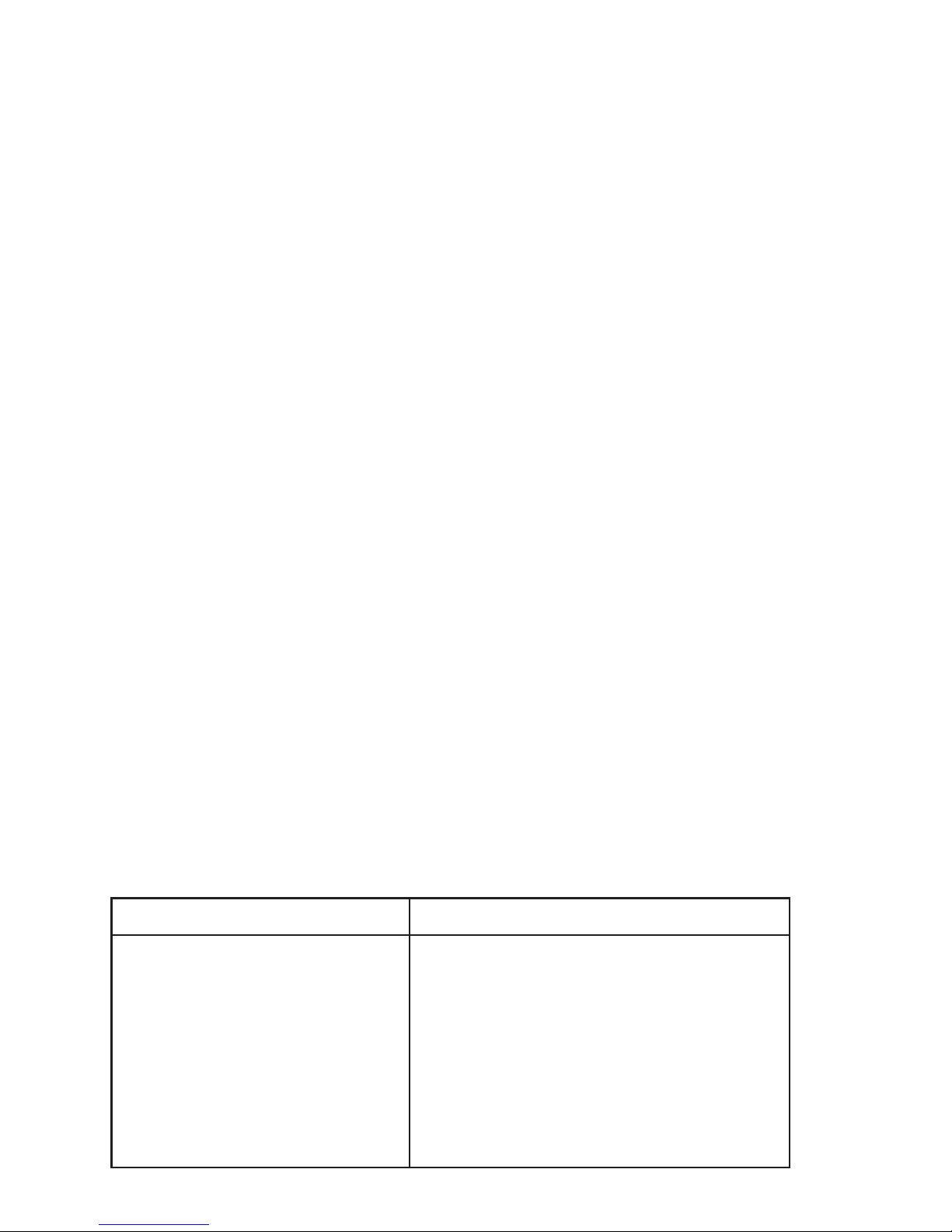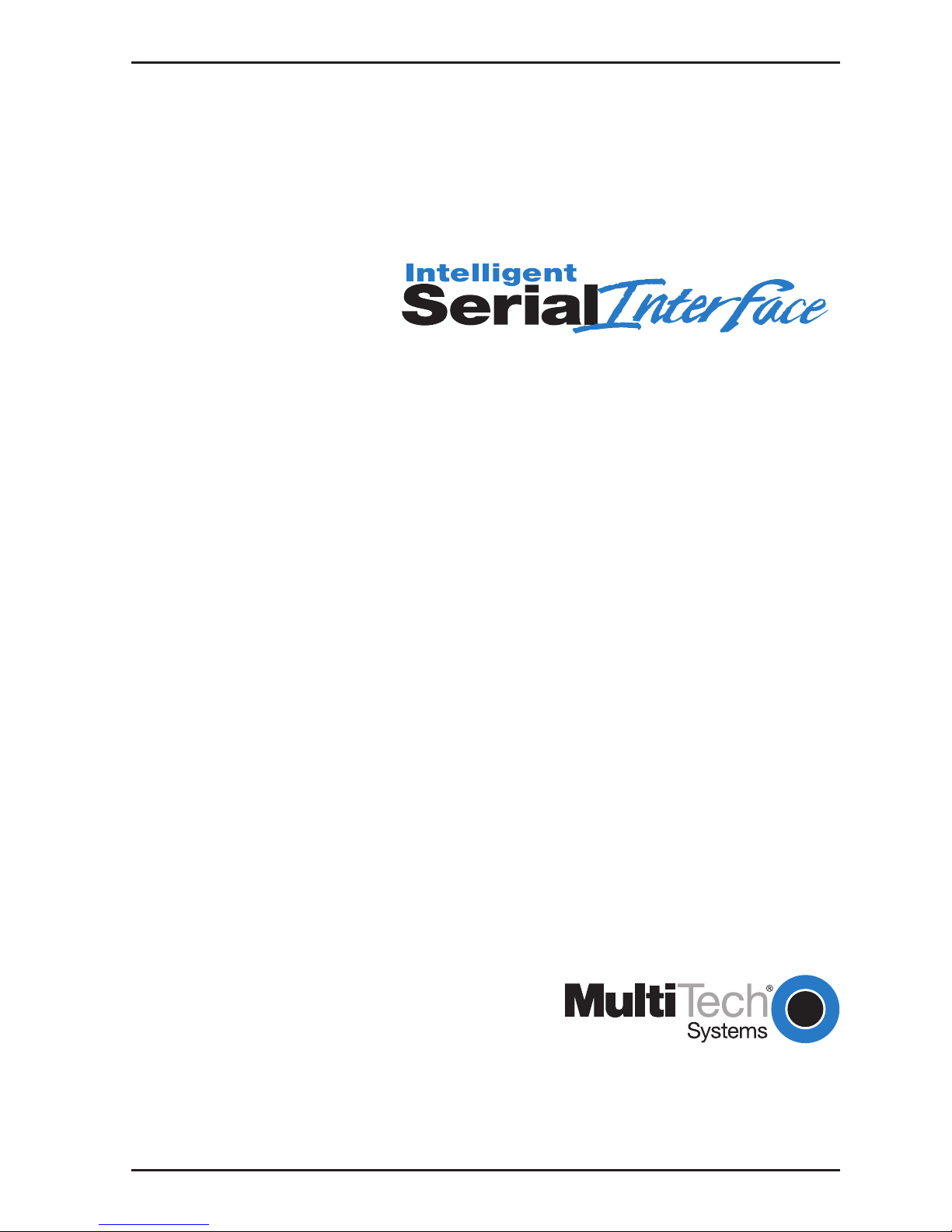User Guide
P/N S0000112, Revision C
Model ISI4608-PCI
This publication may not be reproduced, in whole or in part, without prior
expressed written permission from Multi-Tech Systems, Inc. All rights reserved.
opyright © 2001 by Multi-Tech Systems, Inc.
Multi-Tech Systems, Inc. makes no representation or warranties with respect to the
contents hereof and specifically disclaims any implied warranties of merchantability
or fitness for any particular purpose. Furthermore, Multi-Tech Systems, Inc.
reserves the right to revise this publication and to make changes from time to time in
the content hereof without obligation of Multi-Tech Systems, Inc. to notify any
person or organization of such revisions or changes.
Record of Revision
Revision Description
A Manual released. All pages at Revision A.
(11/11/98)
BRevised for ISI universal drivers and to include ISI4604-PCI.
(8/25/00)
CInfo added on Win 2000, MTS Patent, Win Me, Novell,
(5/8/01) Linux, & regulatory matters.
TRADEMARKS
The Multi-Tech logo is a registered trademark of Multi-Tech Systems, Inc.
Windows 2000, Windows NT, Windows 95, Windows 98, and Windows Me are
registered trademarks of Microsoft.
Pentium is a registered trademark of Intel orporation.
ofnItcatnoCofnItnetaP
.cnI,smetsyShceT-itluM
.rDeladooW5022
atosenniM,weisdnuoM
.A.S.U,21155
0053-587)367(
7179-823)008(
4789-587)367(:xaF.S.U
:troppuShceT
9342-279)008(
moc.hcetitlum.www:tenretnI
gniwollofehtfoeromroenoybderevocsiecivedsihT
;497,509,5;280,900,6;311,210,6;768,130,6:stnetap
;435,218,5;305,518,5;765,518,5;065,468,5
;726,467,5;826,467,5;235,097,5;860,908,5
;862,376,5;653,427,5;052,493D;985,457,5
;805,916,5;030,826,5;495,446,5;752,376,5
;140,775,5;685,295,5;946,006,5;324,716,5
;844,645,5;397,955,5;222,473D;527,475,5
;074,174,5;958,005,5;402,535,5;593,645,5
;524,054,5;982,254,5;689,354,5;616,364,5
;895,353D;356,553D;856,553D;467,163D
rehtO.472,103,5;265,903,5;563,553,5;441,353D
gnidnePstnetaP