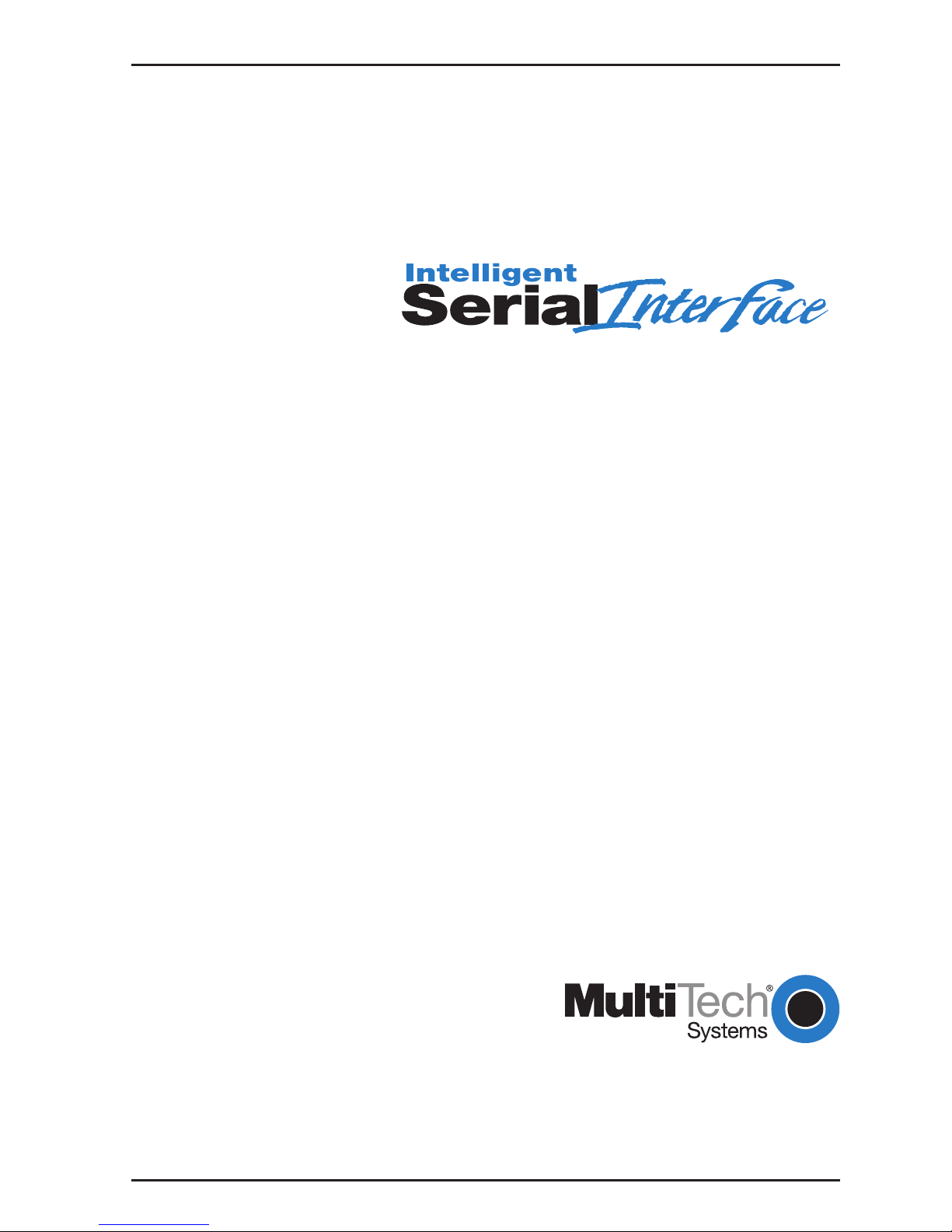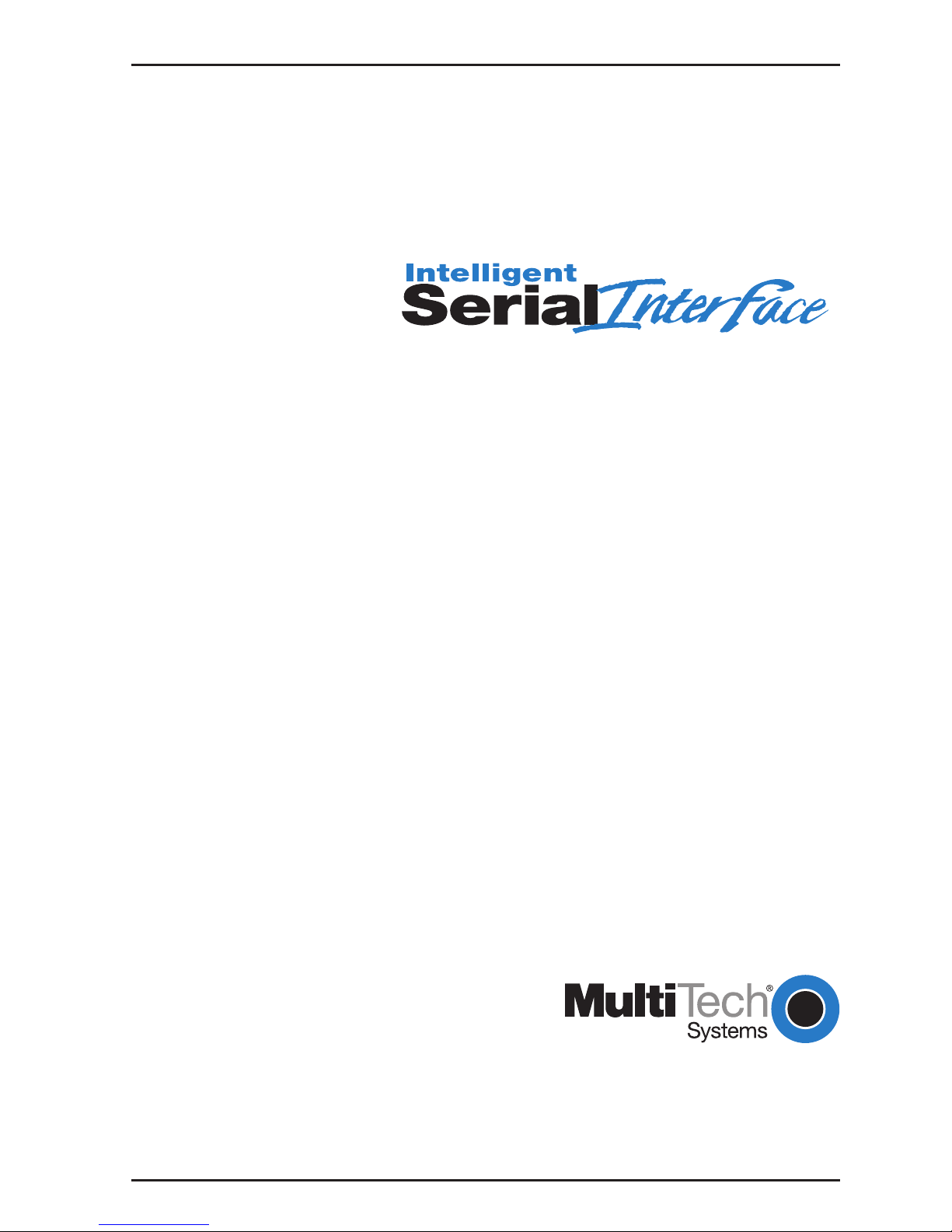LINUX: Copying and untarring the driver from a floppy ................ 51
Steps for copying the driver from a floppy: ................................. 51
LINUX: Driver installation and loading ......................................... 51
LINUX: Setting the baud rate ..................................................... 52
LINUX: Verifying the ports .......................................................... 53
LINUX: TTY Devices Created by the Drivers: .............................. 53
LINUX -- Dial-in configuration: .................................................... 54
LINUX -- PPP setup: ..................................................................54
Removing the ISI Driver (Linux) .................................................. 55
Chap 4: Warranty, ervice & Tech upport..... 57
Limited Warranty ............................................................................. 58
Addendum for North American Products .................................... 58
Addendum for International Products ......................................... 59
Out of Warranty Repair Cost Charts ................................................ 59
Upgrades and Product Support via Internet ...................................... 60
Technical Support ............................................................................ 60
Recording ISI4608 Information.......................................................... 60
Software User License Agreement ................................................... 61
On-Line Warranty Registration ......................................................... 63
About the Internet ............................................................................ 63
Appendices ............................................................. 65
Appendix A - Base I/O Address Switch Settings .............................. 66
Appendix B - ISI4608 Testing Utilities .............................................. 69
Appendix C - Crossover Cable Wiring Diagrams .............................. 73
Appendix D—Regulatory Information................................................ 77
Index........................................................................ 79
iv
Patent Information
This device is covered by one or more of the following patents: 6,031,867;
6,01 ,113; 6,009,08 ; 5,905,794; 5,864,560; 5,815,567; 5,815,503; 5,81 ,534;
5,809,068; 5,790,53 ; 5,764,6 8; 5,764,6 7; 5,754,589; D394, 50; 5,7 4,356;
5,673, 68; 5,673, 57; 5,644,594; 5,6 8,030; 5,619,508; 5,617,4 3; 5,600,649;
5,59 ,586; 5,577,041; 5,574,7 5; D374, ; 5,559,793; 5,546,448; 5,546,395;
5,535, 04; 5,500,859; 5,471,470; 5,463,616; 5,453,986; 5,45 , 89; 5,450,4 5;
D361,764; D355,658; D355,653; D353,598; D353,144; 5,355,365; 5,309,56 ;
5,301, 74. Other Patents Pending