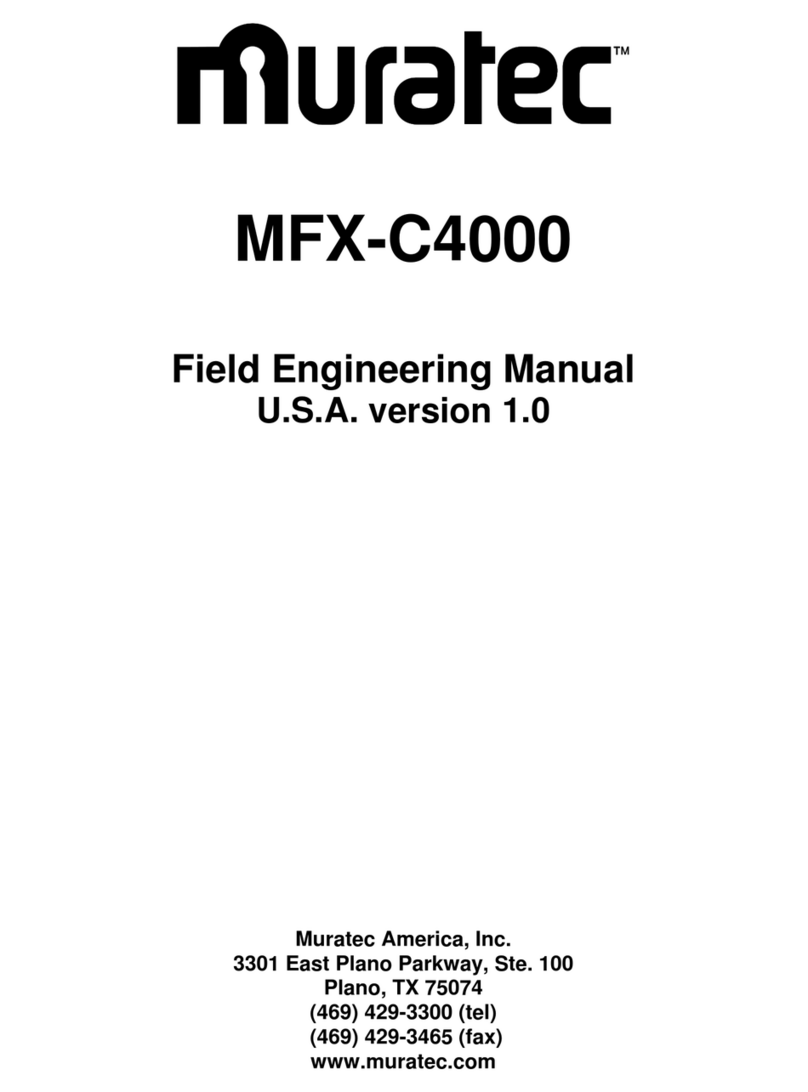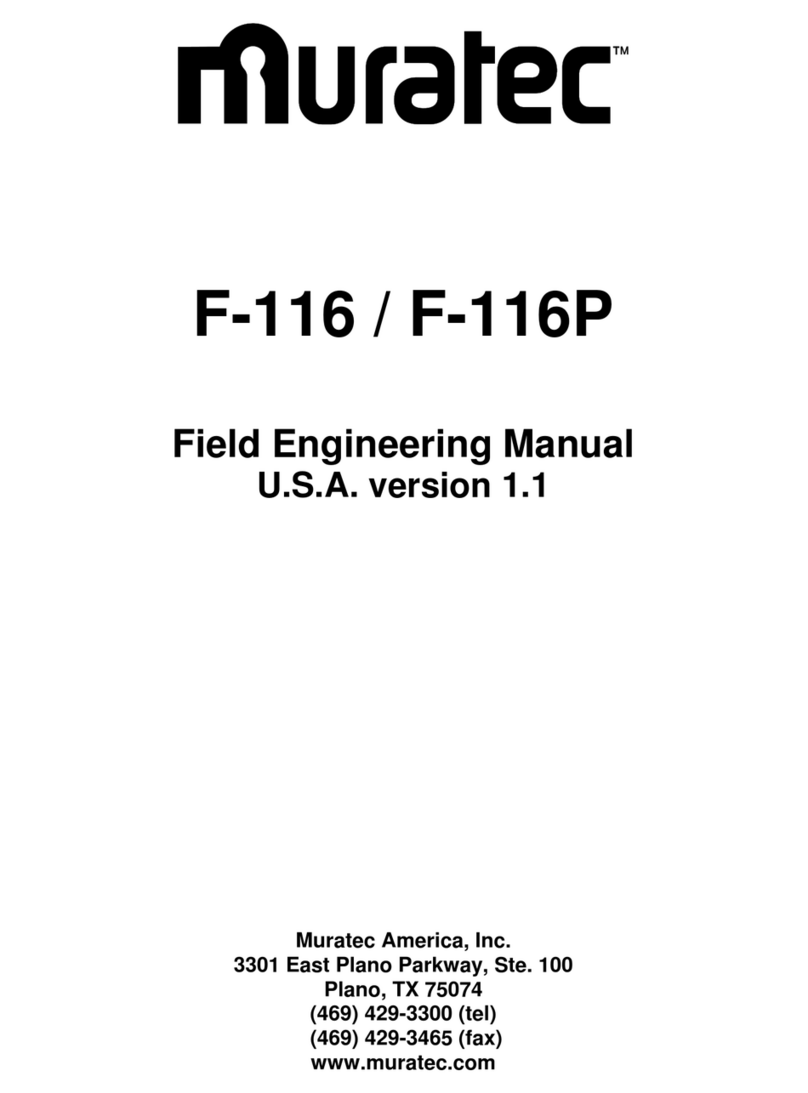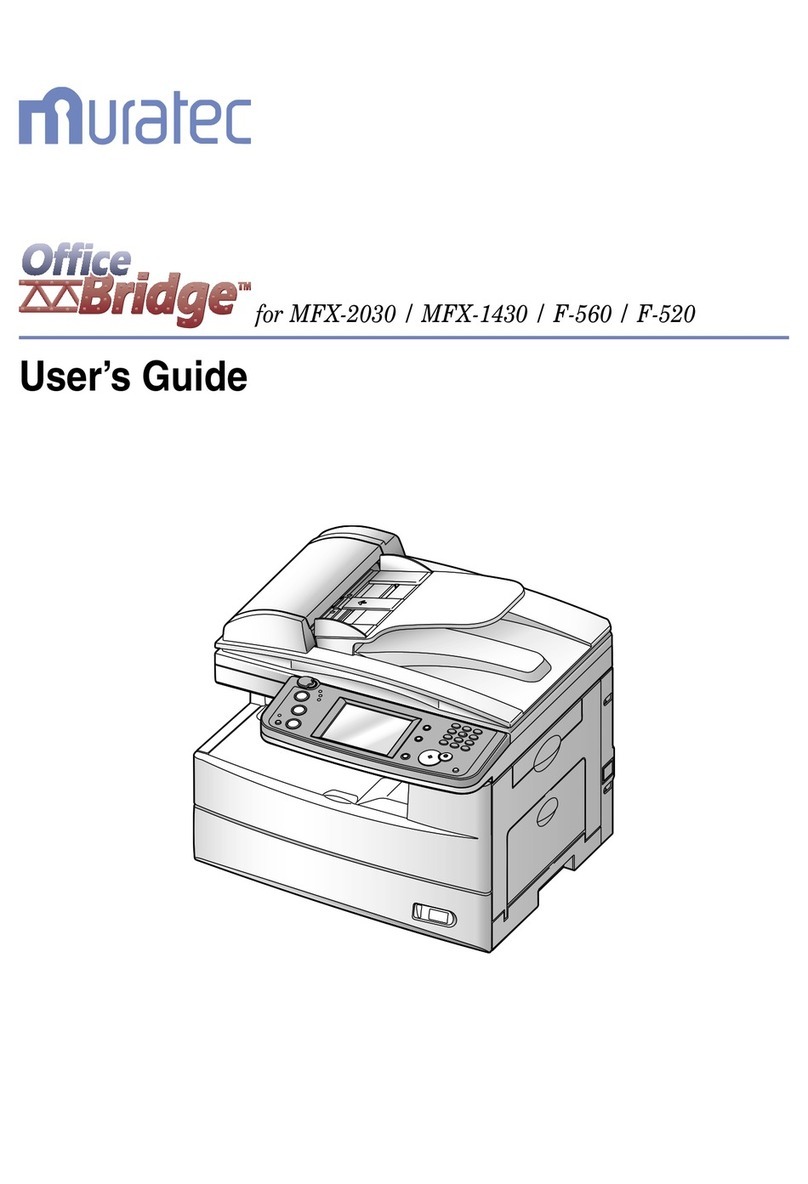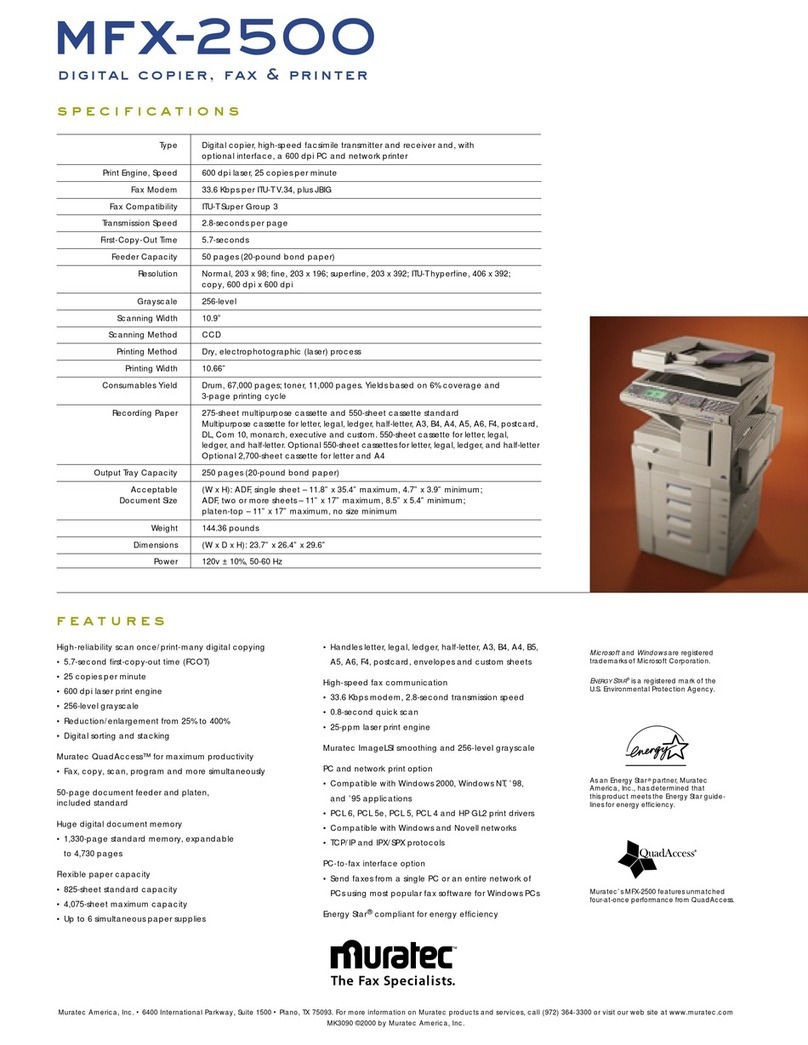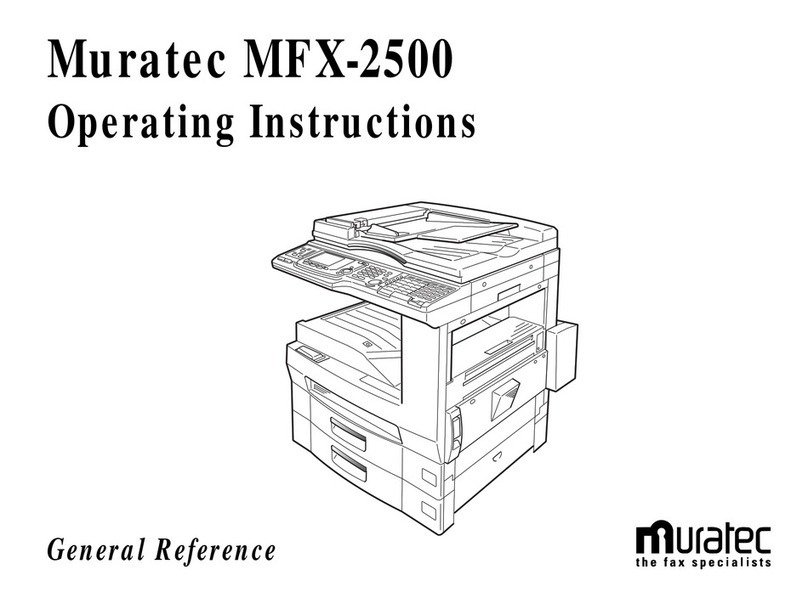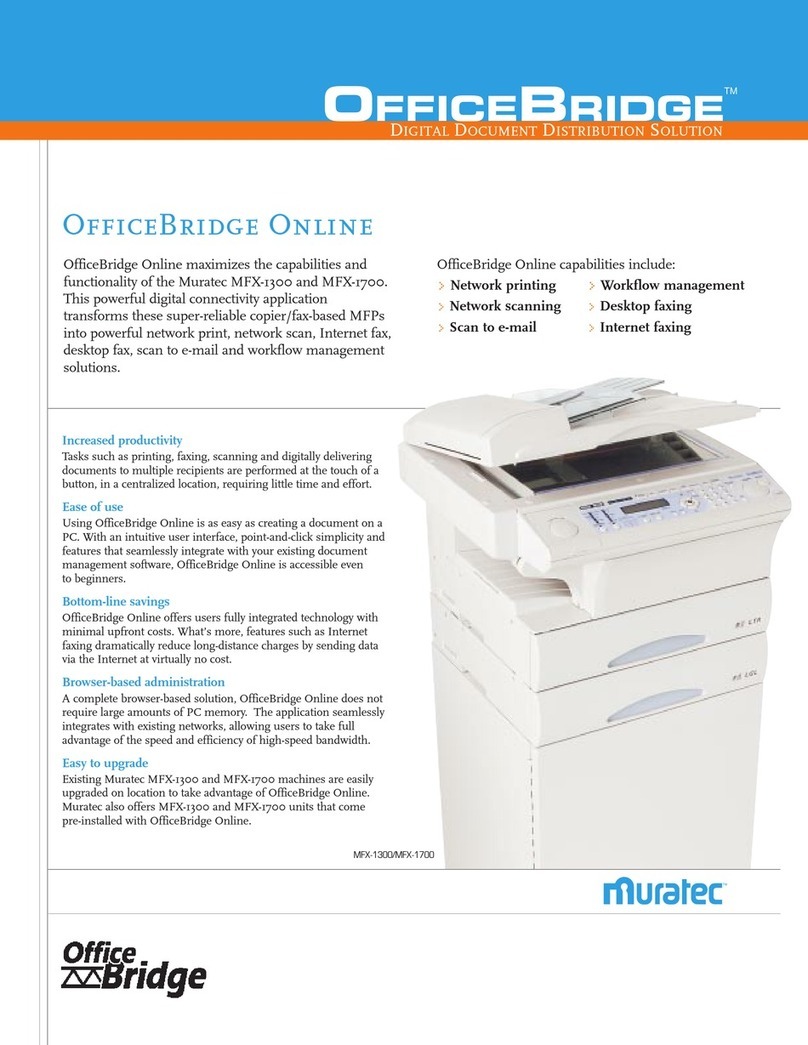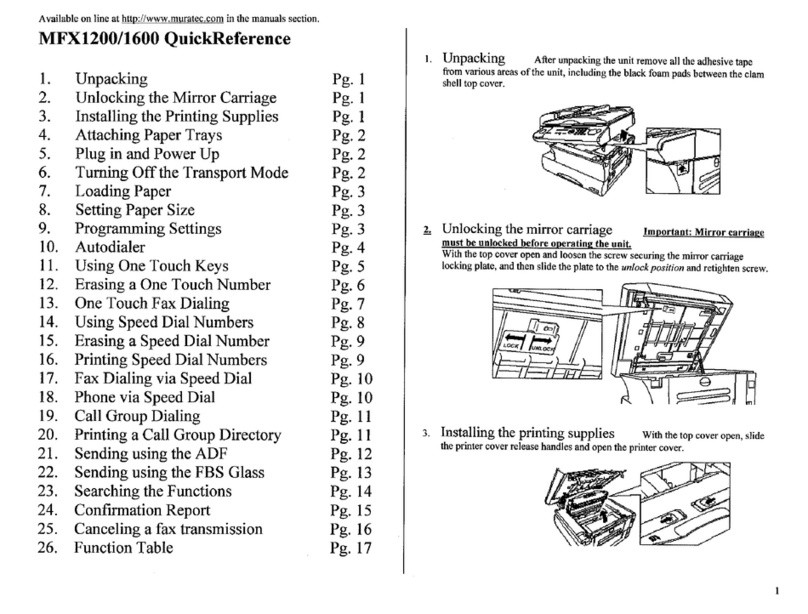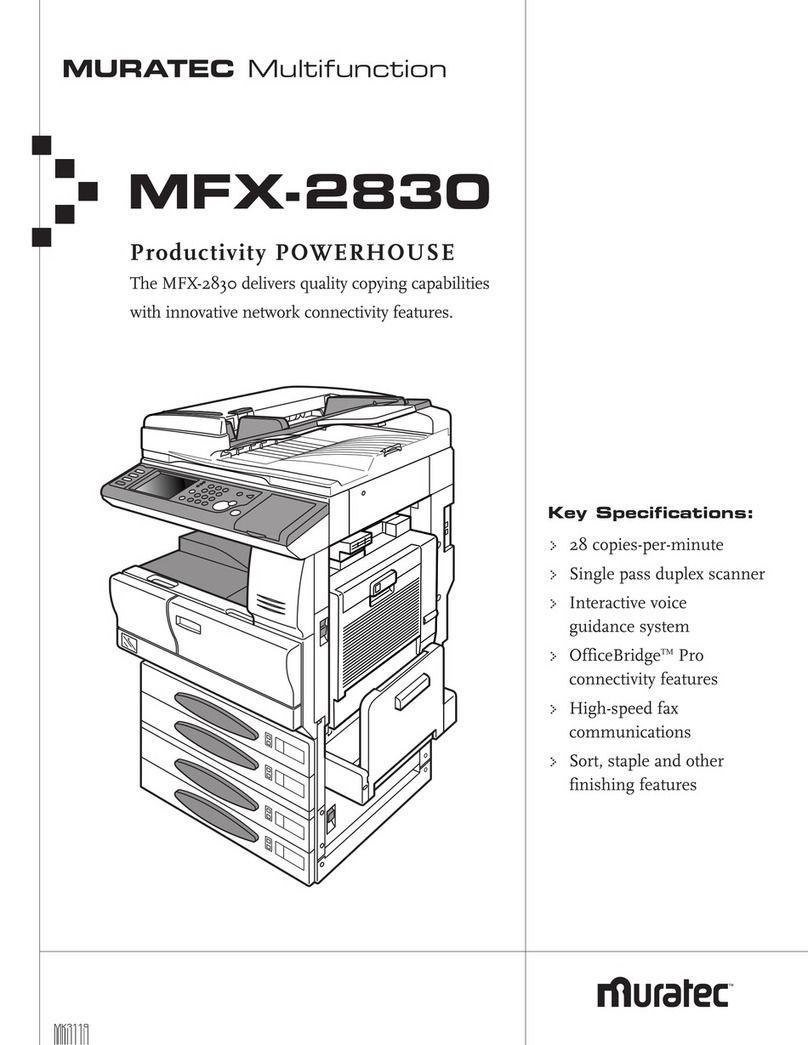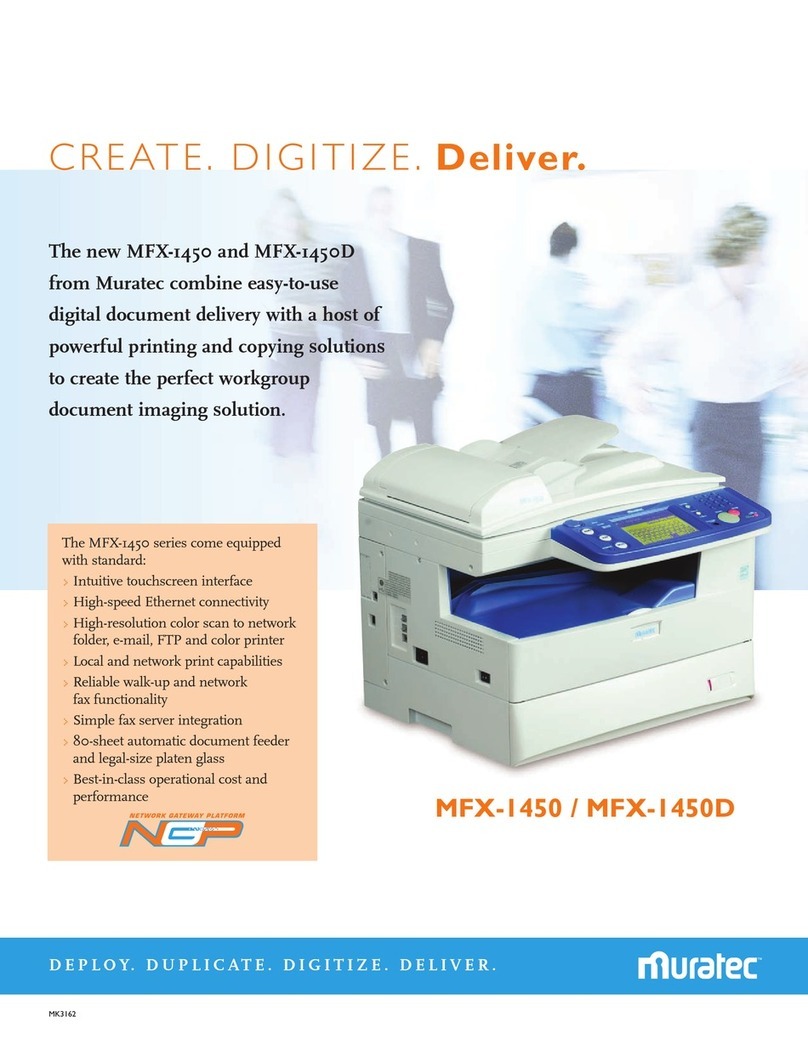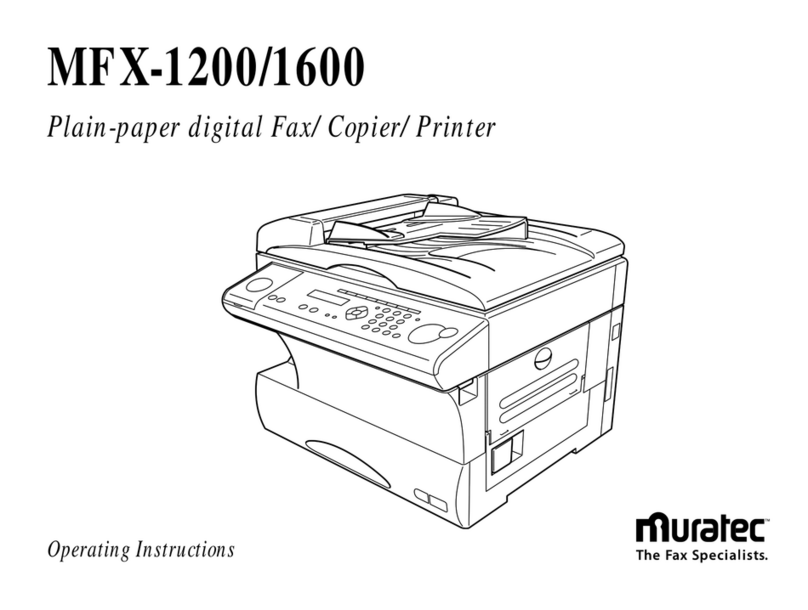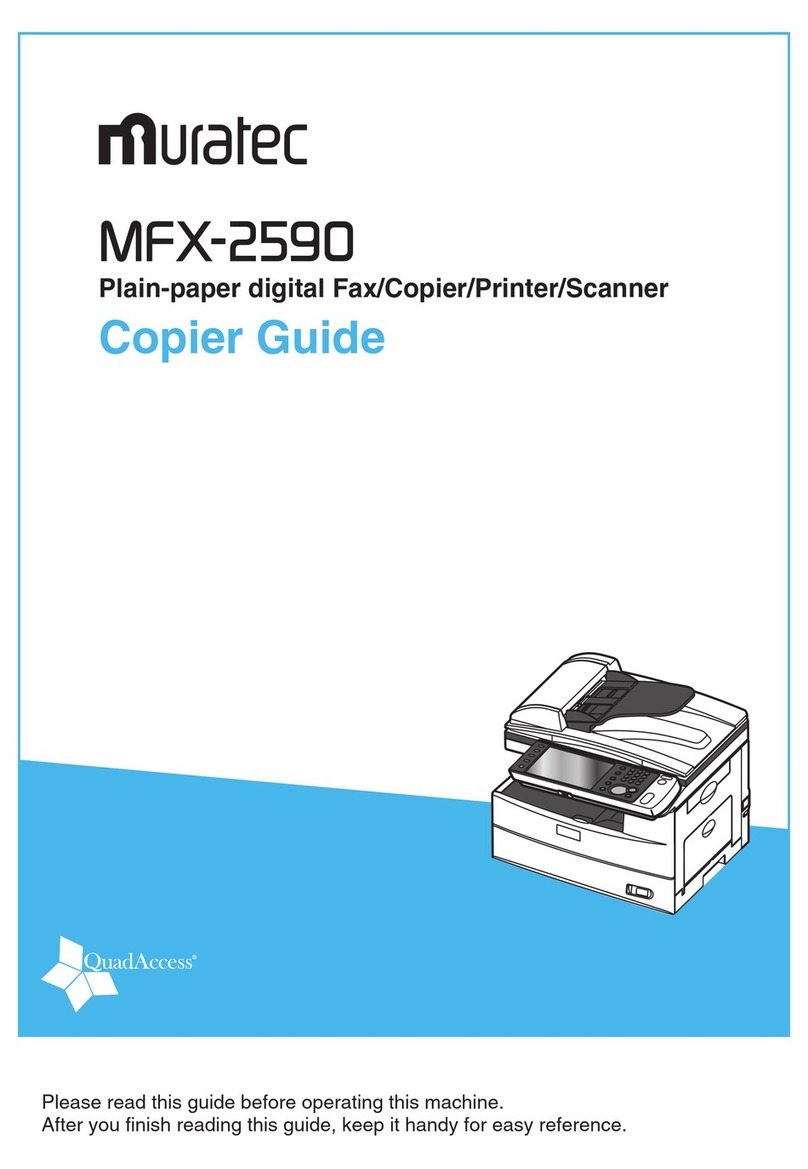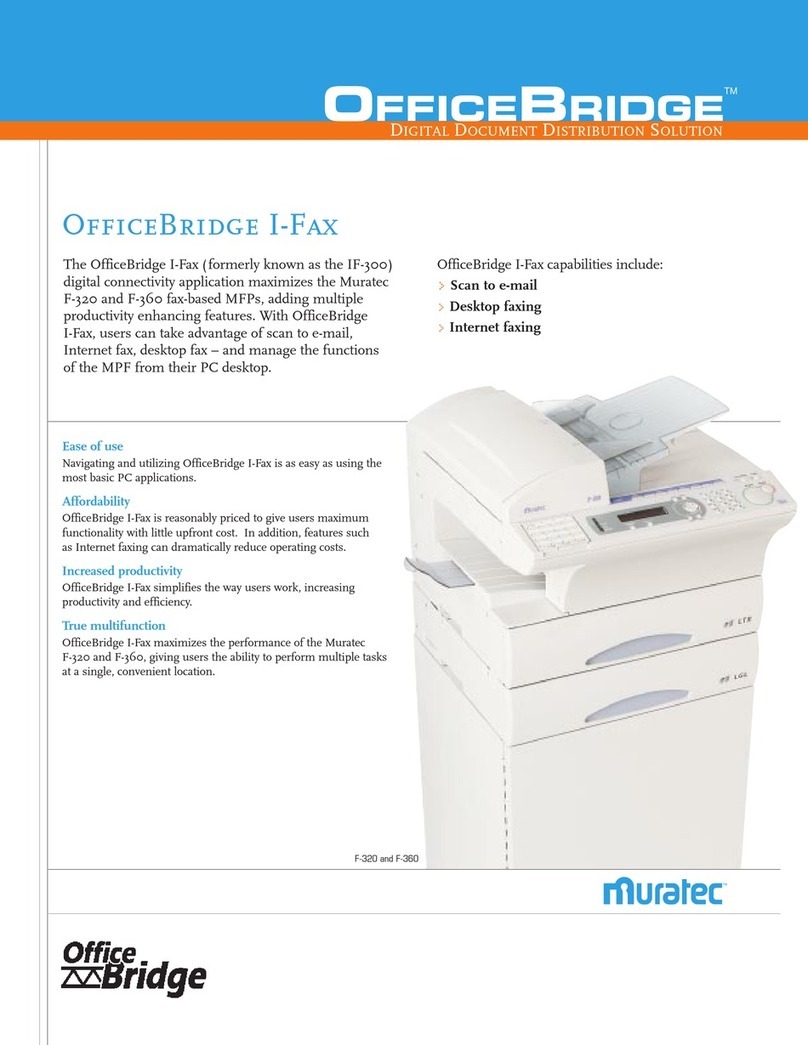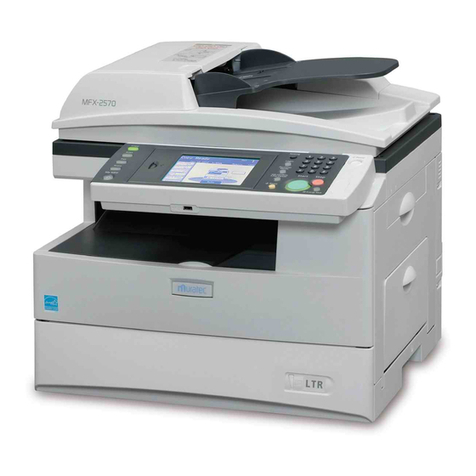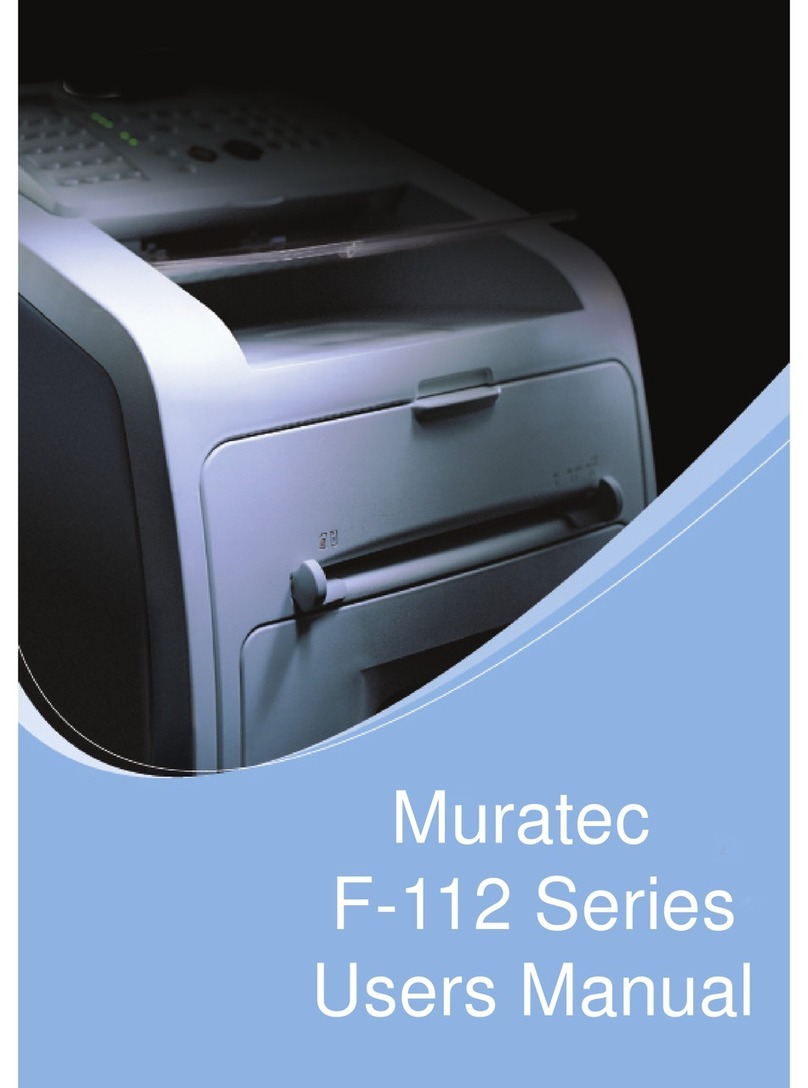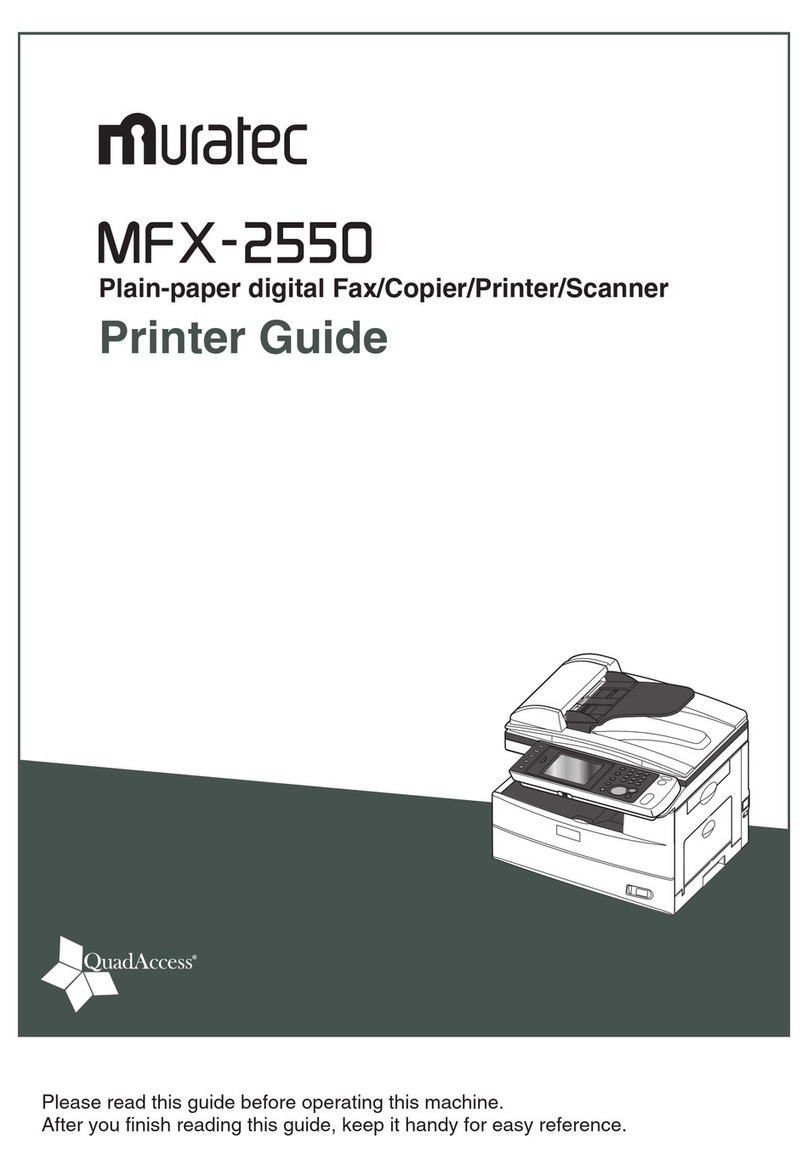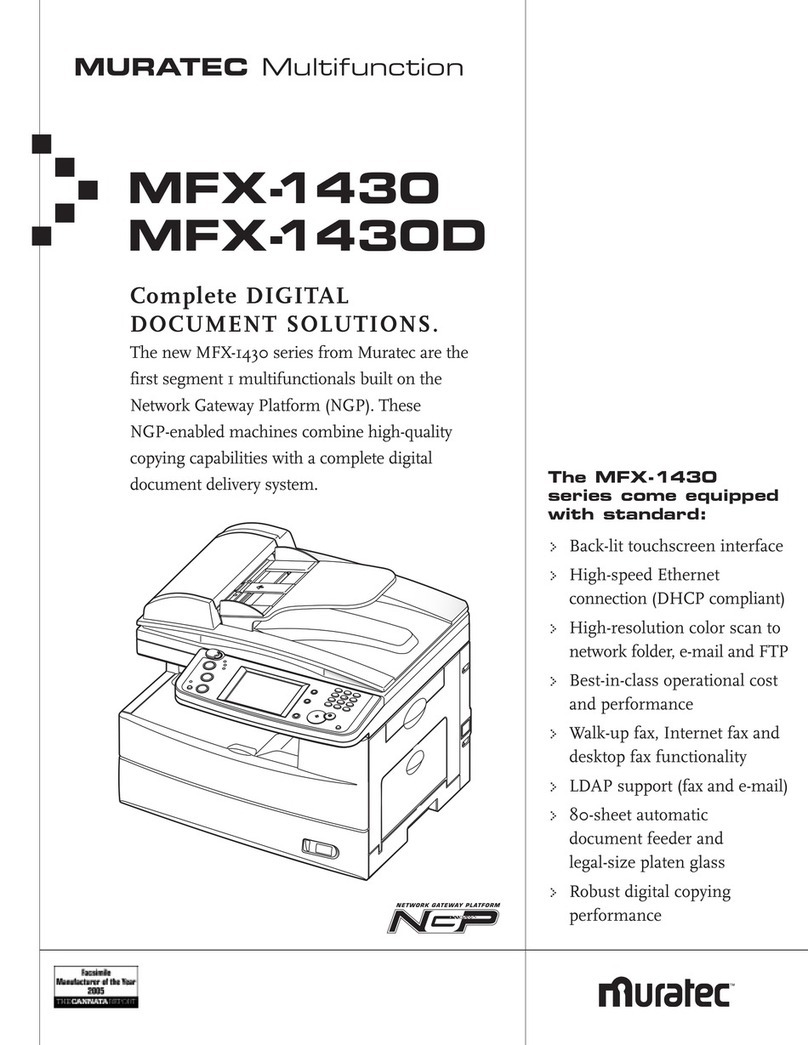ONEPRINT
CLIENT EXPRESS
PRINTING SOLUTION
MFX-1700 F-360
MK-3116
Muratec America, Inc.
3301 East Plano Parkway, Suite 100,
Plano, Texas 75074
For more information on
Muratec products or services,
call (469) 429-3300 or visit our
web site at www.muratec.com
MFX-2530
The OnePrint Client Express printing solution allows users of
AS/400 or mainframe data systems to print from their PC directly
to a local Muratec printer or shared network Muratec MFP.
Traditionally, AS/400 and mainframe users transferred data to
a dedicated Intelligent Printer Data Stream (IPDS) system that would
print selected information in a restrictive format – an extremely costly
solution to install, maintain and upgrade. With OnePrint Client
Express, users bypass this method by installing a simple application
on their PC that converts information into data that can be printed on
an existing Muratec MFP.
OnePrint Client Express utilizes an intuitive Windows-based interface,
takes minutes to install and offers dramatic cost-savings by utilizing
existing equipment and a minimal start-up investment. Offsite users
also benefit from OnePrint Client Express. With the OnePrint
Internet Enabler (OpiE) installed on an AS/400, remote users with
OnePrint Client Express on their desktop or laptop PC are able to
print data from an AS/400 system on their local Muratec MFP.
>Easy to install, maintain and upgrade
>Leverages your investment through increased productivity of your existing devices and resources
>Windows-based backdrop insures intuitive navigation and customizable printing
>Integrates flawlessly with Muratec multifunction office equipment
>Internet enabler allows offsite users to print information received from the AS/400 on their personal MFP
>Information printed from the AS/400 using Internet enabler is secure, the printer is removed from the AS/400
once the session has been closed
>OnePrint Client Express is compatible with all Windows-based operating systems
>Utilizes minimal hard-drive memory
>The AS/400 or mainframe system must have Print Services Facility, a licensed product from IBM