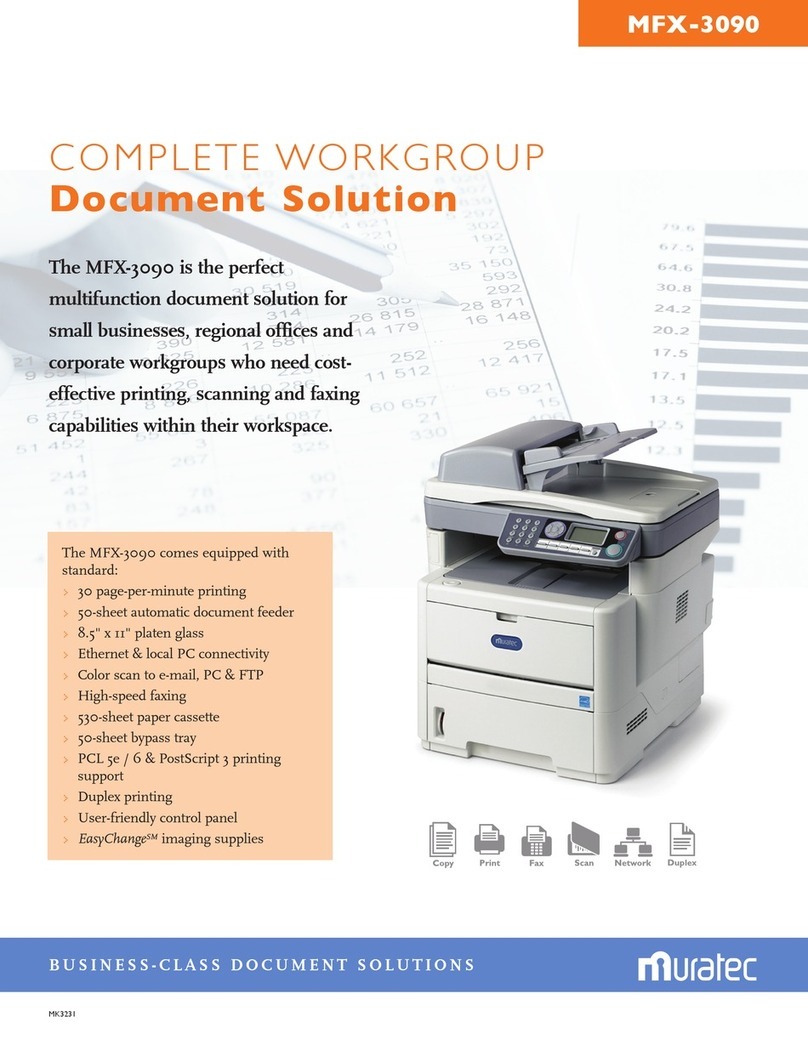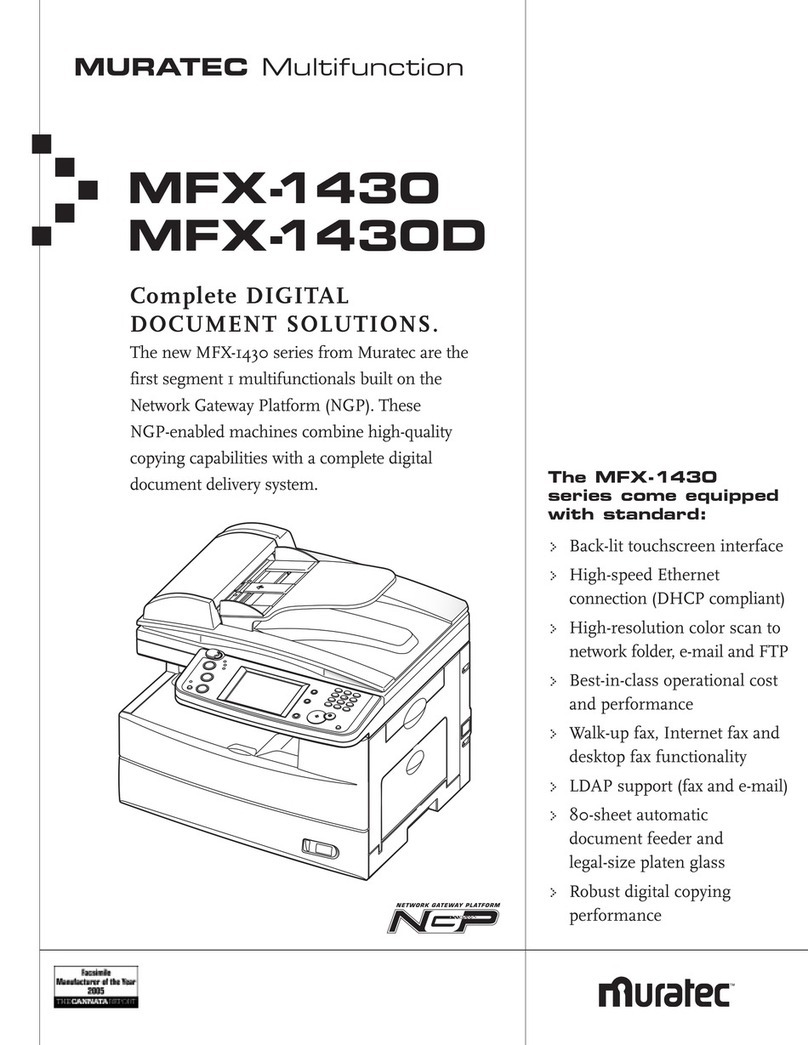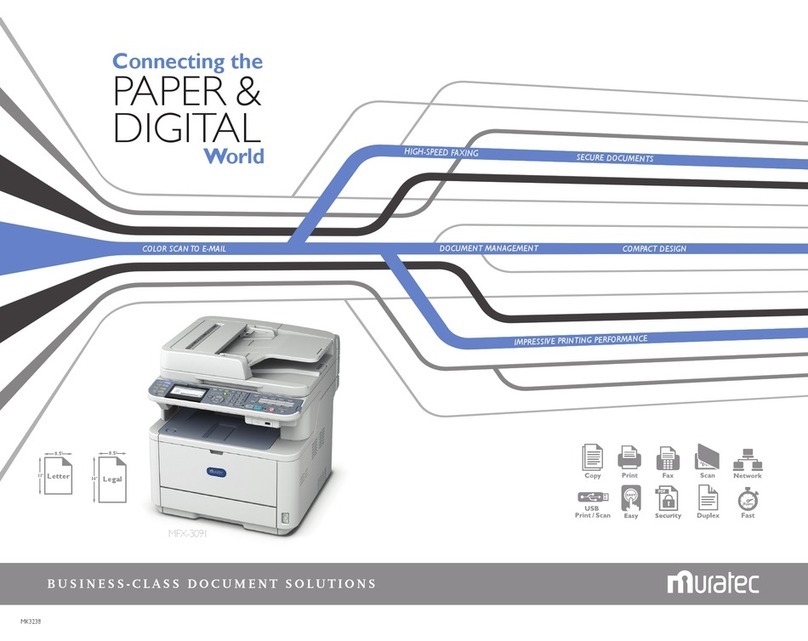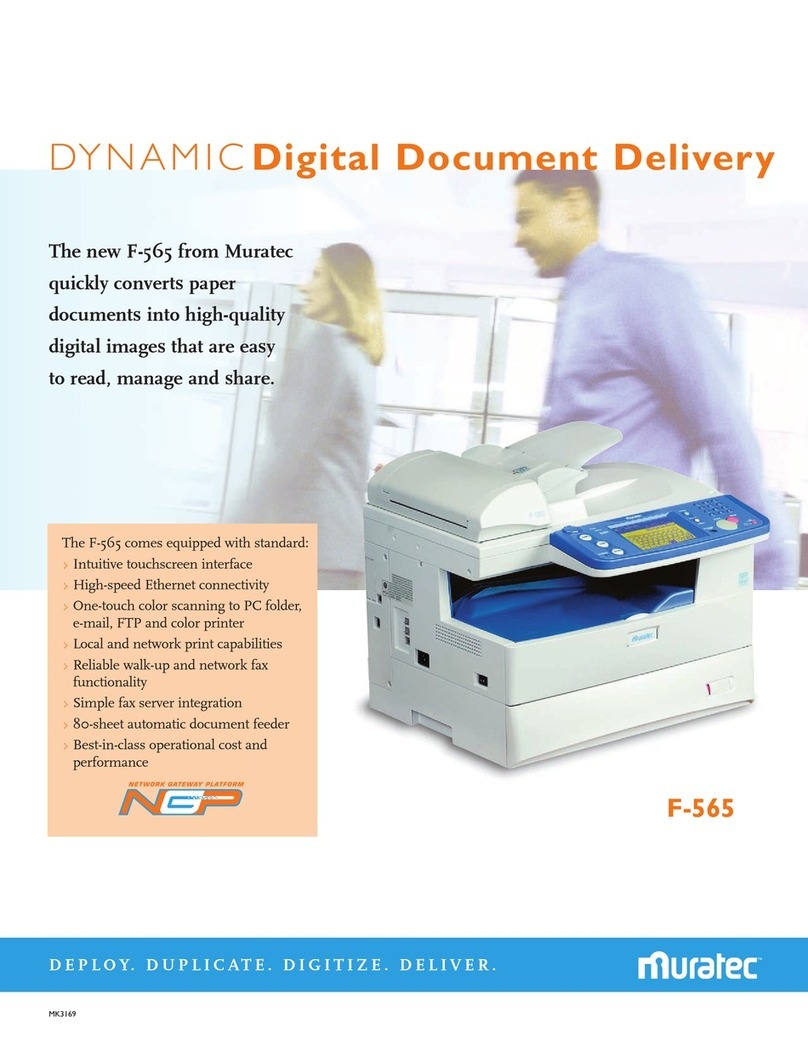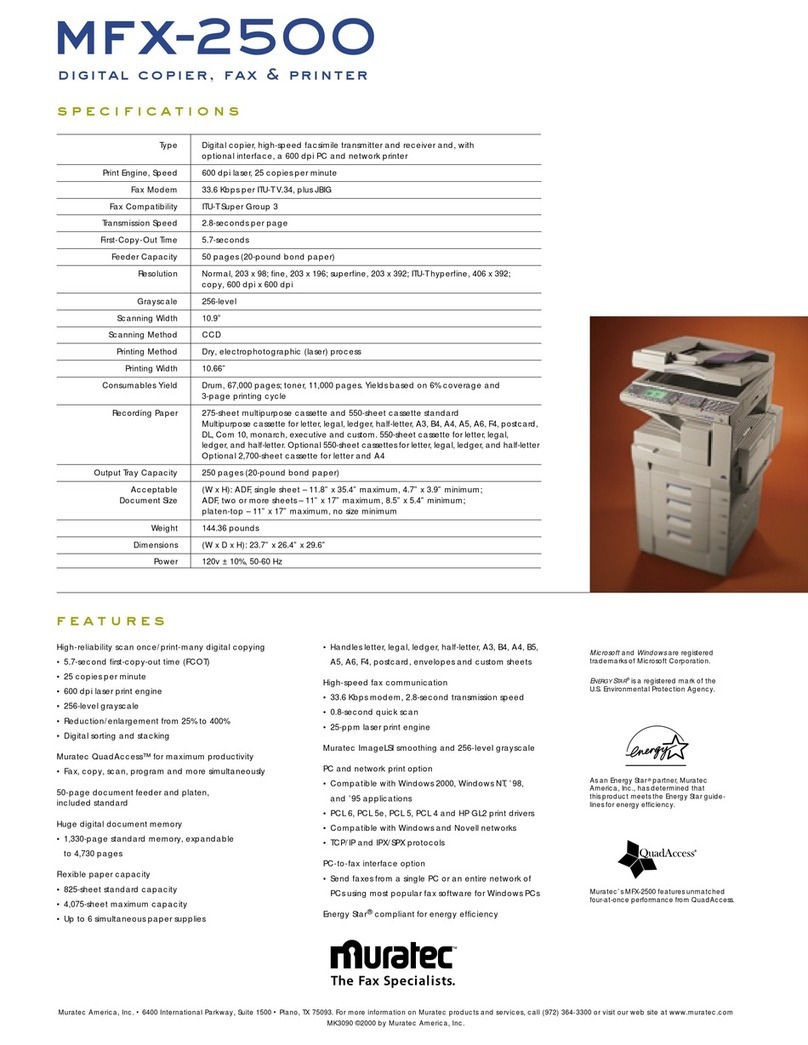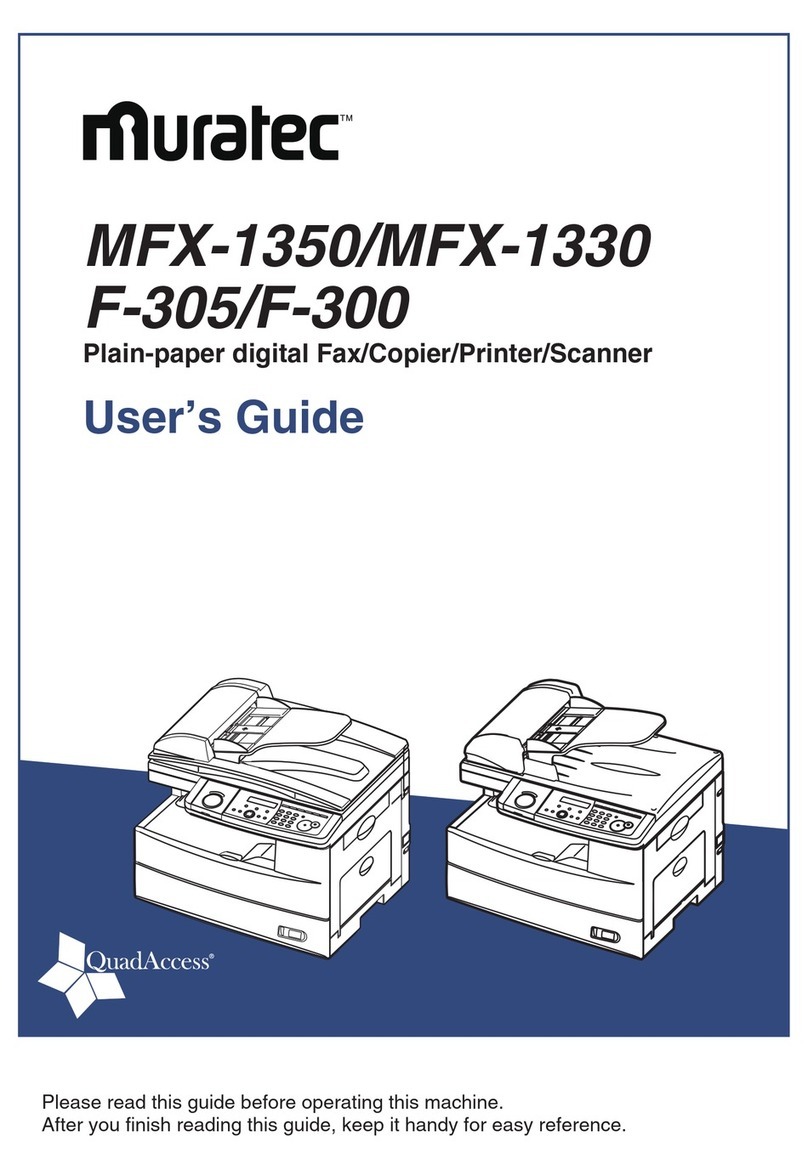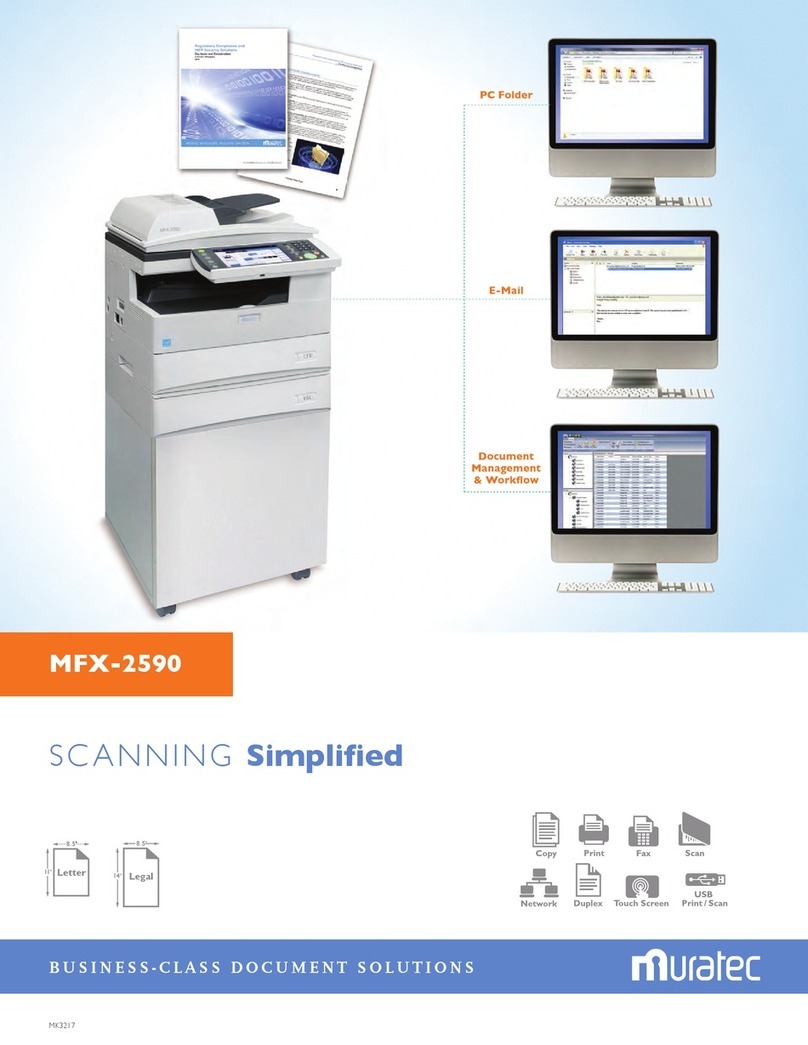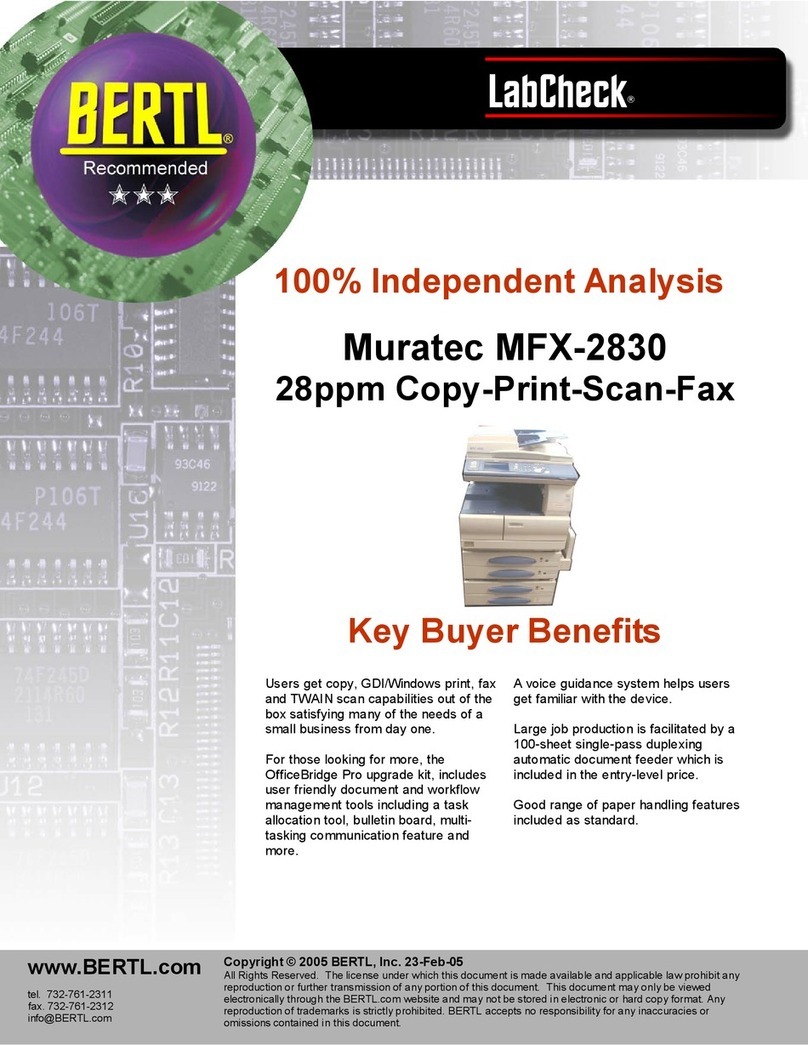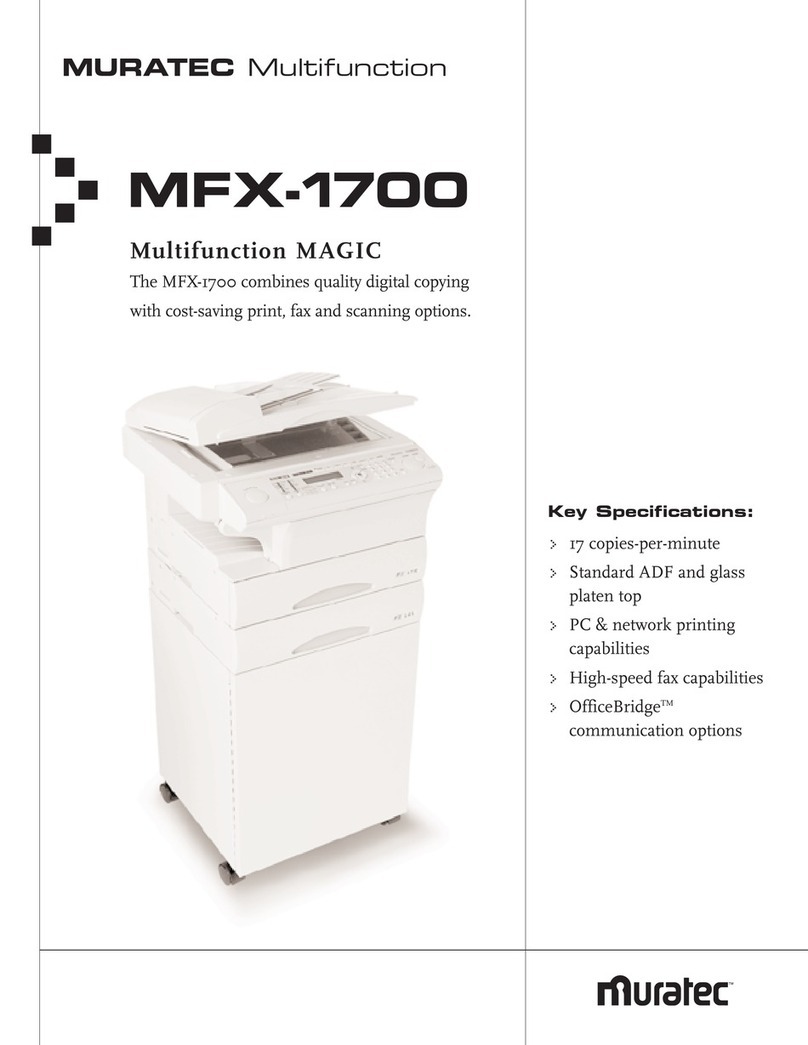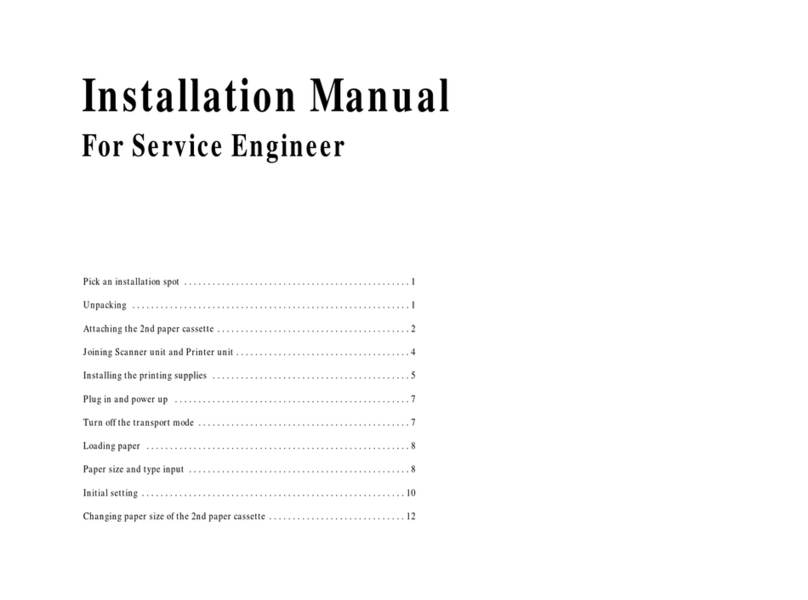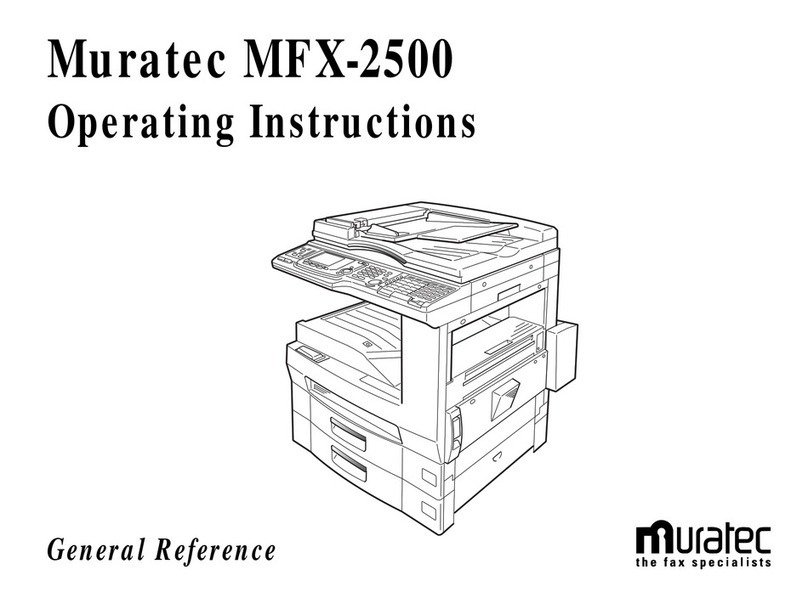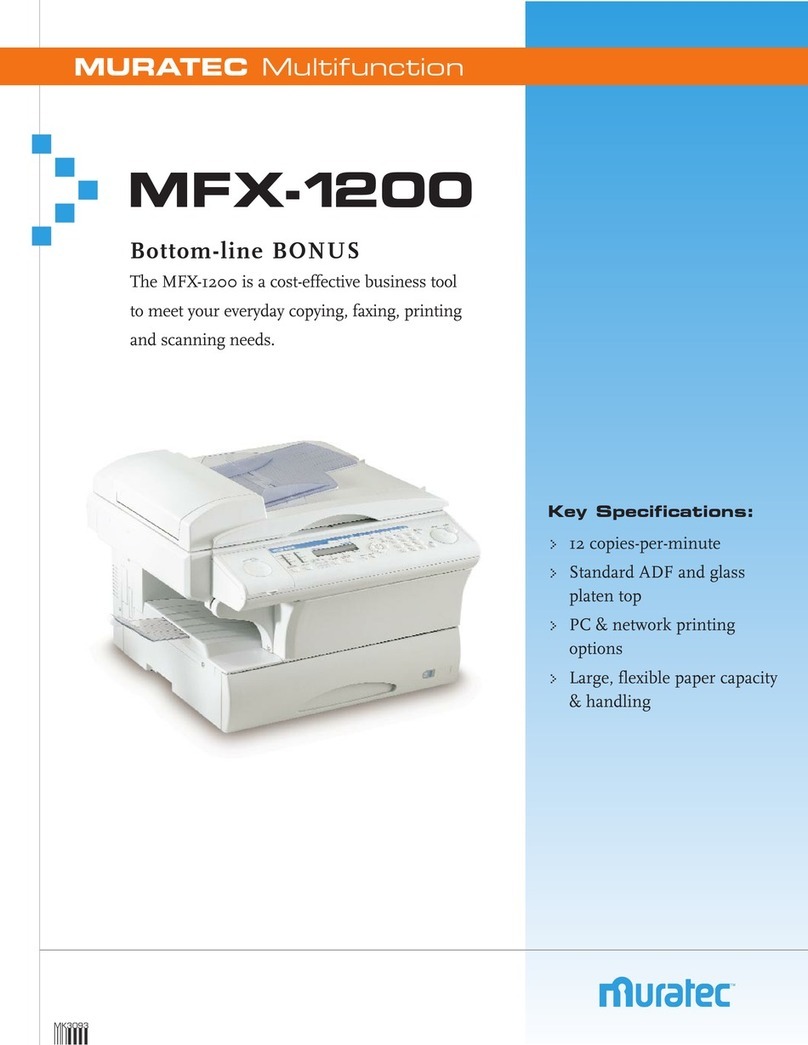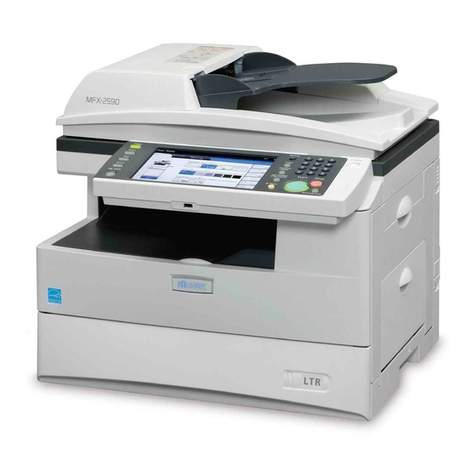FEATURES AND BENEFITS
SPECIFICATIONS — MFX-1450 / MFX-1450D
MK3162
As an ENERGY STAR®partner, Muratec America, Inc. has determined that
these products meet the ENERGY STAR®guidelines for energy efficiency.
Muratec, the Muratec logo and all Muratec product and feature names are
trademarks of Muratec America, Inc. Energy Star is a registered trademark
of the U.S. Environmental Protection Agency.
All specifications subject to change.
Muratec America, Inc.
3301 East Plano Parkway, Suite 100, Plano, TX 75074
For more information on Muratec products or
services, call (469) 429-3300 or visit our web site at
www.muratec.com
80-sheet automatic document feeder / legal-size platen glass
>Enables faxing, copying or scanning of large jobs without having
to split them into multiple sets
>Legal-size platen glass enables the copying, faxing or scanning of
documents that are not appropriate for the document feeder
(carbon paper, identification cards, books, etc.)
>Card copy mode allows for seamless copying of two-sided
driver’s licenses or insurance cards
Intuitive, personalized touchscreen operation
>Large, back-lit touchscreen is easy to operate and significantly
reduces user training
>Default screens may be personalized to provide one-touch access
to the features you use most often
>Program keys allow for one-touch initiation of complex fax and
copy commands
Flexible paper capacity
>Standard 500-sheet front loading tray is accessible and user
adjustable
>Optional second 500-sheet cassette allows for the simultaneous
use of letter and legal-sized papers
Duplex printing (MFX-1450D)
>Reduce paper consumption and day-to-day operational costs by
utilizing duplex print, copy and fax reception capabilities
Network printing (Standard)
>High-speed 10/100 BaseT Ethernet connection is the perfect
solution for a small to mid-sized workgroup
>Secure printing enables users to suppress a print job until a
password has been entered at the machine control panel
>Print on Demand enables users to locate commonly printed
documents on the network and initiate printing from the
MFX-1450 touchscreen
Create color copies (Standard)
>Scan to print monitor allows you to create color copies using the
MFX-1450 and a networked color printer
GENERAL
Classification Segment 1
Recording Method LED
Print Speed 14 pages-per-minute
User Interface Touchscreen
Document Feeder 80 sheets
Standard Paper Capacity 550-sheets (includes 50-sheet bypass tray)
Maximum Paper Capacity 1,050-sheets
Cassette Paper Weight 20-24 lb.
Duplex Printing (MFX-1450D) 1:2, 2:2
Duplex Scanning Manual
Dimensions (H x W x D) 20.5" x 19.3" x 17.5"
Weight 48.7 lbs.
DHCP Compliant Yes (Default On)
Ethernet Connection Standard 10/100 BaseT,RJ-45 connection
Network Protocol TCP/IP
Network Authentication Standard Kerberos
Network Filtering IP Address, MAC Address & Port Filtering
Local Connection Standard USB
COPY
Platen Glass 8.5" x 14"
First-Copy-Out-Time 12 seconds
Warm-up Time 23 seconds
Image Combination 2:1, 4:1, Card Copy
Zoom Ratio 25 — 400%
Electronic Sorting Standard
SCAN
Resolution 600 x 600 dpi
Grayscale 256 levels
Scan to E-mail Direct or Shortcut
File Formats PDF,TIFF, JPEG
Scan to FTP Direct or Shortcut
Scan to PC Folder Direct or Shortcut
Scan to Color Printer Up to 5 printers can be registered
Default Color Scan Speed 9 seconds
Default Monochrome 3.1 seconds
Scan Speed
Compatibility TWAIN
PRINT
Resolution 600 x 600 dpi
Page Description Language Standard Windows GDI, Optional PCL6
OS SupportWindows 98SE, Me, NT 4.0, 2000, XP,
Vista, 2003
Secure Print Standard
Print on Demand Standard
FAX
Modem Speed 33.6 Kbps
Max. Compression JBIG
Max.Transmission Speed 2 seconds-per-page
Default Scan Speed 1.8 seconds-per-page
Standard Image Memory 8 MB (650 pages)
(Page Capacity)
Max. Image Memory 40 MB (3370 pages)
(Page Capacity)
Document Memory Back-up 72 hours
Address Book 1000 locations (Expandable to 2000)
Group Dialing 100 groups (Expandable to 200)
Fax/E-mail MixedTransmission Yes
LDAP Directory Support Yes - Active Directory 2000 & 2003,
Open LDAP
Security Reception Yes
Fax Forwarding to E-mail Yes
Confirmation Report Yes (Fax or E-mail)
Network scanning (Standard)
>Surf corporate networks with ease, delivering documents directly
into network folders
>Create up to 300 folder shortcut keys for one-touch scan
initiation
Scan to e-mail (Standard)
>Intuitive QWERTY keypad allows you to add a customized file
name, subject line and text message for each transmission
>Send documents in TIFF, PDF or JPEG format
>LDAP compliance enables users to quickly and easily locate
contacts on a corporate server (Active Directory, OpenLDAP)
Reliable fax communication (Standard)
>Standard fax modem transmits documents at the highest
regulated speeds
>MFX-1450 can integrate into a variety of fax server solutions
using the innovative e-mail Gateway feature
>Send documents to a remote fax terminal directly from your PC
using the intuitive fax driver
>Archive all outbound fax and e-mail transmissions into a secure
network location to create an audit trail of communication
>Route inbound fax documents to an e-mail address to reduce
paper consumption and increase document security
1000 entry address book
>Each address book location can house a contact name, fax
number, e-mail address and group location
>Broadcast capabilities (fax and e-mail addresses can be mixed
during a broadcast)
>Expand the internal address book to 2000 locations (w/ optional
512 MB memory)
>Address book supports vCard import from Microsoft Outlook