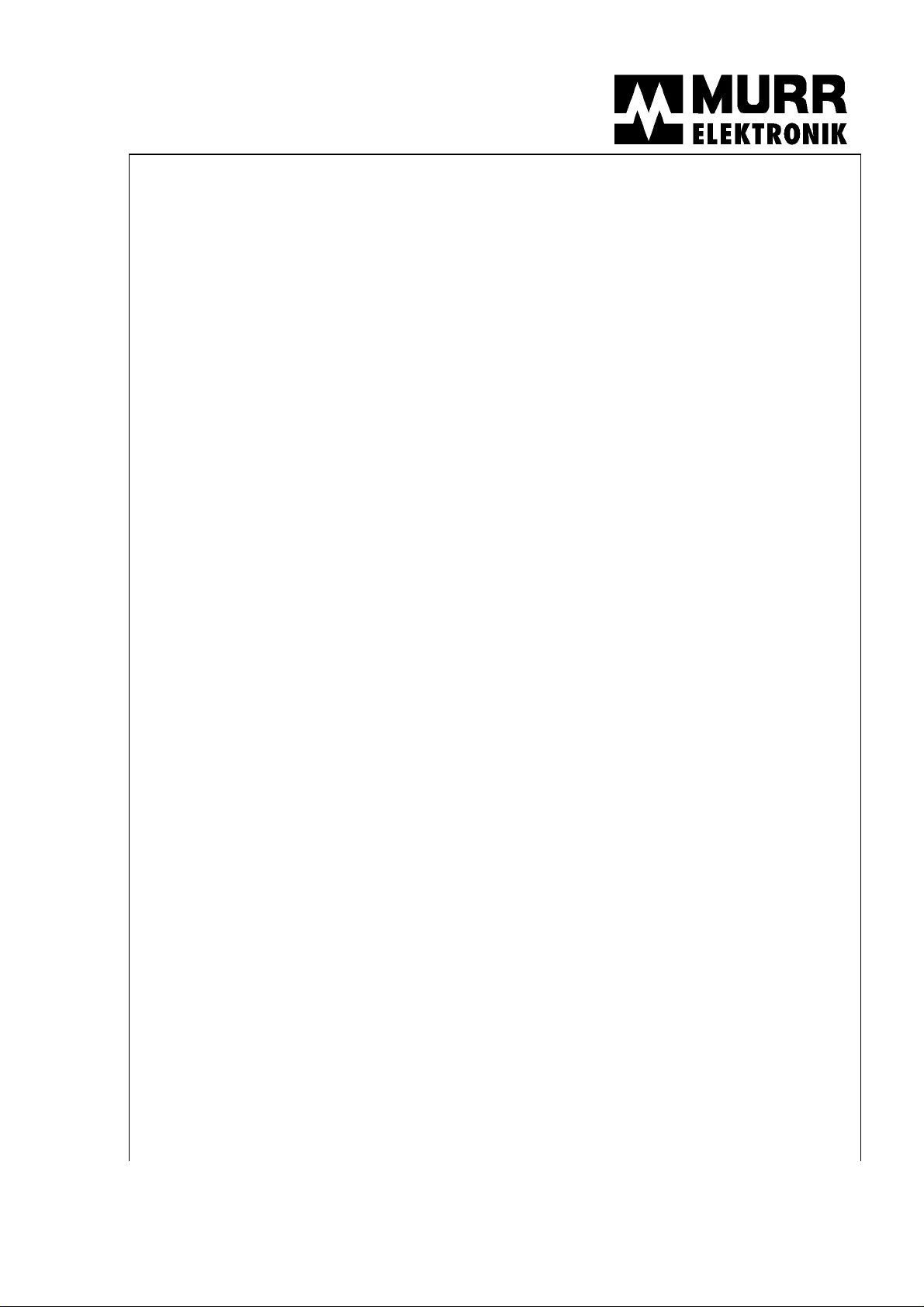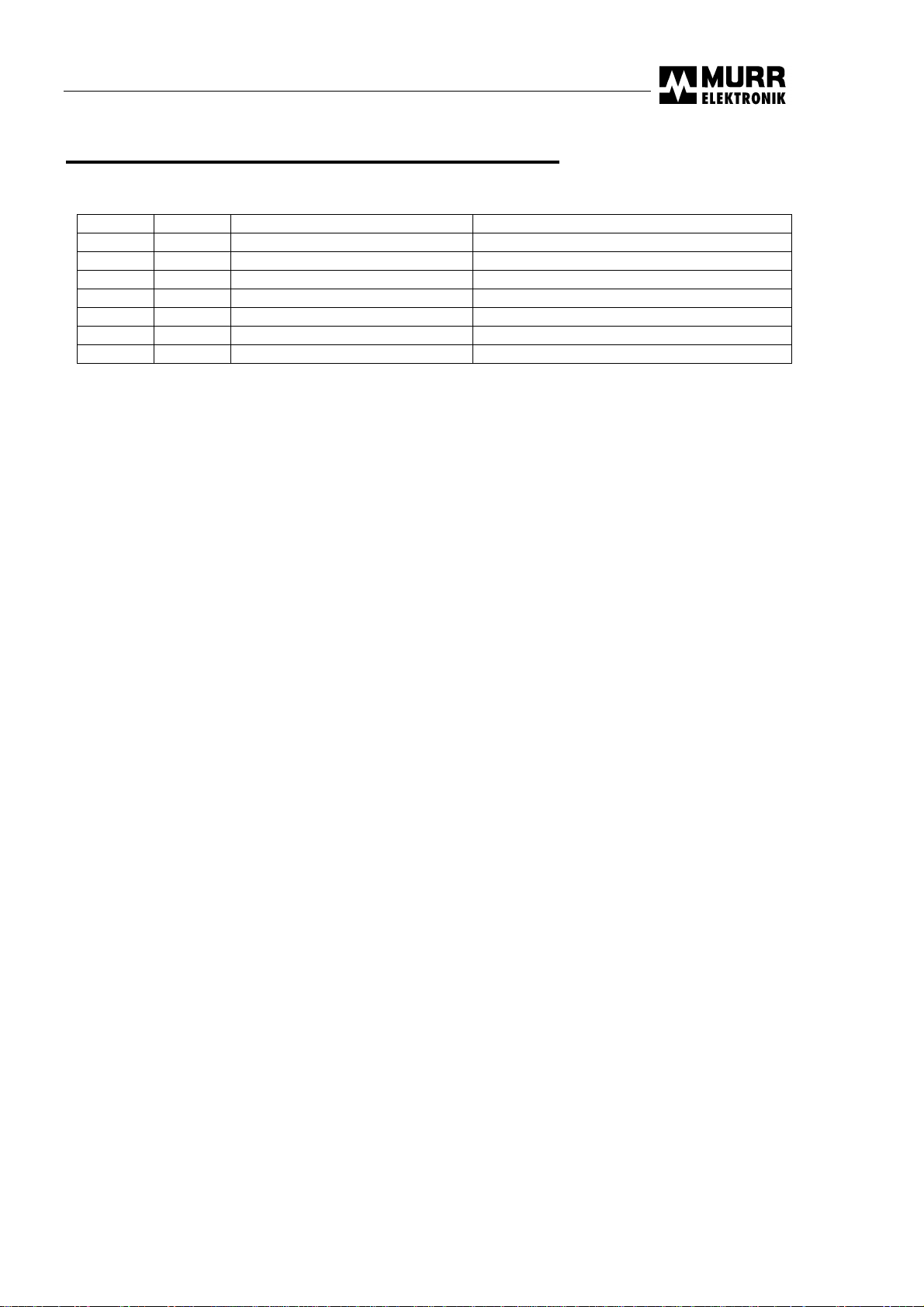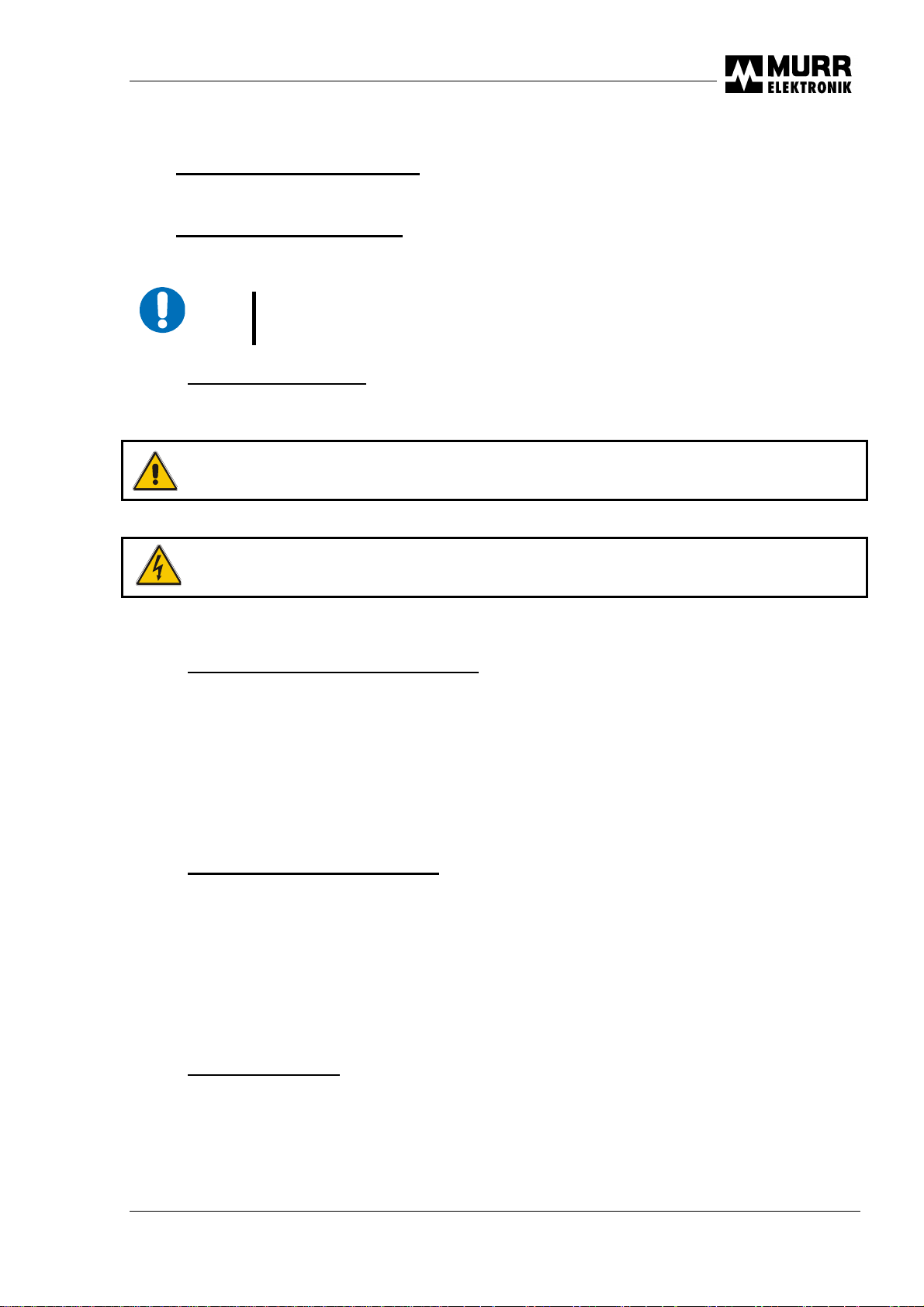Instruction manual for devices of the MASI20 series
Table of contents
1SAFETY INFORMATION..........................................................................................2
1.1 Designated use.................................................................................................................................2
1.2 Target groups ...................................................................................................................................2
1.3 Regulations.......................................................................................................................................3
1.3.1 EC directives...............................................................................................................................3
1.3.2 Electrical safety...........................................................................................................................3
1.3.3 General information.....................................................................................................................3
1.4 Information regarding standards....................................................................................................4
1.4.1 Equipment standards ..................................................................................................................4
1.4.2 EMC standards............................................................................................................................4
1.4.3 Safety standards .........................................................................................................................4
1.5 Explanation of symbols...................................................................................................................5
1.6 Use of attention signs......................................................................................................................5
1.6.1 Use of danger signs ....................................................................................................................5
1.6.2 Use of numbering in illustrations.................................................................................................5
1.6.3 Use of handling instructions........................................................................................................5
1.6.4 Use of foot notes.........................................................................................................................5
2SYSTEM DESCRIPTION..........................................................................................6
2.1 AS-i system.......................................................................................................................................6
2.2 System data ......................................................................................................................................8
2.3 Information for the beginner ...........................................................................................................9
2.4 Electrical specification ..................................................................................................................10
2.4.1 System cables...........................................................................................................................10
2.4.2 System power supply................................................................................................................11
2.4.3 Voltage drop..............................................................................................................................12
2.4.4 Cable cross-sections.................................................................................................................12
2.4.5 Auxiliary power supply ..............................................................................................................13
2.5 Slave profile....................................................................................................................................13
3INSTALLATION INFORMATION............................................................................14
3.1 Dimensions .....................................................................................................................................14
3.2 Mounting .........................................................................................................................................14
3.3 Unmounting ....................................................................................................................................16
3.4 Wiring (bus and supply cables) ....................................................................................................17
3.4.1 Field bus....................................................................................................................................17
3.4.2 Power supply.............................................................................................................................17
3.4.3 Wiring system............................................................................................................................18
3.4.3.1 Stripping connectors..........................................................................................................18
3.4.3.2 Screw connectors ..............................................................................................................18
3.5 Sensor and transmitter connection..............................................................................................19
3.5.1 Spring connector.......................................................................................................................19
3.5.2 Screw connectors......................................................................................................................20
3.5.3 Protection inversion of connector..............................................................................................20
3.5.4 Connecting 2-wires sensor........................................................................................................21
3.5.5 Connecting 3-wires sensor (PNP).............................................................................................21