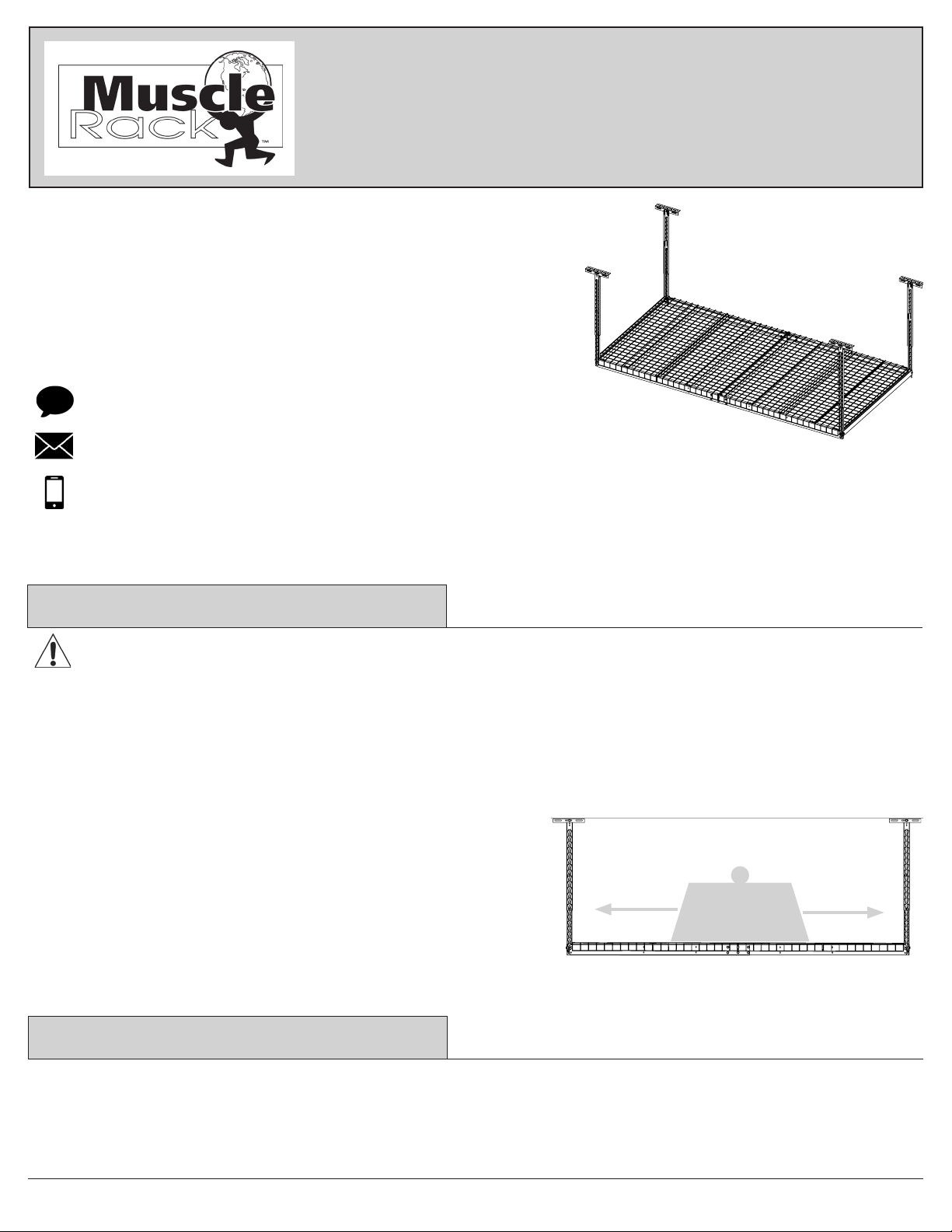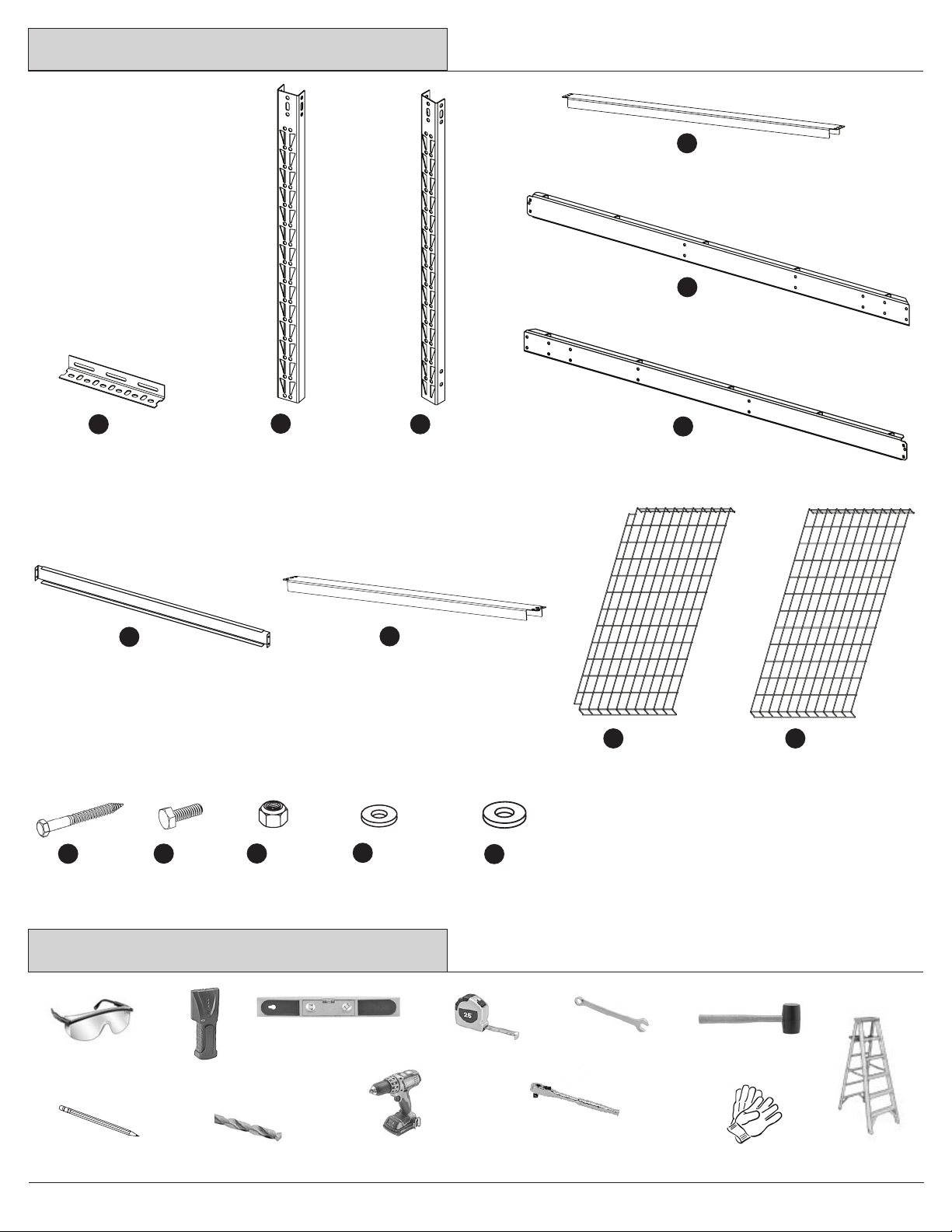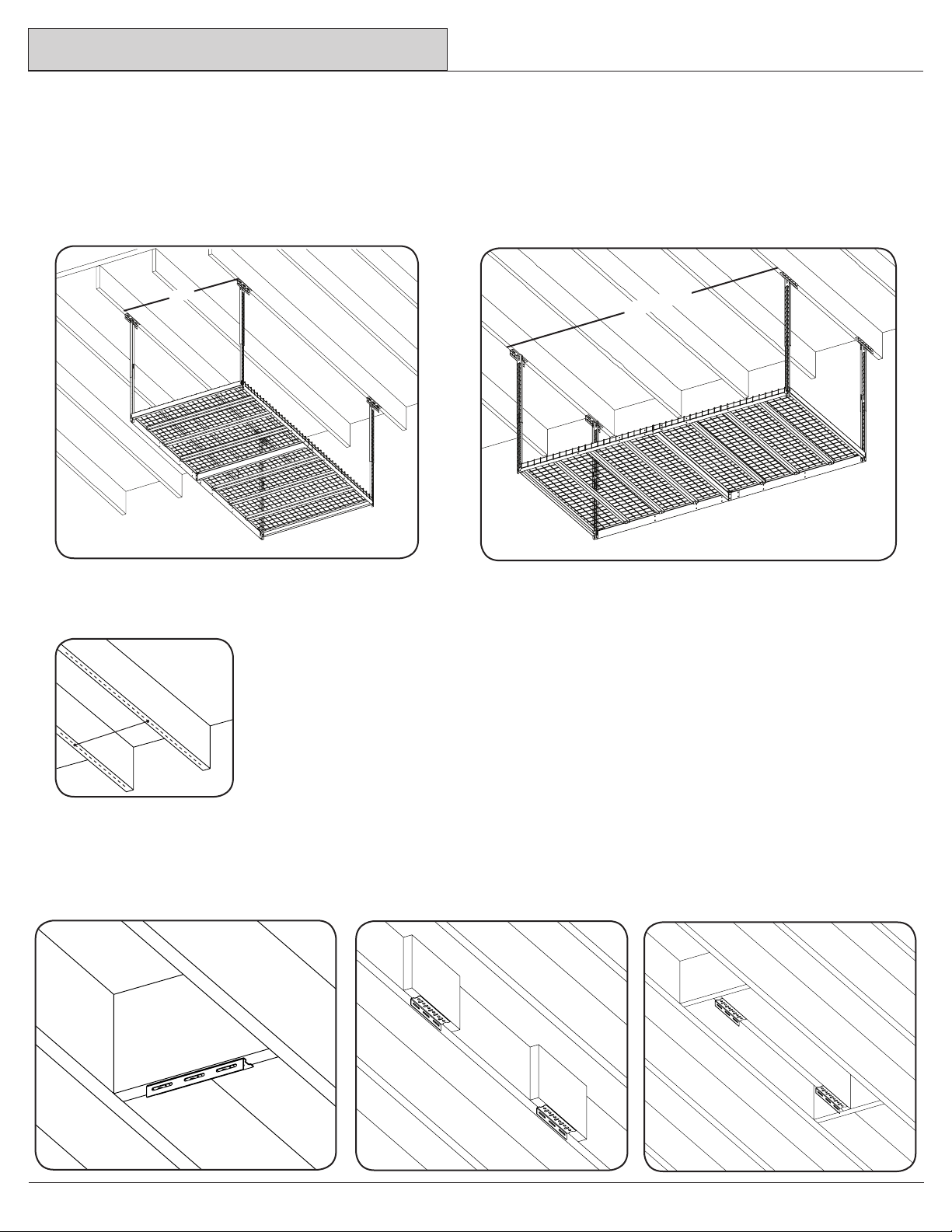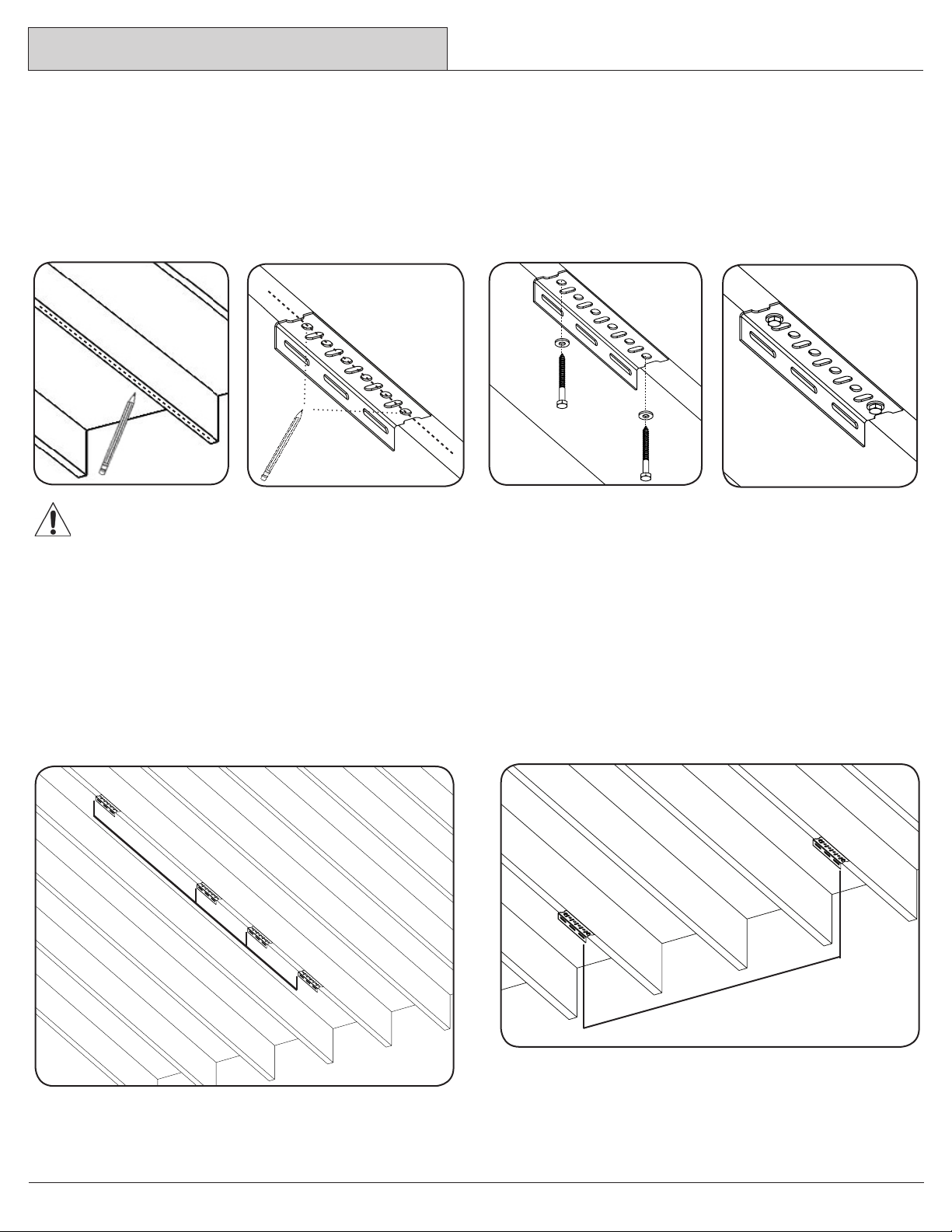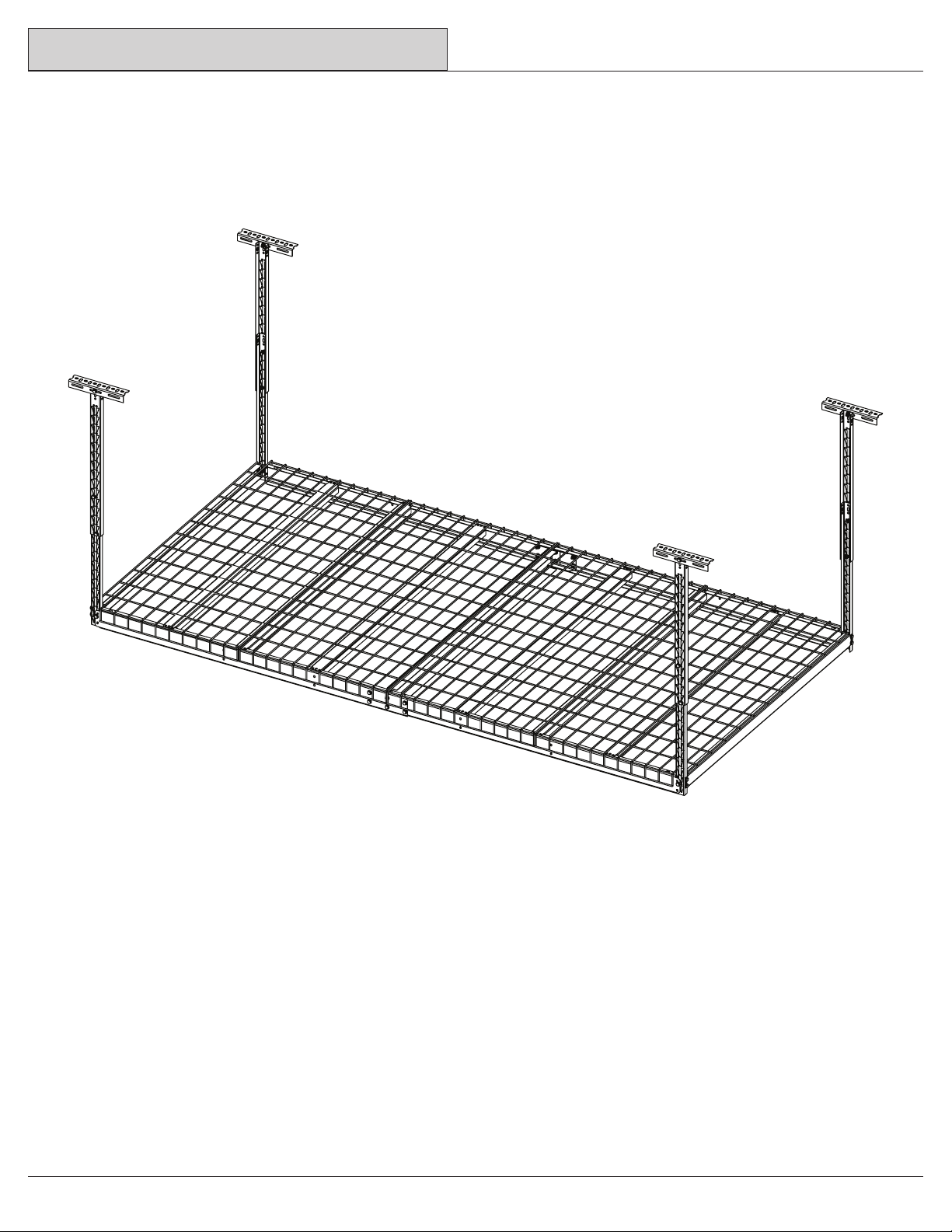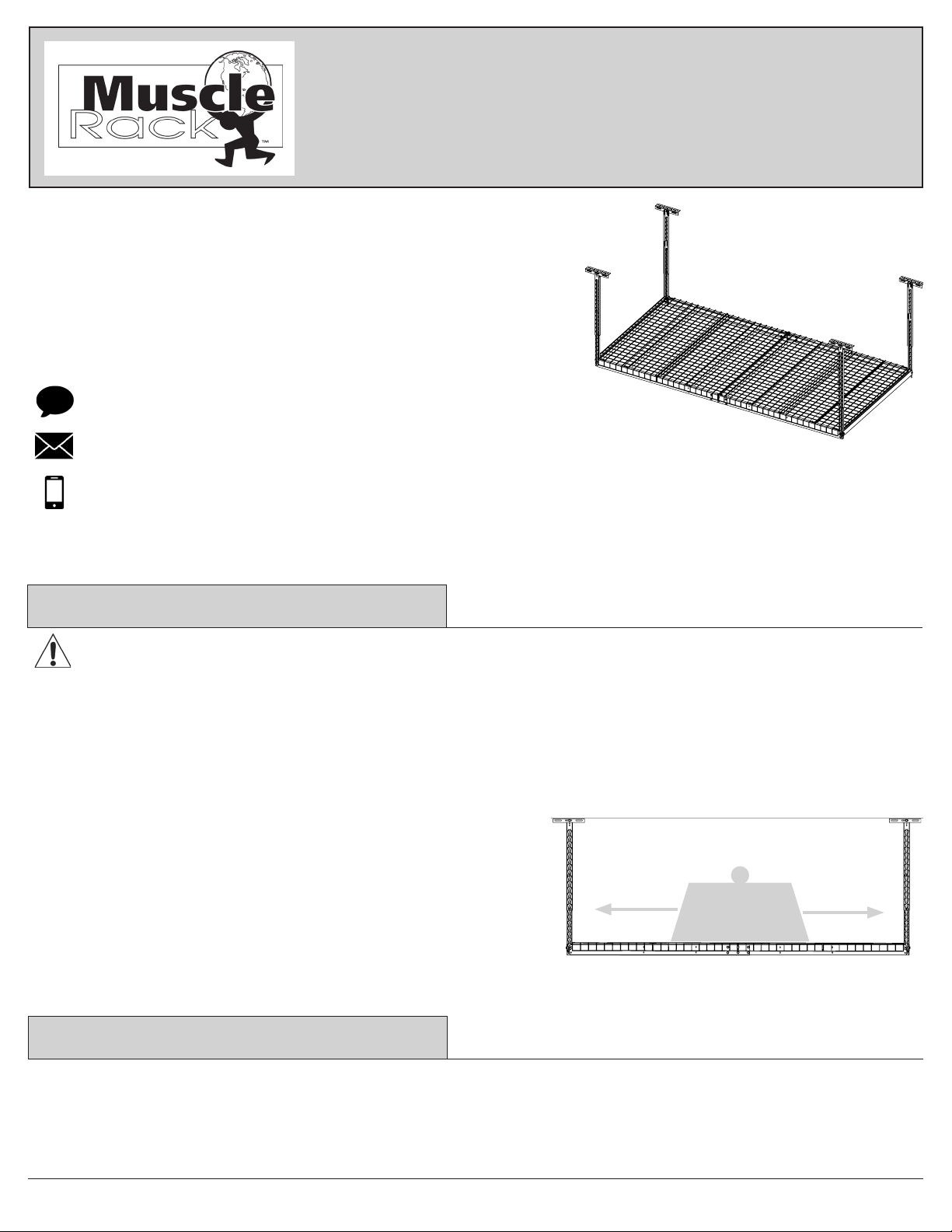
THANK YOU FOR YOUR PURCHASE
Adjustable Ceiling Storage Rack
Model # ACR4896B
WARNING: Excessive weight hazard! Use two or more people to move and install this rack to avoid injury.
Do not leave children unaended near overhead rack. High risk of injury if installed incorrectly. Follow instrucons
carefully and rounely inspect your system to ensure all components are fastened securely. DO NOT JUMP, CLIMB
OR HANG FROM THIS CEILING RACK. Never install more than one of these ceiling storage rack units on any two
overhead joist supports. Use care when working with metal parts, wear gloves. Do not use this unit for anything other
than the manufacture’s intended purpose.
600 lbs.
This unit has a total load capacity of 600 pounds of evenly
distributed weight (not to exceed 18.75 lbs. per square foot), using
all 8 lag bolts (included in package) anchored into solid wood
joists or supports capable of supporng such a load. Do not over
load. Do not aempt to mount to steel beams. Be sure overhead
joists and supports are structurally sound. Edsal is not liable for
structure failure, or damage or injury resulng from structure
failure.
Warranty
Important Safety Informaon
USE AND CARE GUIDE
Quesons, problems, missing parts?
Contact our customer service department for assistance:
7 a.m. - 5 p.m., CST, Monday-Friday:
Chat: www.edsal.com/chat or www.edsal.com/contact
Phone: 1-773-475-3131
Edsal Manufacturing Company, Inc. products are guaranteed for a period of one (1) year from the date of purchase. The SOLE AND EXCLUSIVE REMEDY for
such defects is the repair or replacement of a defecve product or parts thereof by Edsal Manufacturing Company, Inc. or, at Edsal Manufacturing Company,
Inc opon, refund of the purchase price upon return of the item to Edsal Manufacturing Company, Inc.. This warranty shall not apply in the event the
products are damaged as a result of misuse, neglect, accident, moisture, improper applicaon, improper assembly, or assembly not in conformity with the
instrucons of Edsal Manufacturing Company, Inc., failure to abide by safety precauons prescribed by Edsal Manufacturing Company, Inc or modicaon
or repair by persons not authorized by Edsal Manufacturing Company, Inc..
To obtain replacement parts please provide: Model Number, Part Number & Descripon, Store Locaon and Date Purchased