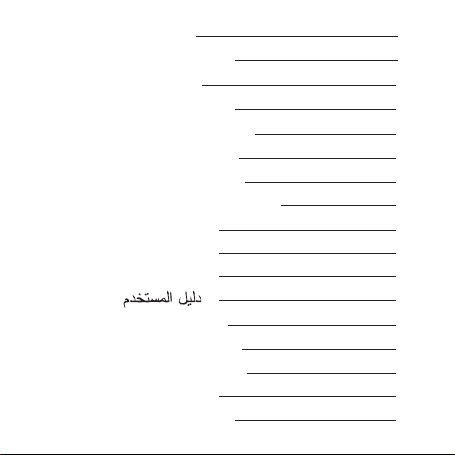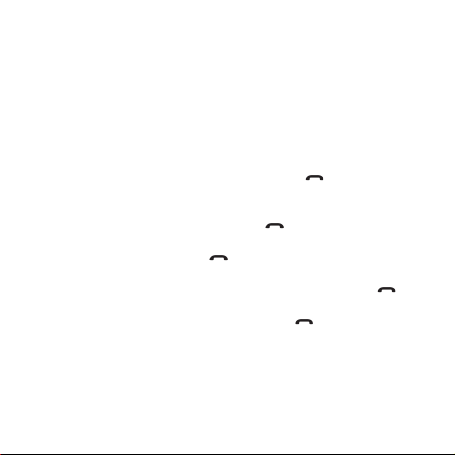10
D BEDIENUNGSANLEITUNG
Einschalten: Drücken Sie bei ausgeschaltetem Gerät die
Taste “ “ für ca. 4 Sekunden (die LEDs blinken rot und
blau und Sie hören die Meldung „power on“ – „pairing“).
Gleichzeitig wird der Kopplungsmodus aktiviert.
Telefon verbinden: Aktivieren Sie das Bluetooth Ihres
Smartphones und wählen Sie aus der Liste der gefundenen
Geräte MH EARPHONE. Geben Sie bei Bedarf den Bluetooth-
PIN 0000 (4 Nullen) ein, um das Headset zu koppeln und mit
Ihrem Mobiltelefon zu verbinden.
Aufladen der Kopfhörer:
1. Schließen Sie ein geeignetes Ladegerät an die MicroUSB-
Ladebuchse am Headset an.
2. Während des Ladevorgangs leuchtet die LED rot.
3. Wenn das Headset vollständig aufgeladen ist, leuchtet
die LED BLAU, um anzuzeigen, dass der Ladevorgang
abgeschlossen ist.
Die Tastenfunktionen - Musik:
Wiedergabe/Pause: Drücken Sie während des Hörens
einmal „ “, um die Wiedergabe zu aktivieren oder zu
unterbrechen.