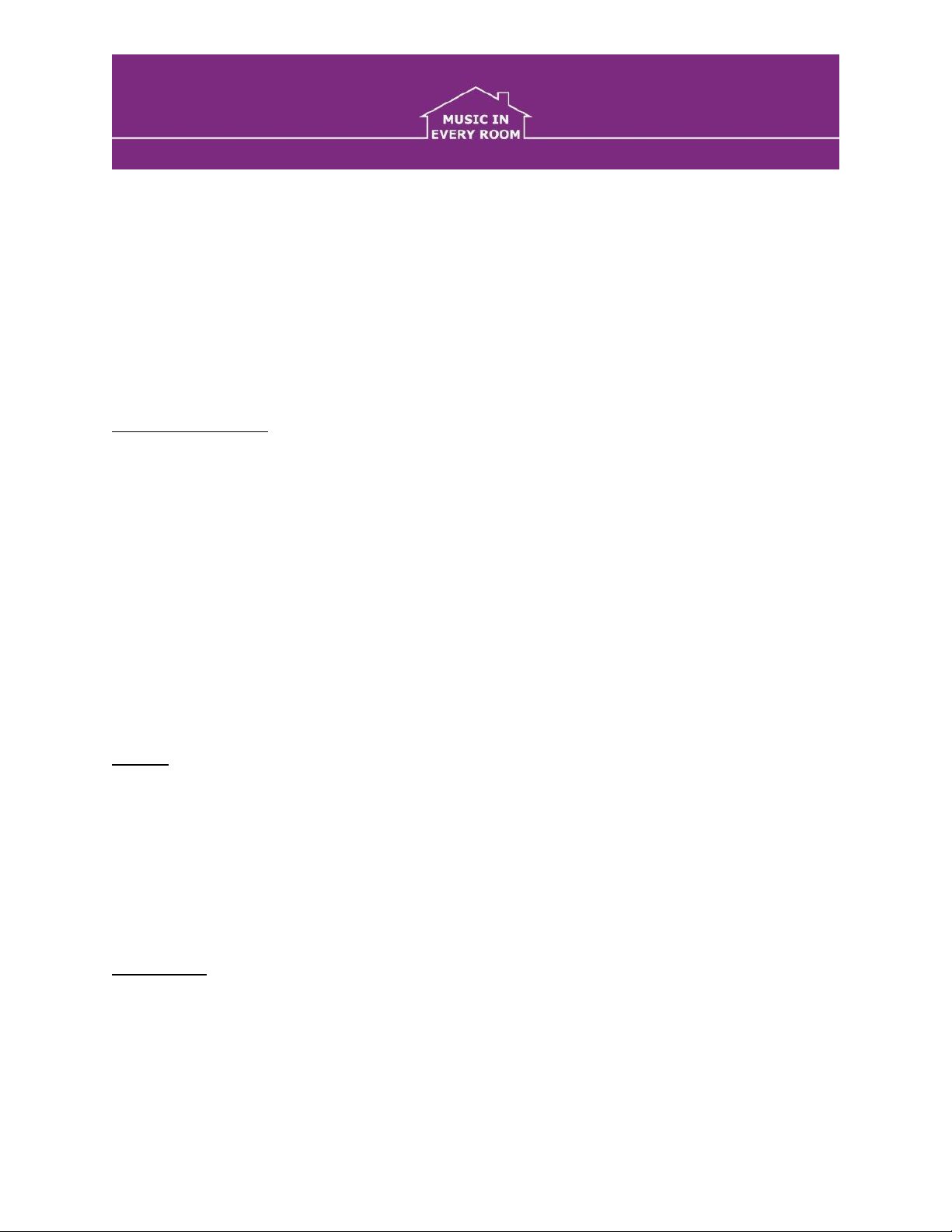OPERATING INSTRUCTIONS
1. Turn on the power supply, the red LED will illuminate (The unit is in standby)
2. Press the red standby button on the remote. The unit will bleep and the blue LED flashes
indicating the unit is ready to pair with your device (phone/pad)
3. Open settings on your device and go into Bluetooth. It will show as KSB-01. Press to link
and if successful it bleeps and LED goes solid blue. Your good to play.
4. Base and treble can be adjusted on your device EQ settings, but you will find the
resonance of the cabinet will enhance bass. We find EQ “off”to provide best
performance.
5. If the unit sees no link or play signal for 3 minutes it will switch back to standby (solid
red LED). To re-link, press “Standby” and if you have previously linked to the KSB-01
then the unit will re-link automatically.
6. If you want to link a different device press “pair”. It will disconnect the first device and
allow connection to a second device.
7. On the 3rd row of buttons you have pause, skip track forward and skip track back
8. There is an option of “Bluetooth” or “Aux”” buttons (second row)
For using the “AUX”, if you have wired an Aux input:
Turn the unit on (press” standby”) Blue LED will flash
Press “AUX” the red LED will flash
Turn on the AUX input and it will play. THE RED LIGHT WILL CONTINUE TO FLASH
In AUX mode the unit will not return to Standby so red light flashes as a warning.
To turn off press standby and red light will go solid red.
In AUX mode the skip tack forward, pause and skip track back do not operate.
(buttons row 3)
CONTACT
This unit is designed and manufactured by Music in every room ltd. If you have questions on
installation or use, then please contact us.
MUSIC IN EVERY ROOM LTD Guiseley, LEEDS, LS20 8BX 01943 870 395