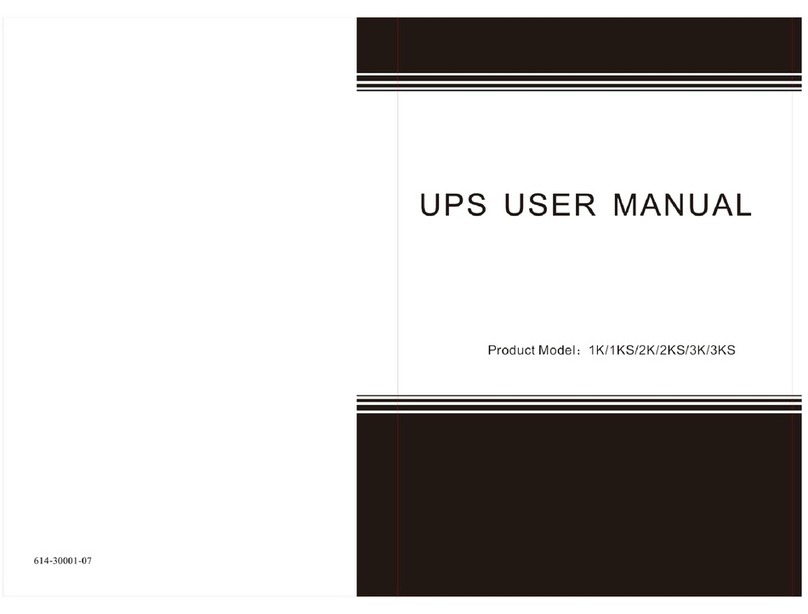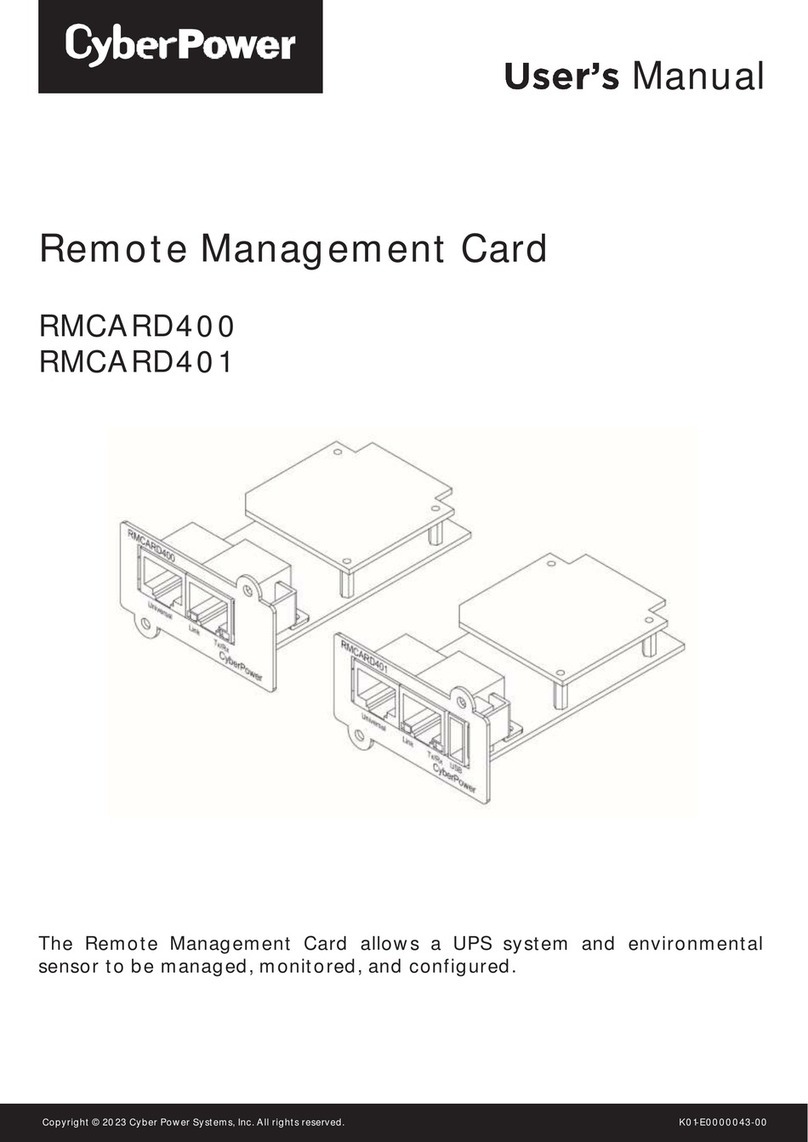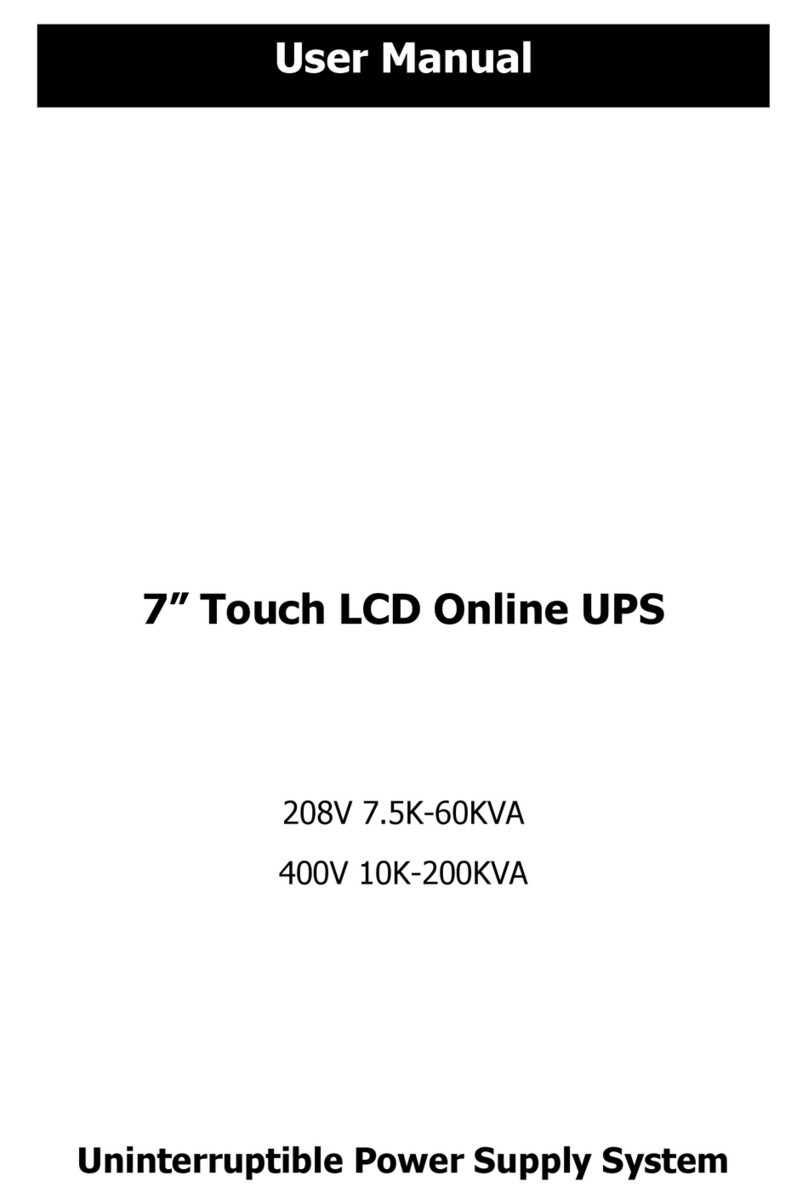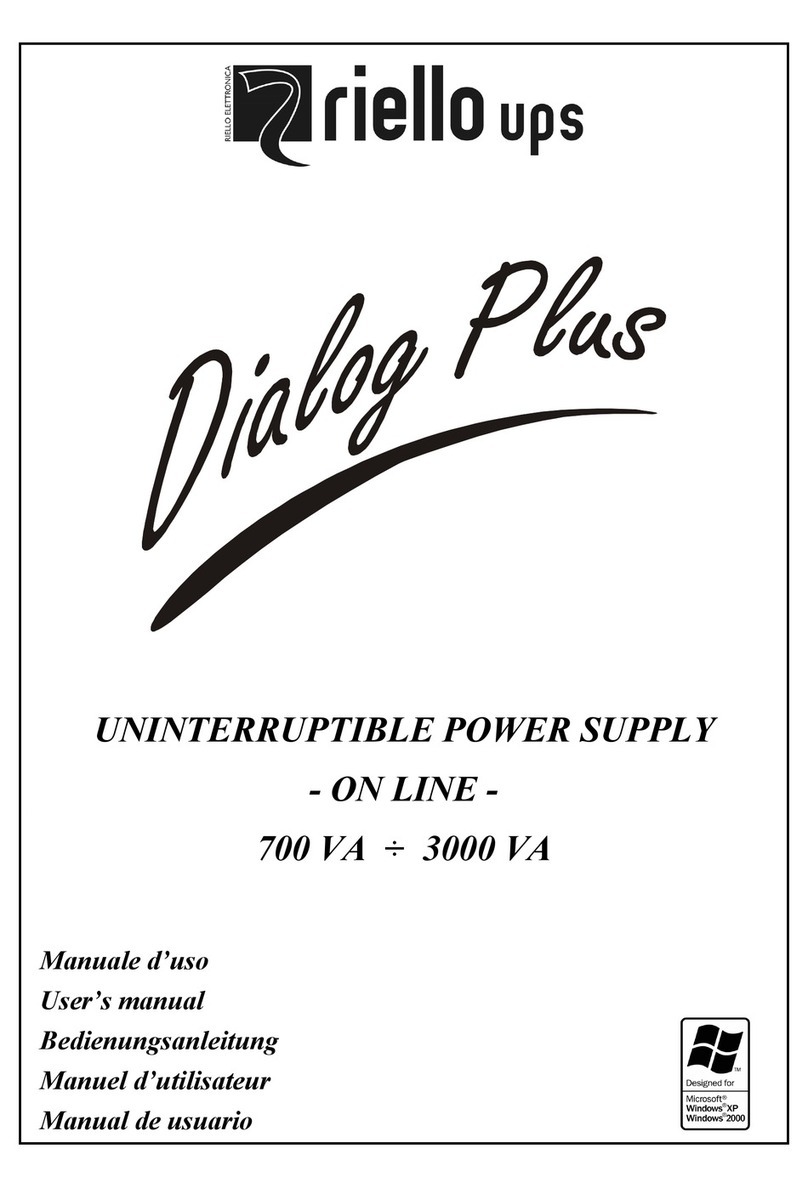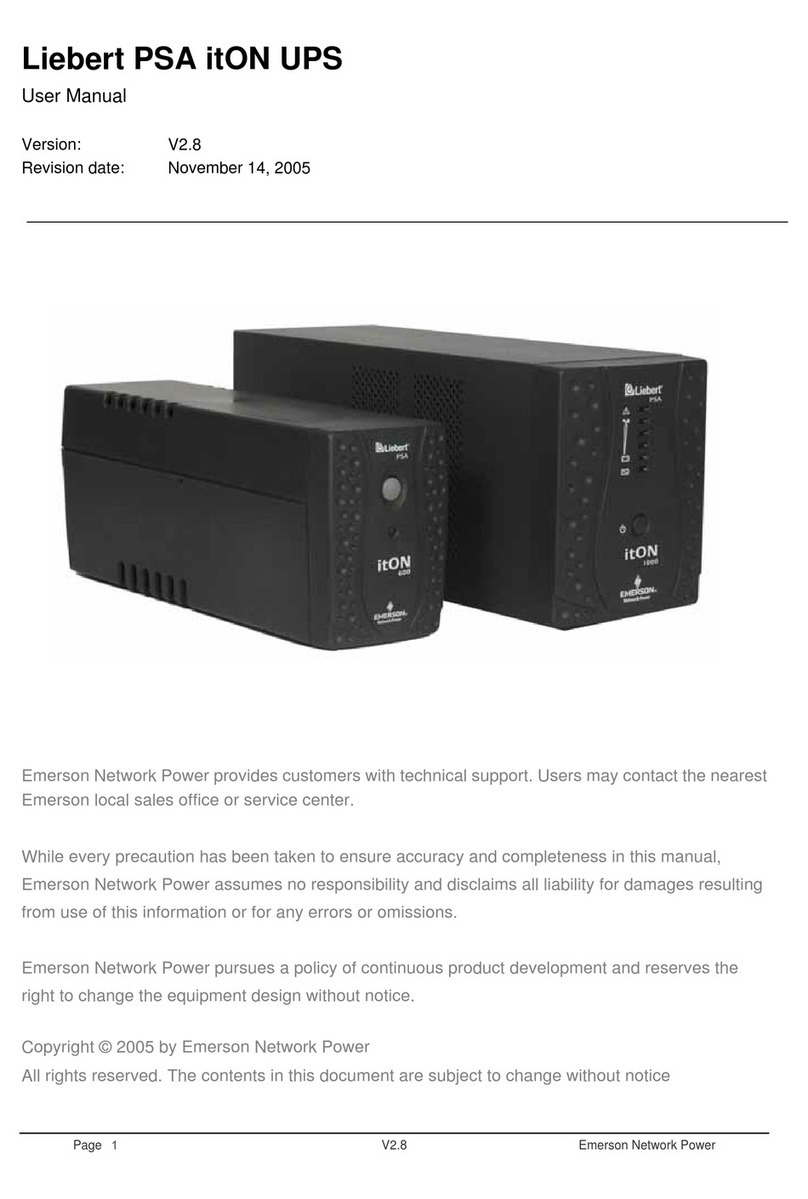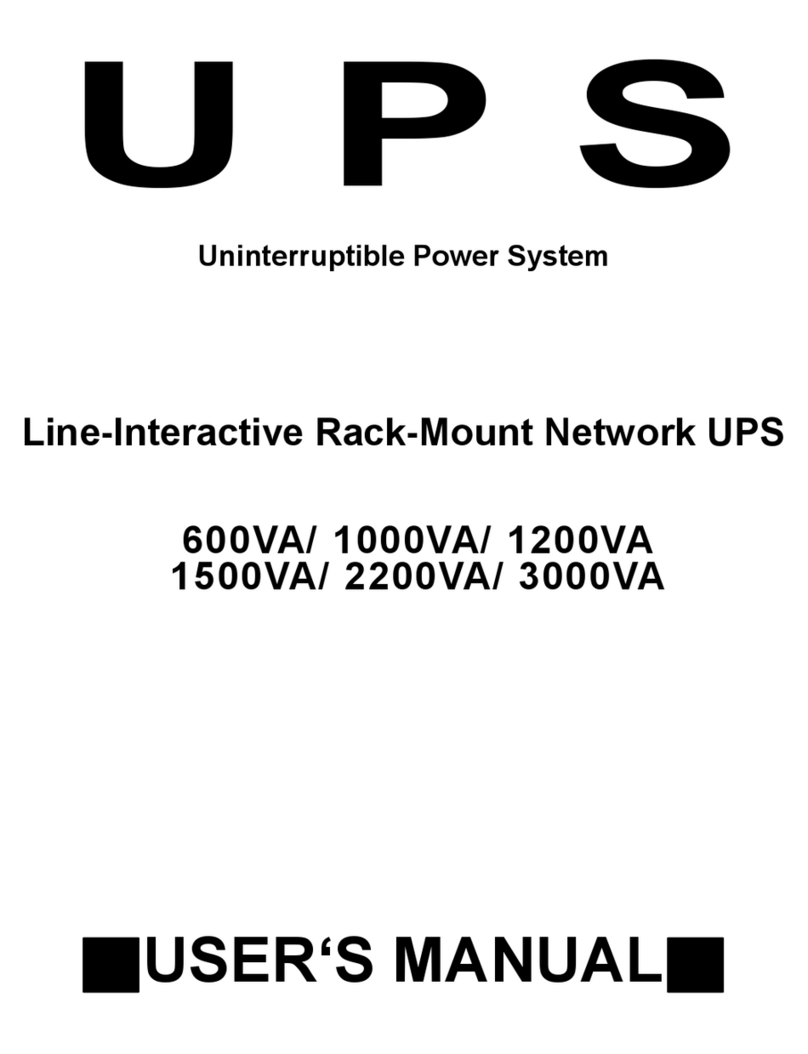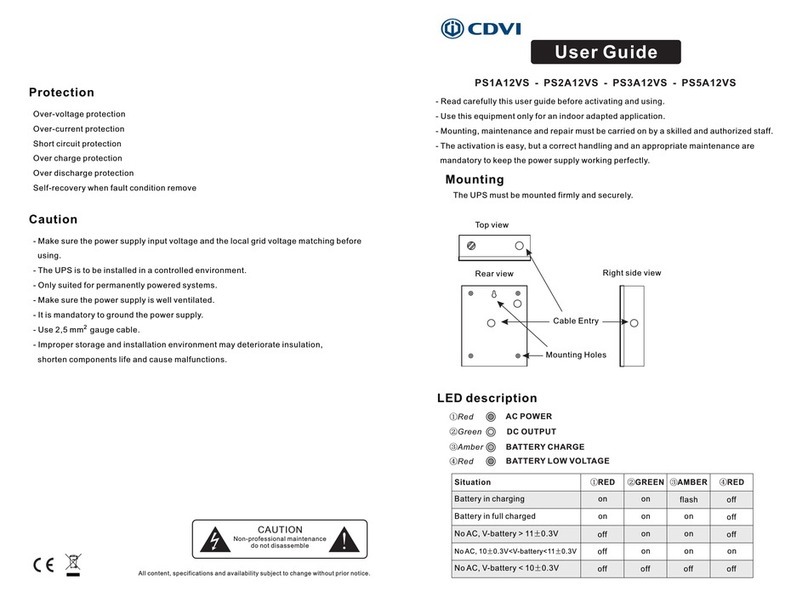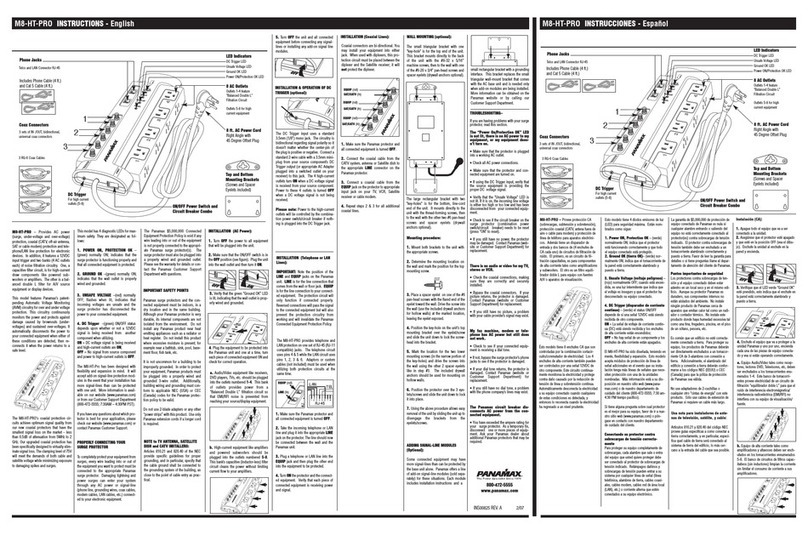Must EW20-750VA Pro User manual

750VA/1000VA/1500VA
420-00282-00
UPS
Appliances
PC TV Light Electric fan
UPS

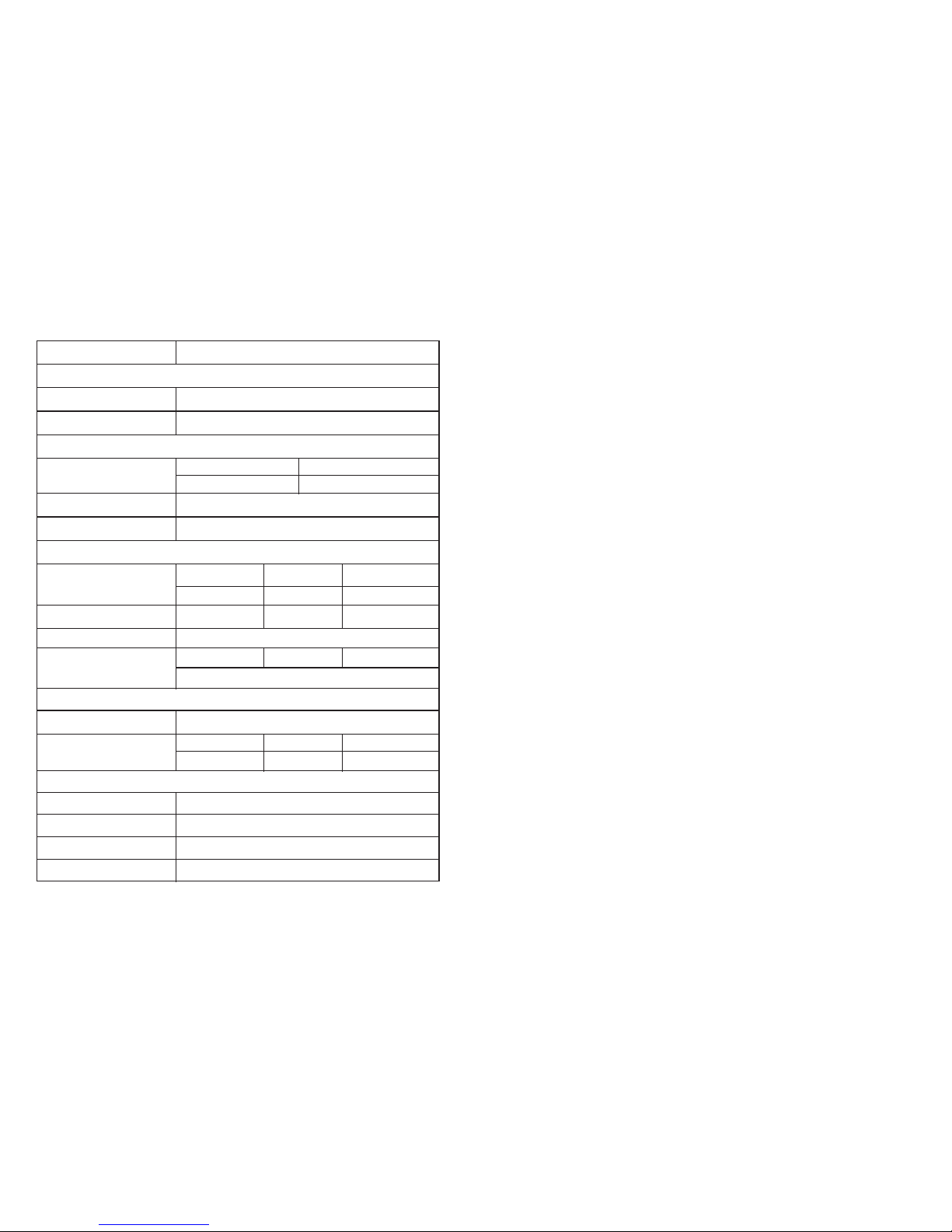
Table Of Contents
3
3
2
2
1
1
4
3
GENERAL PRECAUTIONS ..........................................................................................
PERSONNEL PRECAUTIONS ......................................................................................
INTRODUCTION .......................................................................................................
PRODUCT OVERVIEW ...............................................................................................
INSTALLATION ........................................................................................................
Unpacking and inspection .........................................................................................
OPERATION .............................................................................................................
LED indicators & audible alarms .................................................................................
LCD display ............................................................................................................
Display Select .........................................................................................................
LCD Setting ............................................................................................................
Operating mode description .......................................................................................
Fault reference code .................................................................................................
COMMUNICATION ..................................................................................................
TROUBLE SHOOTING ..............................................................................................
SPECIFICATIONS ...................................................................................................
10
9
11
10
8
7
6
5
-11-
SPECIFICATIONS
Voltage Regulation
CAPACITY
INPUT
Frequency Range
OUTPUT
Transfer Time
Waveform
BATTERY
Battery capacity
Maximum Charge Current
PHYSICAL
Dimension (D*W*H) mm
Net Weight (kg)
473 x 213 x 283
750VA 1500VA
sine wave
230VAC +/-5%
50Hz+/-5Hz or 60Hz+/-5Hz
750VA/1000VA/1500VA
Voltage Range 140~280VAC +/-5%
6 ms (typical), 10 ms (max)
200 VAC ~ 240 VAC
Battery mode Line mode
OTHER
Storage temperature
Ambient temperature
-15°C to 55°C
0°C~40°C
Noise
Communication
≦ 60dB
RS232 or USB
1000VA
12V 9AH*1 12V 7AH*2 12V 9AH*2
2A 2A1.6A
Output power factor
Backup time(50% load)
0.7
>5.0 minute
750VA 1000VA 1500VA
750VA 1500VA
1000VA
14.0 18.2 18.5
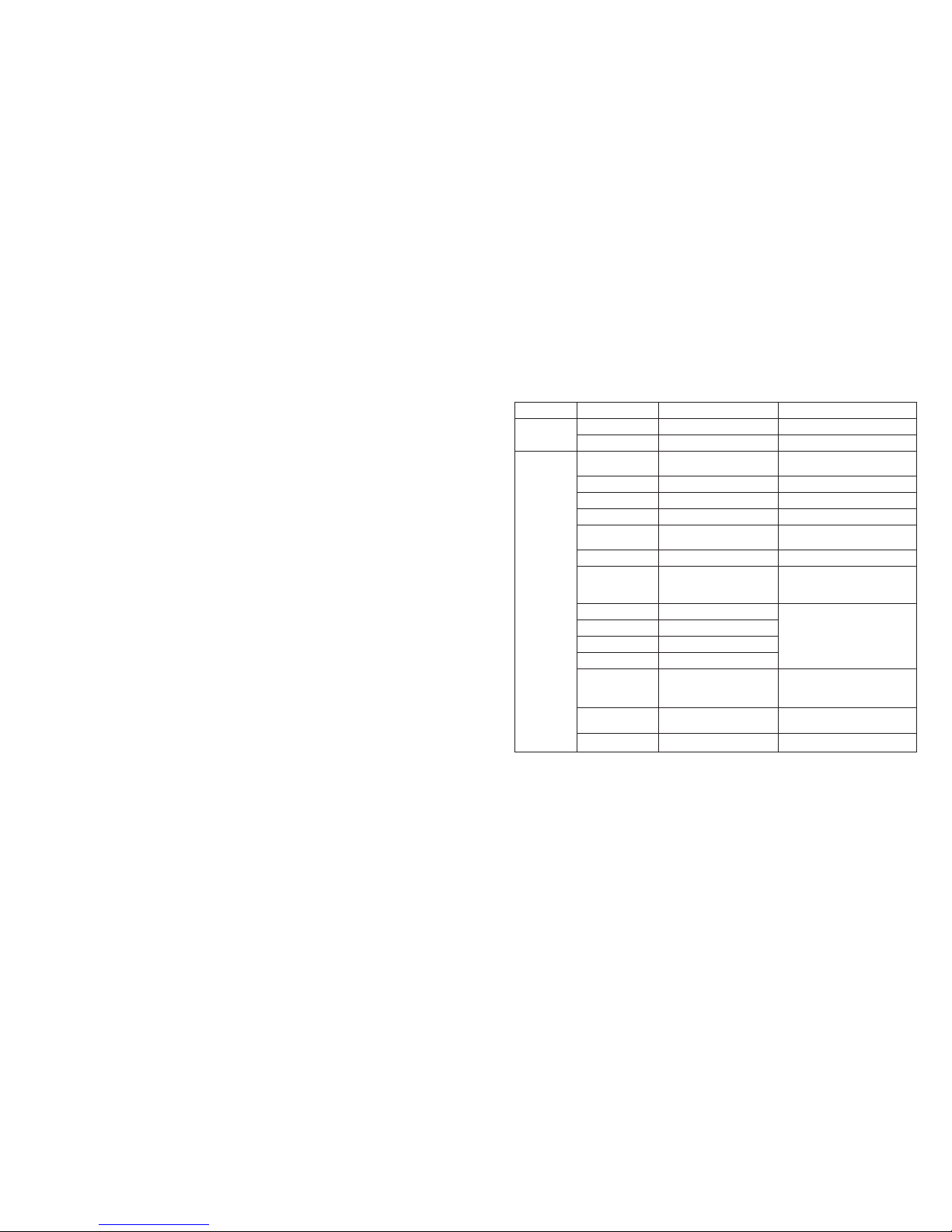
-1-
GENERAL PRECAUTIONS
1 .Before using it, read all instructions and markings:
(1) UPS (2) the batteries (3) this manual
2. Do not expose it to rain, snow or liquids of any type. It is designed for indoor.
3. Do not disassemble it. Take it to a qualified service center when service or repair is required.
4. To prevent the risk of electric shock, disconnect all wiring before attempting any maintenance
or cleaning. Turning off the unit will not reduce this risk.
5. Input/output AC wiring must be no less than 16 AWG gauge copper wire and rated for 75 °C or
higher.
PERSONNEL PRECAUTIONS
1 .Have plenty of fresh water and soap nearby in case battery acid contacts skin, clothing or eyes.
2. Avoid touching eyes while working near batteries.
3. NEVER smoke or allow a spark or flame in vicinity of a battery.
4. Remove personal metal items such as rings, bracelets, necklaces, and watches when working
with batteries. Batteries can provide heavy short-circuit current, enough to make metal melt
and causes severe burn.
5. If a remote or automatic generator start system is used, disable the automatic starting circuit
or disconnect the generator to prevent accident during servicing.
FOLLOW STANDARD.
EN 60950-1:2006+A2:2013+A11:2009+A1:2010+A12:2011
EN 55022:2010. EN 55024:2010. EN 61000-3-3:2008
LED/Buzzer LCD Explanation / Possible cause What to do
Buzzer beeps
And red LED is
off
Battery voltage is too Low. Charge the unit at least 8 hours.
Over load. Decrease your load.
Buzzer beeps
continuously
and red LED is
on.
Fault code 02 Temperature of machine is
too high.
Power off and waiting for
minutes.
Fault code 03 battery voltage is too high. Check the battery specifications.
Fault code 04 battery voltage is too low. Check the battery specifications.
Fault code 05 Output short circuited. Remove your load and restart.
Fault code 06 Inverter output voltage is
high.
Return to repair center.
Fault code 07 Over load. Decrease your load.
Fault code 11 Main relay fault.
Fault code 41 Input voltage too low.
Fault code 42
Fault code 42
Fault code 44
Input voltage too high.
Input frequency too low.
Input frequency too high.
Check input power.
Output short circuited.
Output voltage is too low.
Check if wiring is connected well
and remove abnormal load.
Decrease your load.
Fault code 51
Fault code 58
Fault code 45 Restart the machine. If it still
can’ t work, please return to
repair center.
AVR fault.
Restart the machine. If it still
can’ t work, please return to
repair center.
Blink load ICON
Blink battery ICON
COMMUNICATION
Refer to User Guide of PowerMonitor.
TROUBLE SHOOTING
If machine enters into fault mode, please remove input power. And according to the table, deal
with the following problems.
-10-
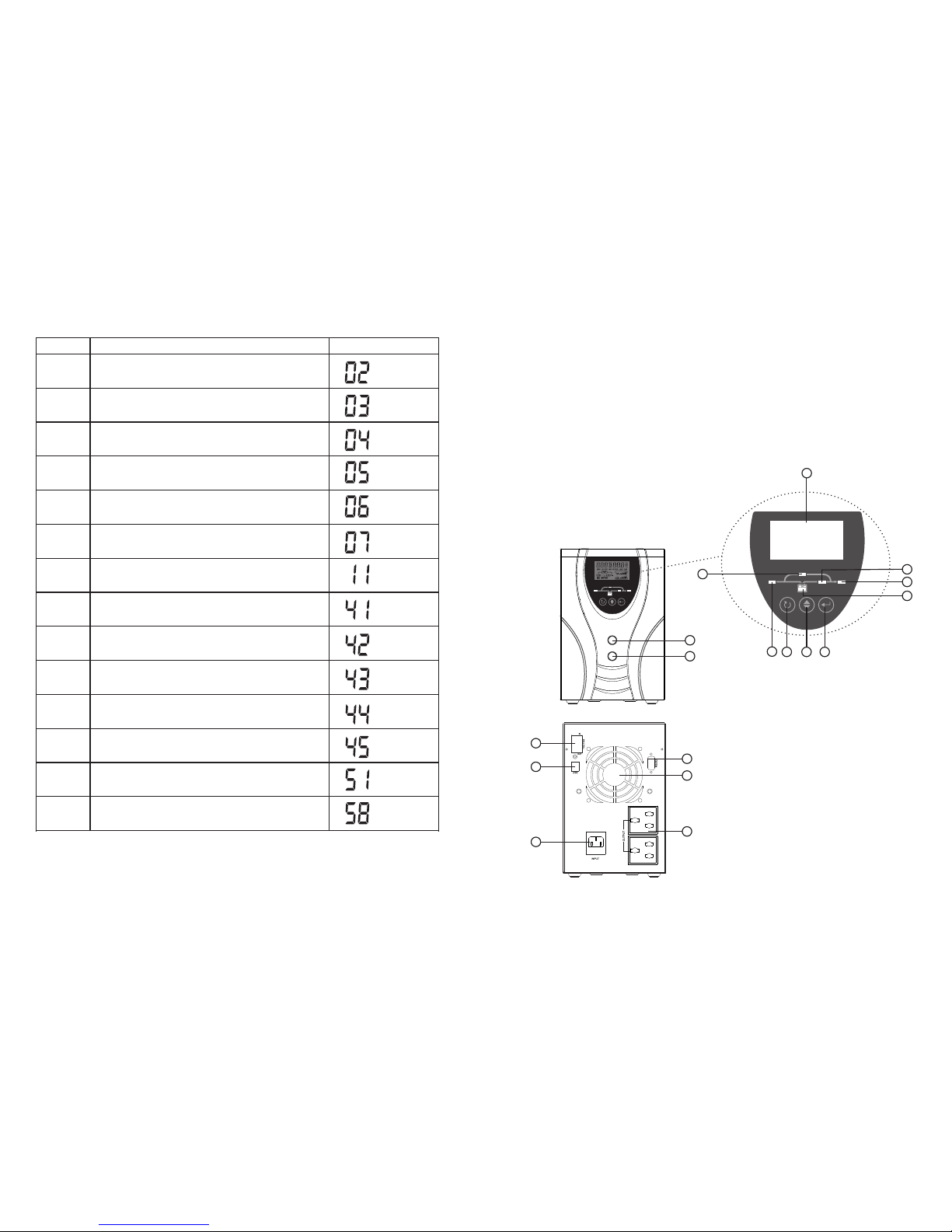
BYPASS
AC INPUT
AC OUTPUT
BATTERY
FAULT
BYPASS
AC INPUT
AC OUTPUT
BATTERY
FAULT
1
2
3
11
-2-
5
47
8
6
910
1. POWR ON
2. POWER OFF
3. LCD
4. Bypass LED
5. AC input LED
6. Battery LED
7. AC output LED
8. Fault LED
9. ESC
10. SEL
11. ENTER
12. RS232
13. Fax/Tel
14. USB
15. Fan
16. AC input
17. AC output
12
13
14
16
15
17
INSTALLATION
It is a cost effective, intelligent UPS. The comprehensive LCD offers user-configurable and
easy-accessible button adjustment such as frequency, buzzer etc.
Features:
● Sine wave UPS
● Friendly HMI
● 3 steps charging algorithm
● MFD (multi-function display)
● Overload and short-circuit protection
● Deep discharge protection
● Automatic voltage regulation
● Communication with PC
PRODUCT OVERVIEW
-9-
Fault Reference Code
Fault Code
02
03
04
05
06
07
11
41
42
43
44
51
58 Inverter output voltage is low
Over current
Input frequency too high
Input frequency too low
Input voltage too high
Input voltage too low
Main relay fault
Over load
Inverter output voltage is high
Output short circuited
Battery voltage is too low
Battery voltage is too high
Fault Event Icon on
Over Temperature
45 AVR fault

-3-
INSTALLATION
Unpacking and inspection
Before installation, please inspect the unit. Be sure that nothing inside the package is damaged.
You should have received the following items inside of package.
The unit X 1 User manual X 1
Software CD X 1 Communication cable X 1
AC input cable X 1
BYPASS
AC INPUT
AC OUTPUT
BATTERY
FAULT
OPERATION
Press “ON” for 2 seconds to turn on the unit. The unit will work automatically in line mode or inverter
mode according to input utility status. When “OFF” is pressed and hold for 2 seconds, the unit will
be turned off. When machine is working, buzzer can be controlled by pressing “ON”.
The display panel, shown in below chart, is on the front panel of the inverter. It includes four front
indicators, three function keys and a LCD display, indicating the operating status and input/output
power information.
-8-
Operating Mode Description
Description LCD displayOperation mode
Fault mode
Charger Mode
Line Mode
Battery Mode
If any fault has happened,
the machine will enter to the
mode. And fault code is
displayed on the LCD.
In this mode, the battery will
be charged through grid
power. When input power is
abnormal, the machine will
power off or switch to fault
mode.
Input power will provide
energy to load directly. And
it will charge the battery at
the same time.
If voltage of input power is
outside of section, [200v,
240v], AVR will work. When
input power is abnormal, the
machine will switch to
battery mode.
The unit will get energy from
battery and provide to load.
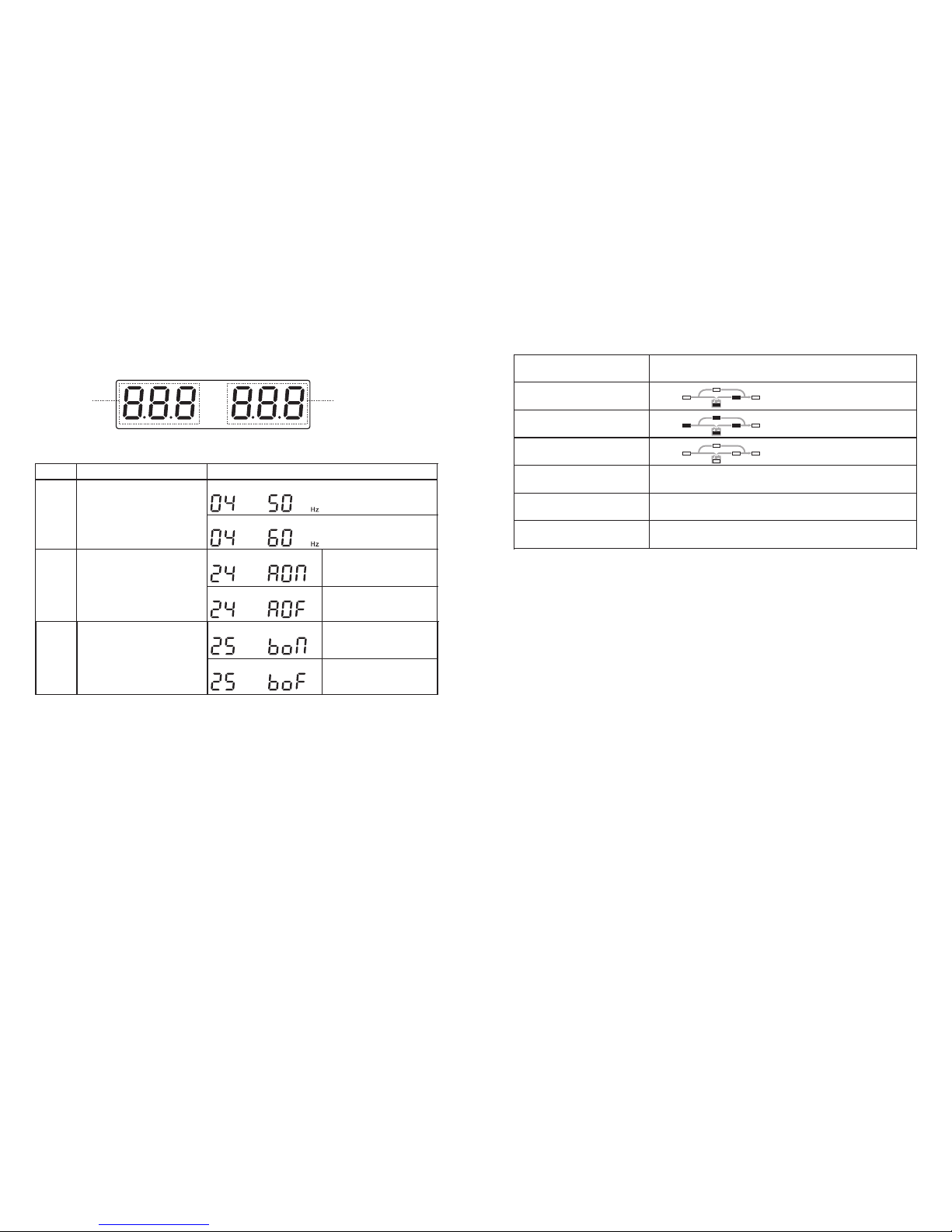
-4-
LED Indicators & Audible Alarms
There are four LED indicators in the front panel of the unit
LED Indicators
Backup Mode
Line Mode
Charger Mode
Low battery voltage warning
overload warning
Fault mode
Messages
Buzzing continuously and red LED is on
Buzzing every 2 seconds and red LED blinking
Buzzing every 2 seconds and red LED blinking
BYPASS
AC INPUT
AC OUTPUT
BATTERY
FAULT
BYPASS
AC INPUT
AC OUTPUT
BATTERY
FAULT
BYPASS
AC INPUT
AC OUTPUT
BATTERY
FAULT All of LEDs is off.
Buzzing every 2 seconds
Program Description
Grid frequency type 50Hz (default)
60Hz
04
-7-
Setting program information
Program Value
LCD Setting
After pressing and holding “ENTER” button for 2 seconds, the unit will enter setting mode. Press
"ENTER" button to select setting programs. Press "SEL" button to change parameter. Press “ESC”
button for 2 seconds to exit. All the parameters will take effect, after resetting machine.
Alarm ON (default)
24
OFF
Enable key sound ON (default)
25
OFF
If you want to reset all the parameters, pressing “SEL” button for 2 seconds will enter into reset
settings dialog. Please select “DEF” through “SEL” button. Press “ESC” button for 2 seconds to exit
and all parameters will be default state. Reset machine and all the parameters will take effect.
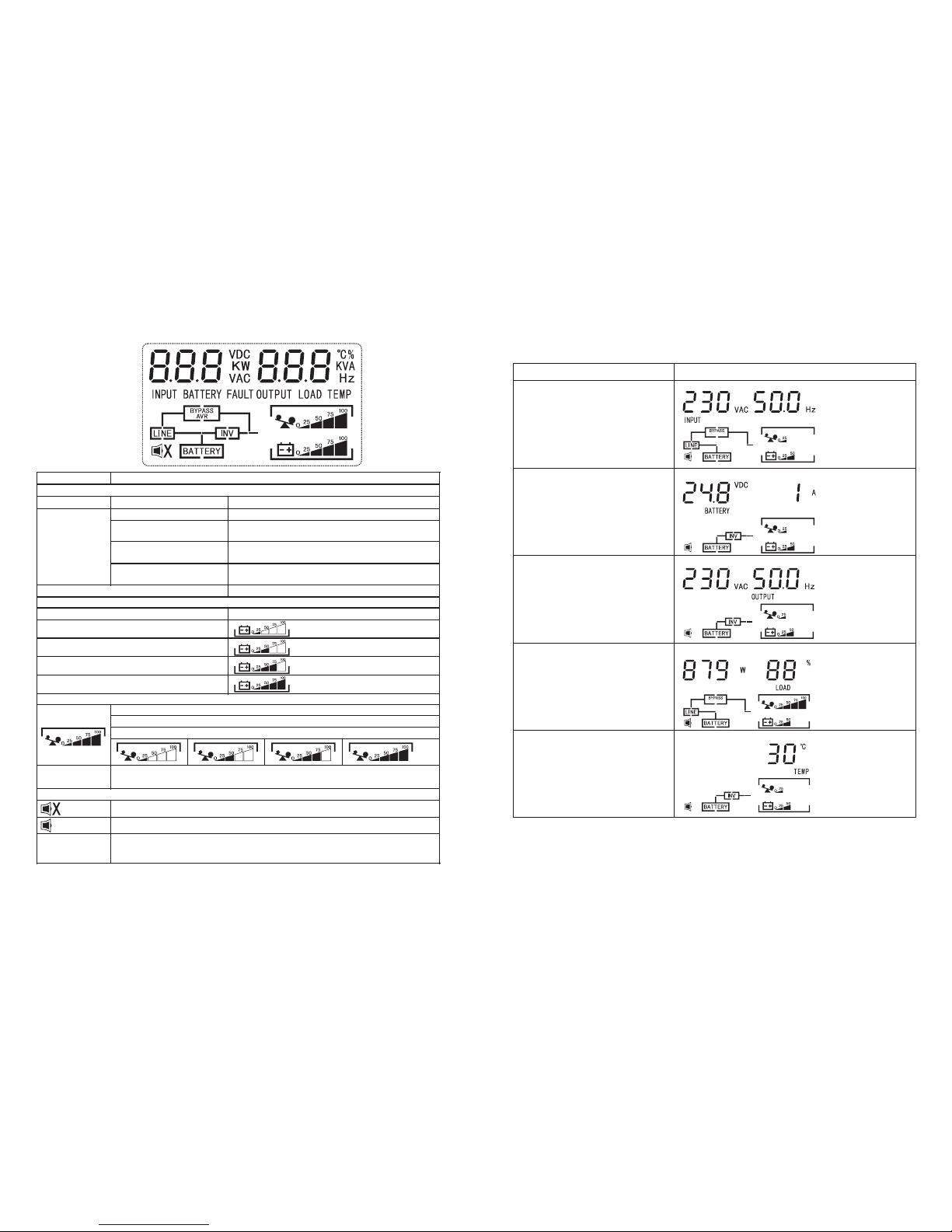
-5-
LCD Display
Display Function
Status Battery voltage LCD display
Constant Current
mode/Constant
Voltage mode
0%~25%
All bars will blink in turns.
Bottom bar will be on and the other three bars
will blink in turns.
25%~50%
50%~75%
75%~100%
Bottom two bars will be on and other bars will
blink in turns.
Bottom three bars will be on and the top bar will
blink.
Floating mode. Batteries are fully charged All bars will be on
Battery information in battery mode, it will present battery capacity.
Battery Voltage LCD display
Load information
Blinking load ICON Indicates overload.
Indicates the load level by 0-25%, 25-45%, 50-75% and 75-100%
0%~25% 25%~50% 50%~75% 75%~100%
Mode operation
information
Buzzer information
Buzzer state is silence
Buzzer state is normal
Selectable Information LCD display
Input voltage=230 V, input frequency=50Hz
Input
Battery Battery voltage=24.8 V, battery current = 1A
Output voltage=230 V, output frequency=50Hz
Output
Power = 879W, percent= 88%
Load
Temperature O
Temperature =30 C
-6-
0%~25%
25%~50%
50%~75%
75%~100%
Refer to “Operating mode description”
Selectable
Information Refer to “Display Select”
Display Select
The LCD display information will be switched in turns by pressing "SEL" key. The selectable table
information is as following table.
Battery information in AC mode, it will present battery charging status
This manual suits for next models
2
Table of contents
Other Must UPS manuals
Popular UPS manuals by other brands

LEGRAND
LEGRAND KEOR MULTIPLUG 600 VA installation manual

Lowell power
Lowell power UPS6-350LI User & installation manual

Toshiba
Toshiba G9000 SERIES Installation and operation manual
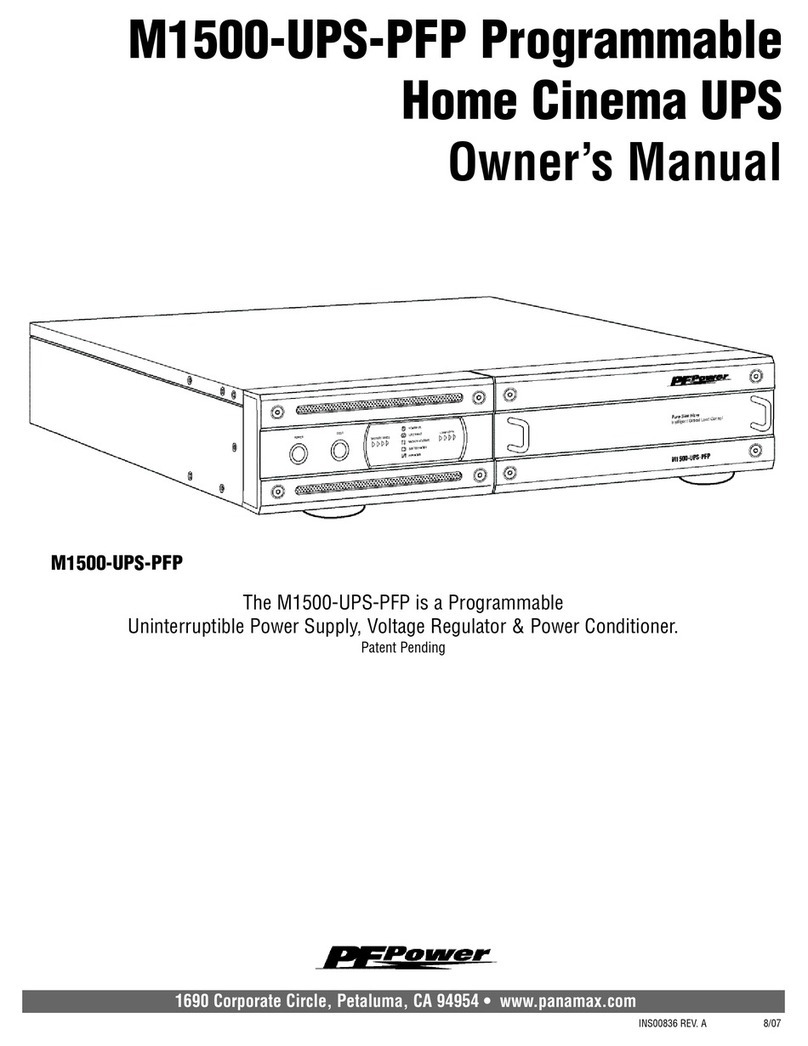
Panamax
Panamax PFPower M1500-UPS-PFP owner's manual

Braga Moro
Braga Moro Aquarius Plus user manual
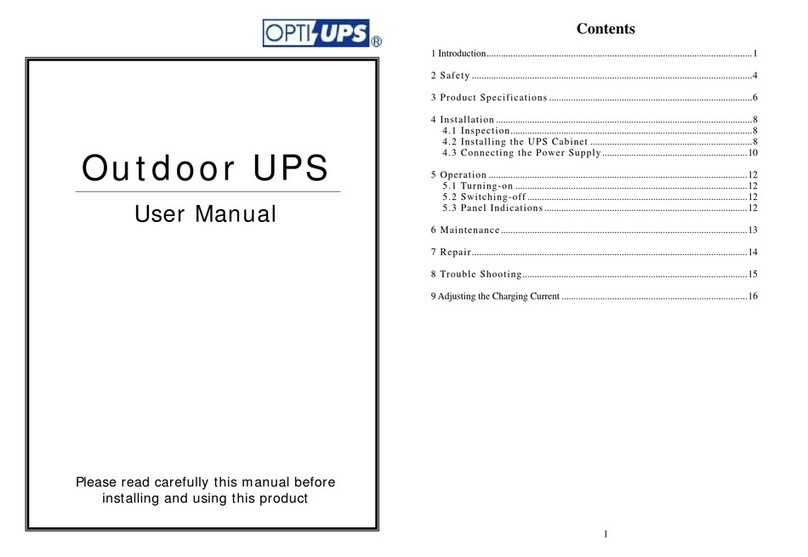
OPTI-UPS
OPTI-UPS OD330 user manual