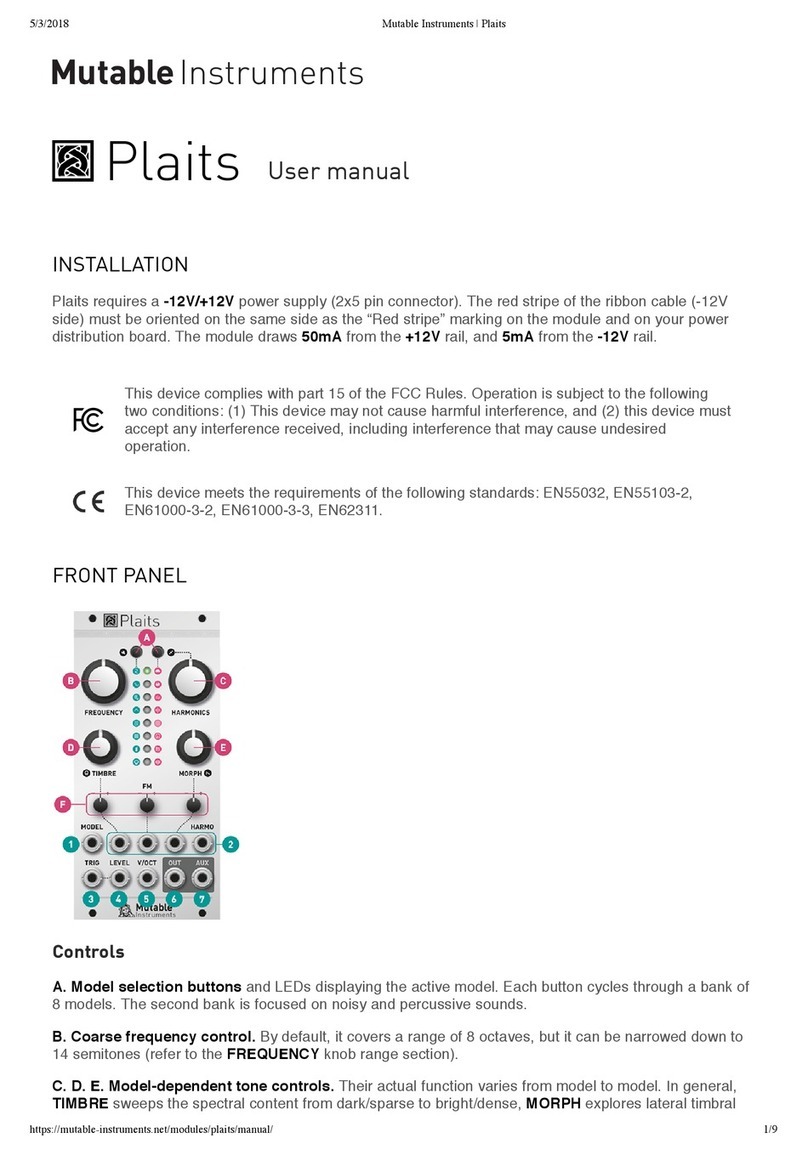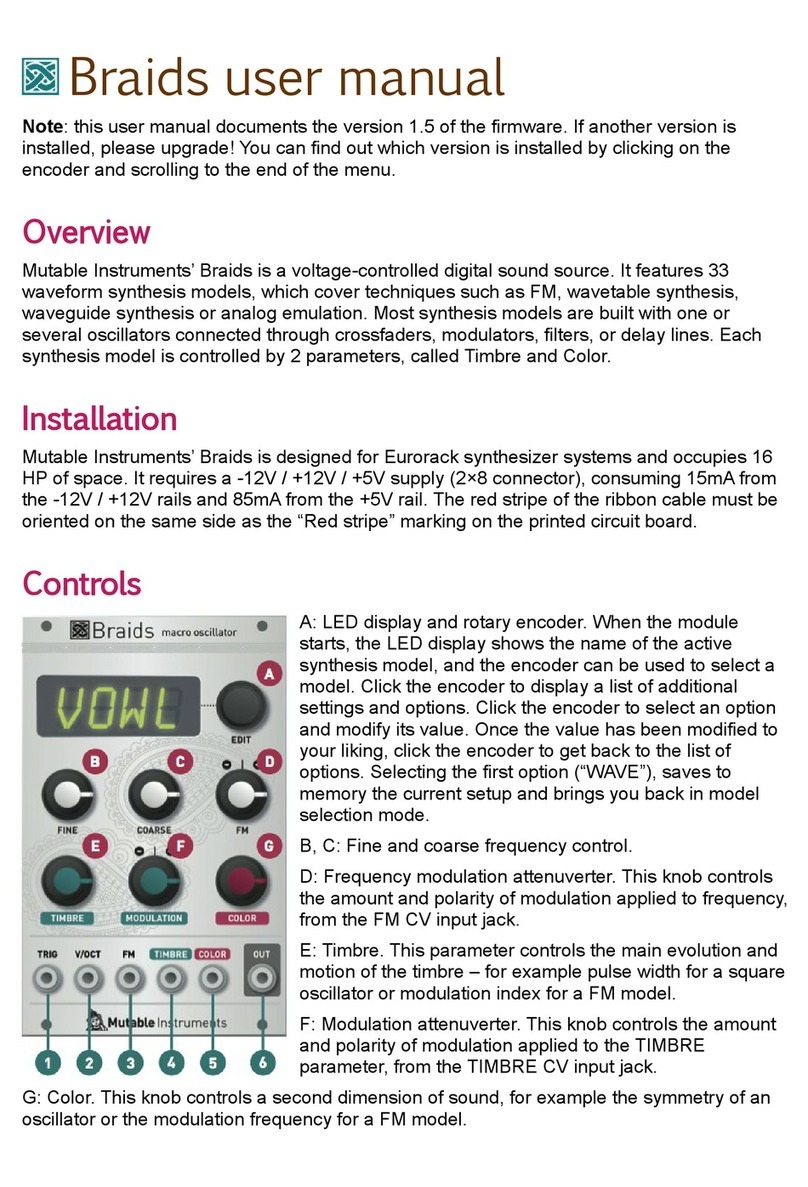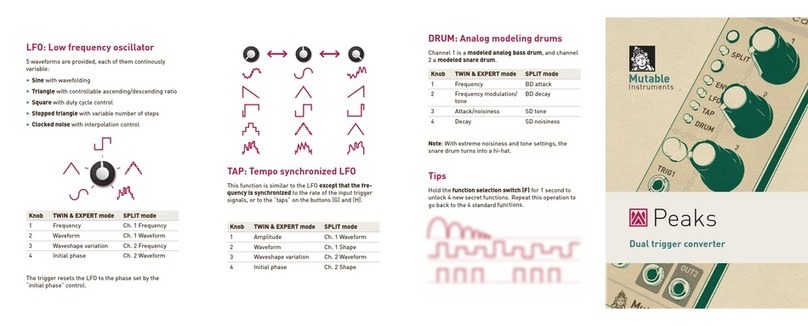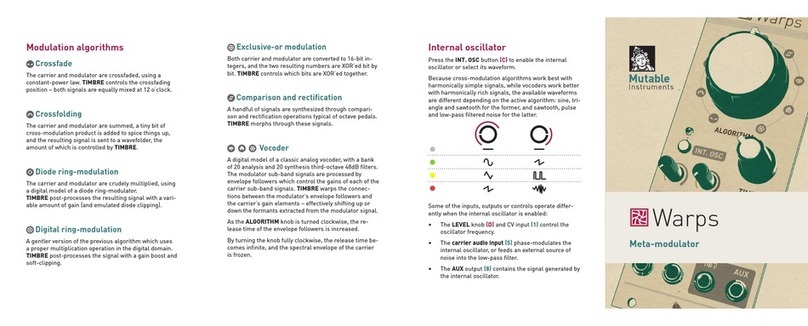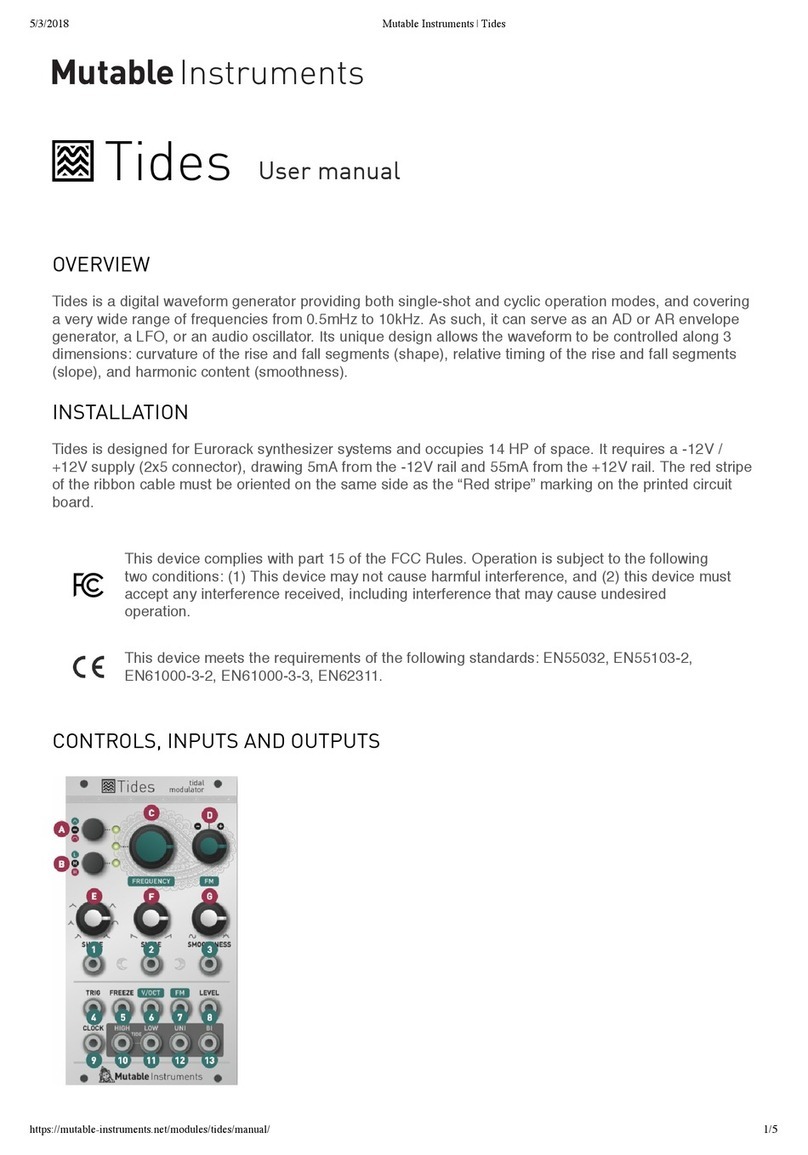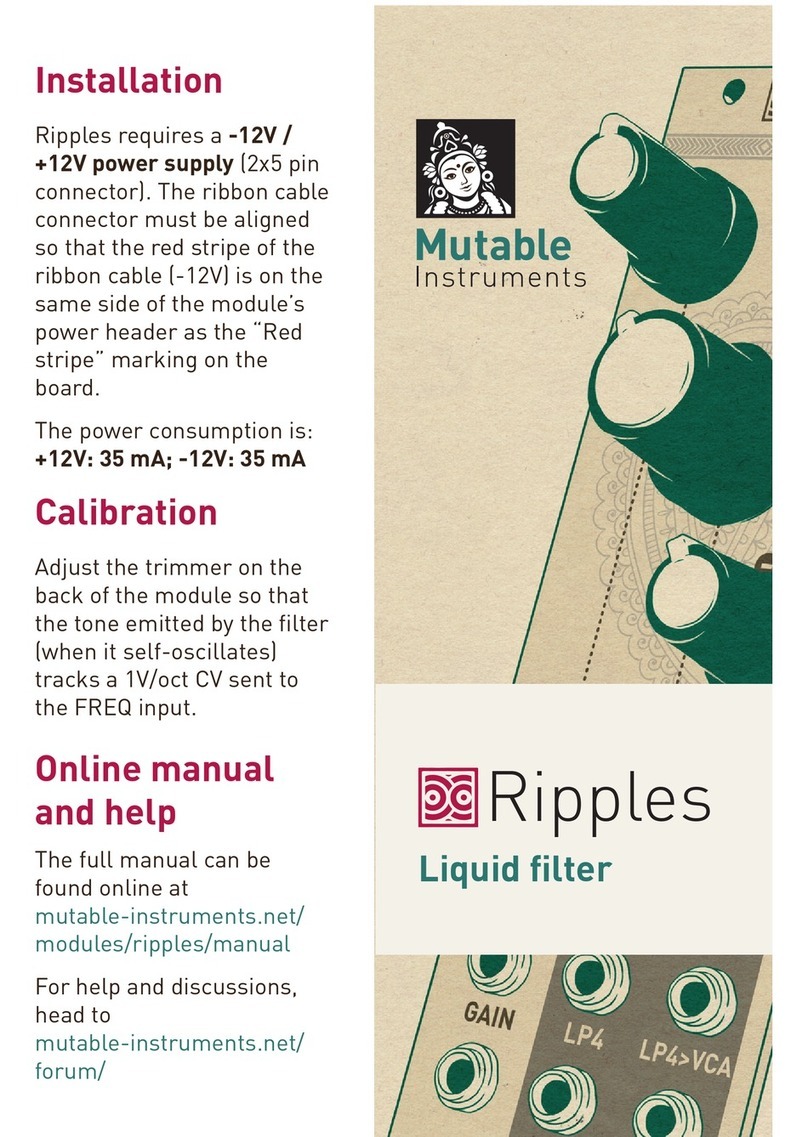Settings
Click the encoder to display a list of settings. Scroll
through the settings and click to modify one of them.
Once the value has been modified, click to confirm and
go back to the menu. Selecting the first option (WAVE)
saves all the current settings in memory and brings
you back to the module’s initial state (oscillator model
selection).
Here is an overview of the most important settings:
META repurposes the FM input: when ON, the FM CV
input can be used to control the active synthesis model.
BITS and RATE control the bit-depth and sample rate of
the audio output, for more digital grit and crunchiness!
TSRC, when set to AUTO,automatically generates a
trigger on the TRIG input when a sharp note change is
detected on the V/OCT input.
|\ATT and |\DEC are the attack and decay time of an
internal AD envelope generator.
|\FM, |\TIM, |\COL and |\VCA control the amount of
frequency, timbre, color, and amplitude modulation from
the internal AD envelope. When one of these settings is
not null, the TRIG input actually triggers the AD enve-
lope instead of resetting the oscillator phase.
QNTZ quantizes the V/Oct input to one of 50 preset
scales, the root note of which is selected by ROOT.
FLAT,DRFT, SIGN emulate various analog-style quirks.
Installation
Braids requires a -12V / +12V power supply (2x5 pin
connector). The ribbon cable connector must be aligned
so that the red stripe of the ribbon cable (-12V) is on the
same side of the module’s power header as the “Red
stripe” marking on the board.
The module draws 15mA from the -12V rail and 100mA
from the +12V rail.
Online manual and help
The full manual can be found online at
mutable-instruments.net/modules/braids/manual
For help and discussions, head to
mutable-instruments.net/forum
Calibration
Calibrating Braids is as easy as playing a C2 and a C4
note from an accurate MIDI to CV interface, sequencer or
other CV source.
More information about this optional step is provided in
the online manual.
Front panel
Controls
A. Display and encoder. When the module is powered
on, the encoder selects the active synthesis model.
B. C. Fine and coarse frequency controls.
D. FM attenuverter. Adjusts the amount and polarity of
frequency modulation from the FM input.
E. F. Timbre control, and timbre modulation attenu-
verter. Primary dimension of waveform control.
G. Color. Secondary dimension of waveform control.
Depending on the active oscillator model, TIMBRE and
COLOR will modify the sound in different ways. Please
refer to the table on the other side.
Inputs and Outputs
1. Trigger input. Resets the oscillator phase or gener-
ates an excitation signal. Physical or percussive models
like PLUK or KICK need this trigger signal to start playing
a note! The trigger input can also be used to trigger an
internal AD envelope.
2. V/Oct. Main frequency control input, with V/Oct scale.
3. 4. 5. Frequency, timbre, and color CV inputs.
6. Audio output. The synthesis model or the position of
TIMBRE and COLOR may have an impact on output level.
A
B
E
12 3 456
C
F
D
G