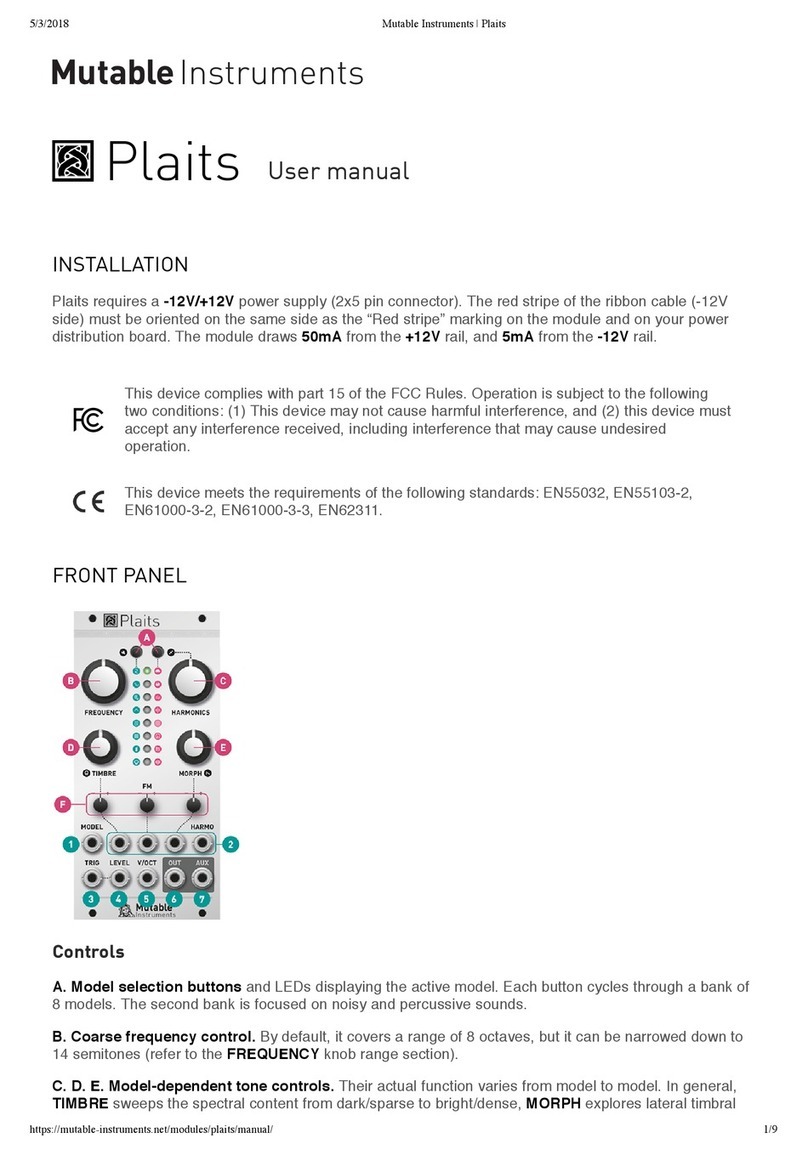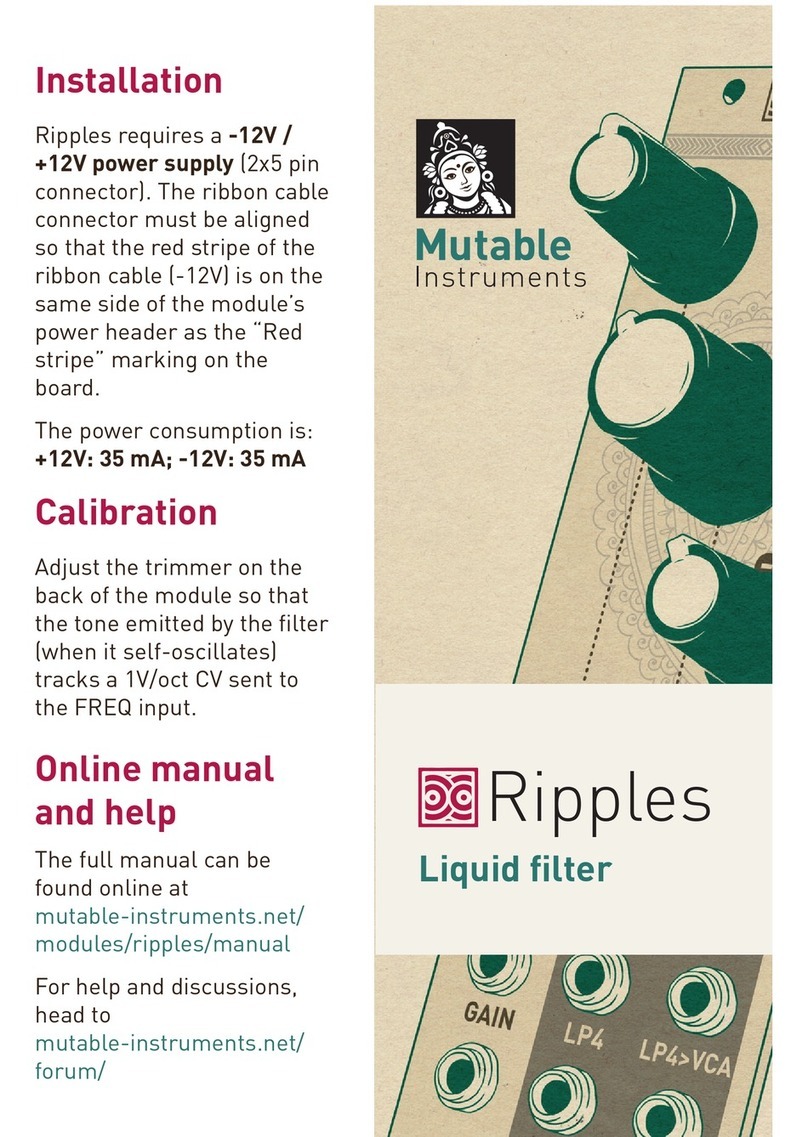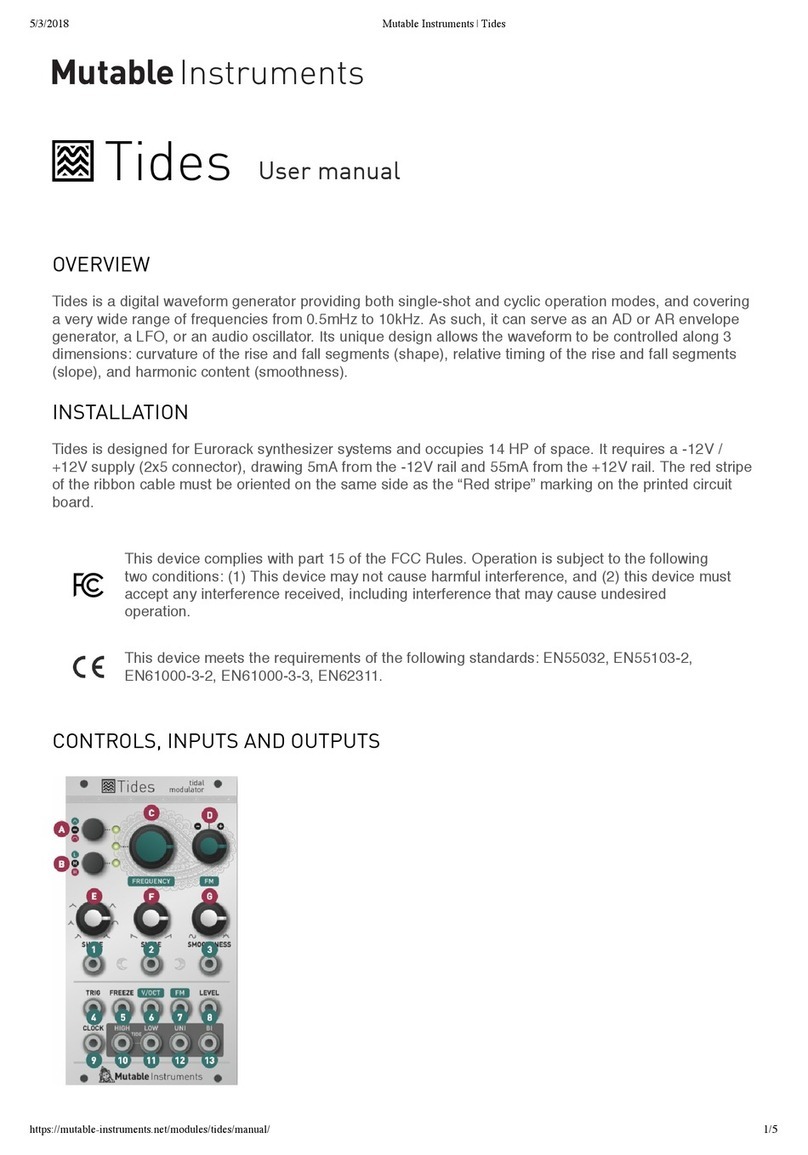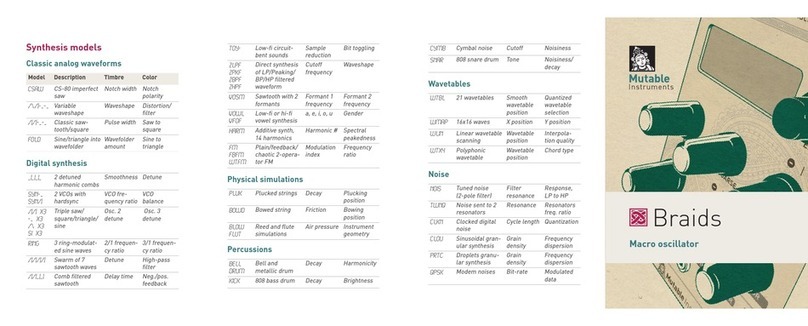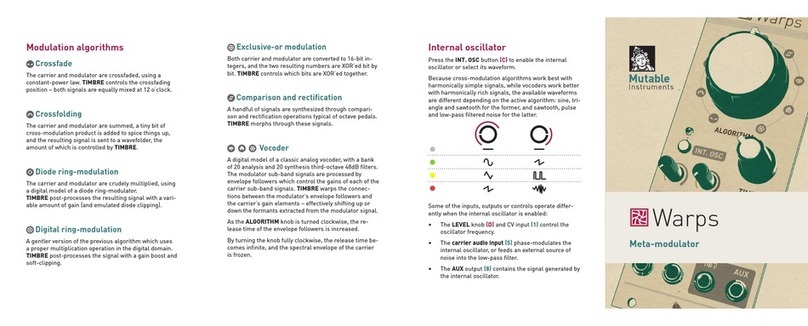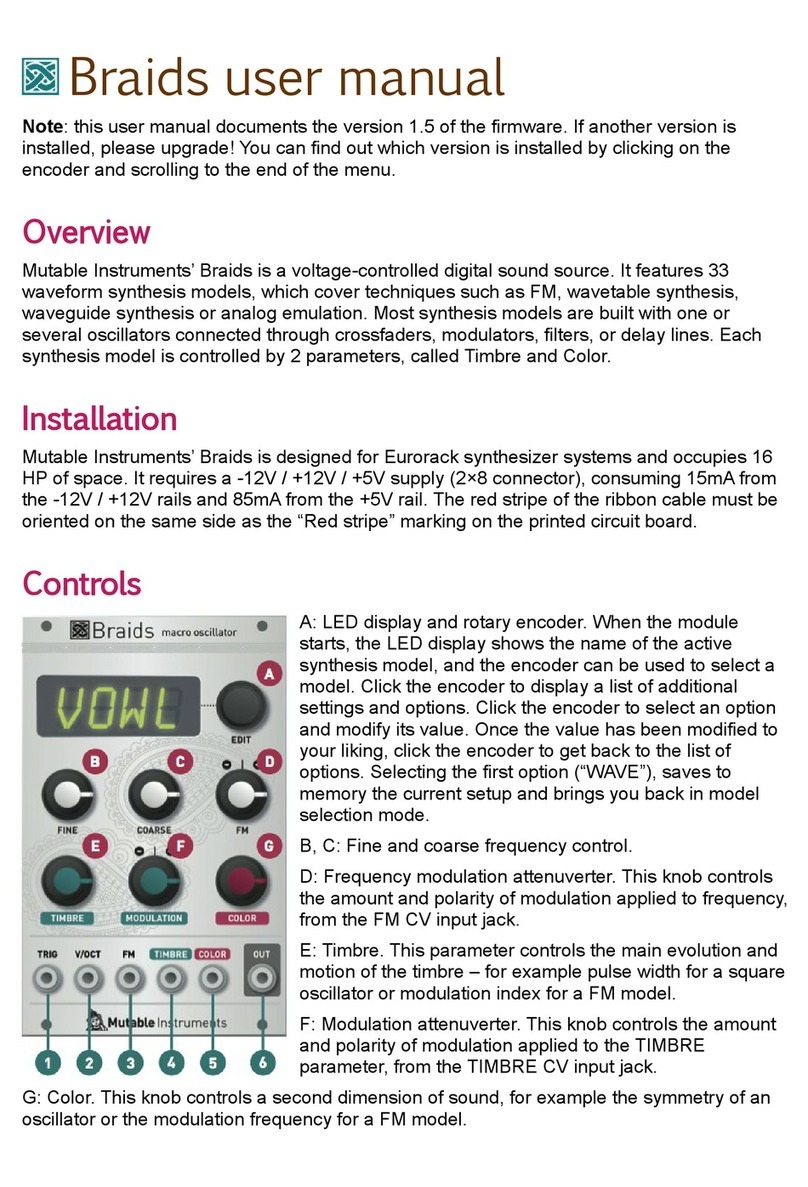About Peaks
Peaks is a 2-channel multi-function signal generator:
envelopes, synchronized low-frequency oscillations, or
drum signals can be generated in response to triggers.
Installation
Peaks requires a -12V / +12V power supply (2x5 pins
connector). The red stripe of the ribbon cable (-12V side)
must be oriented on the same side as the “Red stripe”
marking on the board.
The power consumption is as follows:
-12V: 2mA ; +12V: 60mA.
Online manual and help
The manual can be found online at
mutable-instruments.net/modules/peaks/manual
For help and discussions, head to
mutable-instruments.net/forum
A
B
C
D
E
F
G
H
1
2
3 4
Front panel
A. B. C. D. Parameters. Refer to the tables in the next
sections.
E. Control mode selection switch and LED.
F. Function selection switch and LEDs.
G. H. Manual trigger buttons for channels 1 & 2.
1. 2. Channel 1 & 2 trigger inputs.
3. 4. Channel 1 & 2 signal outputs.
Control modes
Peaks can operate in 3 different modes:
TWIN: Both channels share the same parameters but
can be triggered independently. The 4 knobs control the
4 parameters. Perfect for duophony!
SPLIT: Knobs 1&2 control two main parameters of chan-
nel 1; and knobs 3&4 two main parameters of channel 2.
Press the button (E) to switch back and forth between
TWIN and SPLIT mode. The LED is lit in SPLIT mode.
EXPERT: Channel 1 and 2 are completely independent.
Hold the button (E) for 1 second to enter the EXPERT
mode. Press (E) to change the channel. The LED blinks
once when channel 1 is active, twice when channel 2 is
active. Hold (E) for 1 second to leave the EXPERT mode.
ENV: Envelope generator
Knob TWIN & EXPERT mode SPLIT mode
1 Attack Ch. 1 Attack
2 Decay Ch. 1 Decay
3 Sustain Ch. 2 Attack
4 Release Ch. 2 Decay
In Twin & Expert modes, the envelope is an ADSR and
requires a Gate signal.
In Split mode, the envelope is a simpler AD, and only
requires a Trigger signal.
Attack time Decay time
Sustain
level
Release time