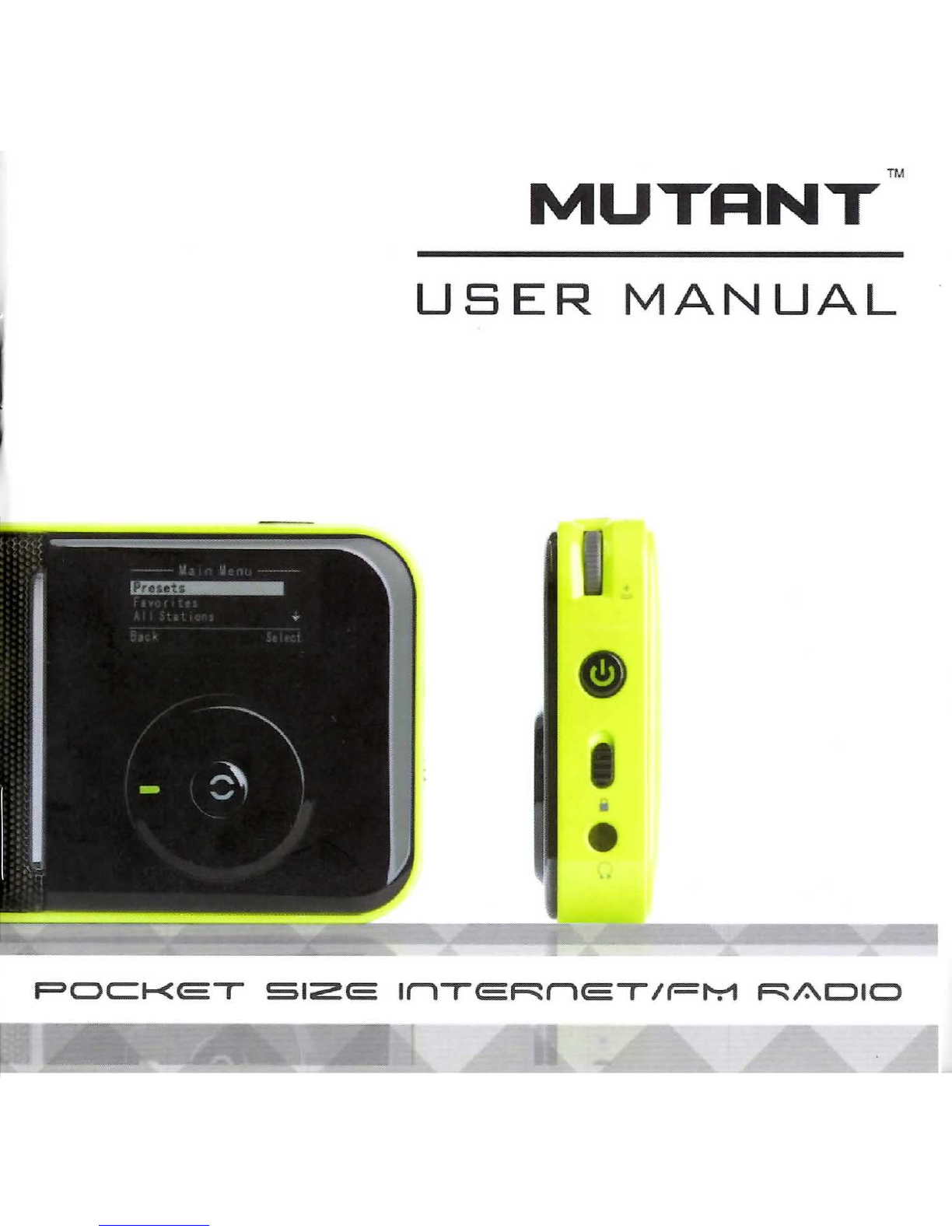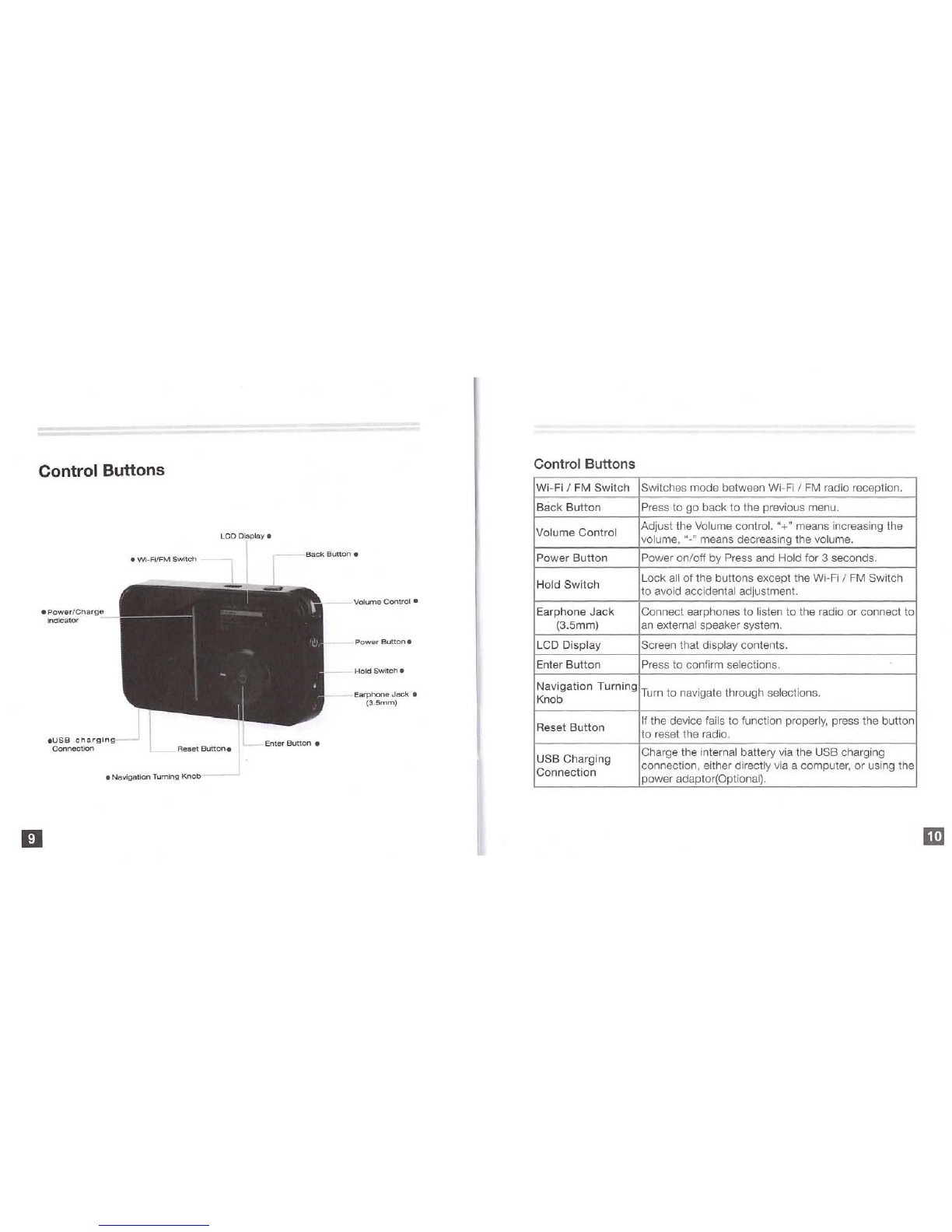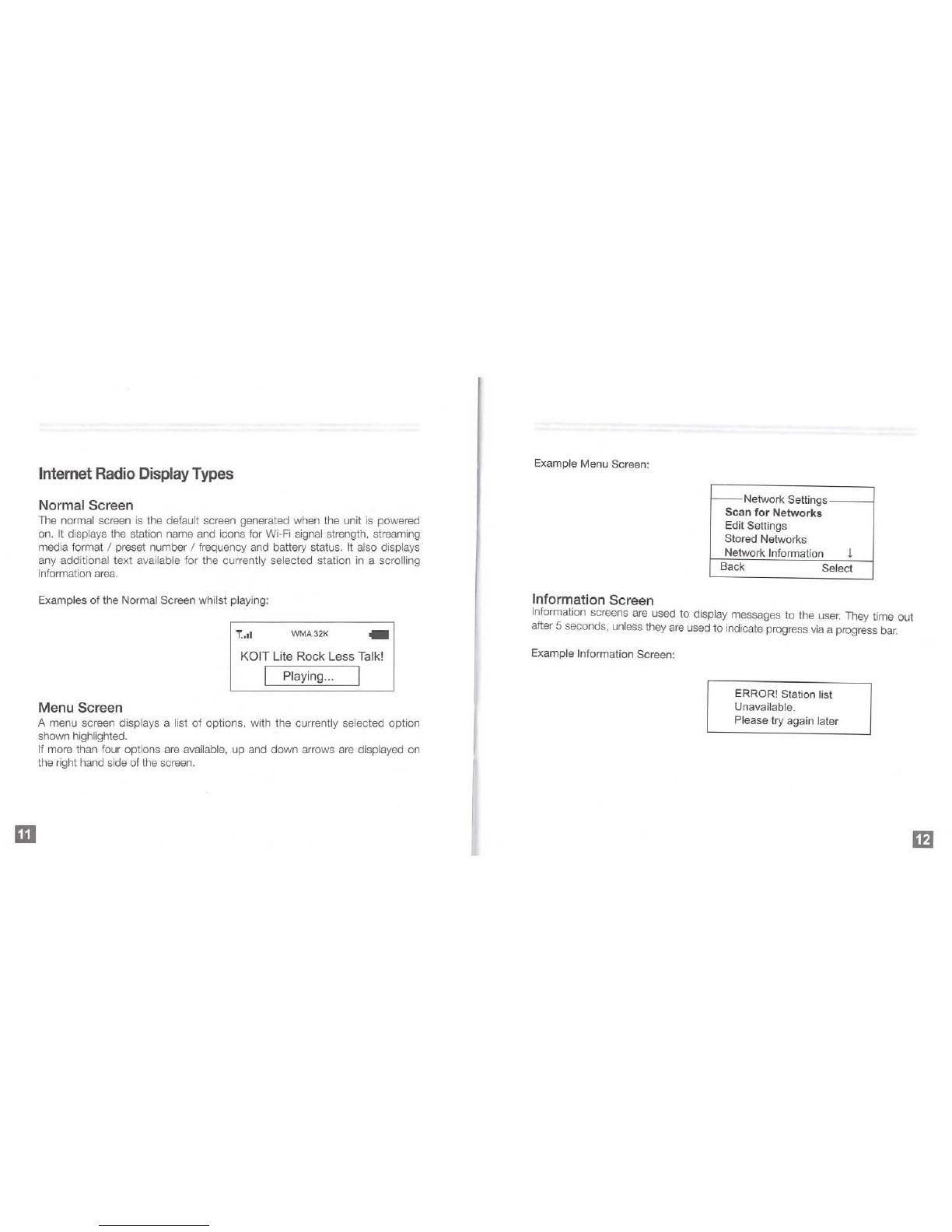Query Screen
A query screen
is
used to offer the user a choice. Queries
are
worded
so
that
you can respond with a yes
(Se
lect) or a
no
(Back).
Example Query Screen:
Internet Radio Menus
Do
you
want
to
revert
to
backup version
of
firmware
and reboot?
Back Select
The structure of the Internet Radio's rnenus
is
shown
in
Appendix
A.
Presets
Displays a list of preset stations. The preset stations
are
stored on the memory
of the device. Up to 12 presets
can
be stored within the radio.
Favorites
Bookmarks
Displays a list of favourite stations that are saved
as
favorites,
in
the vTuner
portal. Use the vTuner portal to activate the favorites function, with
in
your
portable internet radio! See later
in
this manual for personal and unique access
to the vTuner portal.
Added Stations
Stations that you can add manually to the vTuner portal. This
is
for stations that
are not already part
of
the vTuner database, but rather stations that you can
add by yourself. See later
in
this manual for personal and unique access to the
vTuner portal.
Most
Popular Stations
Displays a list of the most popular stations,
as
measured by the vTuner portal.
All
Stations
Once connected to the vTuner portal, this shows the top
level
menu to allow
you to navigate down to find your desired radio station.
Local Stations
According
to
the current location of the
radiO,
it displays the local stations
in
that
country.
Locations
Choose a country and browse for a radio station
in
that location. Choose the
continent firstly and then the specific country.
Genres
Browse for a radio station based on the genre of the stations, e.g. classic, pop,
rock, etc.
New Stations
Locate any new stations which
are
recent additions to the vTuner database.