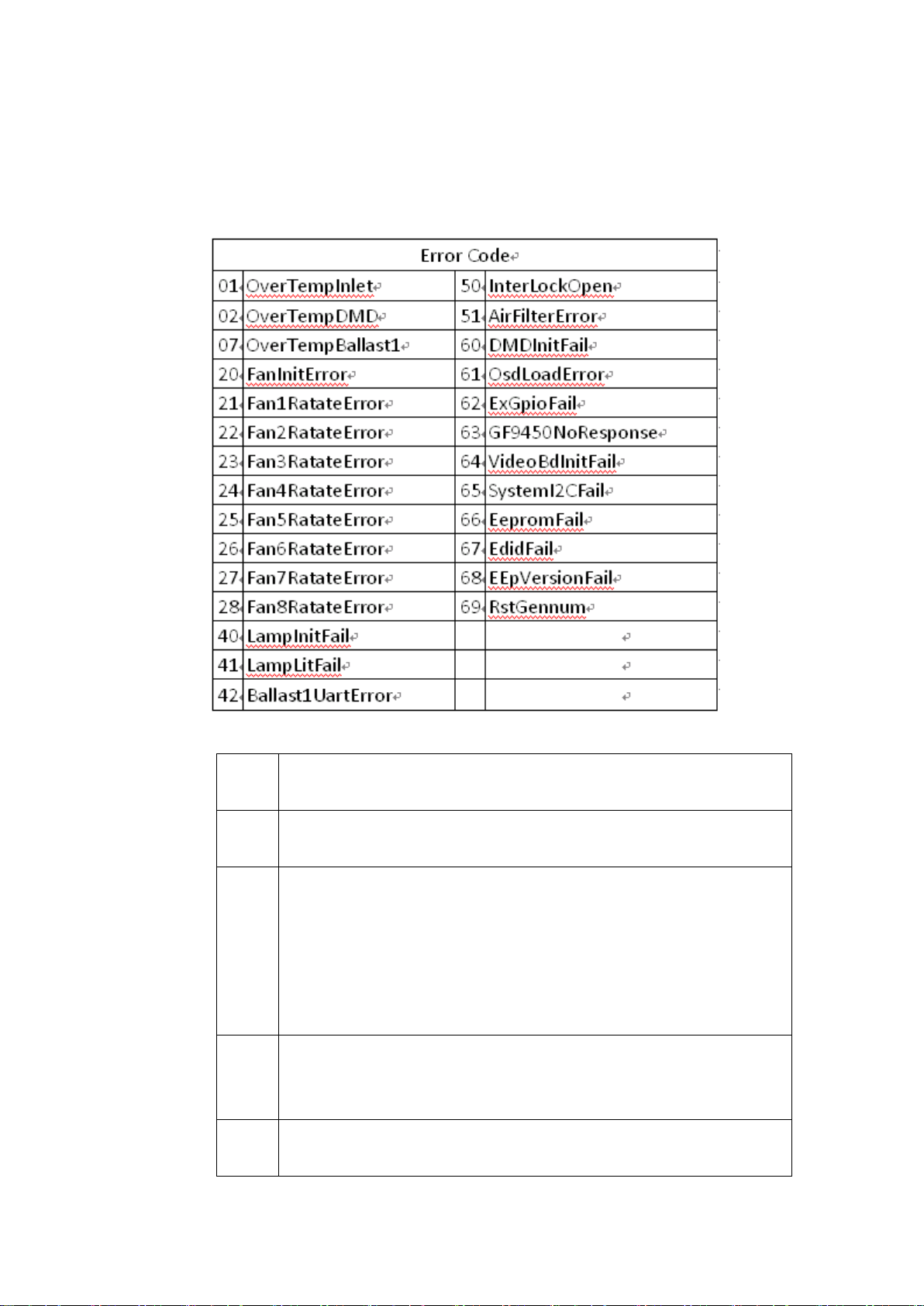1. Serial (RS-232) Interface Requirements
The RS-232 connection parameters will be as follows:
Bits per second: 9600
Data bits: 8
Parity: None
Stop bits: 1
Flow control: None
Commands will use only ASCII characters which can be entered
using a typical terminal emulator like Windows HyperTerminal.
Spaces and tabs can be used to improve readability and will be
ignored by the projector. All commands must end with a carriage
return (ASCII hex 0D), shown as [CR] below, to signify that the
projector can now read and execute the command.
There is a type of command be supported: operation commands.
Operation commands tell the projector exactly what to do.
Commands start witha letters:
op for operations commands.
Operations Commands
Operations commands allow more flexible and direct control of the
projector. The syntax for operations commands is as follows:
op <operation> <command> [CR]
The command type can be one of 5 functions as shown in table 5.1
Table 5.1 : List of operations command functions
Makes the unit take that value.
Asks what the current value is.
Adds 1 to the current value.
Subtracts 1 from the current
value.
Performs an action such as a
reset.