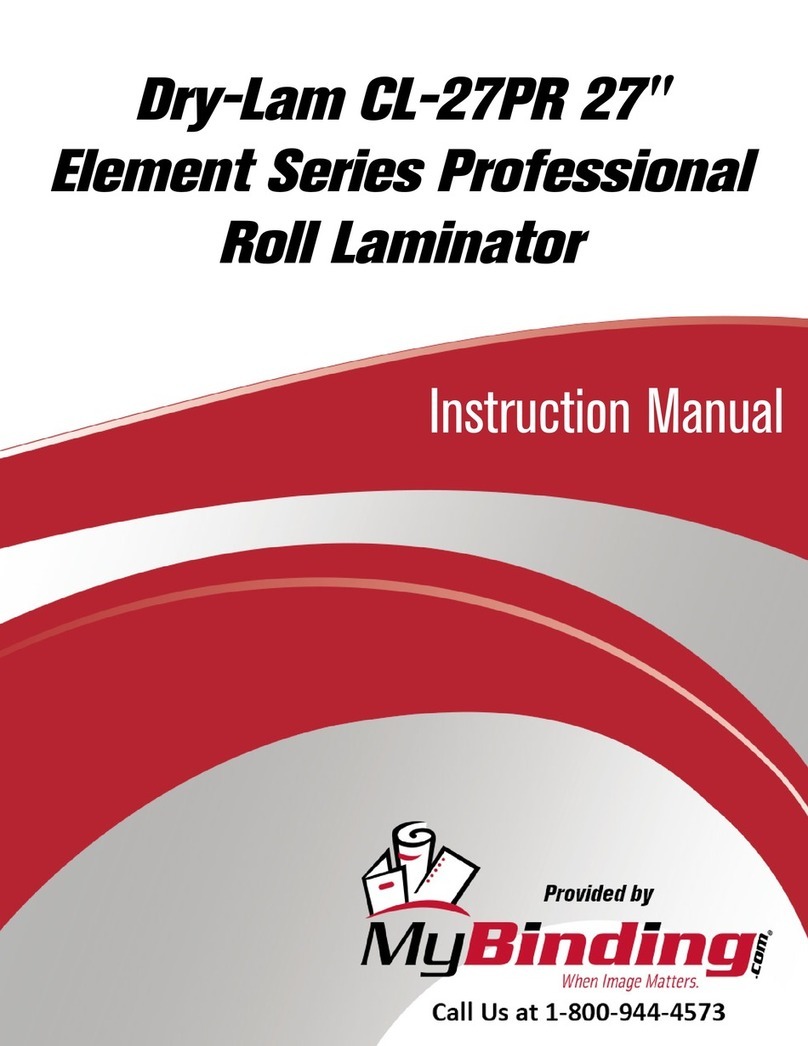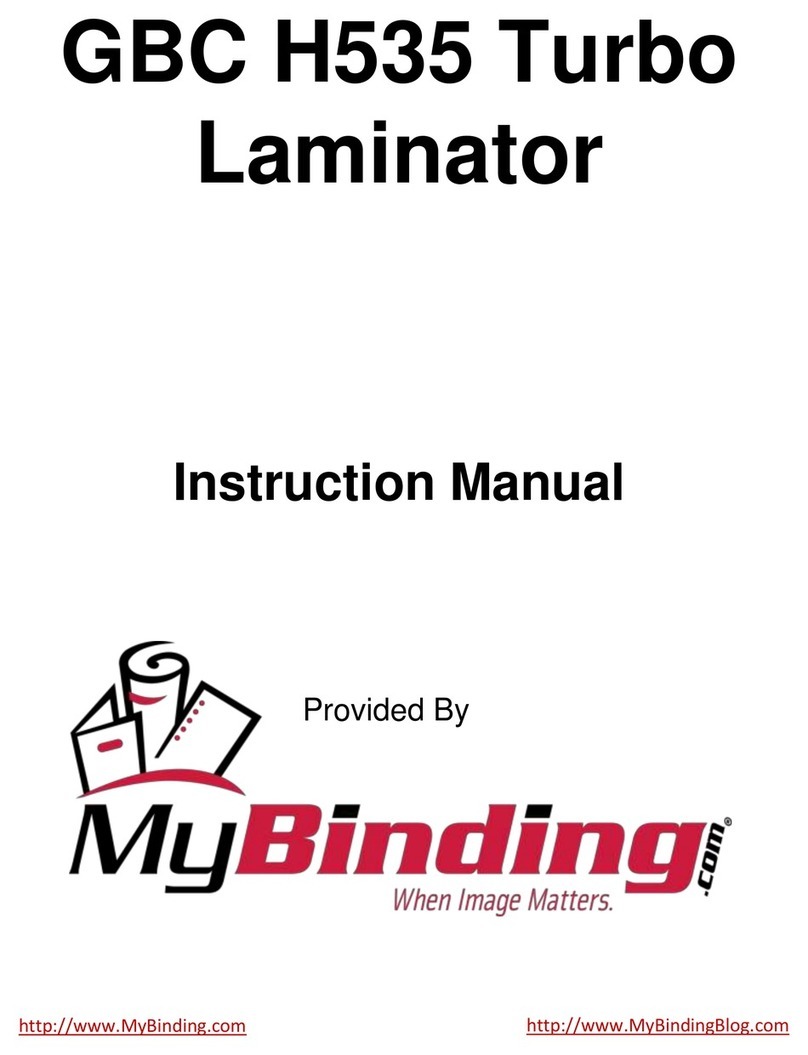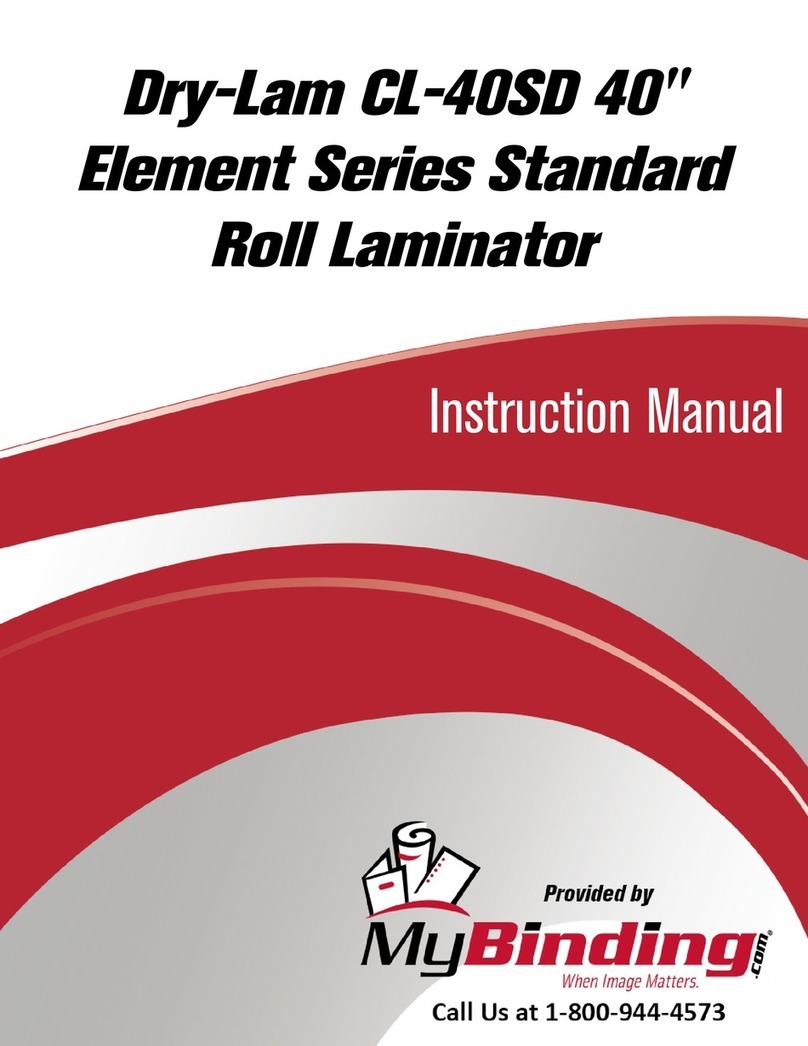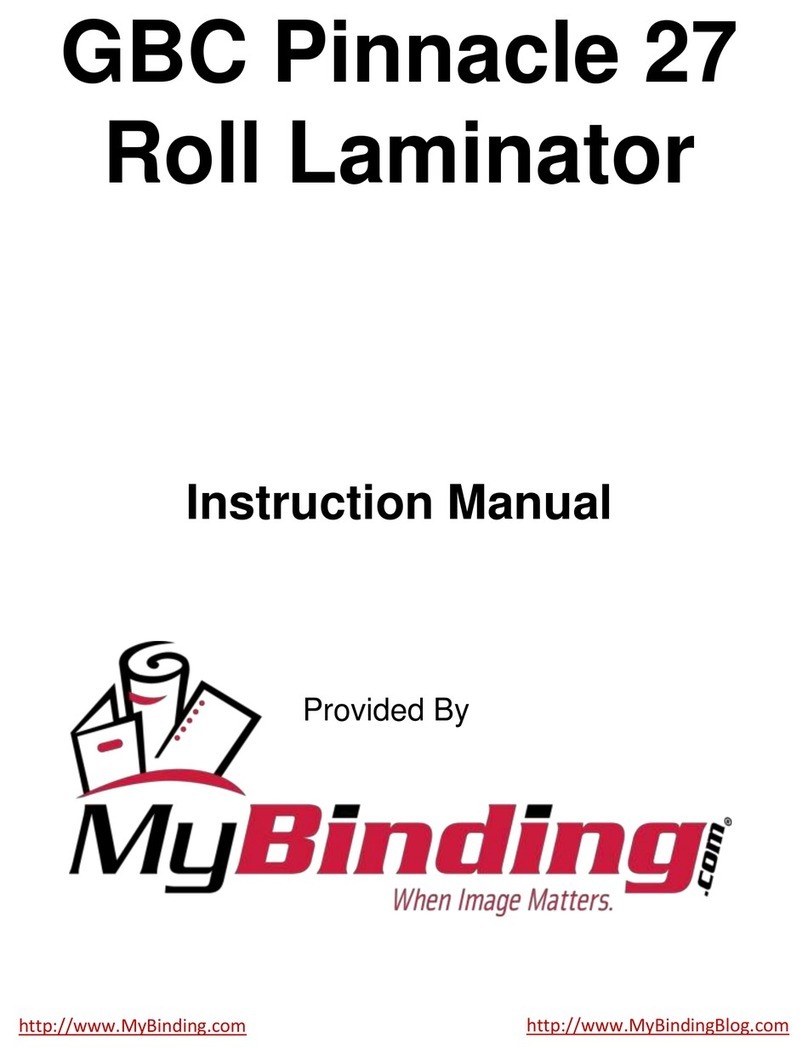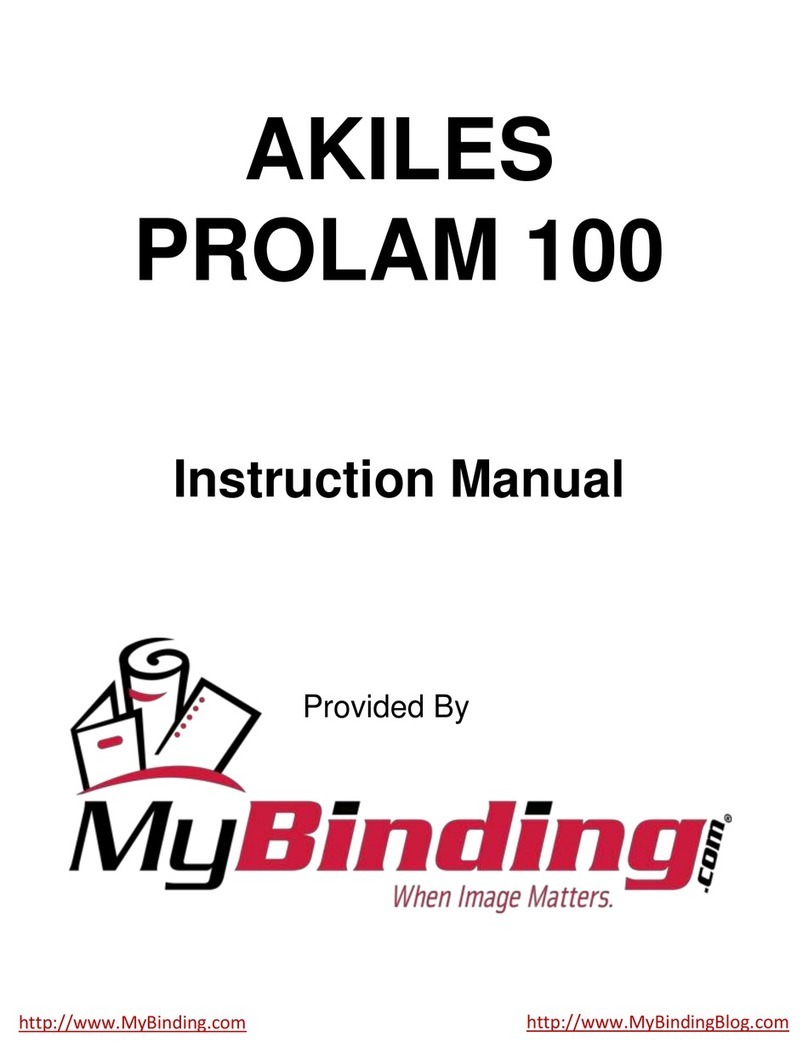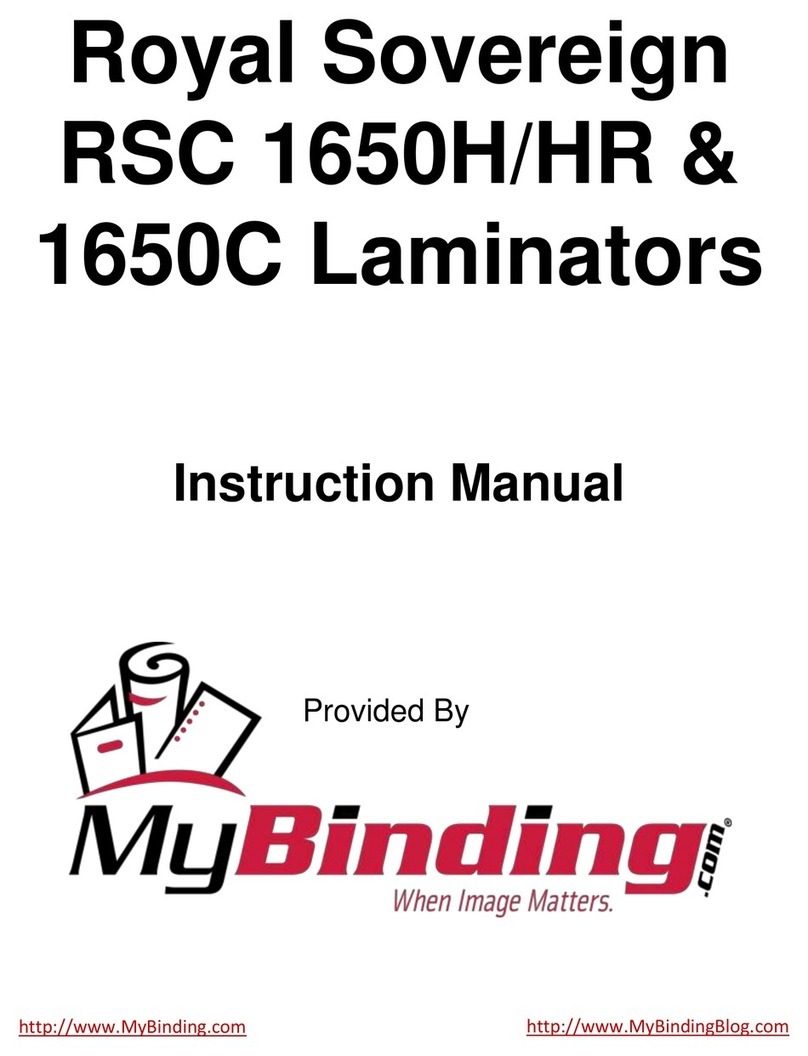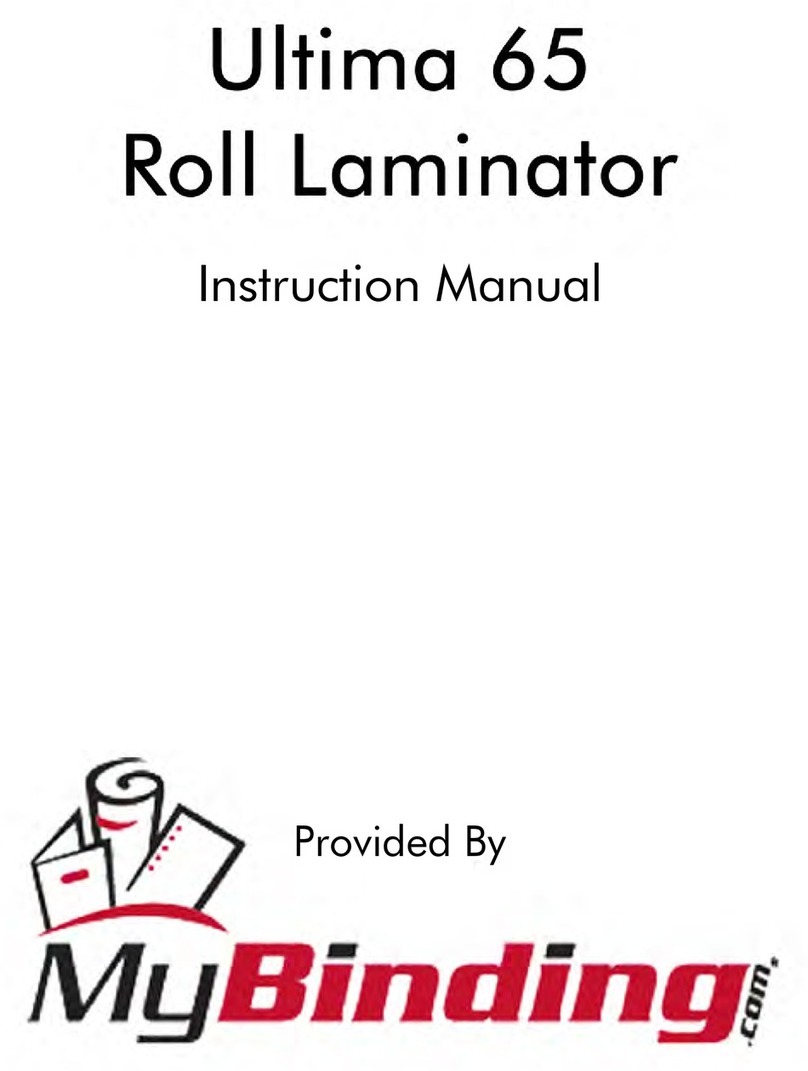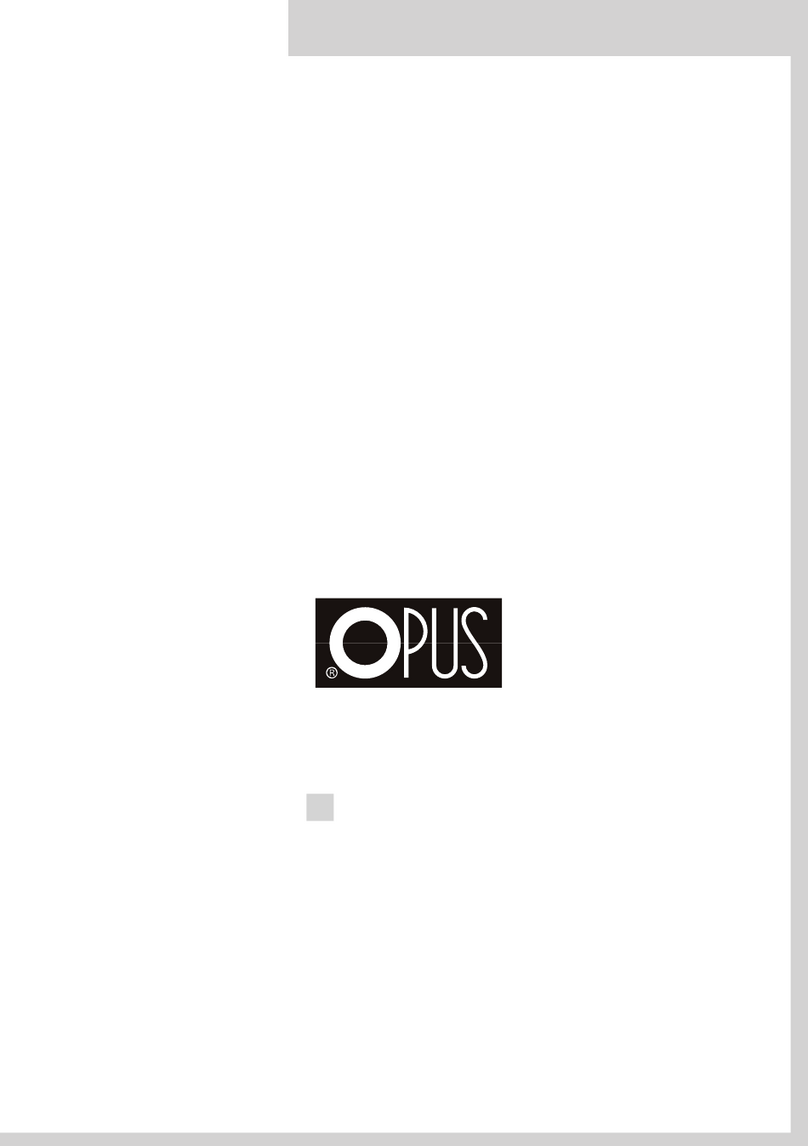Page 2-1© 2002 General Binding Corporation
Operations Manual Aquila
2.0 Warranty
General Binding Corporation warrants the equipment to
be free from defects in material and workmanship for a
period of 90 days for parts and labor from the date of
installation. This warranty is the only warranty made by
General Binding Corporation and cannot be modified or
amended.
General Binding Corporation’s sole and exclusive
liability and the customer’s sole and exclusive
remedy under this warranty shall be, at General
Binding Corporation’s option, to repair or replace
any such defective part or product. These remedies
are only available if General Binding Corporation’s
examination of the product discloses to General
Binding Corporation’s satisfaction that such defects
actually exist and were not caused by misuse,
neglect, attempt to repair, unauthorized alteration
or modification, incorrect line voltage, fire, accident,
flood or other hazard.
2.1 Limited Warranty
This warranty specifically does not cover damage to the
laminating rollers caused by knives, razor blades, other
sharp objects, failure caused by adhesives or improper
use of the machine. Warranty repair or replacement does
not extend the warranty beyond the initial 90 day period
from the date of installation.
CAUTION: Unauthorized customer alterations will
void this warranty.
THE WARRANTY MADE HEREIN IS IN LIEU
OF ALL OTHER WARRANTIES, EXPRESSED
OR IMPLIED, INCLUDING ANY WARRANTY
OR MERCHANTABILITY OR FITNESS FOR A
PARTICULAR PURPOSE. GBC FILMS GROUP
WILL NOT BE LIABLE FOR PROPERTY
DAMAGE OR PERSONAL INJURY (UNLESS
PRIMARILY CAUSED BY ITS NEGLIGENCE),
LOSS OF PROFIT OR OTHER INCIDENTAL OR
CONSEQUENTIAL DAMAGES ARISING OUT
OF THE USE OR INABILITY TO USE THE
EQUIPMENT.
2.2 Exclusions to the Warranty
This warranty specifically does not cover;
1. Damage to the laminating rolls caused by knives, razor
blades, other sharp objects or failure caused by adhesives.
2. Damage to the machine caused by lifting, tilting and/
or any attempt to position the machine other than rolling
on the installed castors on even surfaces.
3. Improper use of the machine.
4. Damage due from unqualified person(s) servicing the
machine.
Qualified;
•Any engineer that has experience with electrical
and mechanical design of lamination equipment. The
engineer should be fully aware of all aspects of safety
with regards to lamination equipment.
•Any commissioning or service engineer must be
of competent nature, trained and qualified to General
Binding Corporation standards to fulfill that job. This
person will have completed and passed the full service
training course from General Binding Corporation.
•Any General Binding Corporation Technician
and/ or General Binding Corporation Specialist that has
been through the General Binding Corporation service
training course.