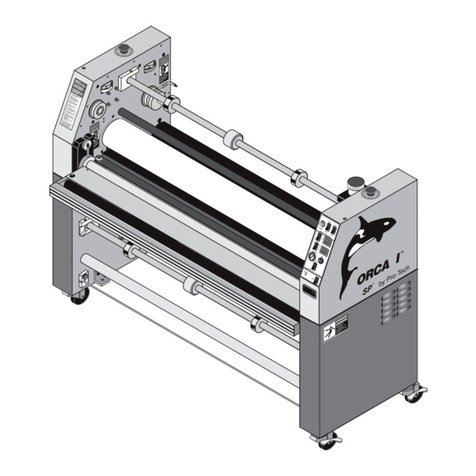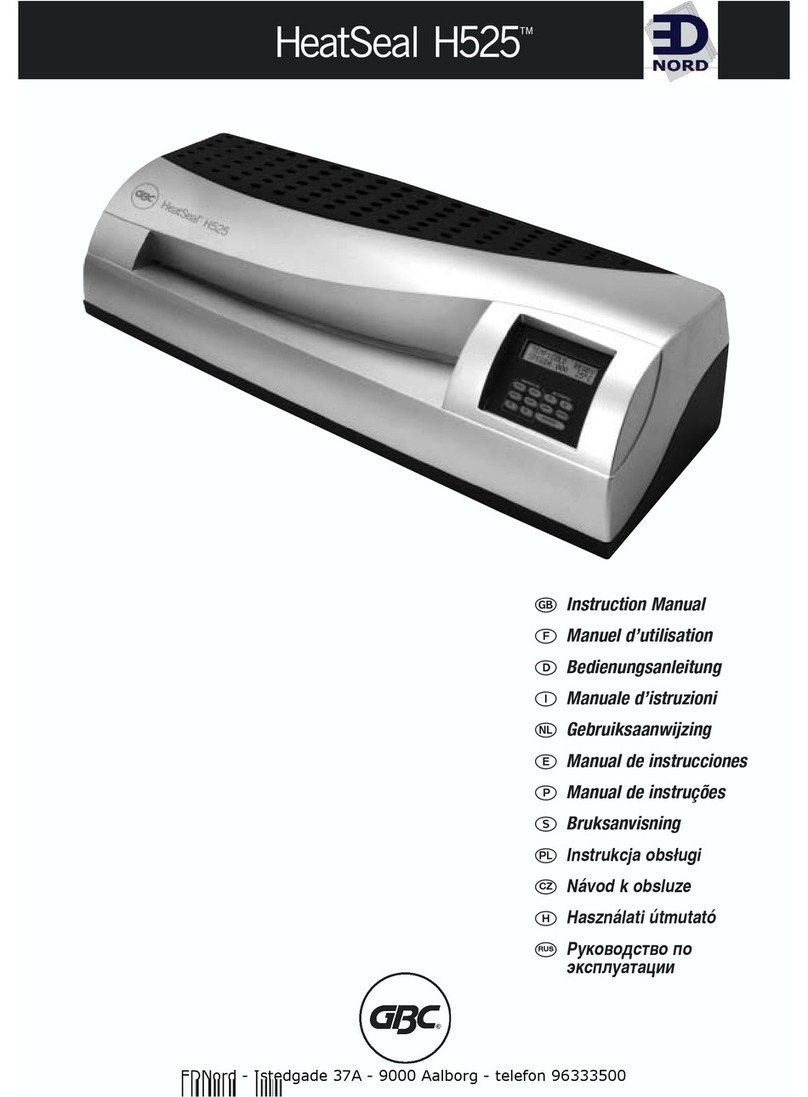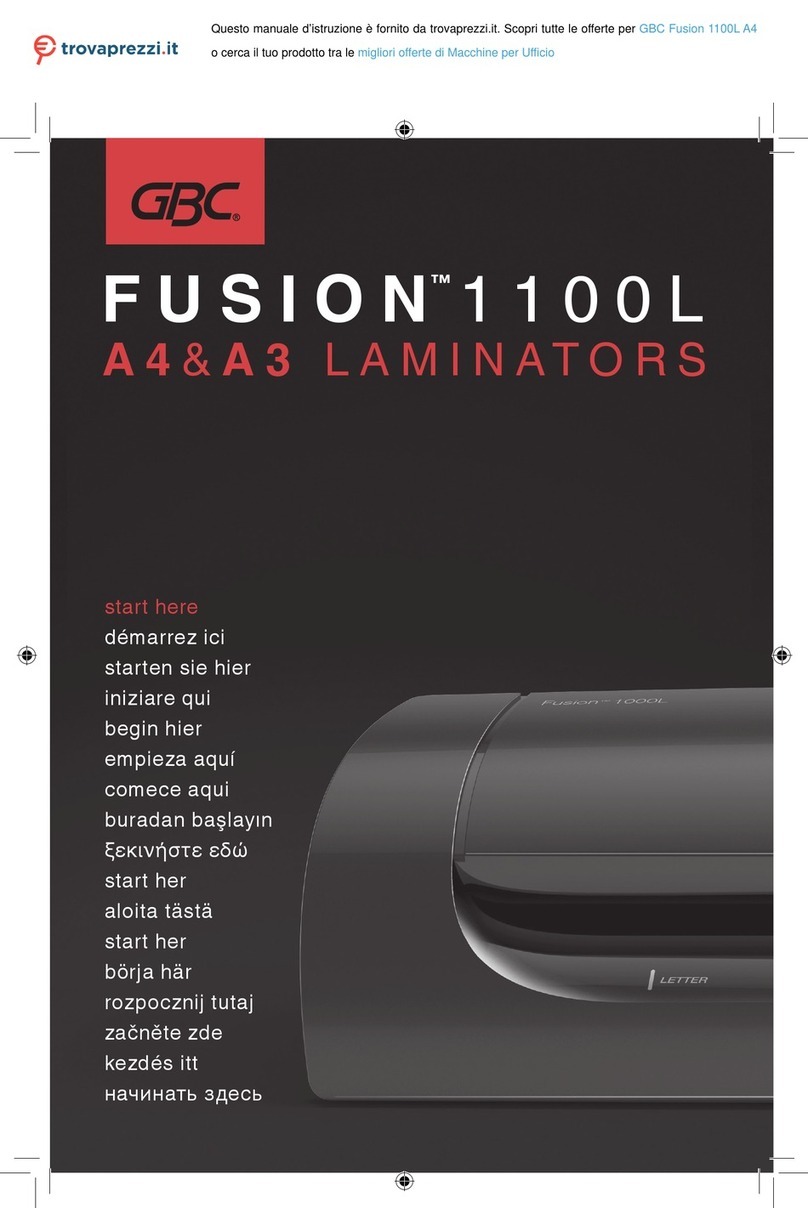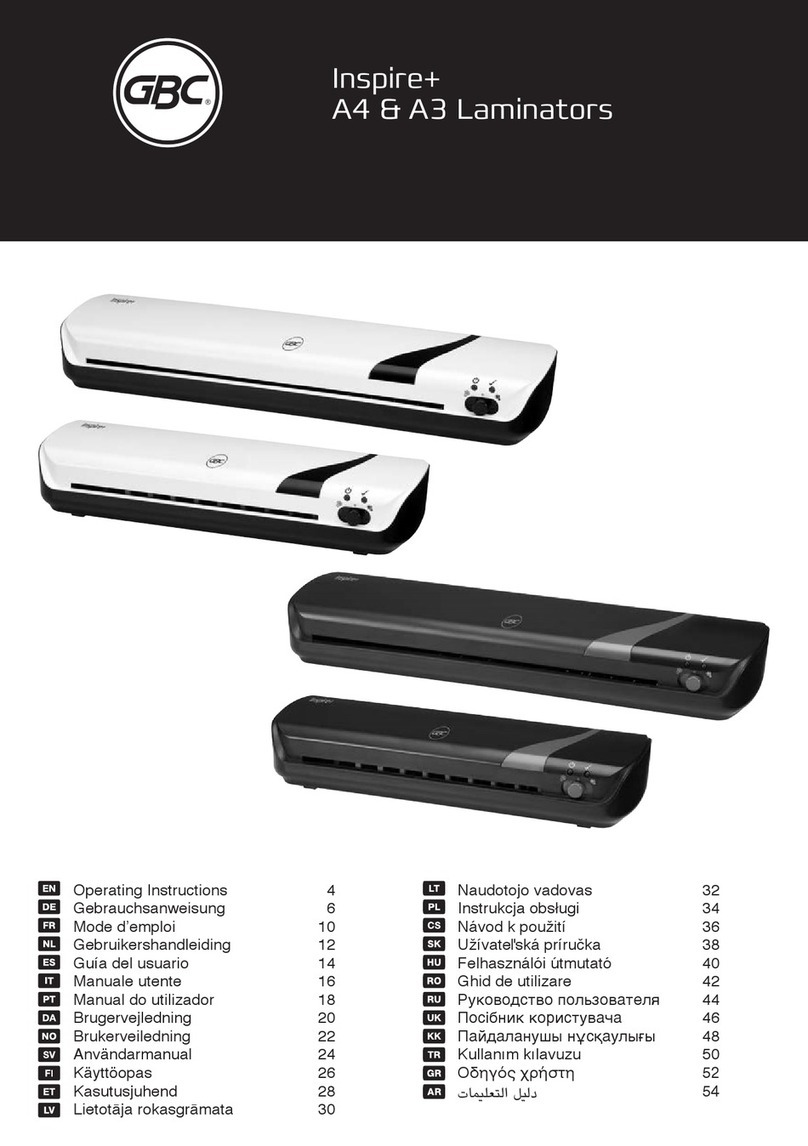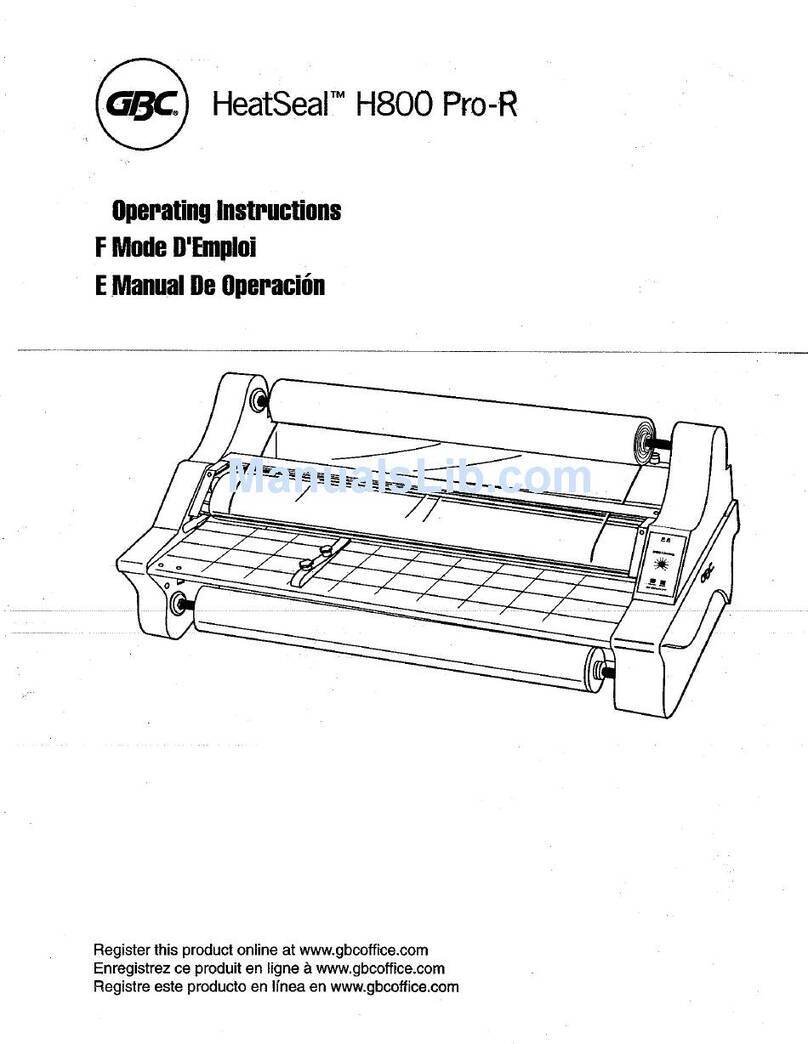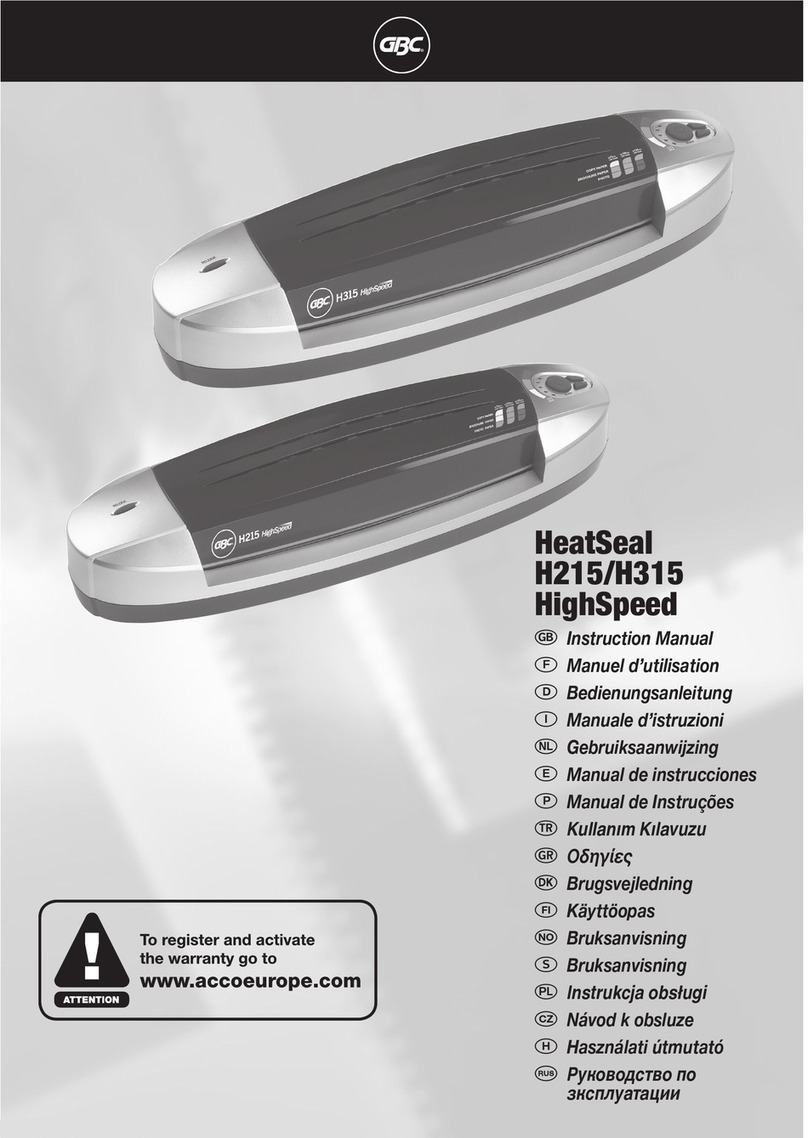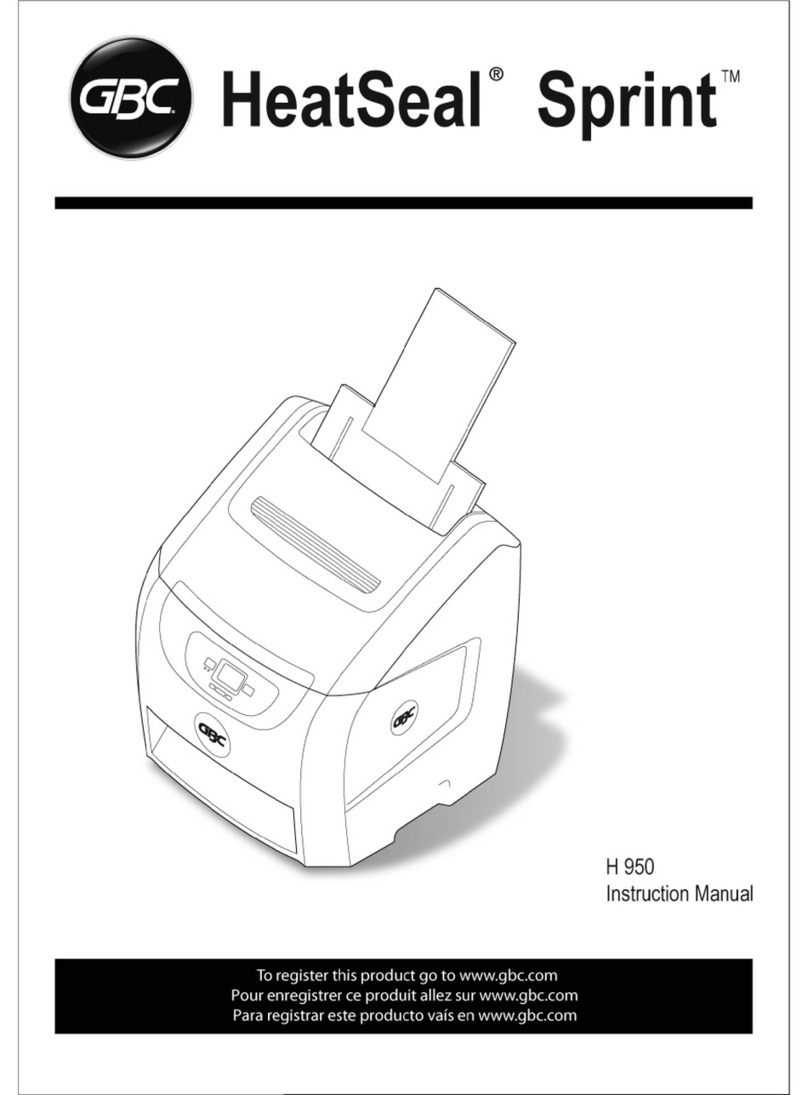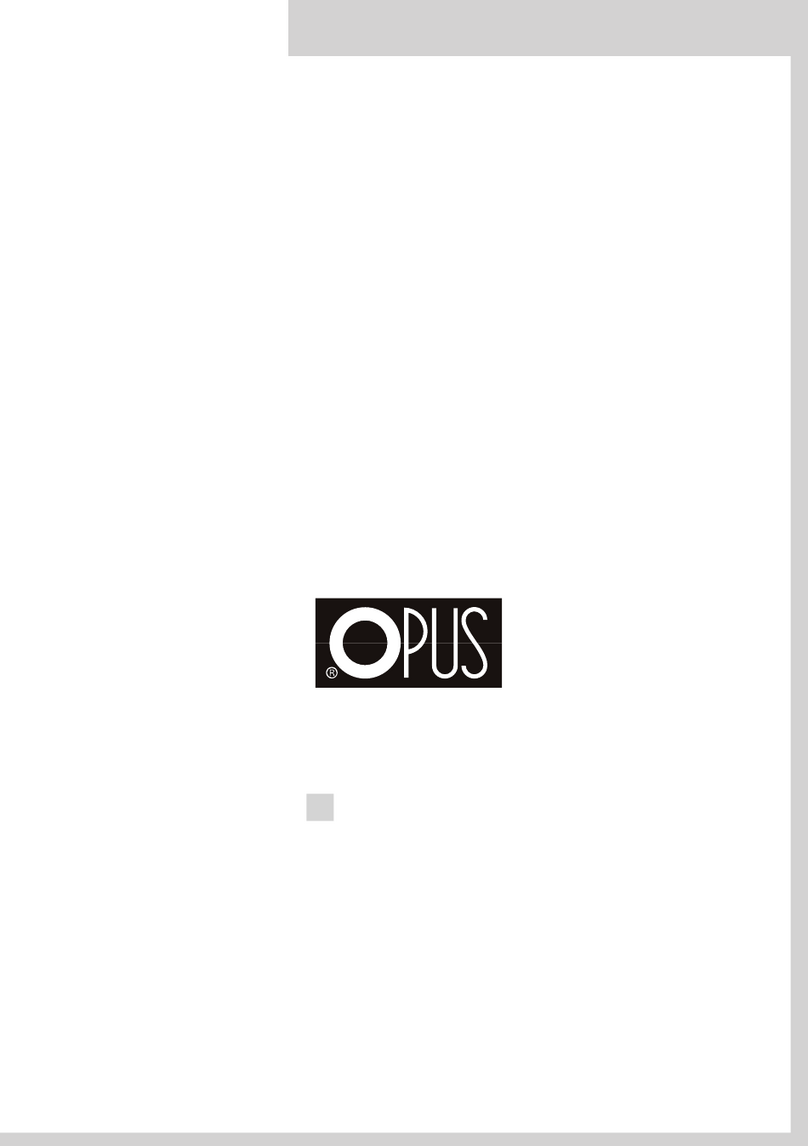Page 4 - 1
InstallationOrca 80-99 Operation and Maintenance Manual
© GBC Films Group June 2000
INSTALLATION
UncratingtheMachine
CAUTION:
When taking the top off, care should be taken so
that the top does not fall into the crate, possibly
damagingthe laminator. It mightbe necessary to
use two or three people for this task.
During the uncrating process make sure thatthe
screws do not end up on the floor. They can cause
problemslaterwhen tryingtoroll themachineinto
position.
To uncrate the Orca 80-99 Laminator you will need a
phillipshead screwdriver. It helpstohave acordlessdrill
with the screwdriver bit, because there are quite a few
screwstoremovethroughoutthisprocedure. Inorder to
minimizethe possibilityofdamageto yournewOrca80-
99Laminator, please follow this procedure exactly.
1. The top of the crate is the first piece to be removed
(see diagram on page 4-3).
2. Next,remove one sideof the crate(see diagram). At
this point it is necessary to have someone support the
remainingsideofthecratewhiletheremainingendisbeing
removed. Maintainsupport of thesideuntilall mounting
screwsare removed andthe side isoff the crate.
3. Removethe end ofthe crate (seediagram).
CAUTION:
Donot use a knife or other sharpinstrument to
removeany protective covering. This could cause
irreparabledamageto themachine.
4. Remove the shrink wrap from the machine and its
contents.
5. Oncethe shrink wrapis off, removeany accessories
from the crate. While doing this, take care not to scuff
themachine.
6. Whenall the accessories have been removedfromthe
crate you will notice that there are two ramps that are
bolted down to the crate bottom: these will need to be
removed,using the phillipsheadscrewdriver.
Theramps must then besecuredto the edge ofthecrate
bottomusing the screwsleftoverfromcratedisassembly
(seediagram).
PLEASENOTE:The Orca80-99 Laminatorisa
largeand heavypiece ofmechanical equipment.
Casualmovement of equipment of this type canbe
hazardous to the average person; and poses the
potentialof serious damageto the machine.
It willbe necessaryto employqualified and
trainedpersonnel (licensed, certified RIGGERS)
ifany movement ofthe machine otherthan rolling
on a flat, level surface is contemplated.
TheOrca 80-99 Laminatoris not designedto be
tippedup or sidewaysin anyway. Suchaction may
disturbthe exactalignment of the rolling partsof
themachine andrequire extensivere-alignment.
GBCPro-Tech’s warrantydoes notcover
malfunctionofthe equipmentdueto mis-handling
and/ortipping.
GBCPro-Tech bearsno responsibility for parties
whofail tofollow these directions. Anyinjury or
damageto themachine dueto improper movingis
the sole responsibility of the mover.
Before the machine can be rolled off the crate, the foot
bolts must be freed from the four shipping hold-down
plates. Loosenthe lock-nut oneach of thefoot bolts.
Unscrewthe foot boltsfromthehold-down plates. Raise
butdonot removetheboltsandlocknutsfromthefoot
bracket.(Atthis time, you may wish to remove the hold-
downplatesfromthecratetoprovideunrestrictedremoval
ofthe machine from the crate).