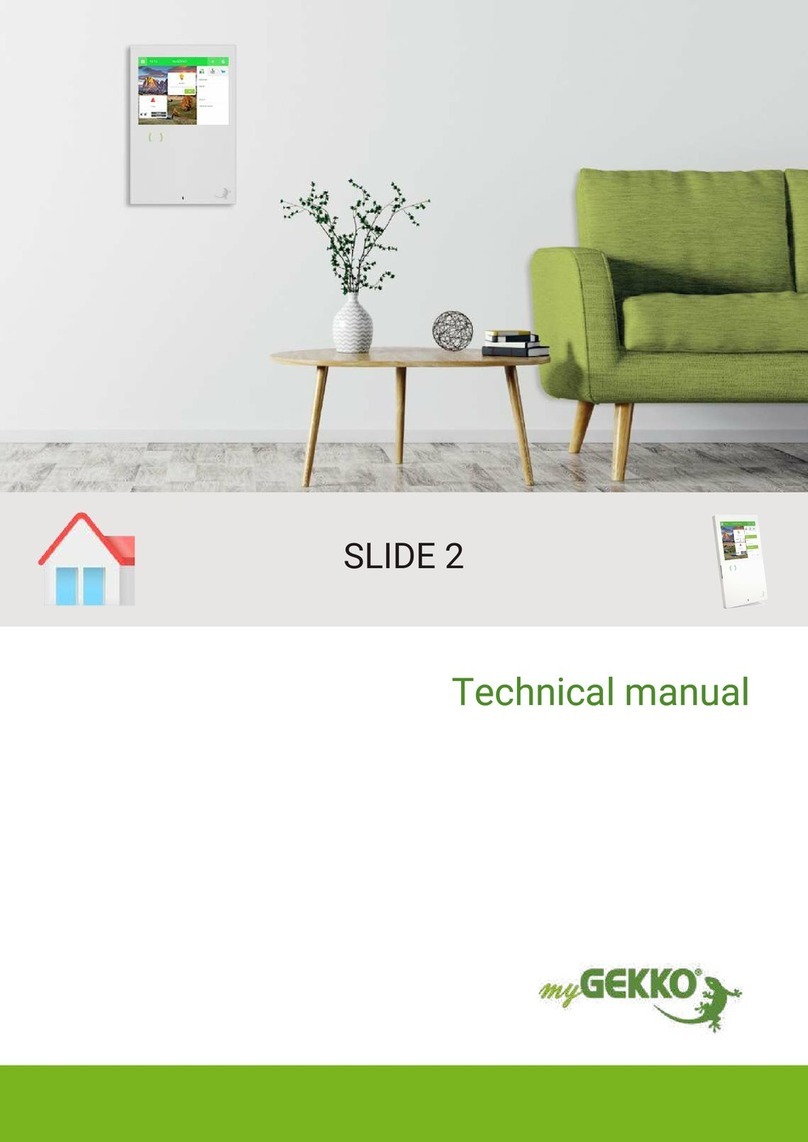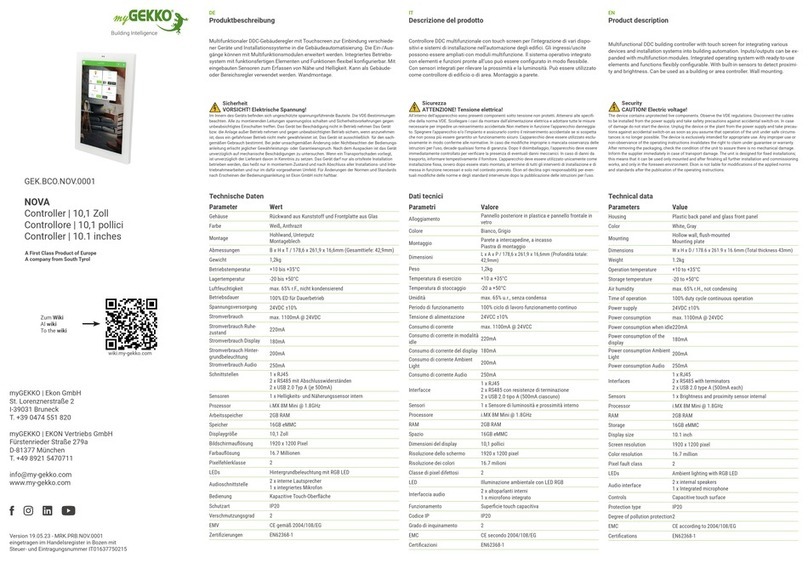2
Table of contents
1 Safety and warranty.........................................................................3
2 General information......................................................................... 5
3 Technical specifications..................................................................6
3.1 Digital Inputs...................................................................................7
3.2 Analogue Inputs............................................................................. 8
3.3 Digital outputs................................................................................ 9
3.4 Analogue outputs...........................................................................9
3.5 AUX1/RS-485................................................................................10
3.6 Ethernet connection.....................................................................10
3.7 WLAN Network.............................................................................12
4 REG Installation instructions.........................................................14
4.1 User group.................................................................................... 14
4.2 General safety information..........................................................14
4.3 Installation instructions............................................................... 14
5 External fuse protection................................................................ 16
6 Commissioning controller............................................................. 17
6.1 Text display.................................................................................. 17
6.2 Web access.................................................................................. 18
7 Configuration.................................................................................. 19
8 List of connections........................................................................ 21
9 Notes...............................................................................................23