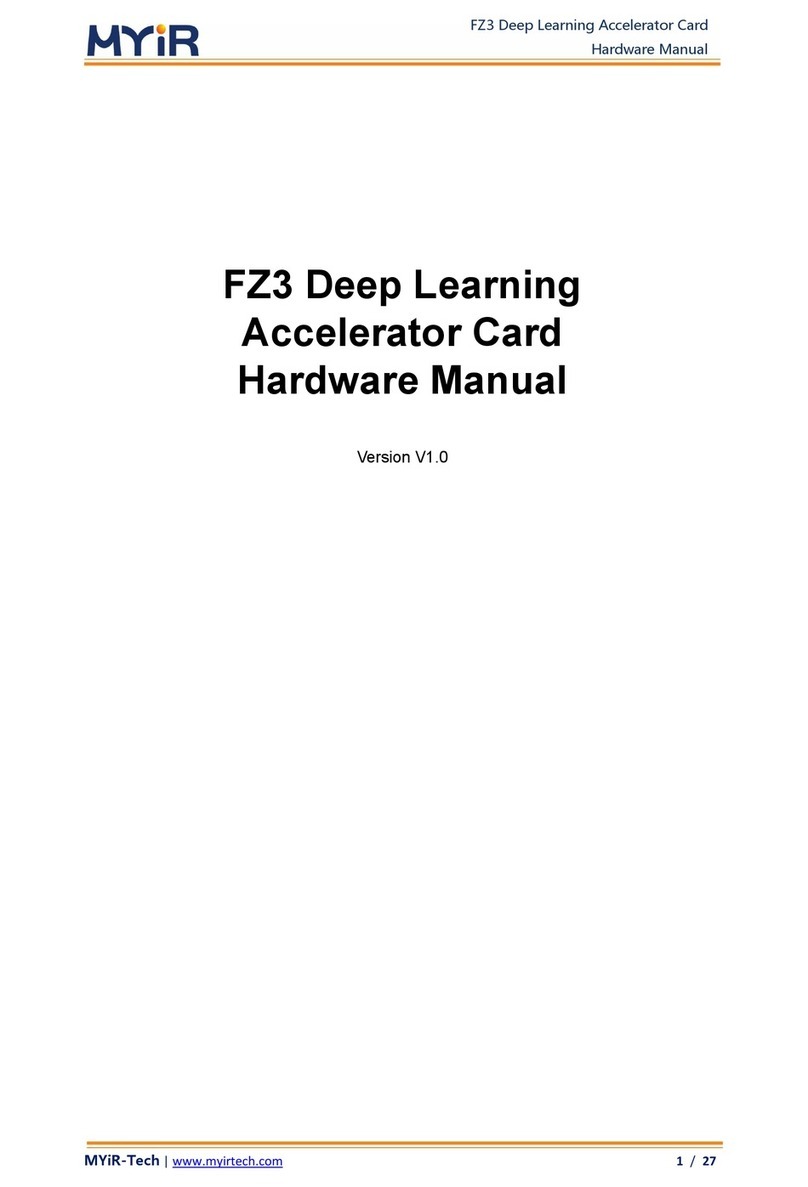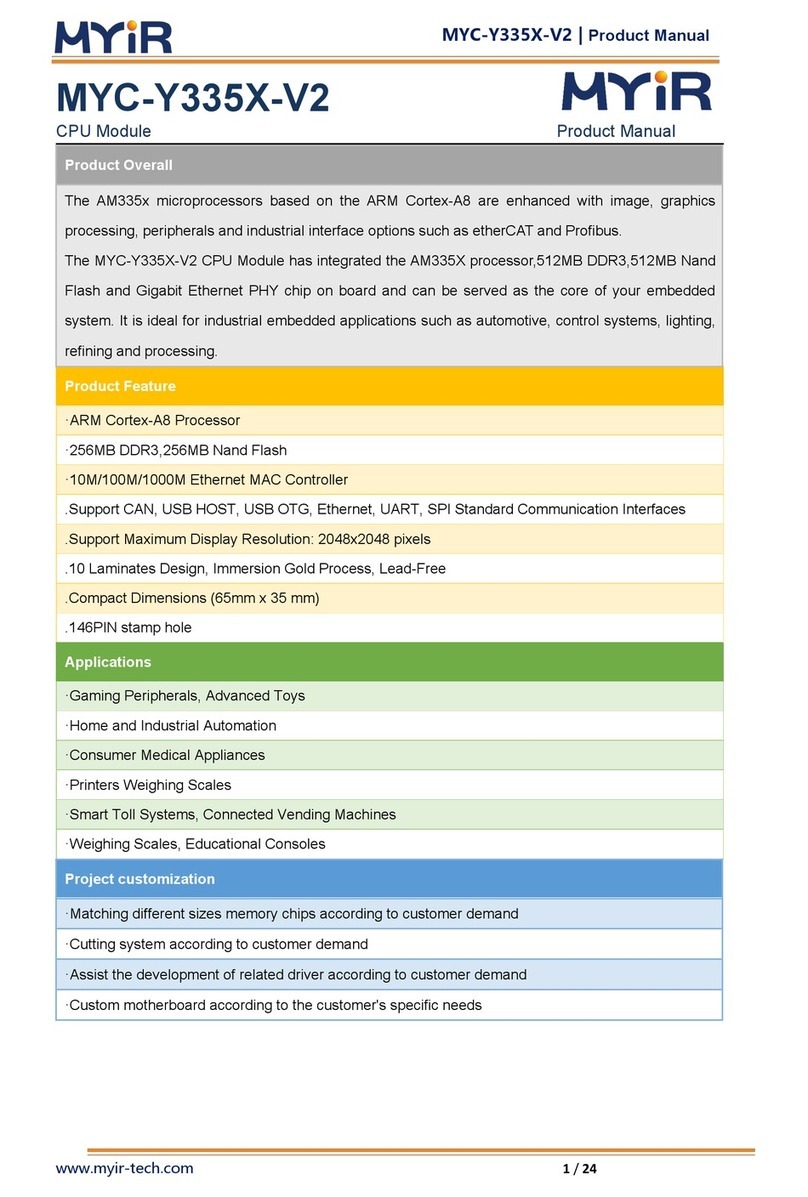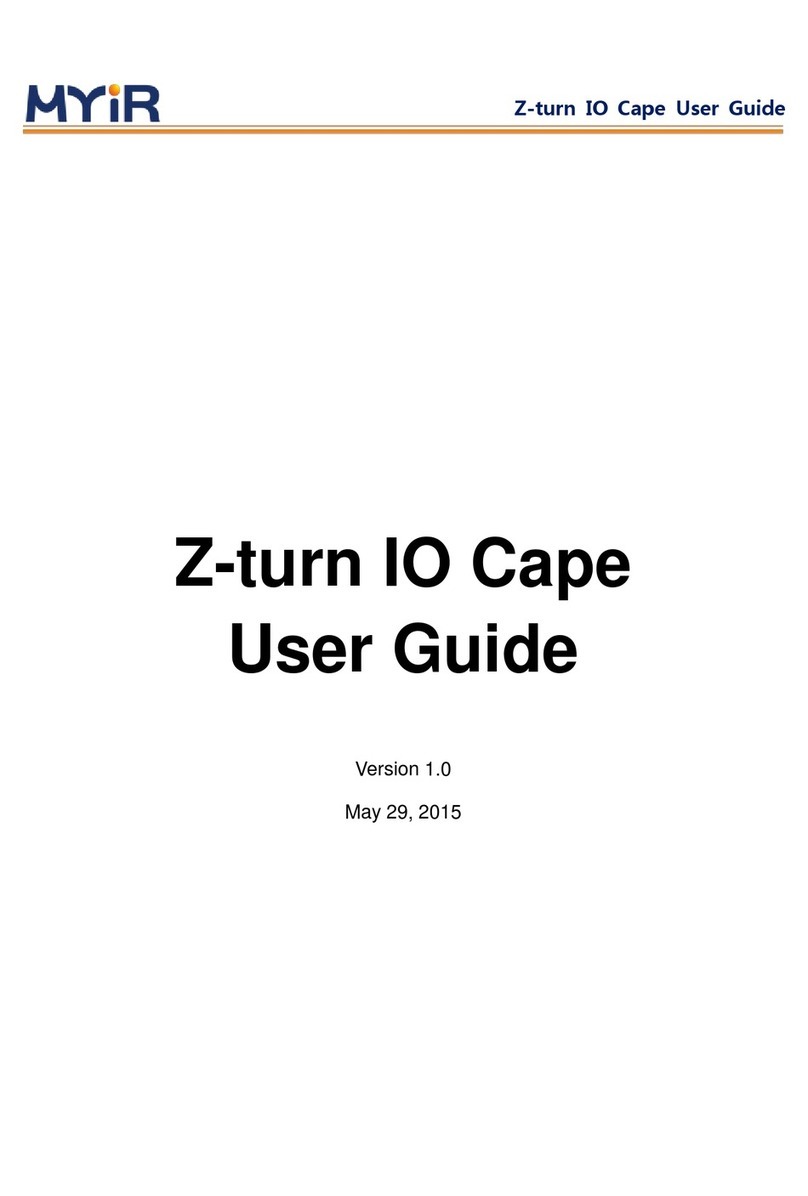MYIR-MYC-YT507H-HW-HDG-EN_V1.0
5.4.1. Reference Design....................................................................................... - 22 -
5.4.2. Layout Guidelines.......................................................................................- 23 -
5.5. MIPI CSI ....................................................................................................................... - 24 -
5.5.1. Reference Design....................................................................................... - 24 -
5.5.2. Layout Guidelines.......................................................................................- 24 -
5.6. Parallel CSI..................................................................................................................- 25 -
5.6.1. Reference Design....................................................................................... - 26 -
5.6.2. Layout guidelines.........................................................................................- 26 -
5.7. I2C................................................................................................................................. - 27 -
5.7.1. Reference design ..........................................................................................- 27 -
5.7.2. Layout guidelines.........................................................................................- 27 -
5.8. LVDS............................................................................................................................. - 28 -
5.8.1. Reference design ..........................................................................................- 28 -
5.8.2. Layout guidelines.........................................................................................- 29 -
5.9. HDMI............................................................................................................................ - 30 -
5.9.1. Reference Design....................................................................................... - 30 -
5.9.2. Layout Guidelines.......................................................................................- 30 -
5.10. TV OUT ......................................................................................................................- 31 -
5.10.1. Reference Design.....................................................................................- 31 -
5.10.2. Layout Guidelines.................................................................................... - 31 -
5.11. SPDIF-OUT...............................................................................................................- 32 -
5.11.1. Reference Design.....................................................................................- 32 -
5.11.2. Layout Guidelines.................................................................................... - 32 -
5.12. AUDIO I2S................................................................................................................ - 33 -
5.12.1. Reference Design.....................................................................................- 33 -
5.12.2. Layout Guidelines.................................................................................... - 33 -
5.13. Line OUT...................................................................................................................- 34 -
5.13.1. Reference Design.....................................................................................- 34 -
5.13.2. Layout Guidelines.................................................................................... - 34 -
5.14. ADC.............................................................................................................................- 35 -
5.14.1. Reference Design.....................................................................................- 35 -
5.14.2. Layout Guidelines.................................................................................... - 35 -
6. Design checklist.............................................................................................. - 36 -