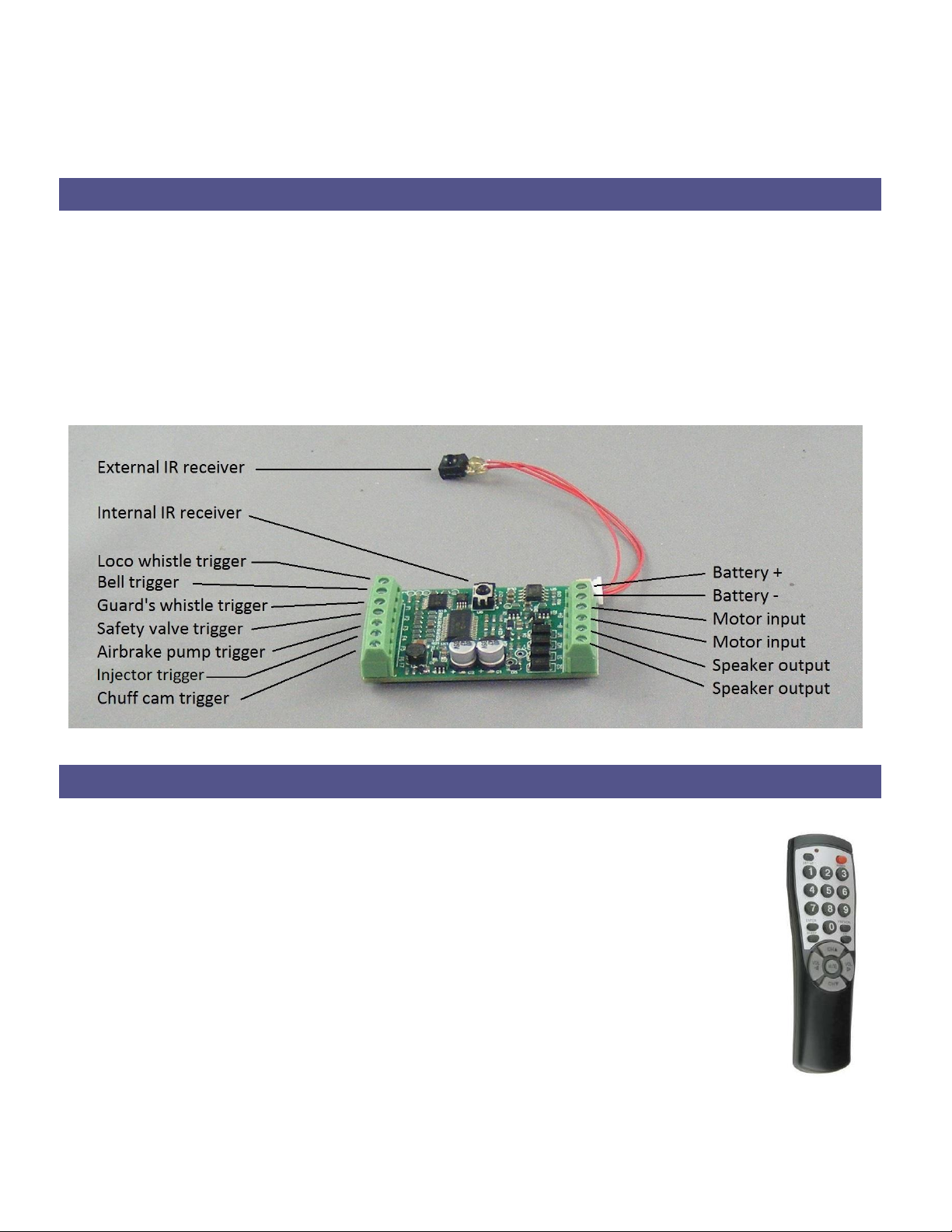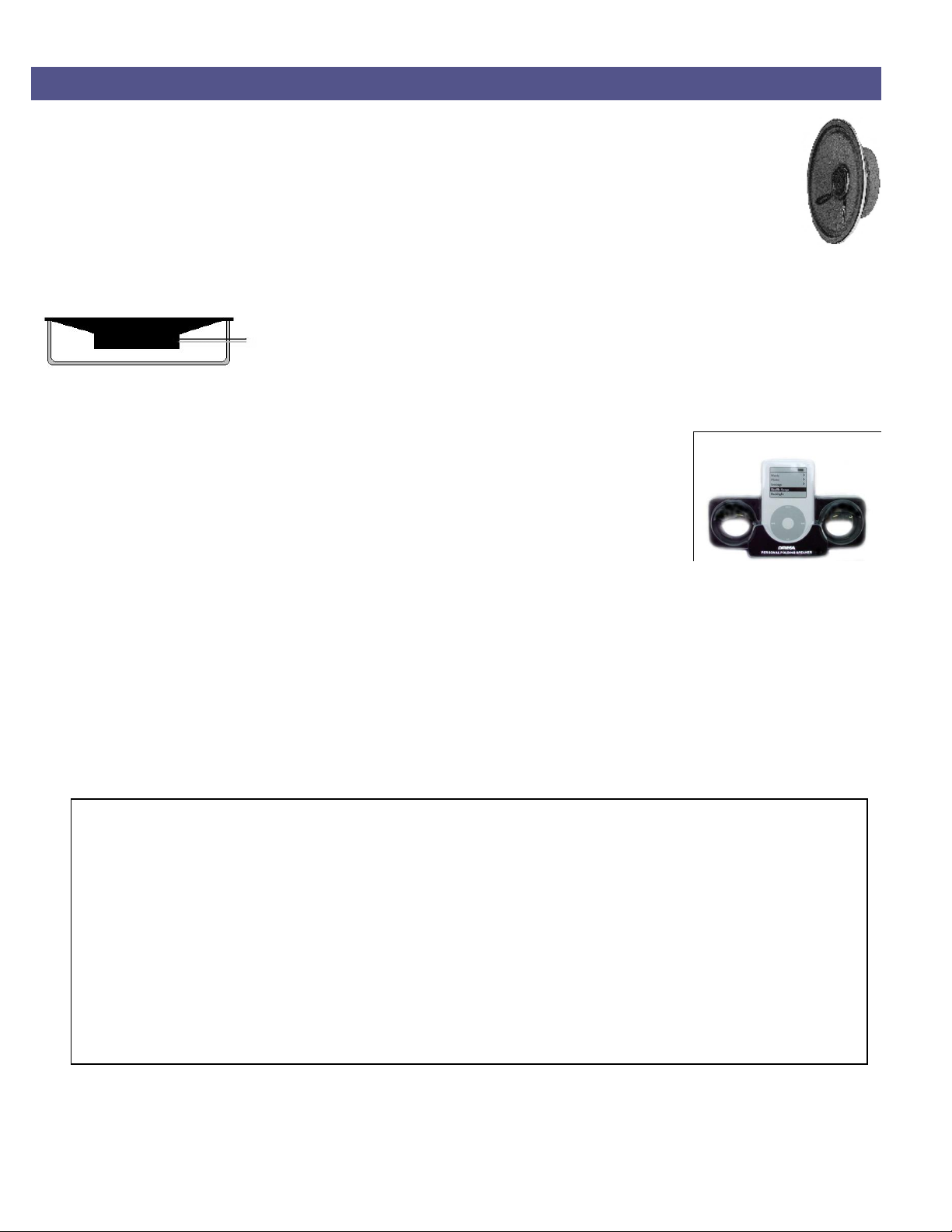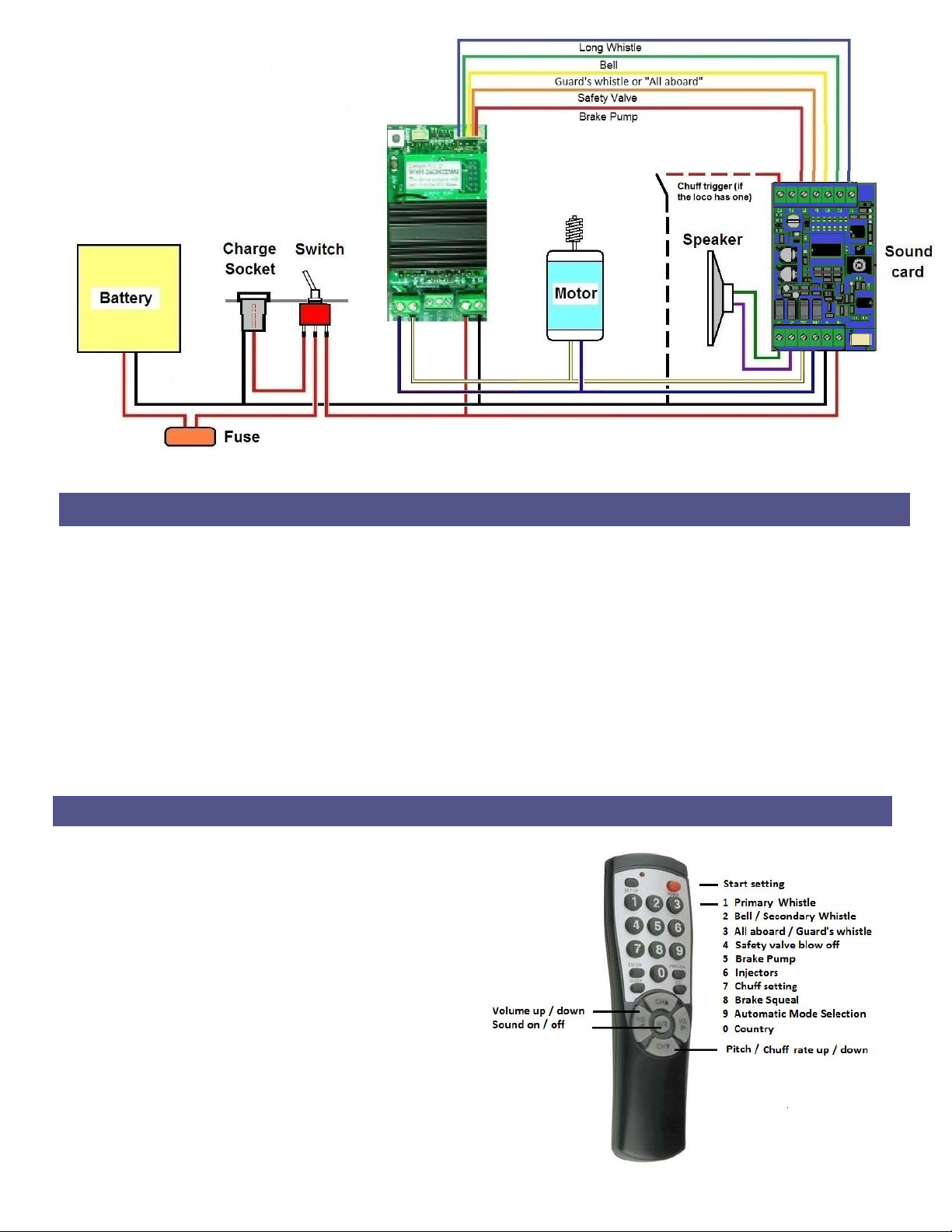10
Button 9 –The Operating Mode. There are three operating modes available:
One beep –Indicates manual mode. In this mode all sounds are triggered according to the above
settings. With battery radio control, the whistle will sound for as long as the function 1 button is
pressed. With track power the whistle will sound for one second when triggered by track magnets.
Two beeps –Indicate simple automatic mode. This is designed for controllers which have no
function buttons, as is often the case with track power, or at exhibitions, etc. where you don’t want
to operate manually. The whistle will sound once automatically when the loco moves off and then
once more three times a minute when the loco is on motion. A reed switch can be placed under the
loco and be connected to the F1 terminal to make the whistle sound when the loco passes over a
magnet. Another reed switch, connected to the F2 terminal, can be used to trigger the bell. If the
bell is set to one beep then it will ring continuously until the loco passes over another magnet. If the
bell is set to two beeps then it will ring for the set time.
Three beeps –Indicate American automatic mode. Again this is designed for controllers which have
no function buttons, as is often the case with track power, or at exhibitions, etc. where you don’t
want to operate manually. However, it follows American rules. The whistle will sound two long
toots when the loco moves off forwards or three short when backing up. If these occur the wrong
way around then reverse the leads at the M1/M2 terminals. When the loco stops, a single short
toot will indicate brakes on. A reed switch can be placed under the loco and be connected to the F1
terminal to make the whistle sound the grade crossing sequence when the loco passes over a
magnet. Another reed switch, connected to the F2 terminal, can be used to trigger the bell. If the
bell is set to one beep then it will ring continuously until the loco passes over another magnet. If the
bell is set to two beeps then it will ring for the set time.
Channel up/down buttons–Load Sensitivity. The soundcard can be programmed to make the engine loud
when accelerating and softer when coasting and slowing down. The channel up/down buttons
change the level of sensitivity as indicated by the number of beeps when pressed. One beep indicates
maximum sensitivity. Five beeps sets minimum sensitivity ie. the engine will be loud all the time. The
default sensitivity is two and change to one if you want more sensitivity or three or more if the chuff
sounds erratic.
Resetting the soundcard back to factory default settings. If you get in a bit of mess and want to start again
then you can reset the soundcard by holding down the 0 (zero) button of the remote control for
three seconds. You will then hear five beeps and all settings will revert to the defaults for the country
you have selected. These include the default sounds, 2/4 cylinders and a voltage controlled chuff. It
will not change the country.
You can change all the above settings whenever you wish and the changes will be effective
immediately.