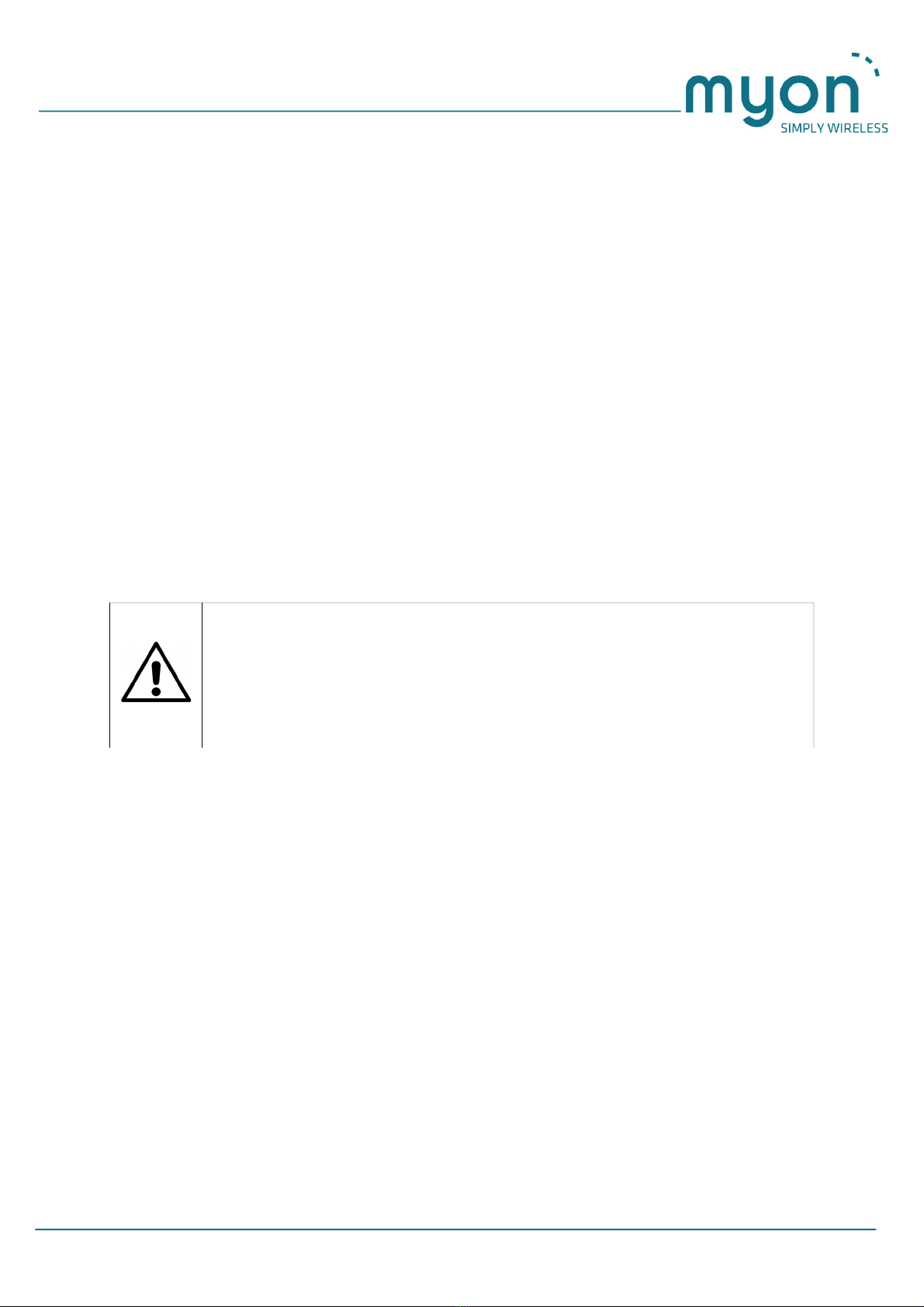Table of Contents
1 Important information............................................................................................................................................6
1.1 Introduction...................................................................................................................................................................6
1.2 Conventions used in this text........................................................................................................................................6
1.3 Important information..................................................................................................................................................6
1.4 Power supply safety.......................................................................................................................................................7
1.5 Cleaning and care...........................................................................................................................................................7
1.6 Maintenance..................................................................................................................................................................7
2 Preface....................................................................................................................................................................8
2.1 Intended use..................................................................................................................................................................8
2.1.1 Transmitters.....................................................................................................................................................................8
2.1.2 Receivers..........................................................................................................................................................................8
2.1.3 Charging Cradles..............................................................................................................................................................8
2.2 Contraindications..........................................................................................................................................................8
2.3 Possible combinations..................................................................................................................................................9
3 System overview...................................................................................................................................................10
3.1 Power supplies.............................................................................................................................................................10
3.1.1 Power supply leads with and without ferrite................................................................................................................11
3.1.2 Country specific mains plug...........................................................................................................................................11
3.2 Transmitter..................................................................................................................................................................12
3.2.1 Reset switch...................................................................................................................................................................12
3.3 Receiver.......................................................................................................................................................................13
3.4 Charging cradle............................................................................................................................................................13
4 LED function indicators.........................................................................................................................................14
4.1 Transmitter..................................................................................................................................................................14
4.2 Receiver.......................................................................................................................................................................14
4.3 Charging cradle............................................................................................................................................................14
5 Operation..............................................................................................................................................................16
5.1 Parts included in shipment..........................................................................................................................................16
5.2 Unpacking and transport.............................................................................................................................................16
5.3 Device installation.......................................................................................................................................................17
5.4 Charging of transmitters.............................................................................................................................................18
5.5 Conduction of measurements.....................................................................................................................................19
5.5.1 Establishing a wireless connection..............................................................................................................................19
5.5.2 Capturing and transmission of sensor signals...........................................................................................................19
5.5.3 Transmitters with EMG sensor cable..........................................................................................................................20
5.6 Recommendations for optimal signal transmission and radio coverage....................................................................20
5.6.1 Receiver..........................................................................................................................................................................21
5.6.2 Transmitter....................................................................................................................................................................21
6 Turning off the device...........................................................................................................................................22
6.1 Transmitters................................................................................................................................................................22
6.2 Receiver.......................................................................................................................................................................22
6.3 Charging cradle............................................................................................................................................................22
7 Checks...................................................................................................................................................................23
7.1 Verification procedure for the correct functioning of the equipment...........................................................................23
Date: 28.04.2014 LaInMa-EU-m320 - Instructions manual (full version, english) - 20140428 - V1.7.odt Page 4 of 37
VERSION 1.7 / 28.04.2014