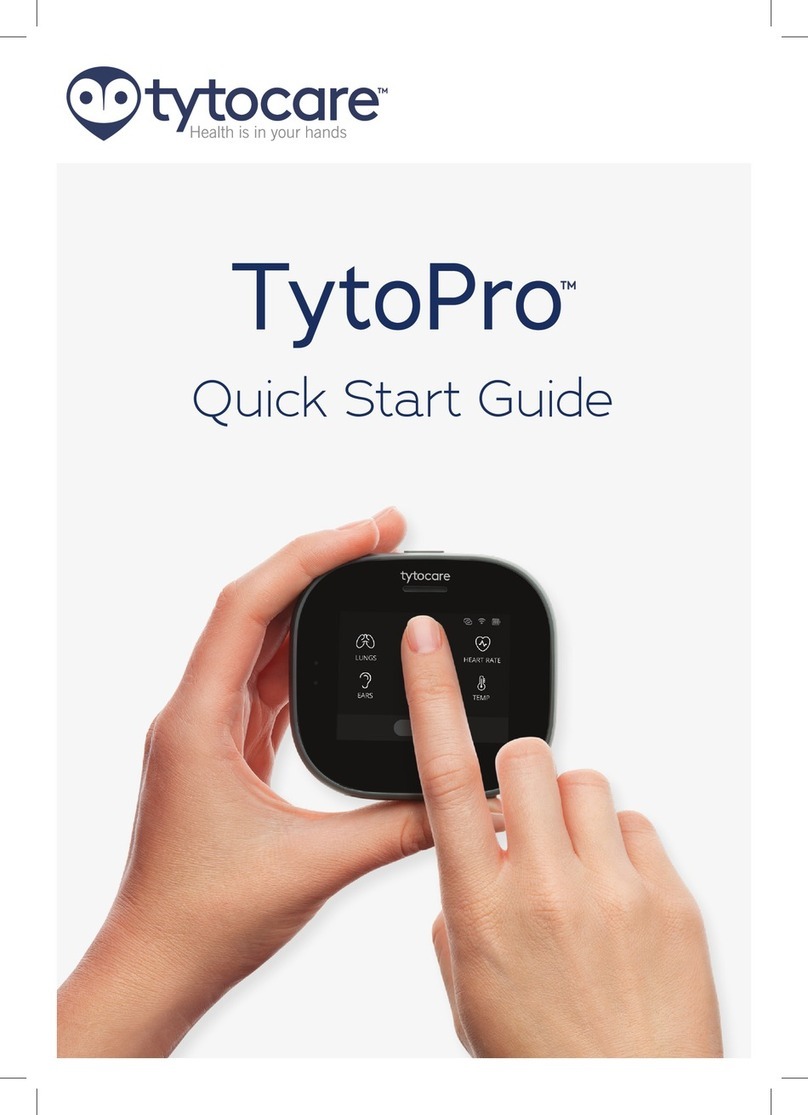Contents
1. General Safety Messages ................................................................................................................................................... 5
2. Product Overview............................................................................................................................................................... 8
2.1. Intended use .......................................................................................................................................................... 8
2.2. Contraindications................................................................................................................................................... 8
3. What’s in the Box ............................................................................................................................................................... 9
4. How the System works..................................................................................................................................................... 10
5. Download the Tyto App ................................................................................................................................................... 10
5.1. Downloading Tyto App......................................................................................................................................... 10
5.2. Help Menu............................................................................................................................................................ 10
6. First Time Setup ............................................................................................................................................................... 11
6.1. What do I need to start working with the Device?.............................................................................................. 11
6.2. Pairing the device and Tyto App .......................................................................................................................... 11
6.3. Pairing Procedure................................................................................................................................................. 12
6.3.1. Pairing Procedure on First-Time Use ................................................................................................................ 12
6.3.2. Manual Pairing Procedure ................................................................................................................................ 14
6.4. Device Options Menu........................................................................................................................................... 16
6.4.1. Pairing ............................................................................................................................................................... 16
6.4.2. Pairing External Connected Devices ................................................................................................................. 16
6.4.3. Shutdown.......................................................................................................................................................... 17
7. User Login......................................................................................................................................................................... 17
7.1. Sign Up ................................................................................................................................................................. 18
7.2. Choose Patient..................................................................................................................................................... 19
7.3. Add a Patient........................................................................................................................................................ 19
7.4. Start Visit and Choose Patient ............................................................................................................................. 19
7.5. Choose Type of Visit............................................................................................................................................. 20
7.6. Start Visit and Select Exams................................................................................................................................. 20
7.7. Perform Exams..................................................................................................................................................... 21
7.7.1. Exams and Add-Ons User Guides...................................................................................................................... 21
7.7.2. Recorded Exams................................................................................................................................................ 21
7.8. Completing the Visit............................................................................................................................................. 22
7.9. Review and Edit Exams ........................................................................................................................................ 22
7.9.1. View or delete an exam’s video........................................................................................................................ 22
7.10. Adding External Exams or Data.......................................................................................................................... 23
7.10.1. Using Connected External Devices.................................................................................................................. 24
7.11. Sharing the Recorded Visit with a Clinician ....................................................................................................... 24
8. Online Visit ....................................................................................................................................................................... 25
8.1. Starting an Online Visit......................................................................................................................................... 25
8.2. Select Physician.................................................................................................................................................... 25
8.3. Describe the Symptoms ....................................................................................................................................... 27
8.4. Receive Confirmation and Wait for Clinician....................................................................................................... 27
.................................................................................................................................................................................... 28
8.5. Clinician Accepts Your Online Visit Request ........................................................................................................ 28
8.6. Using the Phone Stand......................................................................................................................................... 28
8.7. Clinician Begins Exam........................................................................................................................................... 28
8.8. Using a Connected External Medical Device........................................................................................................ 29
8.9. Performing the Exam with Poor Network Conditions.......................................................................................... 29
8.10. Completing the Online Visit ............................................................................................................................... 29
8.11. Inbox .................................................................................................................................................................. 29
9. User Settings .................................................................................................................................................................... 30
10. System Labels and Symbols............................................................................................................................................ 31
10.1. Explanation of Symbols...................................................................................................................................... 31
10.2. Technical Specifications ..................................................................................................................................... 31
Appendix A: Forgot Password .............................................................................................................................................. 33
Appendix B: Wireless Network Requirements..................................................................................................................... 33
Appendix C: Frequently Asked Questions and Troubleshooting ......................................................................................... 33