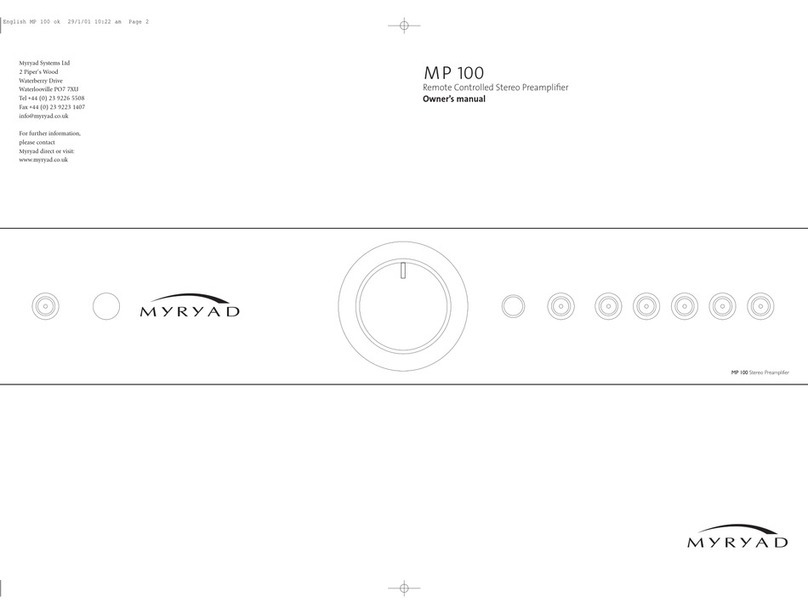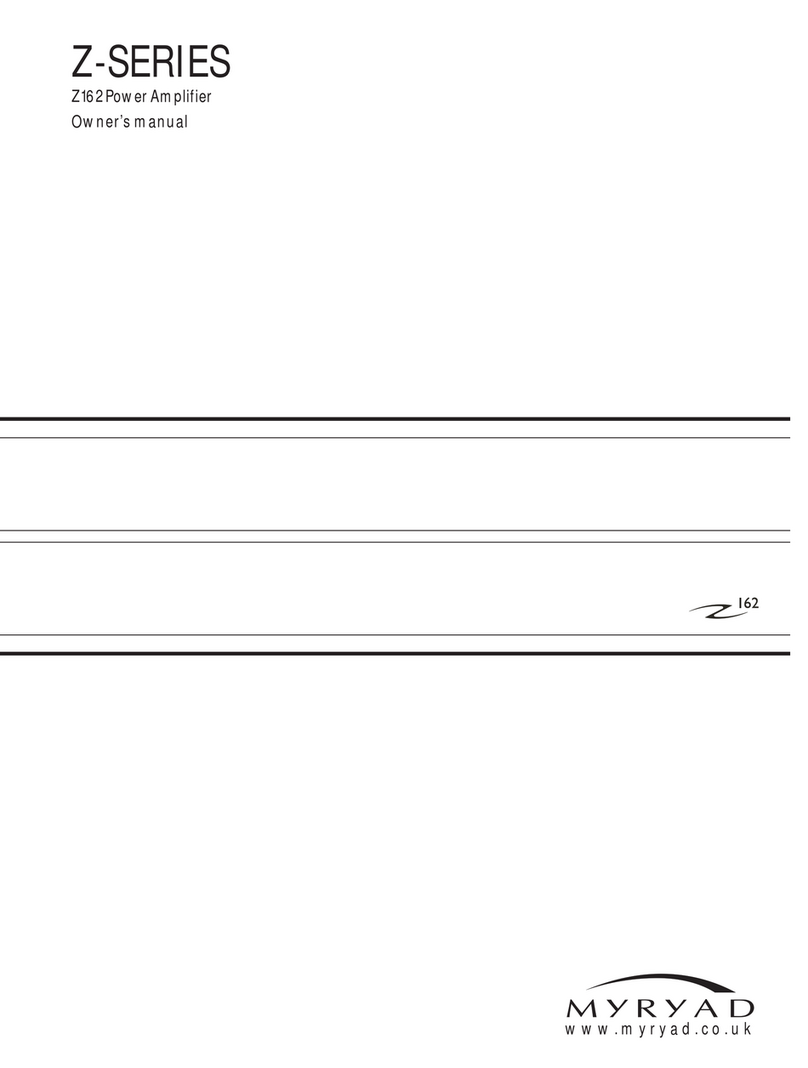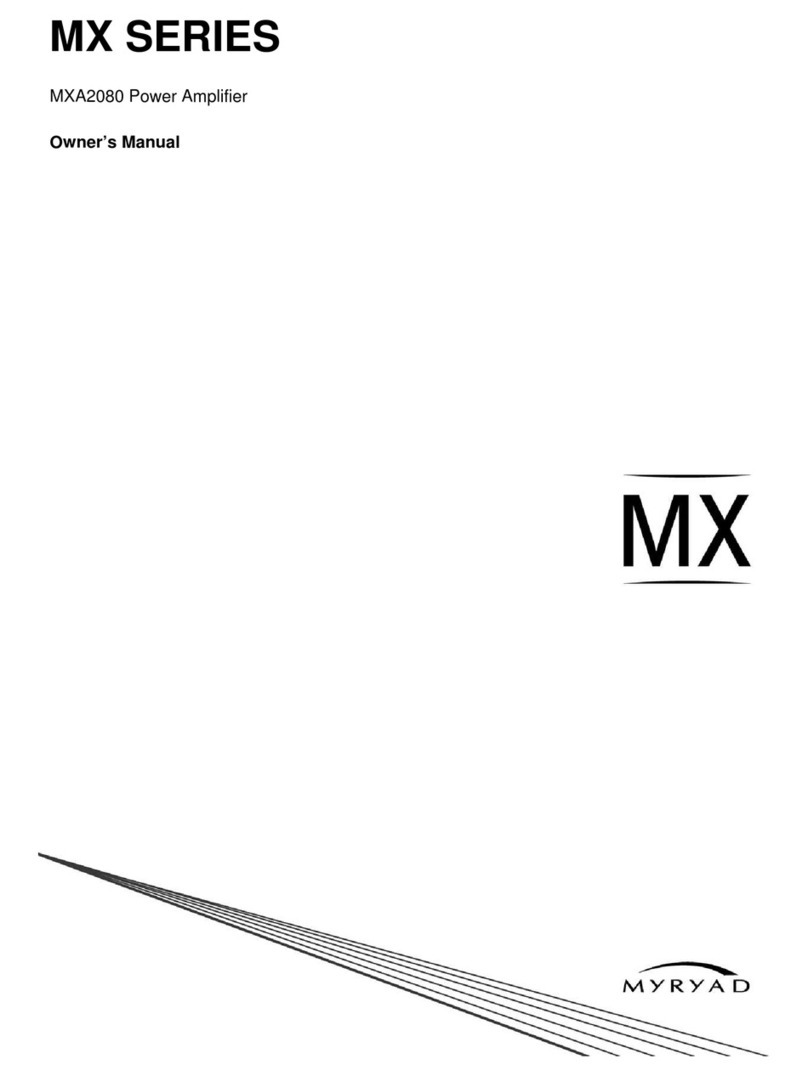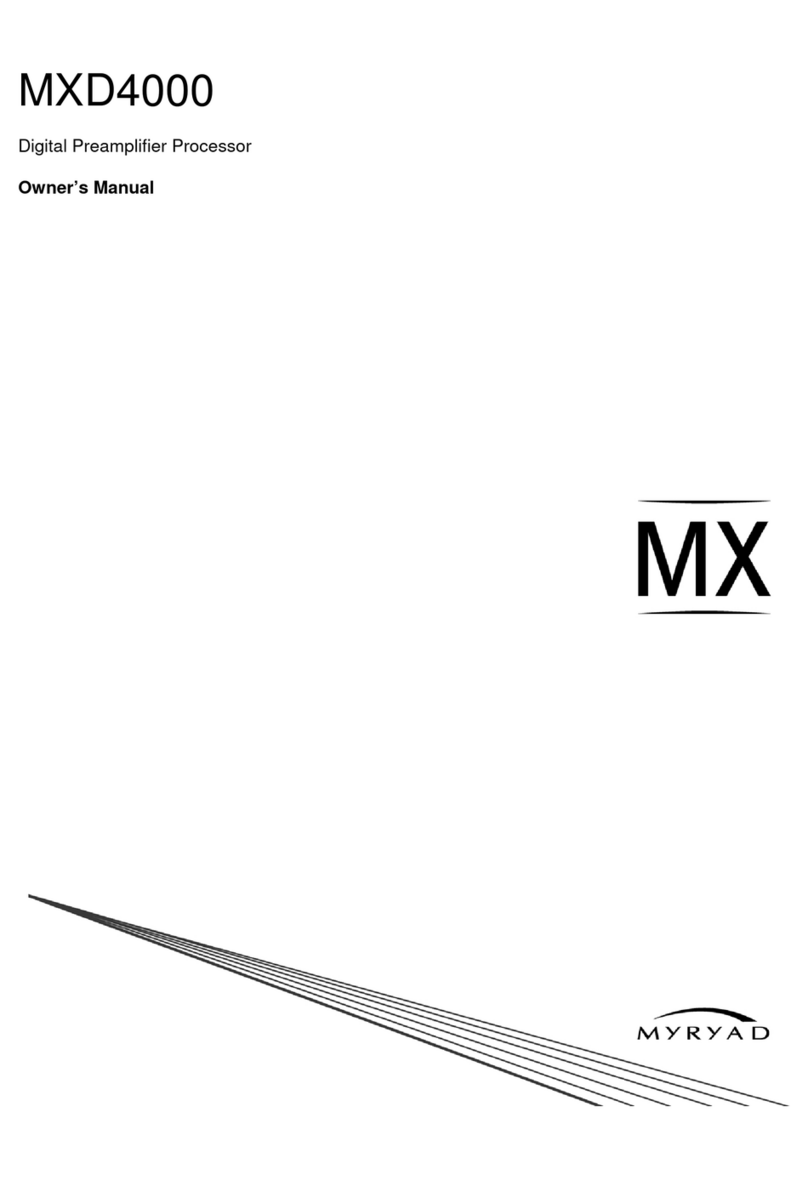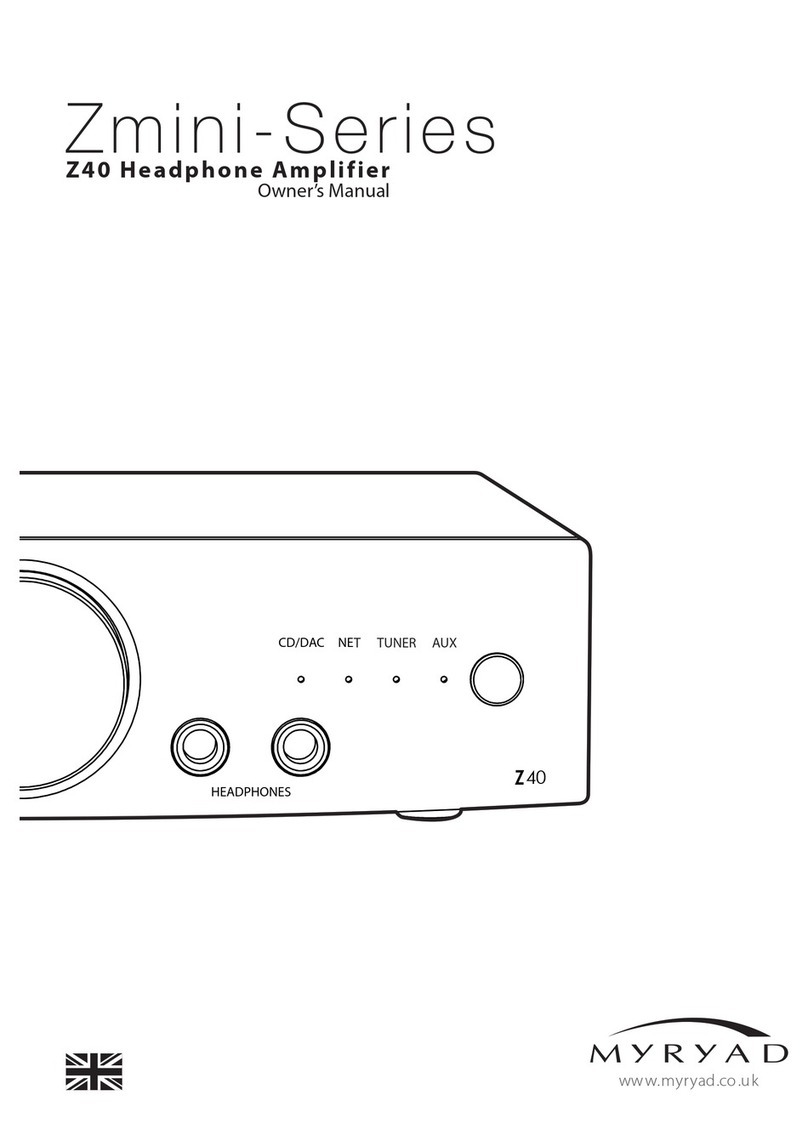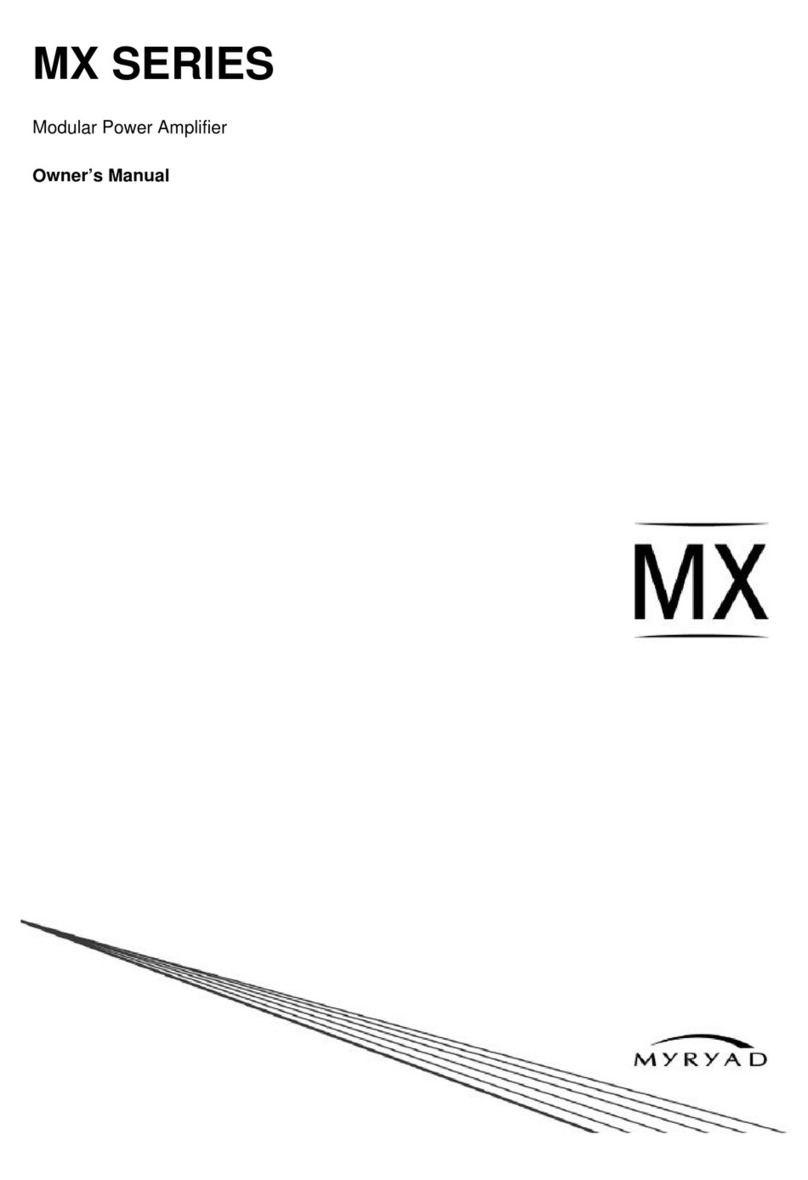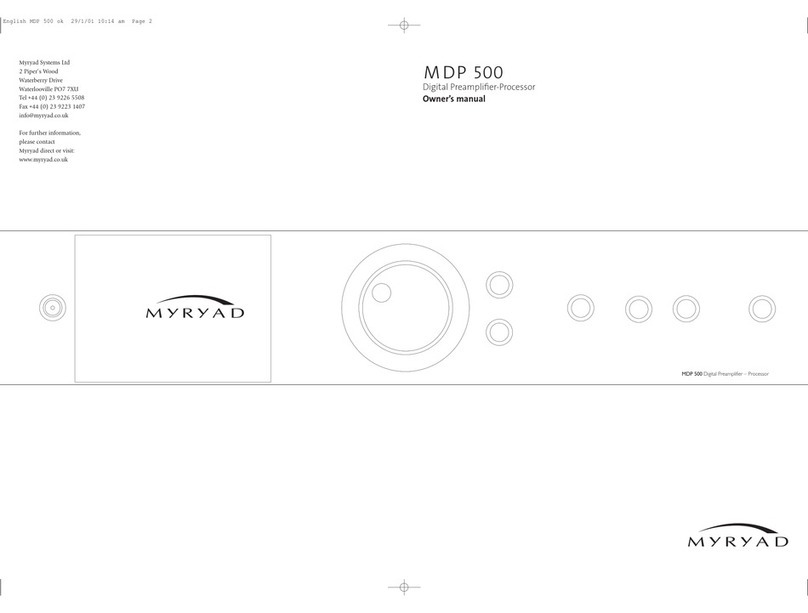5
OPERATING YOUR AMPLIFIER
FRONT PANEL CONTROLS
1 Standby
When amplifier is plugged into a live wall socket and the POWER
switch is turned ON, it will power up in “standby” mode and the
LED (Light Emitting Diode) by the STANDBY button will glow red.
In this mode the internal circuitry is powered up, but disabled so
that it consumes very little power and the loudspeaker outputs are
muted by a relay.
When the STANDBY button is pressed the circuitry is activated
and, after a few seconds delay, the audio outputs will be enabled.
During this delay period while the internal circuitry is settling the
STANDBY LED will flash blue. When the outputs are de-muted it
will glow blue continuously. When the STANDBY button is
pressed again the amplifier will be returned to standby mode, the
STANDBY LED will glow red again and all other LEDs and
displays will be extinguished.
When the Z142 is switched out of standby, the input used last is
automatically selected and, after a few seconds settling delay, the
loudspeaker outputs will be connected. When first switched out of
standby after POWER ON, the CD input will be selected by
default.
CAUTION: WHEN IN STANDBY MODE THE INTERNAL
CIRCUITRY IS STILL LIVE, SO ALL SAFETY PRECAUTIONS
MUST BE FOLLOWED.
2 Infra-red receiver
The infra-red (IR) remote control receiver is mounted behind the
window next to the standby LED as indicated. It must therefore
not be obscured when the unit is to be operated using the remote
control handset. Where possible it is best to arrange that the IR
window is in “line-of-sight” of the remote handset. When various
components are connected via the My-Link bus, only one needs
to receive the IR command signals in order to control any of the
linked units.
3 Volume control
The volume control adjusts the sound level of the loudspeakers,
bi-amp output and headphones. It does not affect the signals fed
to the TAPE 1 and TAPE 2 REC sockets so it can safely be
adjusted whilst making a recording.
When the MUTE mode is engaged using the remote control, the
STANDBY LED will flash repeatedly to indicate this condition.
Always press MUTE on the remote handset again to disengage
MUTE before advancing the volume control setting.
4 Headphone socket
The headphones socket will accept a standard 3.5mm stereo jack
plug or adapter. All types of headphones of any impedance may
be used, with one exception: electrostatic headphones are usually
supplied with an adapter unit which must be connected directly to
the loudspeaker terminals. Insertion of a plug into the
headphones socket automatically disconnects the loudspeakers,
silencing them. In order to resume listening to loudspeakers you
must unplug the headphones from this socket. The headphones
output is not muted when switching in and out of STANDBY mode,
so it is recommended that headphones are unplugged from the
amplifier before switching to standby mode and plugged in again
after switch-on.
5 Tape 1 (Monitor) and LED
When you press the TAPE 1 button you can hear the output
signal from a tape deck connected to the TAPE 1 PLAY sockets
on the rear panel. This is a “toggle” function switch: you press it
once to engage and press again to disengage. The blue LED next
to the TAPE 1 button illuminates to indicate that TAPE 1 is
engaged.
Pressing the TAPE 1 button has no effect on any other input
selected. The signal source selected by the SOURCE button will
be fed to the TAPE 1 REC output sockets, irrespective of whether
the TAPE 1 button is engaged or not. Thus, if you have a “three-
head” tape deck that permits off-tape monitoring you can use the
TAPE 1 button to switch back and forth between the source signal
and the off-tape signal, to check its quality, whilst the recording is
in progress.
Note: if the tape 1 button is engaged with no signal source
connected to the tape 1 play sockets, or with no tape running,
then you will hear only silence, regardless of the settings of any of
the other controls.
6 Source select button and LEDs (Tape 2, CD, DVD, Tuner
and Phono inputs)
The SOURCE select button is used to choose which signal
source you want to listen to (apart from TAPE 1 – see above).
The chosen signal source is indicated by one of the blue LEDs to
the left of the source select button. When the button is pressed
the next source is chosen, moving left to right (TAPE 2 CD
DVD TUNER PHONO). If the button is pressed with
PHONO selected the TAPE 2 input is selected next.
The selected source will be sent both to the loudspeakers and to
the bi-amp output, as well as to the TAPE 1 REC and TAPE 2
REC output sockets for recording. The only exception is TAPE 2
which will not be fed to the TAPE 2 REC output sockets as this
could cause dangerous oscillation. Recordings may be made
from TAPE 2 to TAPE 1, but not from TAPE 1 to TAPE 2.