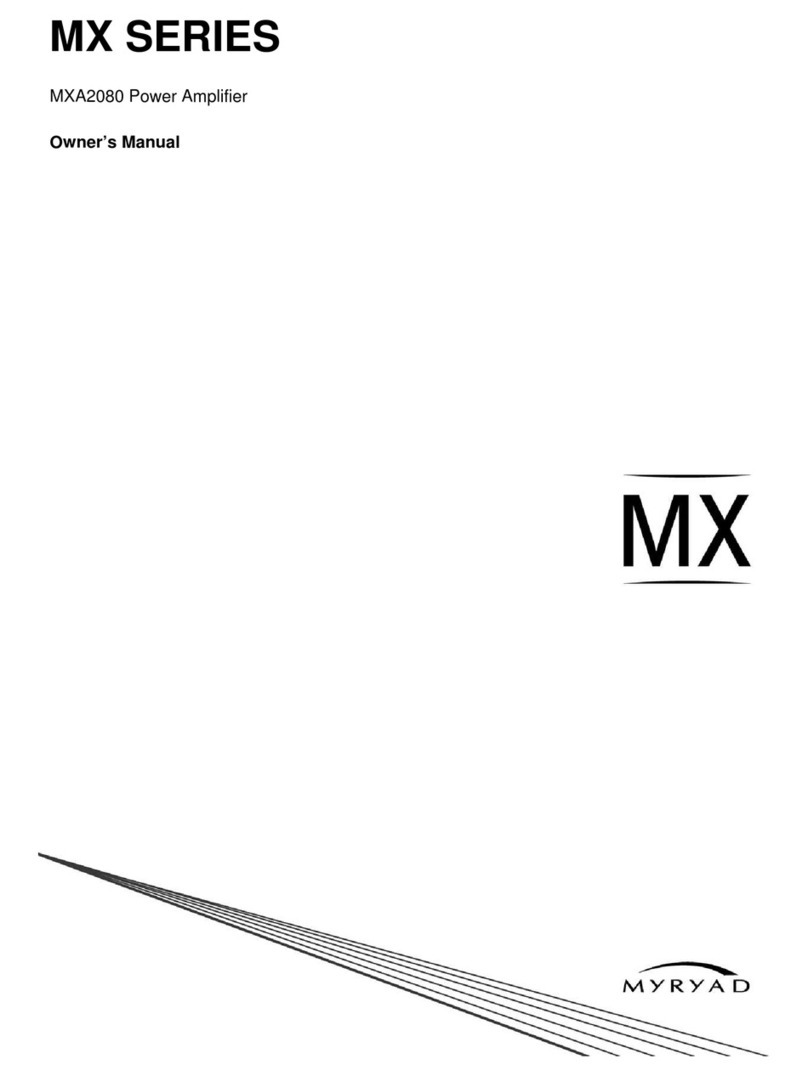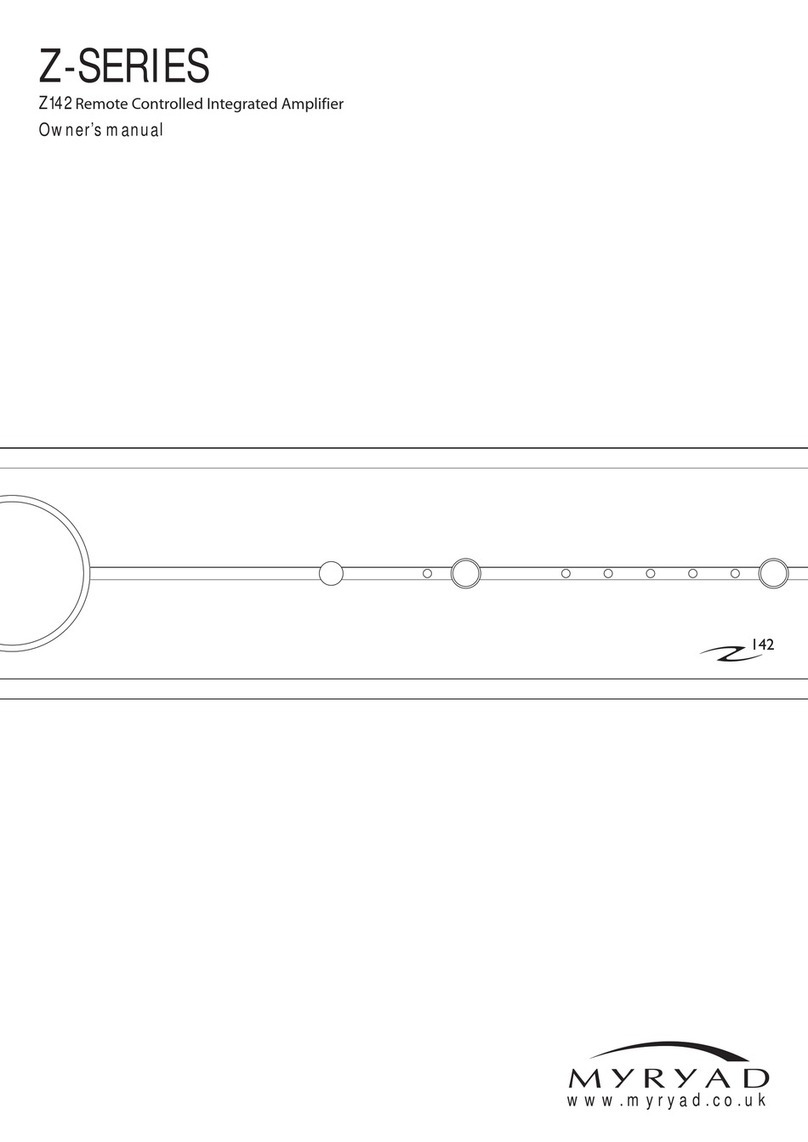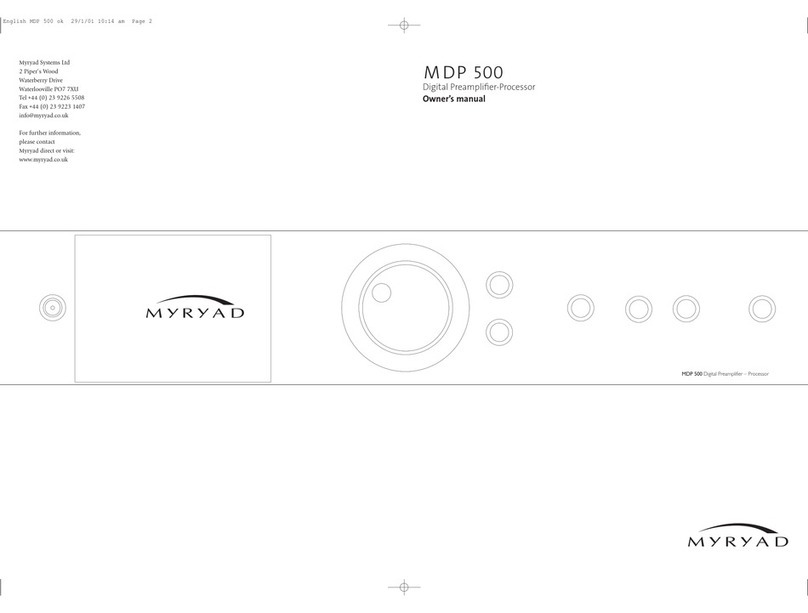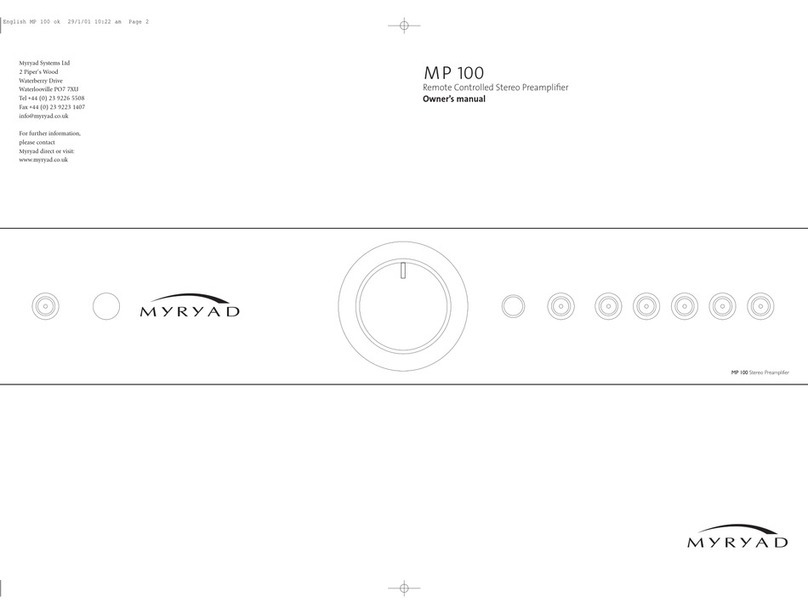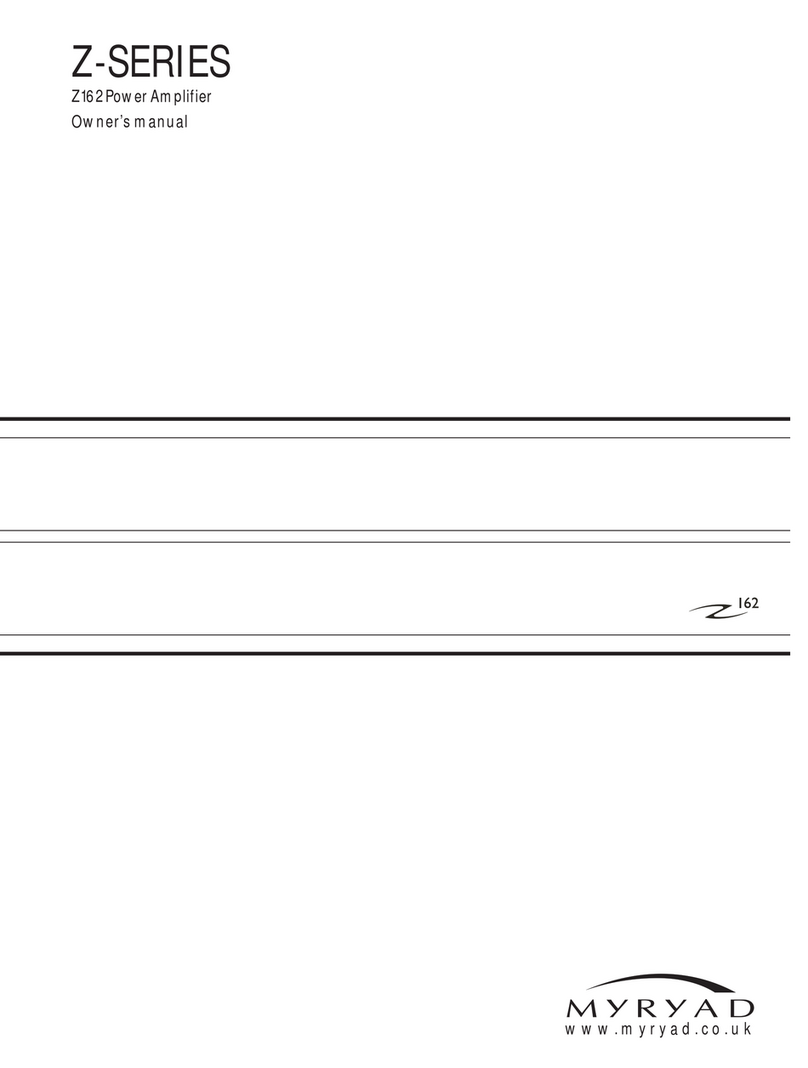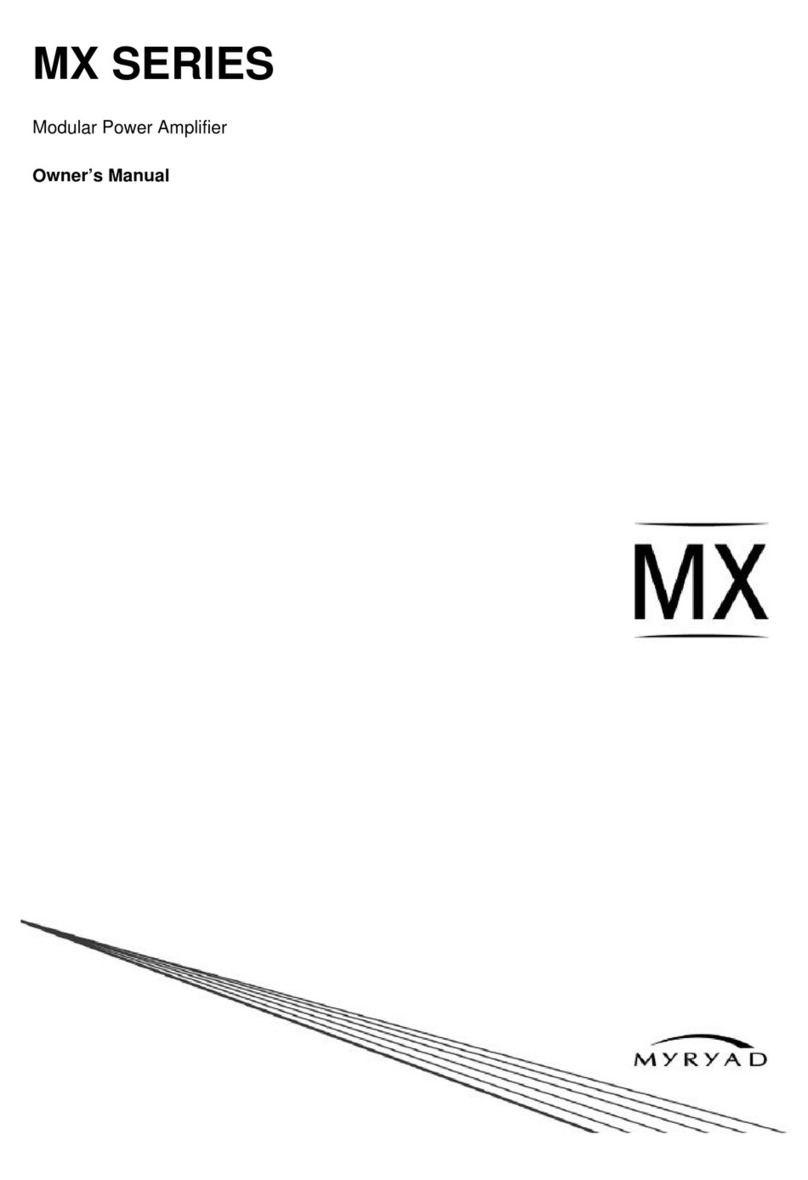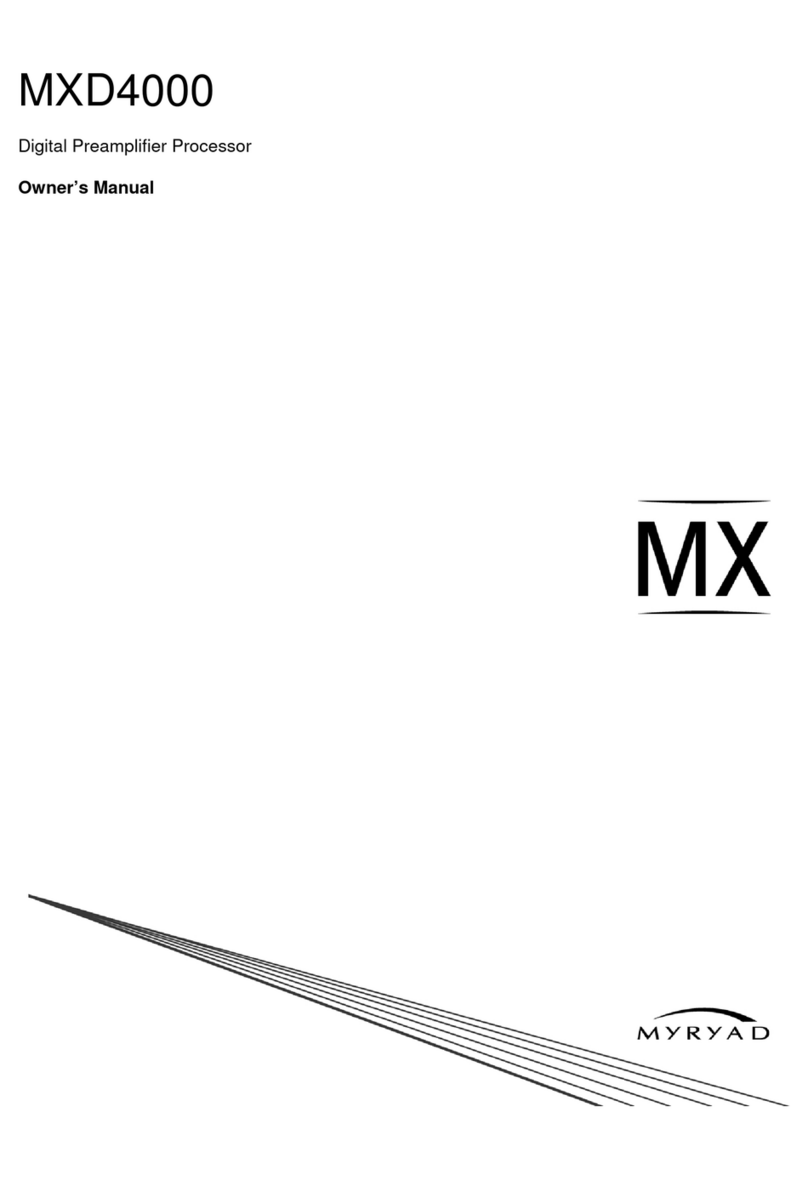4
FRONT PANEL CONTROLS
1 Standby
When Z40 is plugged into a live wall socket it will power
up in“standby” mode and the LED (Light Emitting
Diode) by the STANDBY button will glow red. In this
mode the internal circuitry is powered up, but disabled
so that it consumes very little power (less than 0.5W).
When the STANDBY button is pressed the circuitry
is activated and, after a few seconds delay, the
audio outputs will be enabled. During this delay
period while the internal circuitry is stabilising the
STANDBY LED will ash white. When the outputs are
de-muted it will glow white continuously. When the
STANDBY button is pressed again the amplier will
be returned to standby mode, the STANDBY LED will
glow red again and all other LEDs and displays will be
extinguished.
When the Z40 is switched out of standby, the input
used last is automatically selected and, after a few
seconds settling delay, the outputs will be connected.
CAUTION: WHEN IN STANDBY MODE THE
INTERNAL CIRCUITRY IS STILL LIVE, SO ALL
SAFETY PRECAUTIONS MUST BE FOLLOWED.
2 Infra-red receiver
The infra-red (IR) remote control receiver is mounted
behind the window next to the standby LED as
indicated. It must therefore not be obscured when
the unit is to be operated using a remote control
handset. Where possible it is best to arrange that the
IR window is in “line-of-sight” of the remote handset.
When various components are connected via the My-
Link bus, only one needs to receive the IR command
signals in order to control any of the linked units.
3 Volume control
The volume control adjusts the sound level of the
headphones and line outputs.
When the MUTE mode is engaged using the remote
control, the STANDBY LED will ash repeatedly to
indicate this condition. Always press MUTE on the
remote handset again to disengage MUTE before
advancing the volume control setting.
4 Source select button and LEDs (CD, NET, TUNER
and AUX inputs)
The SOURCE select button is used to choose which
signal source you want to listen to. The chosen source
is indicated by one of the white LEDs to the left of the
source select button. When the button is pressed the
next source is chosen, moving left to right (CD > NET
> TUNER > AUX). If the button is pressed with AUX
selected the CD input is selected next.
The selected source will be sent to the line outputs
when no headphones are plugged in. When
headphones are plugged in the line outputs are
muted and the selected source will only be sent to
the headphones outputs.
AUTO SWITCH-OFF
If no audio signal is received by the selected input (no
sound) for a continuous period of 20 minutes, the Z40
will automatically switch to standby to save energy. At
the same time the Z40 will also switch any My-Linked
products into standby (e.g. CD player, tuner etc.).
If, during a period of silence, the selected input is
changed, or any remote control command received,
the 20 minute timer will be re-started
When the Z40 is My-Linked in a system with other
Myryad products, unselected source products may
be switched to standby after 10 minutes by Myryad’s
Power Save Mode – see “System Operation with
Smart My-Link” on page 5.
NOTE: For special situations and test purposes, the
Auto Switch-O function may be disabled. With the
unit in standby, press and hold the front panel source
select button and simultaneously press the standby
button. The unit will then switch on without any Auto
Switch-O. It will remain in this state when switched
into and out of standby, but the Auto Switch-O will
be re-instated if the mains power is disconnected.
CD/DAC
HEADPHONES
NE AUX
Z40
Headphone Amplifier
4312
T TUNER