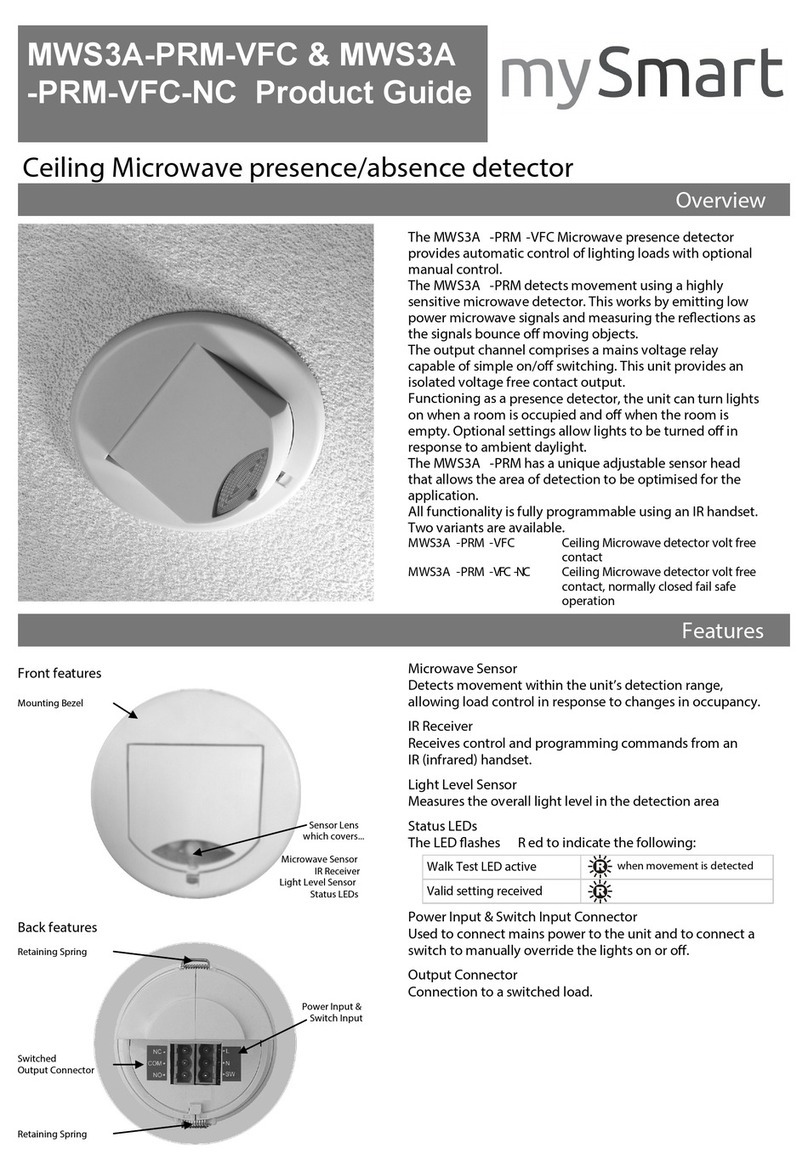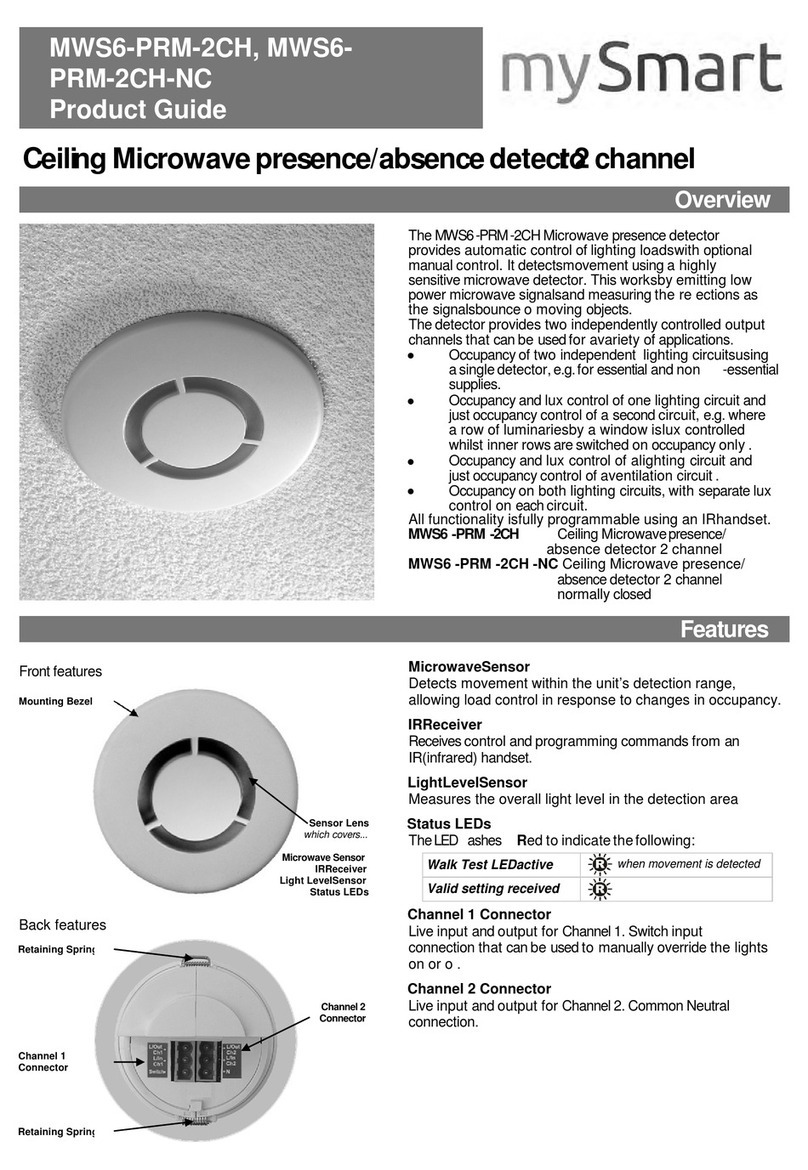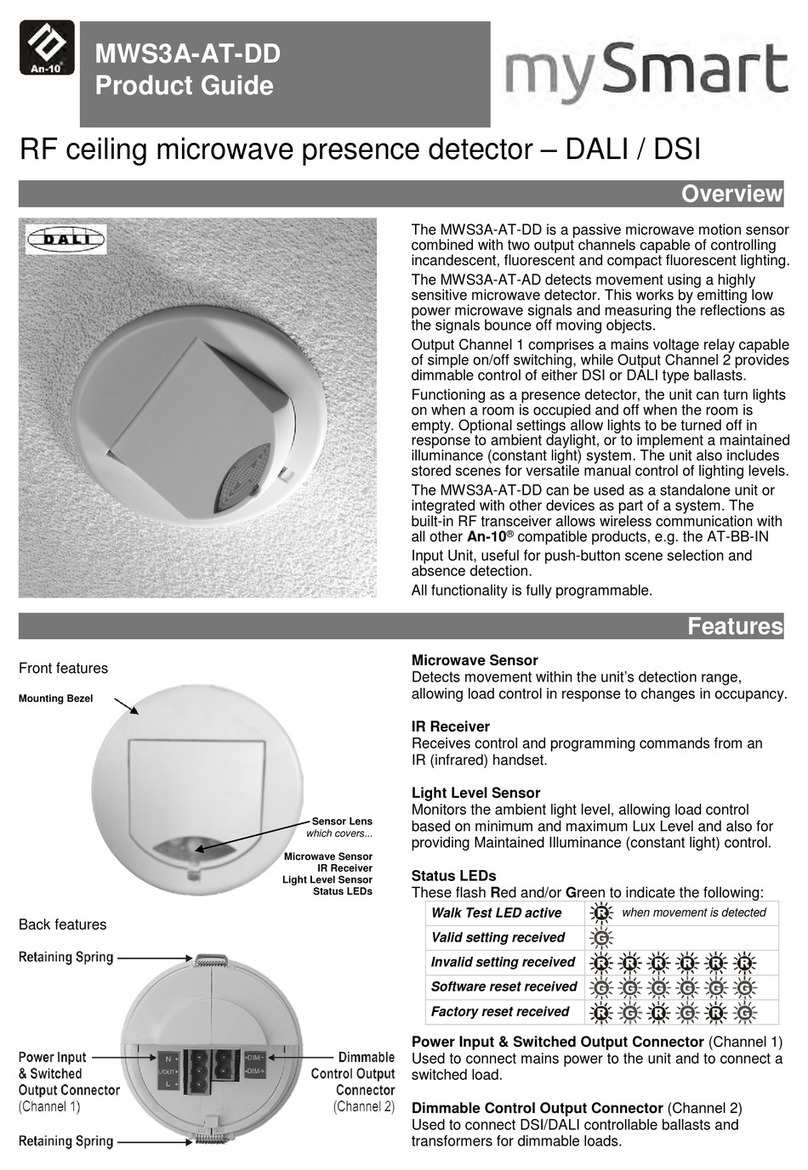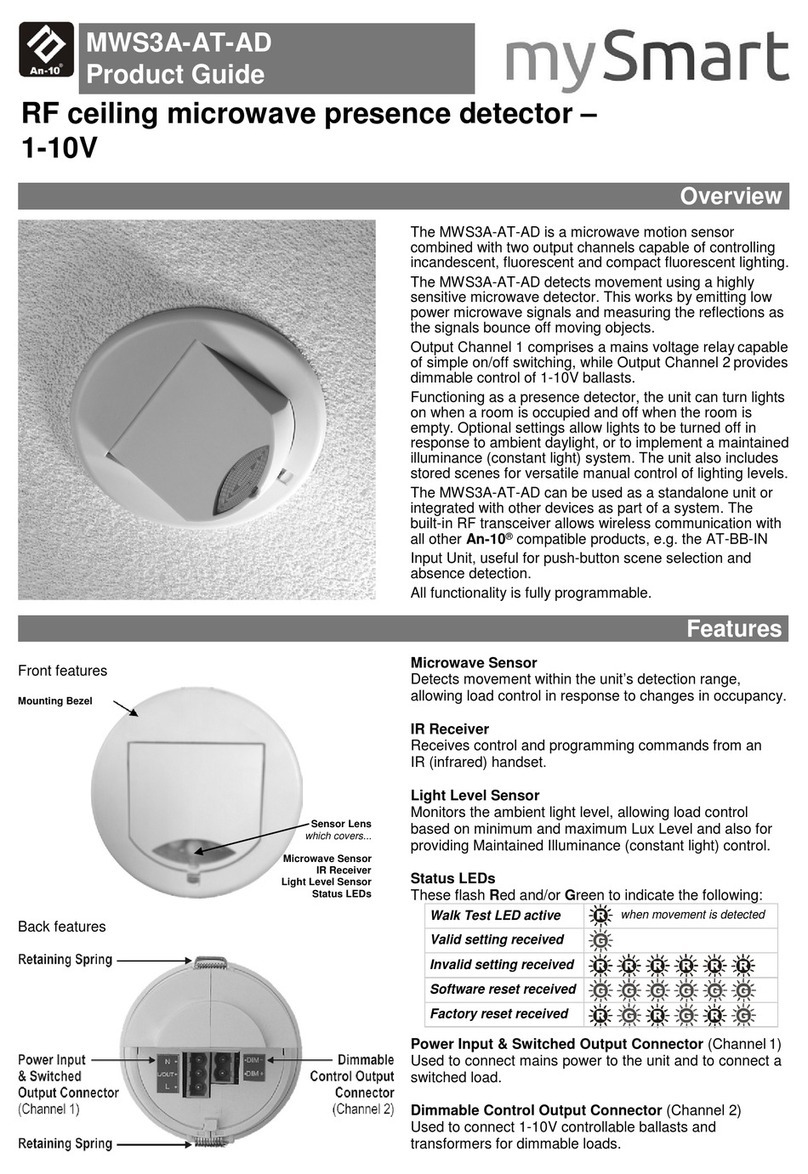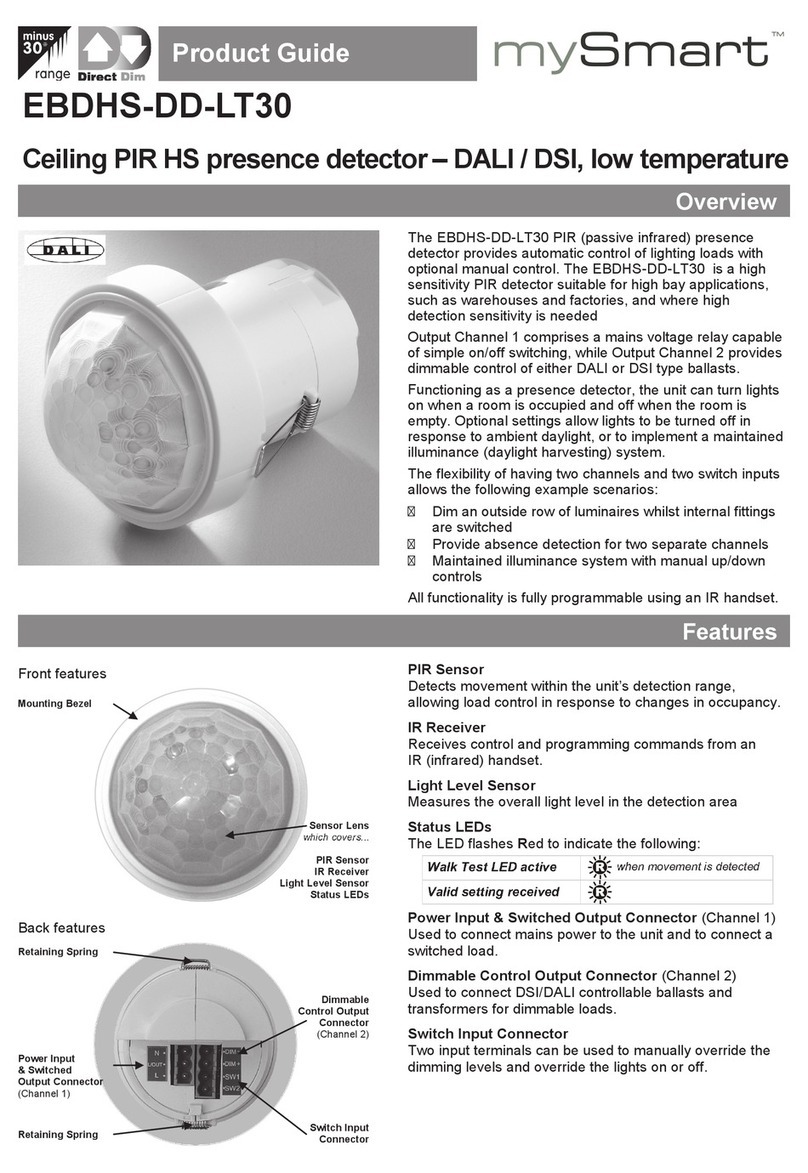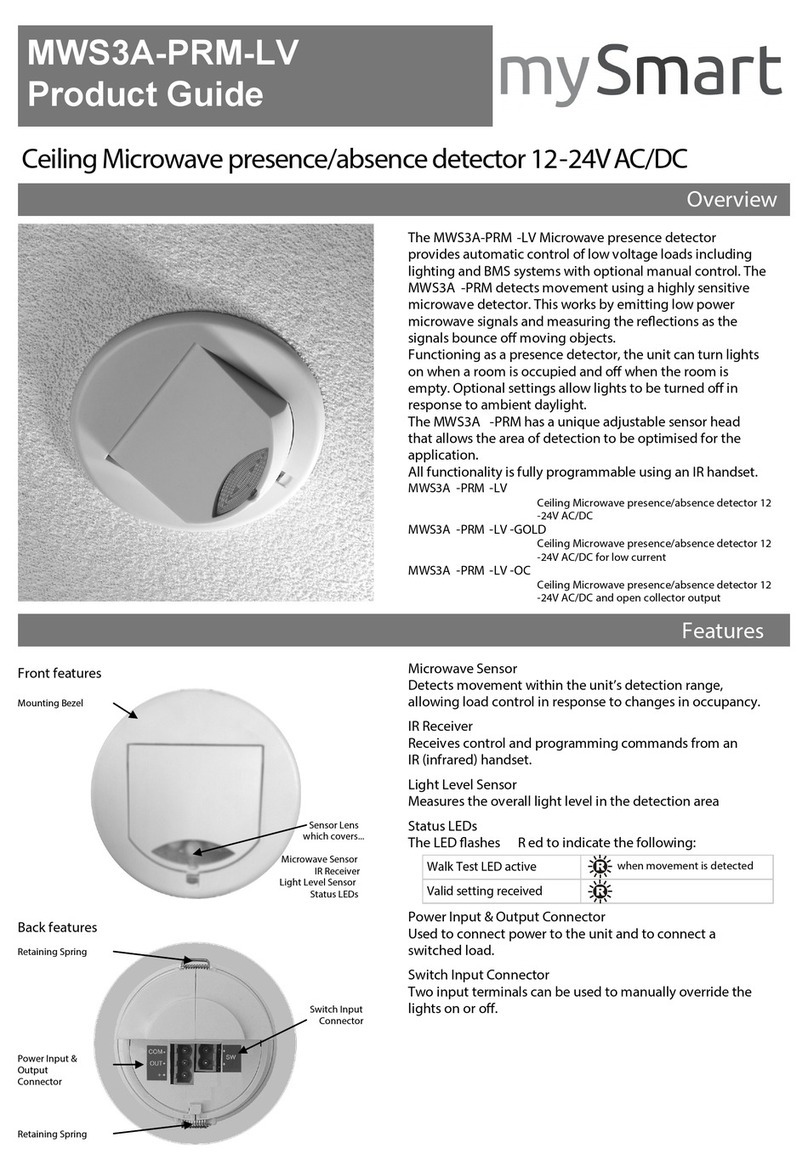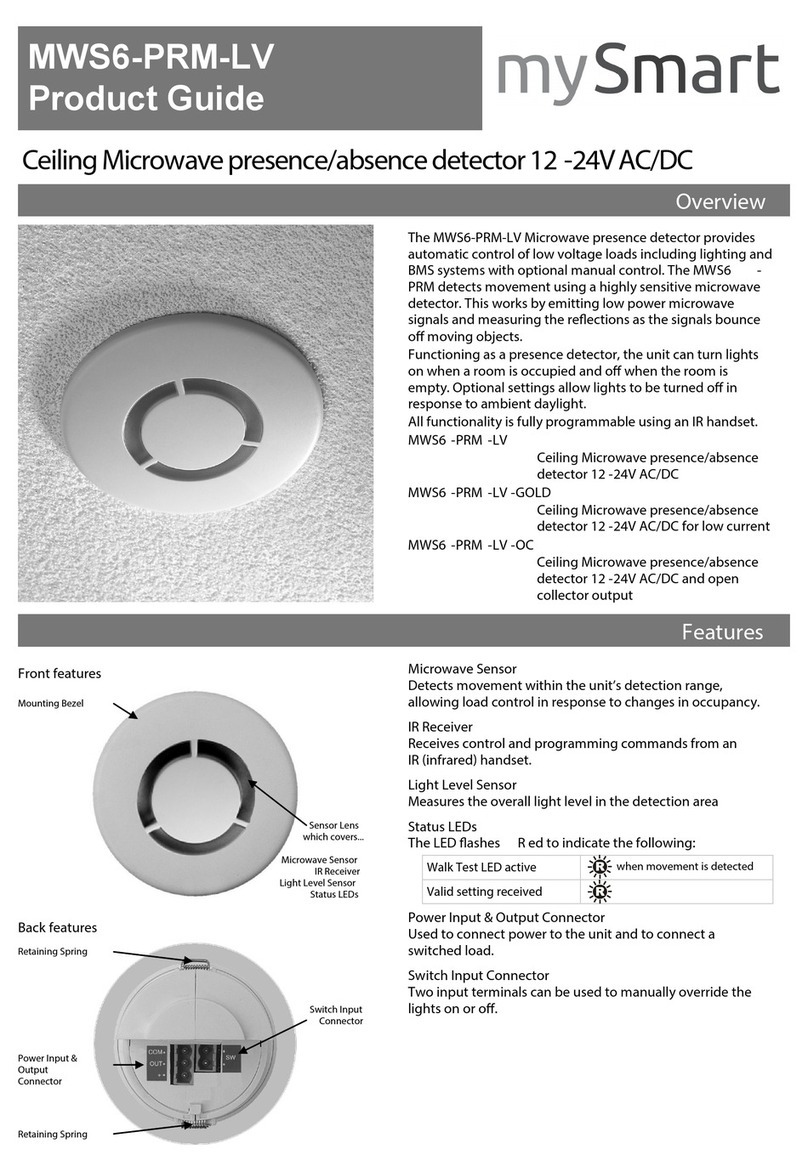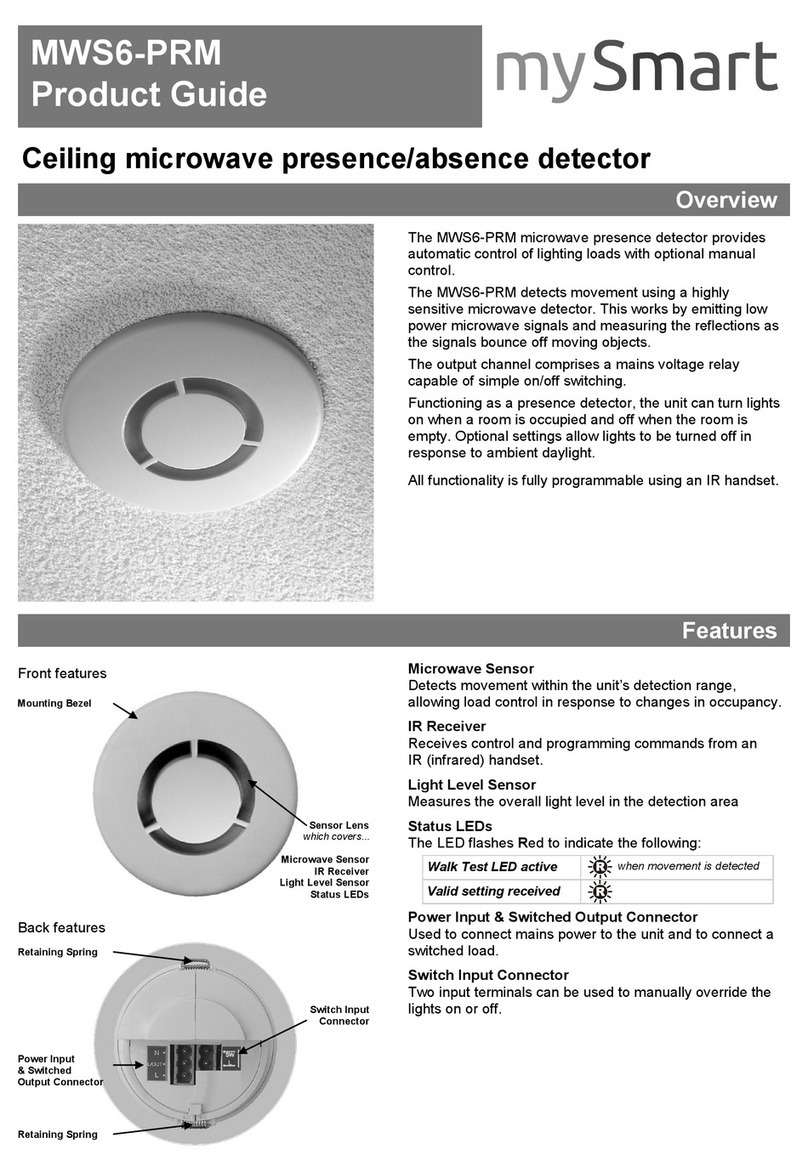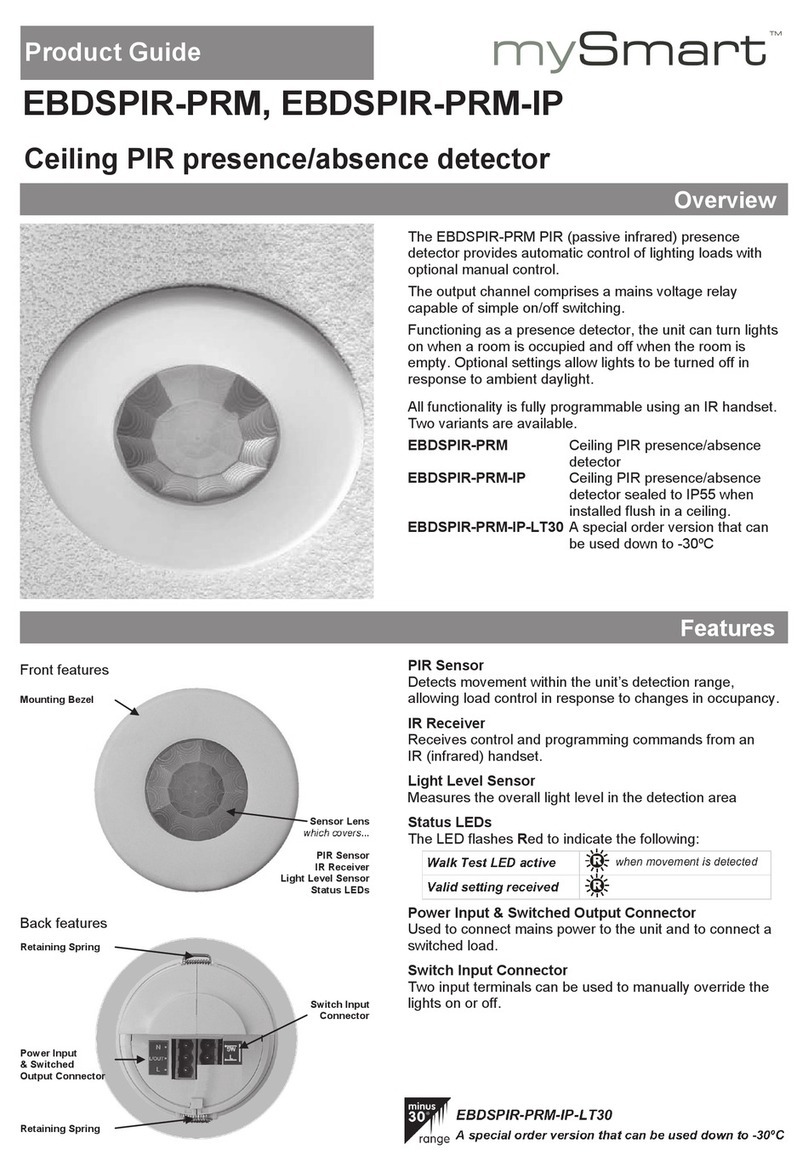page 6
4 Dimming Channel 2 functions (factory default in brackets):
4.1 Light level Maintained illuminance level (adjustable between 1 and 999). At 999 the
output will be always be at maximum.
4.2 Presence detection Auto switch on with detection, auto off after movement ceases and
(default) time delay ends.
4.3 Absence detection Manual switch on, auto off after movement ceases and time delay ends.
4.4 Switch level on (9) Lux level setting to prevent the luminaires being switched on if the
ambient light level is sufficient (adjustable between 1 and 9). The
luminaires will always be switched on at level 9.
4.5 Switch level off (9) Lux level setting to switch the luminaires off during occupancy if the
ambient light level goes above the setting (adjustable between 1 and 9).
Level 9 will always keep the lights on.
4.6 DSI (default) Selects DSI dimming.
4.7 DALI Selects DALI dimming.
4.8 Memorise (N) If this is set to Yes, the last manual lux level set will be memorised and
used as the new switch on level.
4.9 On value (99) Dimming output level when switched on (0-99).
4.10 Off value (0) Dimming output level when switched off (0-99). If set to anything other
than 0 the light will not switch off but maintain a background lighting level.
4.11 Fade value (10) After occupancy ceases, this dimming output level is loaded for the fade
time (adjustable between 0 and 99).
4.12 Fade mins (0) This is the time period (adjustable between 0 and 99 minutes) that the
luminaire will be held at the fade value before turning off. A value of 0
disables the fade function.
4.13 Max value (99) Maximum dimming output level (adjustable between 0 and 99).
4.14 Min value (1) Minimum dimming output level (adjustable between 0 and 99).
4.15 Speed on (40) Determines the dimming response speed after the setup time has
finished. Measured in 0.1 sec intervals.
4.16 Speed set (5) Determines the dimming response speed during the set up time.
Measured in 0.1 sec intervals.
4.17 Set seconds (120) Determines how long the dimming response set-up period lasts on power-
up or on setting change (adjustable between 1 and 999 seconds). This
enables the desired lux level to be achieved rapidly when the lights come
on, or during setup.
5 User Menu
5.1 Lux up Increase light level. Reverts when occupancy cycle complete.
5.2 Lux down Decrease light level. Reverts when occupancy cycle complete.
5.3 Scene up Steps up between 6 pre-defined scenes.
5.4 Scene down Steps down between 6 pre-defined scenes.
5.5 Scene# Select the individual scene, between 0 and 6 (1 = min. output; 2 = 10%;
3 = 25%; 4 = 50%; 5 = 75%; 6 = 100%).
5.6 Override on Permanently overrides the luminaire output on.
5.7 Override off Permanently overrides the luminaire output off.
5.8 Cancel Cancels the on or off override, returning the detector to normal operation.
5.9 Set If sent before using lux up or lux down, it will set the light level as in 4.1.