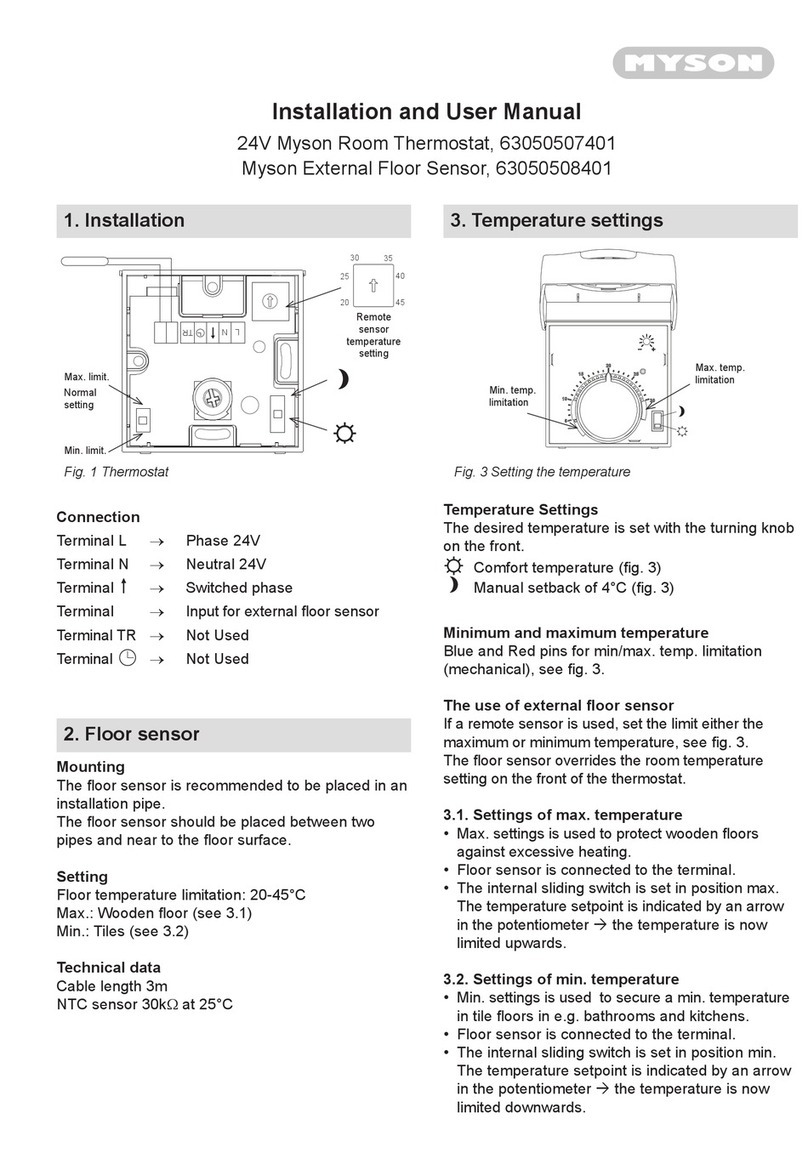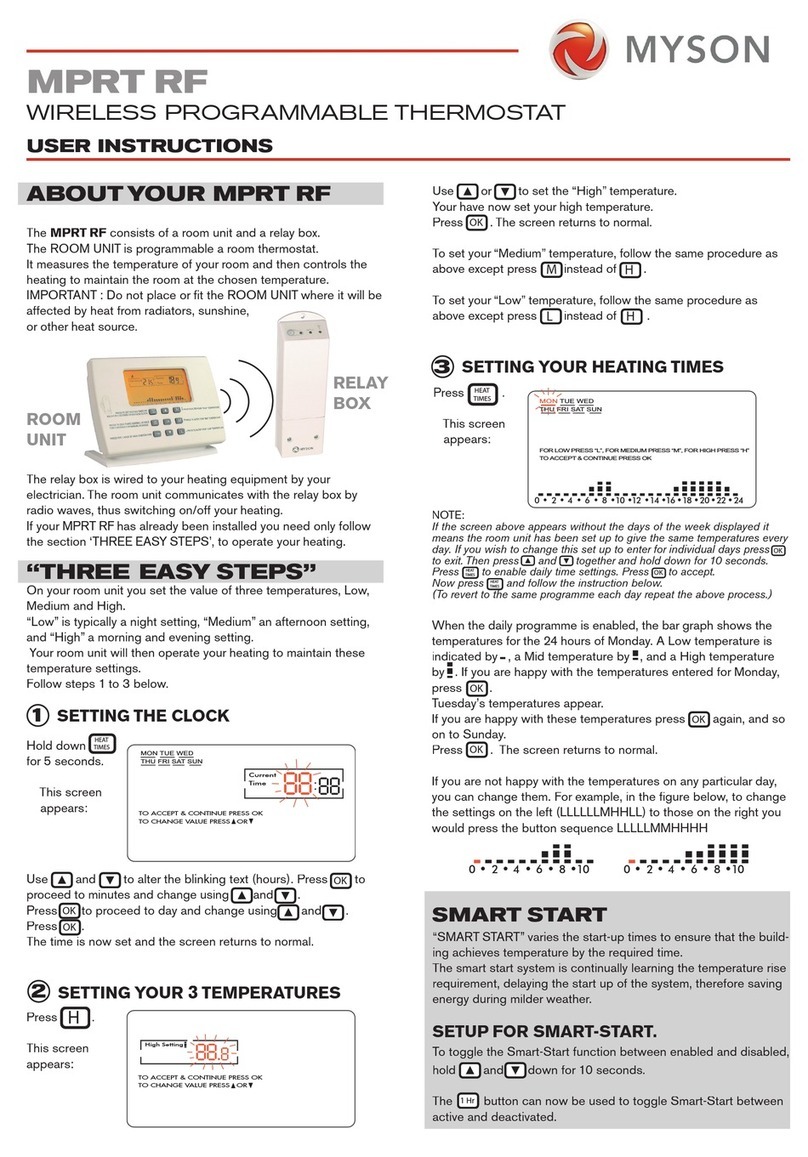MYSON CONTROLS
MYSON LTD., EASTERN AVENUE,
TEAM VALLEY, GATESHEAD,
TYNE & WEAR, NE11 0PG
SALES OFFICE No. 0845 402 3434
IN ACCORDANCE WITH OUR POLICY OF CONTINUAL PRODUCT IMPROVEMENT WE
RESERVE THE RIGHT TO AMEND THE SPECIFICATION OF THESE PRODUCTS WITHOUT
PRIOR NOTIFICATION.
LINKING THE ROOM UNIT TO THE RELAY BOX
Place the relay box in linking mode by holding down the button
on the relay box for 4 seconds.
The green LED will light continuously indicating that the relay box
is ready for a configuration signal. With the room unit close to the
relay box, hold down for 10 seconds. The message
appears and the bar graph takes on a wavy pattern indicating that the
room unit is transmitting its configuration address to the relay box.
The link has been successfully established when the green LED
blinks regularly at about 4 times per second.
Press on the room unit to exit linking mode.
Note: The range of the room unit can be tested during the linking
procedure by taking it successively further away from the relay box
and verifying that the green LED continues to blink regularly at
about 4 times per second.
SETUP FOR SMART-START.
To toggle the Smart-Start function between enabled and disabled,
hold and down for 10 seconds. The button can now be
used to toggle Smart-Start between active and deactivated.
CONFIGURING FOR WEEKLY OR
DAILY TIMING.
To toggle between weekly or daily time settings, hold and
down for 10 seconds. The button can now be used to toggle
between enabled and disabled.
CONFIGURING FOR GAS OR OIL
To toggle between Oil or Gas hold and down for 10
seconds. The L button can be used to toggle between
Oil and Gas.
RELAY BOX OPERATION.
KEY TO LEDS
Yellow LED Lighting = Manual Mode.
Yellow LED not Lighting = Automatic Mode.
Red LED Lighting = Heating On.
Red LED not Lighting = Heating Off.
Green LED Lighting = Waiting on a configuration signal
from the room unit.
Green LED Quick Blink = Linking to room unit.
Green LED Slow Blink =
USING MANUAL MODE.
Press to force heating on.
Press to cease forcing heating on.
Press again to return to Auto Mode.
TECHNICAL DATA: ROOM UNIT.
Precision of measured temperature: 0.1oC
Set temperature range: 6oC to 32oC
Electrical Protection: Class II
Ingress Protection: IP30
Batteries: 3 X LR6 AA 1.5V alkaline batteries
Battery Life: 2 years approx.
Radio Frequency: 433.92 MHz, < 10mW
Statutory Compliance: R&TTE 1999/5/CE
Pollution Situation: Normal
TECHNICAL DATA: RELAY BOX.
Operating Temperature: 0oC to 50oC
Electrical Protection: Class II
Ingress Protection: IP44
Power Supply: 230V ac +/-10%, 50Hz
Radio Frequency: 433.92 MHz, <10mW
Communication Range: 30m in residential environments
Output Relay Rating: 12A 250Vac
Statutory Compliance: EMC 89/336/EEC,
LVB/2006/95/EEC
Pollution Situation: Normal
Software Class: A