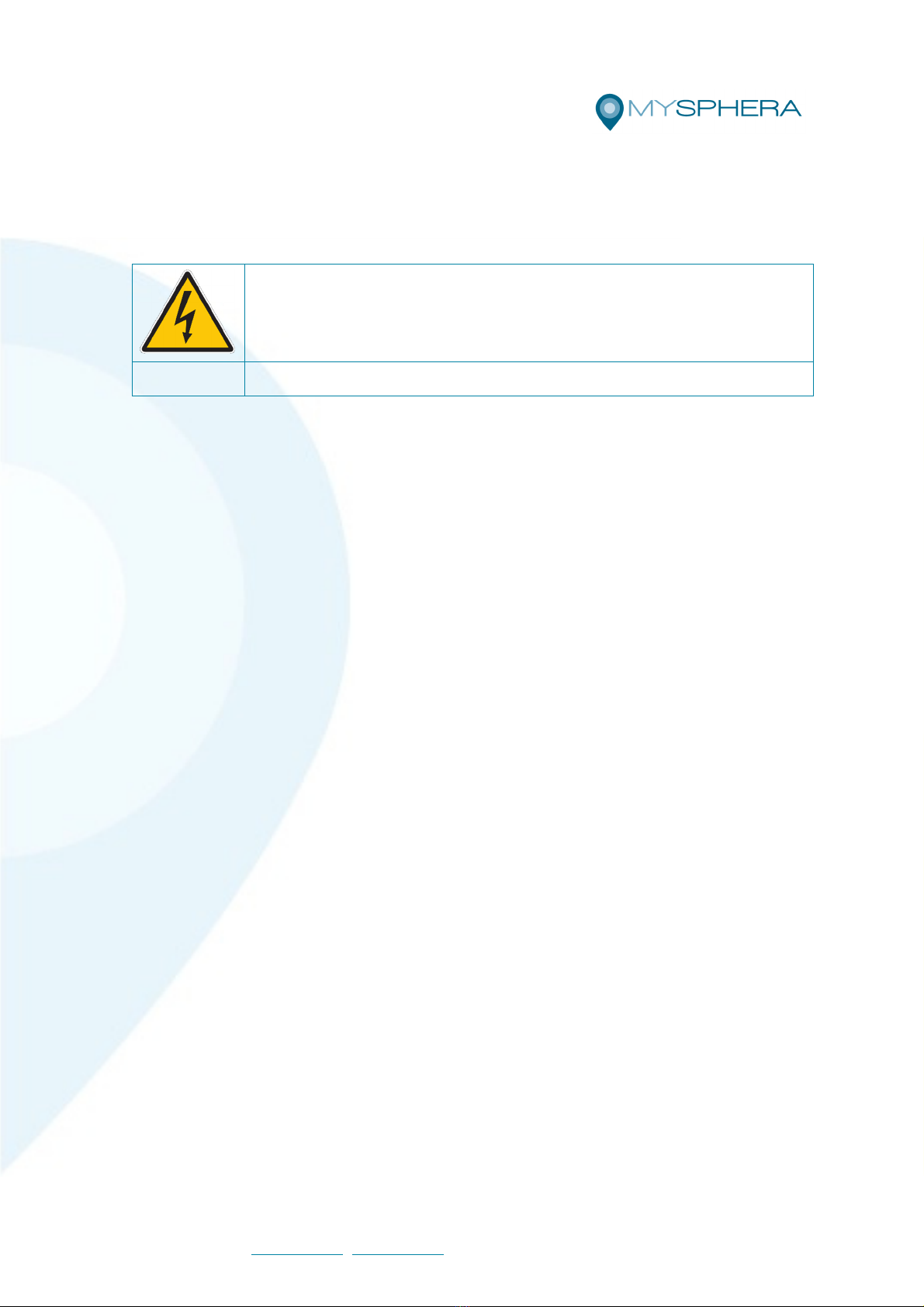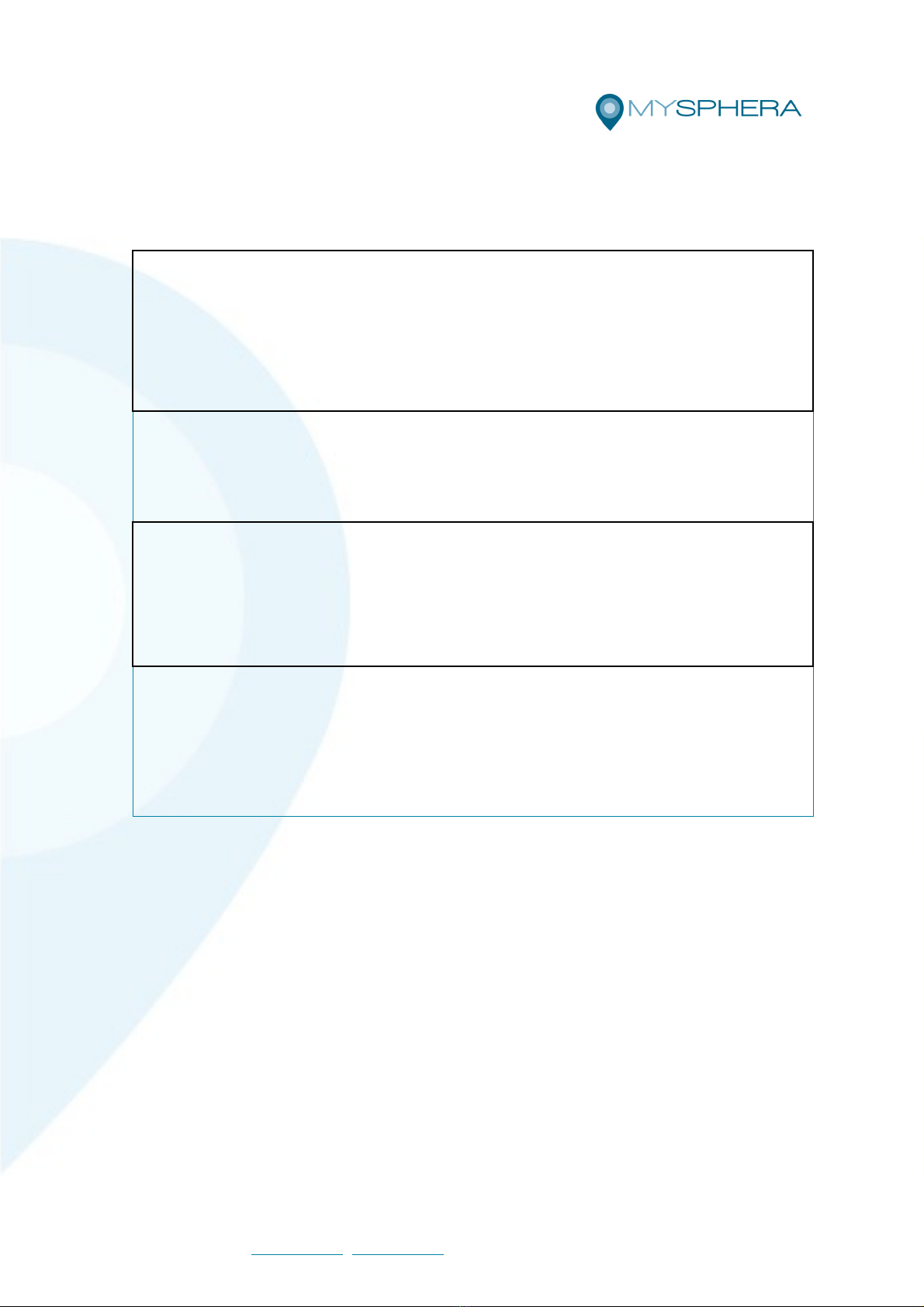MYSPHERA • Ronda Auguste y Louis Lumiere 23, Nave 13 • 4 980 Parque
Tecnológico de Valencia • Paterna, Valencia • Spain
Telf.: +34 9 182 71 77 • info@mysphera.com • www.mysphera.com
Pág. 2
Modified December 2019
© 2019 Mysphera S.L. ("MYSPHERA") all rights reserved.
Any type of exploitation and, in particular, the reproduction, distribution, public
communication and / or transformation, in whole or in part, by any means, of this document
without the prior express written consent of MYSPHERA is prohibited.
The warranty and repair services linked to the product will not apply if the product has
been repaired, modified or altered, except that such repair, modification or alteration
has been authorized in writing by MYSPHERA; or it is not possible to determine the
product serial number.
MYSPHERA PROVIDES THIS "AS IS" MA UAL, WITHOUT WARRA TIES OF A Y
KI D, OR EXPRESS OR IMPLIED, I CLUDED, BETWEE OTHER, THE IMPLIED
WARRA TIES OR CO DITIO S OF MERCHA TABILITY OR FITI G A PARTICULAR
PURPOSE.
EITHER MYSPHERA, OR ITS PERSO EL OR AGE TS, WILL BE LIABLE FOR
A Y I DIRECT, SPECIAL, ACCIDE TAL OR CO SEQUE TIAL DAMAGES
(I CLUDI G THOSE DERIVED FROM LOSS OF BE EFITS, LOSS OF COMMERCIAL
OPPORTU ITIES, IMPOSSIBILITY OF USI G THE COMMITTEE OF THE
COMMITTEE, THE BUSI ESS U IT A D OTHER DAMAGES OF A SIMILAR ATURE),
EVE WHE MYSPHERA HAS BEE I FORMED OF THE POSSIBILITY THAT SUCH
DAMAGES HAVE TO PLACE AS A RESULT OF A Y DEFECTS OR ERRORS I THIS
MA UAL OR I THE PRODUCT.
THE SPECIFICATIO S A D I FORMATIO RELATI G TO THE PRODUCTS
CO TAI ED I THIS MA UAL ARE MADE AVAILABLE TO THE OW ER FOR
EXCLUSIVELY I FORMATIO AL PURPOSES; BOTH ARE SUBJECT TO CHA GE AT
A Y TIME WITHOUT PRIOR OTICE A D A COMMITME T U DERTAKE BY
MYSPHERA SHOULD OT BE CO SIDERED.
MYSPHERA DOES OT ASSUME A Y RESPO SIBILITY OR OBLIGATIO I
RELATIO TO THOSE ERRORS OR IMPRECISIO S THAT THIS MA UAL MAY
CO TAI , I CLUDI G THE PRODUCTS A D THE SOFTWARE THAT ARE
DESCRIBED I IT.
Trademarks and permits:
The names of products and companies that appear in this manual may or may not be
registered trademarks or be linked to copyright held by their respective owners; its use
is carried out exclusively for identification and explanation purposes and for the benefit
of the product owner, without any intention of infringing the indicated rights.
Changes History
Product name Alarm actuator
Product ID IOTAS10101 Data version December 2019
Nº Total of pages 10
Version Changes Data of change
0.1 Initial version 07/09/2018
1.0 1st version 09/05/2019
1.1 En lish version 09/12/2019