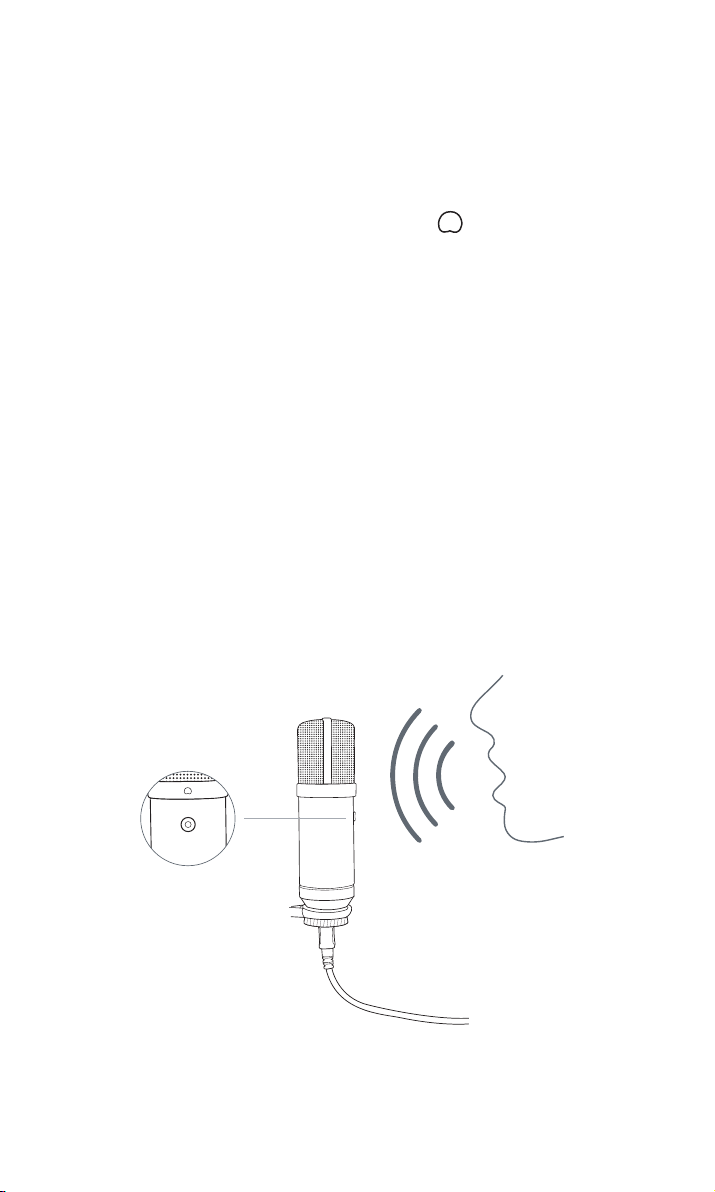EN /
Recycling
This product should not be disposed of in normal
household rubbish. Please take it to a nominated
collection point. Recycling is important and will help
to protect our environment from reduced landfill waste.
EU and Turkey only.
IImportant Safeguards & Precautions
1/ This Unit is for indoor use only. Never expose to direct sunlight or
wet weather conditions.
2/ Do not expose the unit, to splashing, dripping, rain or moisture.
Do not immerse in liquid.
3/ Do not expose to dust, high humidity, high temperatures
or mechanical shock.
4/ Do not use if the equipment is damaged.
5/ Do not disassemble; there are no serviceable parts inside.
6/ For external cleaning, use a soft, clean, damp cloth only. Use of
detergents may damage the finish and leak inside.
ITechnical Helpline Information
Website: www.nacongaming.com
Наименование и адрес производителя:
Bigben Interactive HK, Unit 1505, 15th Floor, 148 Electric Road, North
Point, Hong Kong
Произведено в Китае
Для даты изготовления проверьте, пожалуйста, маркировку на
продукте
AEEE Yönetmeliğine Uygundur.
If you require further information about this legislation please
click on the link http://www.tukcev.org.tr/assets/yonetmelikler/
AEEEYonetmeligi.pdf