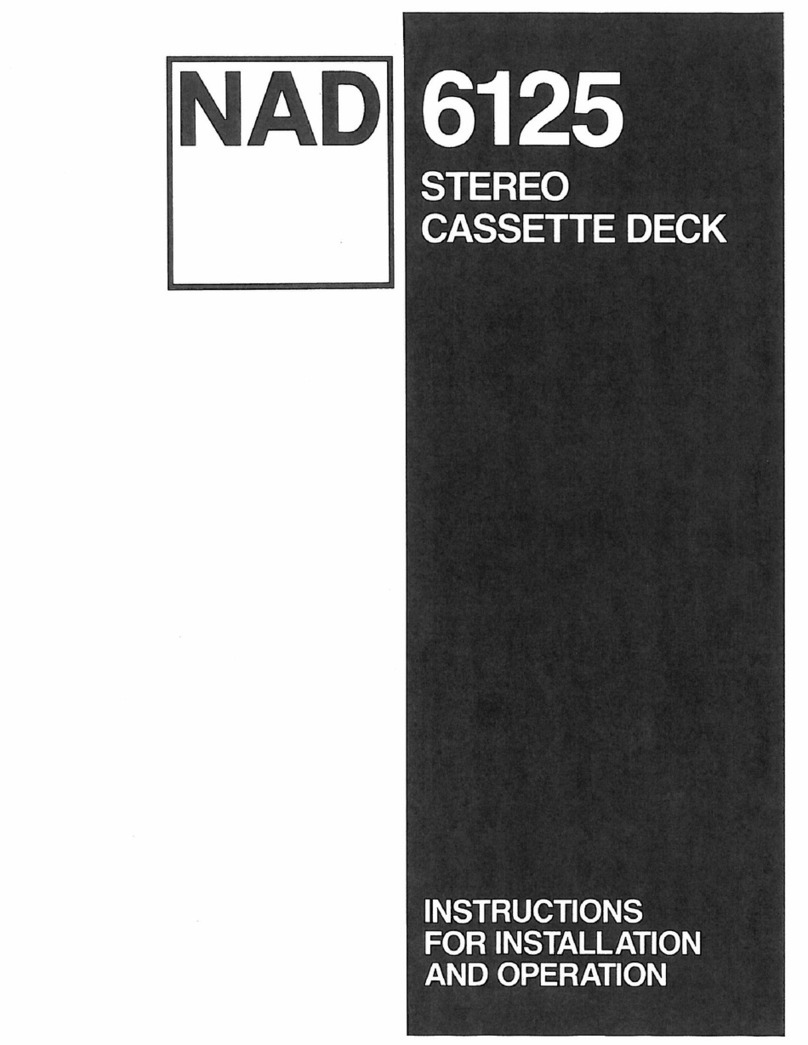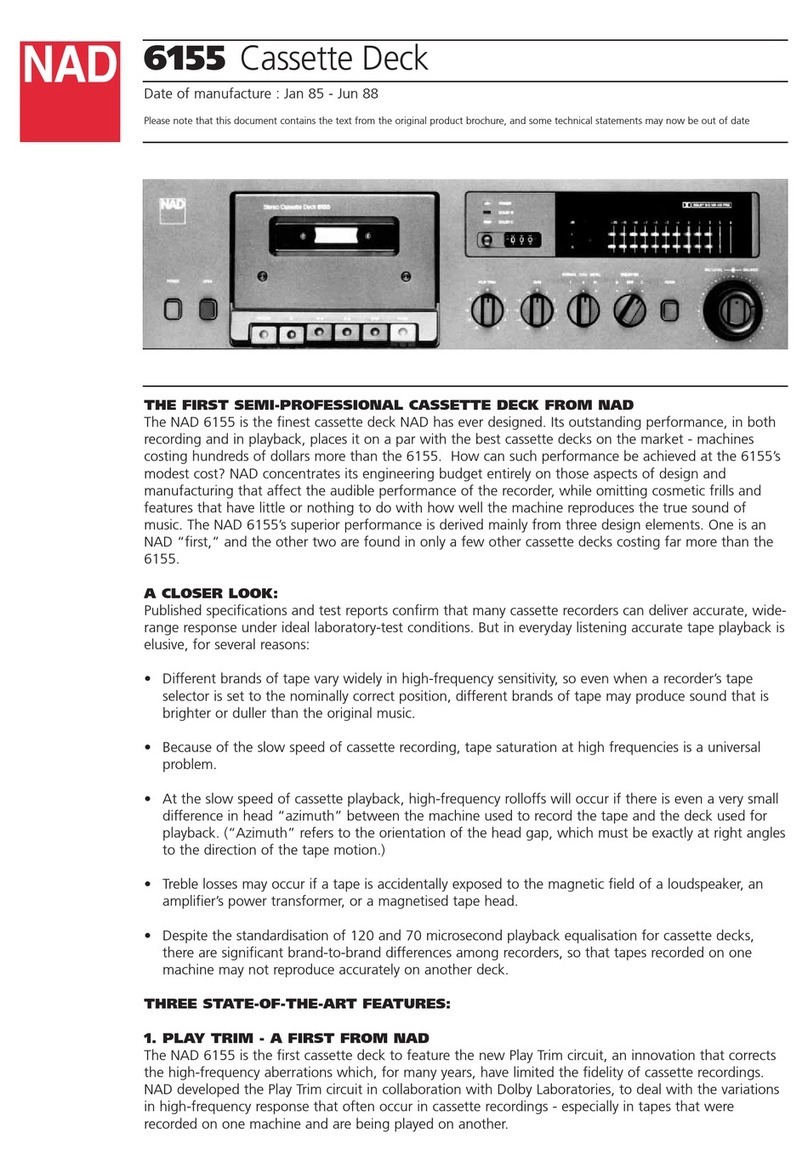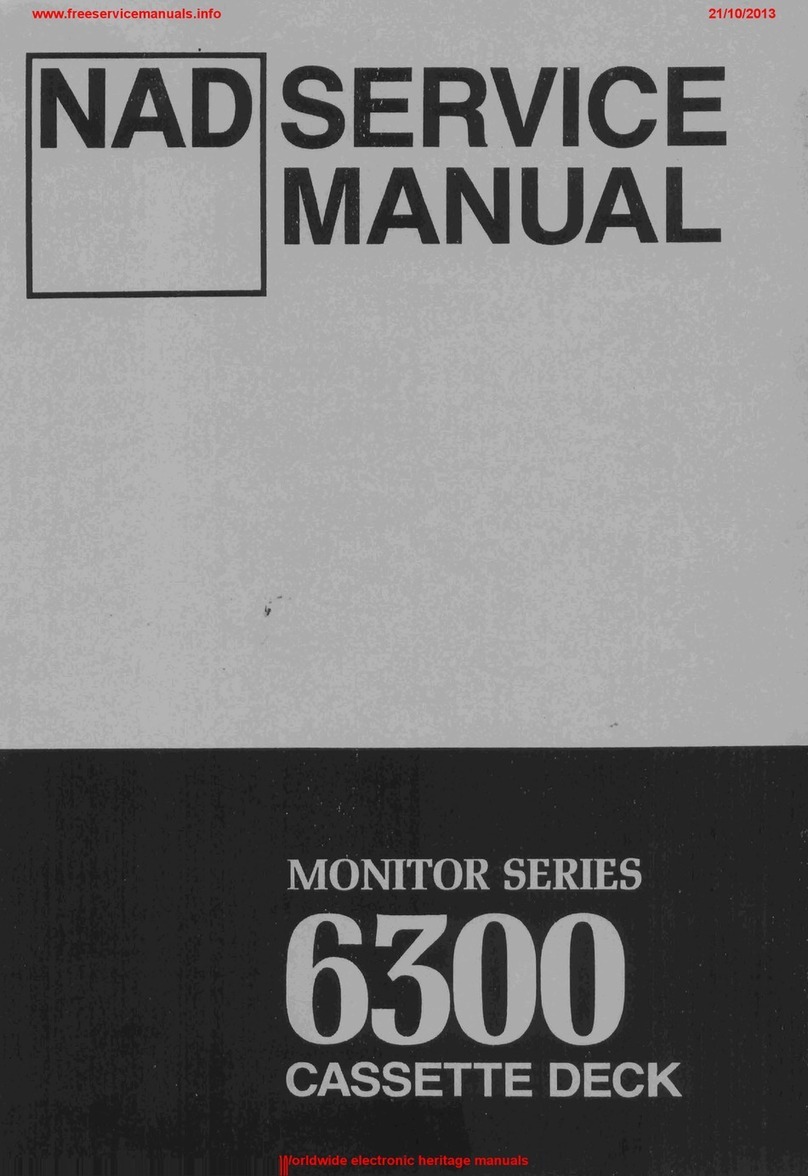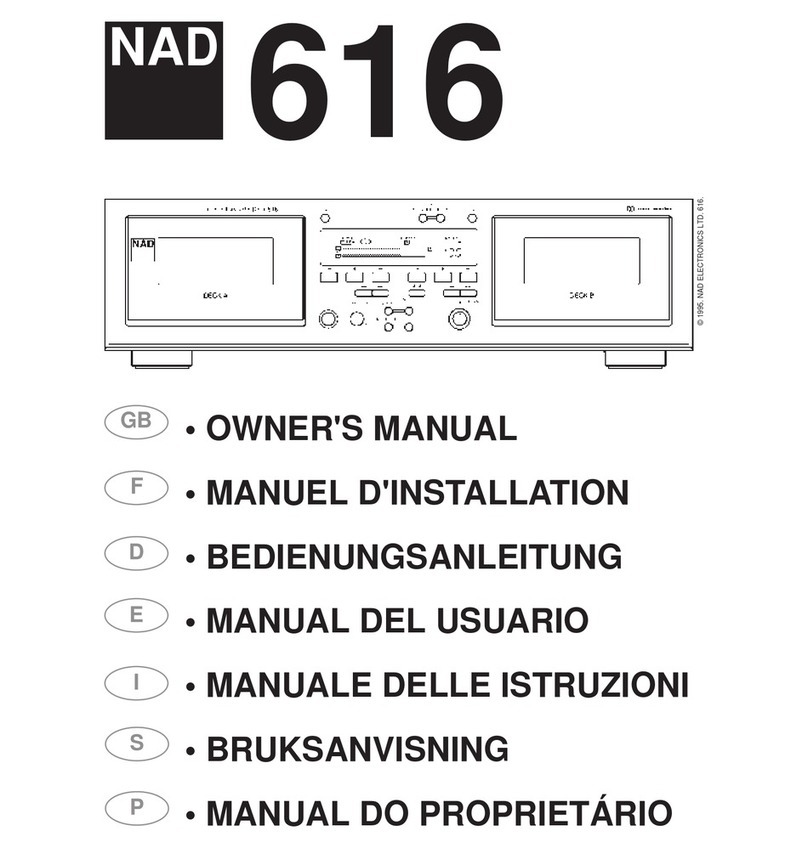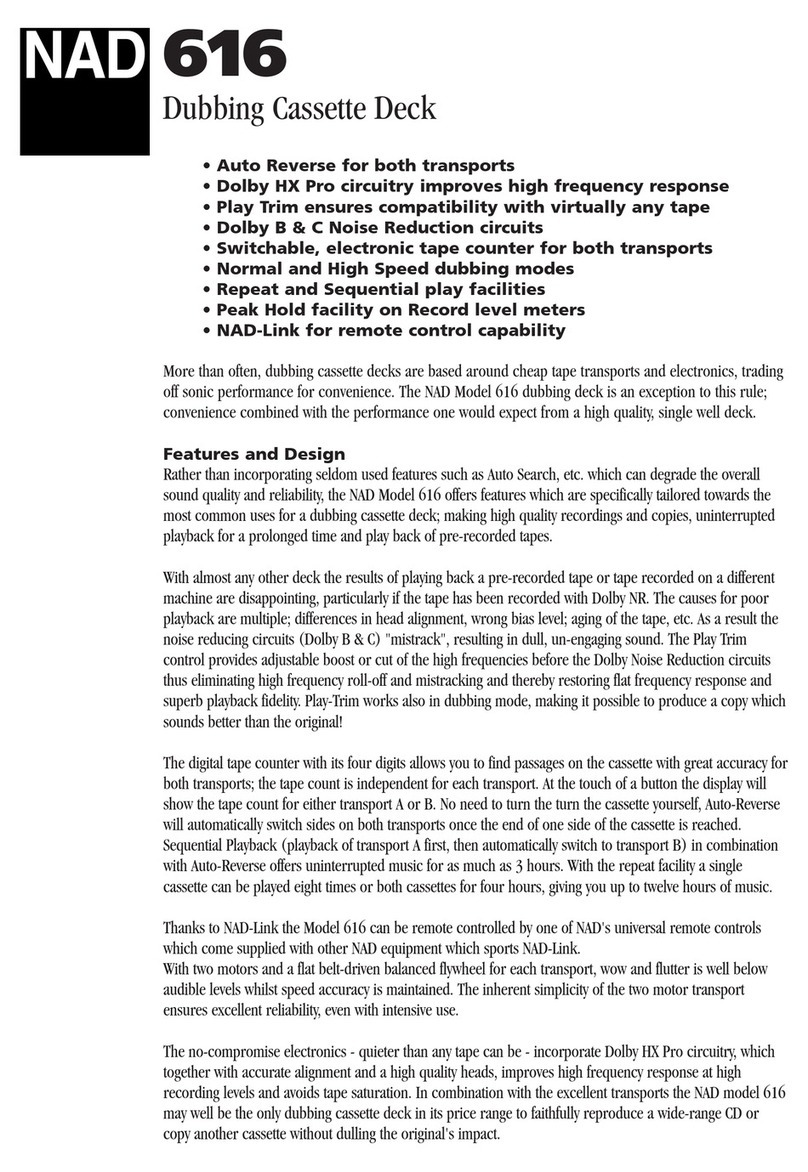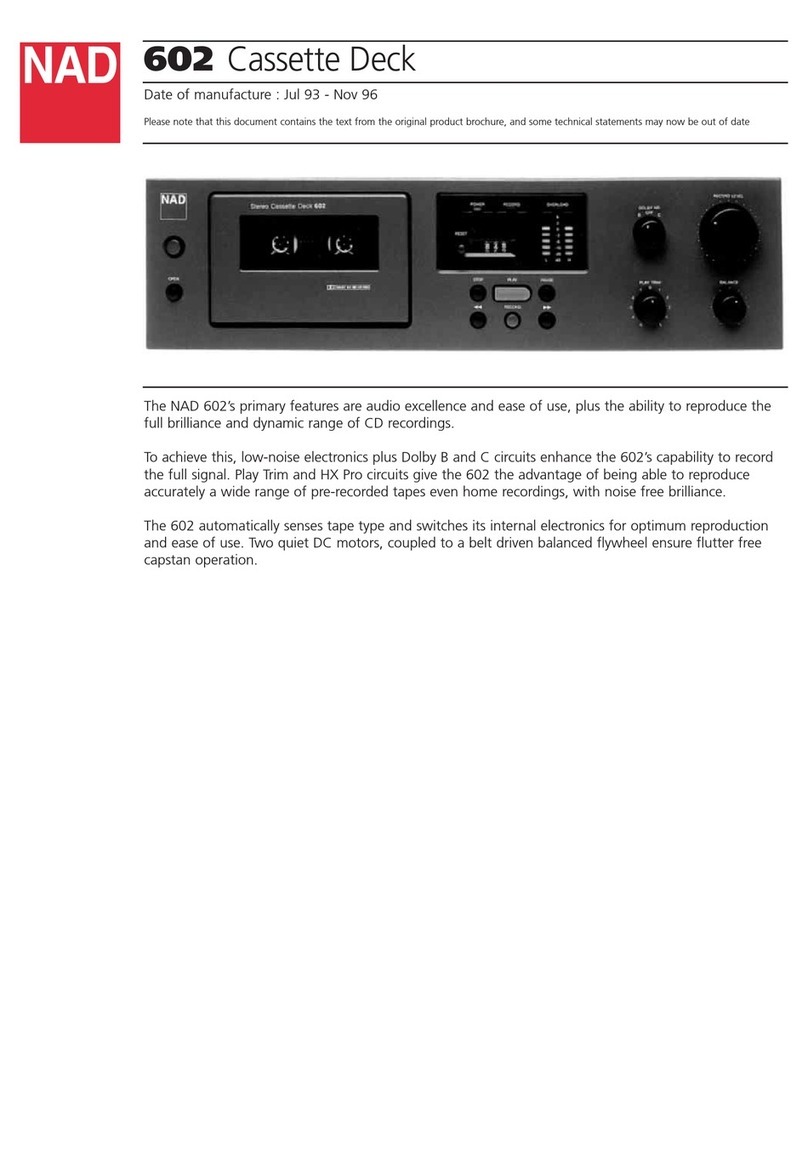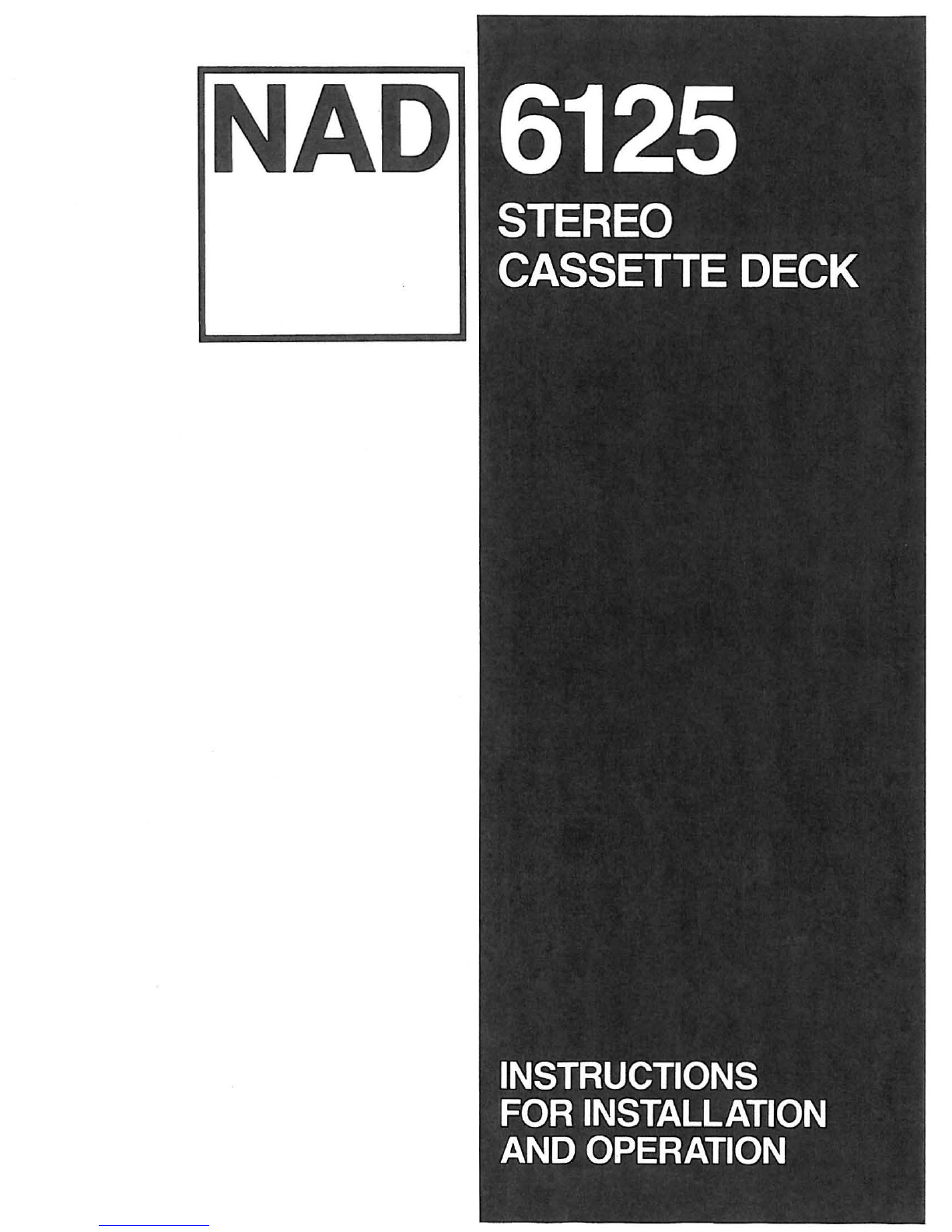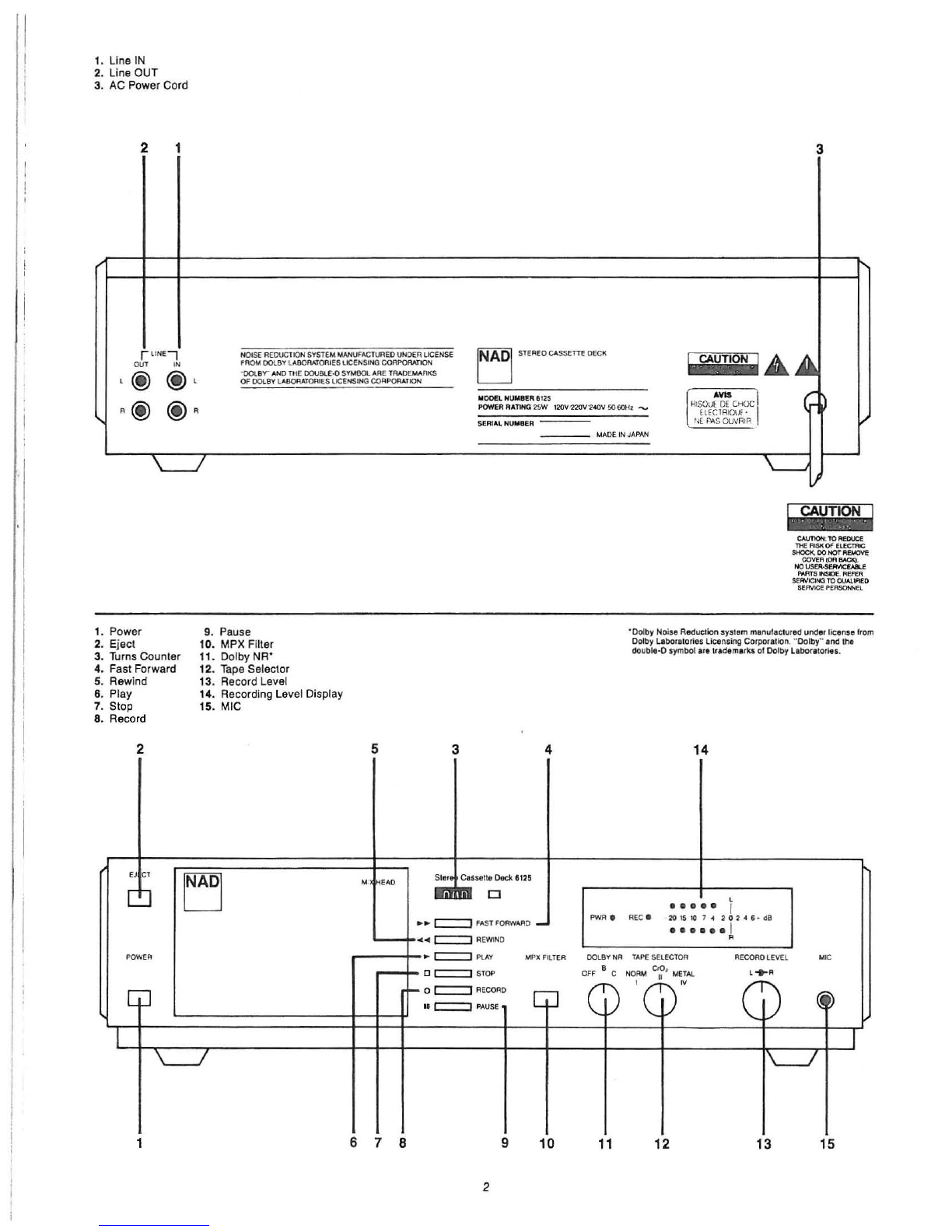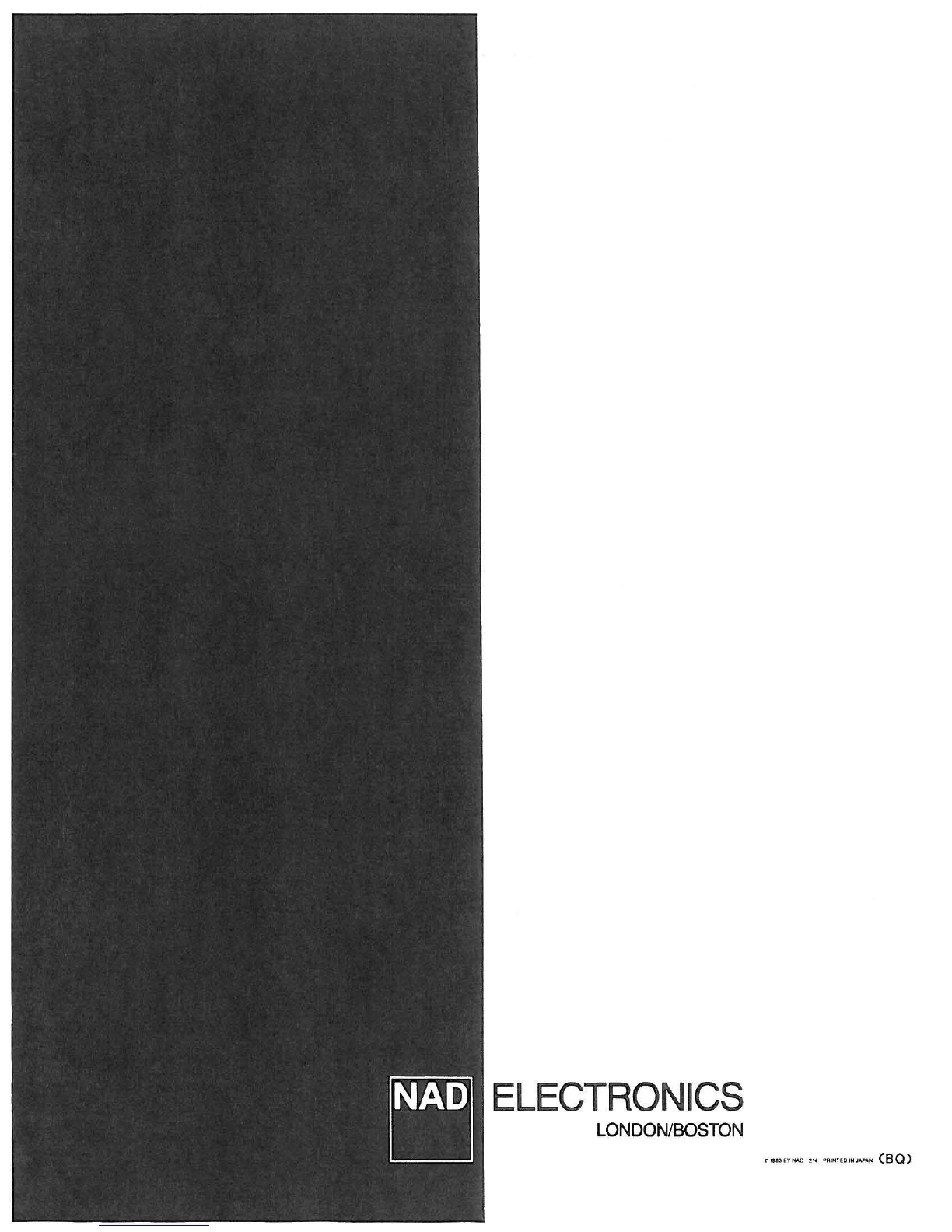FRONT PANEL CONTROLS
1.
POWER. Press this switch to turn on the power
to
the
cassette deck. Press again and release to turn the power off,
A green LED at the left end of the recording level display
is
illuminated when the power
is
on.
The
capstan
drive
motor
runs
continuously
when
the
power is on.
To
prolong the life of the motor, switch the power
on only when the recorder
is
being used, and switch it off
when
you
are
listening
to
broadcasts
or
disc
records.
2.
EJECT. When this button
is
pressed, the door of the
cassette compartment swings open to allow a tape to be
inserted
or
removed, The tape cassette is held in a carrier
within the door assembly.
To
insert
a
tape
cassette,
remove
it
from
its
protective
box. Hold it so that its thick edge faces down, and so that the
full tape spool is at the left side of the cassette. Press the
EJECT button to open the door, slide the cassette into the
door's carrier slot, and push the door to close it.
NOTE: Always press STOP to disengage the tape trans·
port mechanism before pressing EJECT to open the door. (If
the machine is in the PLAY or RECORD mode the EJECT
button
is
automatically disabled for safety,)
3,
TURNS COUNTER.
Th
is
counter registers the turns of
the take·up spool in the cassette. Press the adjacent button
to
re-set the counter to 000
at
the beginning of a tape; then the
counter readings will provide a convenient method of identify·
ing the locations of selections on the tape. It will accumulate
a maximum count of approximately 450 over the length of a
C·60 tape, about 700 for a C·90, and about
gOO
for a C·120.
4.
FAST FORWARD/CUE. This button winds the tape
rapidly forward from the left to the right,
I.e"
from the
beginning toward the end of a recording,
If
the tape transport is
in
the STOP mode. disengaged
from the tape, then the button will latch down when pressed;
the tape will continue to fast·wi
nd
forward until you press
STOP or until the end of the tape is reached, At the end of the
tape the transport automatically disengages. returning to the
STOP mode after a brief delay, Since the record/playback
head
is
not
in
contact with the tape, no sound,
is
heard.
If
the tape transport is
in
the
PLAY
(or PAUSE) mode,
pressing the FAST FORWARD button activates the CUE
function, The tape winds forward only as long as you continue
to press fhe FAST FORWARD button in. The transporl
reo
mains engaged. automatically resuming PLAY (or PAUSE)
when you release the button. The heads remain in contact
with the tape,
so
any recorded material on the tape will be
heard as a loud, high'pitched squeal; this allows you easily to
find where recorded selections beg
in
and end, TURN DOWN
YOUR AMPLIFIER VOLUME CONTROL to prevent damage
to your speakers when using this cue mode,
5.
REWIND/REVIEW. This button winds the tape rapidly
from the right (the take·up spool) toward the left (onto the
supply spool),
If the tape transport is
in
the STOP mode, disengaged
from the tape, then the REWIND button will latch down when
pressed; the tape will continue to rewind rapidly until you
press STOP
or
until the beginning of the tape is reached,
Since the head is not in contact with the tape, no sound will
be heard,
If
the tape transport is
in
the PLAY (or PAUSE) mode,
pressing the REWIND button activates the REVIEW function.
The
tape winds rapidly back only as long as you continue to
press
the REWIND button
in.
The transport remains engaged,
automatically resuming PLAY (or PAUSE) when you release
the button, The heads remain in contact with the tape while
it
winds, so any recorded material on the tape will be heard as a
loud, high-pitched squeal; this allows you easily to find where
4
recorded selections begin and end, TURN DOWN YOUR
AMPLIFIER VOLUME CONTROL
to
prevent damage to your
speakers
when
using
this
cue
mode
.
6. PLAY. When this button
is
pressed, the tape
is
moved
from left to right at normal playing speed, the recorder's heads
are brought into contact with the tape, and the playback
circuits are activated, At the end
of
the tape, the transport
automatically stops and disengages itself from the tape,
7,
STOP.
This button stops the tape motion and disen-
gages all of the taoe transport functions (except PAUSE).
If
the machine was in PLAY or RECORD, pressing STOP causes
the heads to retract from the tape, allowing the door to be
opened by the EJECT button,
8. RECORD. Pressing this button activates the recording
circuits and also engages the transport to move the tape over
the heads so that a recording can be made. The red REC light
in the recording level display illuminates to indicate that the
NAD 6125 is in the recording mode. When recording, the
machine automatically erases any previous recording that may
be on the tape.
NOTE: In many tape recorders the REC button only
switches
on
the
recording
circuits
,
and
it
is
necessary
to
press
both REC and PLAY to engage the tape and make a record-
ing, But in the 6125 the single REC button commands the
entire
recording
process.
One-button
recording
is
convenient
,
but
it
means that if you accidently press REC instead of
PLAY
when you want
to
play back a tape, the machine will imme-
diately go into the recording mode and begin to erase the
recording that you wanted to hear,
To
prevent such acci·
dents, remove the erasure·prevention tabs (as described
later) from any recorded cassettes that you don't intend
to re·record on. With these tabs removed, the REC button
cannot be depressed.
To
stop recording and de·activate the recording circuits,
press
STOP.
To
stop recording briefly while leaving the recording
circuits activated, press PAUSE; then press and release
PAUSE again when you are ready
to
resume recording,
g,
PAUSE. Pressing this button once retracts the rubber
pinch roller from the capstan, thus halting the motion of the
tape
in
the PLAY and RECORD modes, while leaving the
playback
or
recording circuits active,
Pressing and releasing the PAUSE button a second time
provides
an
instant resumption of tape motion for playback or
recording.
NOTE: The PAUSE control
is
intended
to
stop the tape
motion temporarily,
To
stop the tape for more than a few
minutes, use the STOP button,
The PAUSE function can only be disengaged by pressing
and releasing the PAUSE button; unlike the other functions of
the tape transport, PAUSE does not automatically disengage
when STOP is pressed, If you forget that you have left the
PAUSE mode engaged, the Model
6125
may appear to be
malfunctioning when you try to record or play tapes, When
you press RECORD, for example, the red RECORD light w
ill
illuminate and the incoming signal will register on the record-
ing level display, but no signal will
be
recorded on the tape
until the PAUSE is released. (Then the changing number
in
the TURNS COUNTER will provide confirmation that the
tape
is
moving
.)
10
.
MPX
FILTER. This filter
is
intended for use when
you are making recordings with Dolby B noise reduction,
Any ultrasonic interference
in
the input signal during record·
ing, such as a multiplex pilot signal
in
an
FM
tuner, may cause
mistracking of the Dolby circuit and yield dull sound when t
he
recording
is
played back,
To
prevent this mistracking and
preserve a flat frequency response with Dolby
NR
, the MPX
filter should be switched ON (by pressing the button in) when-