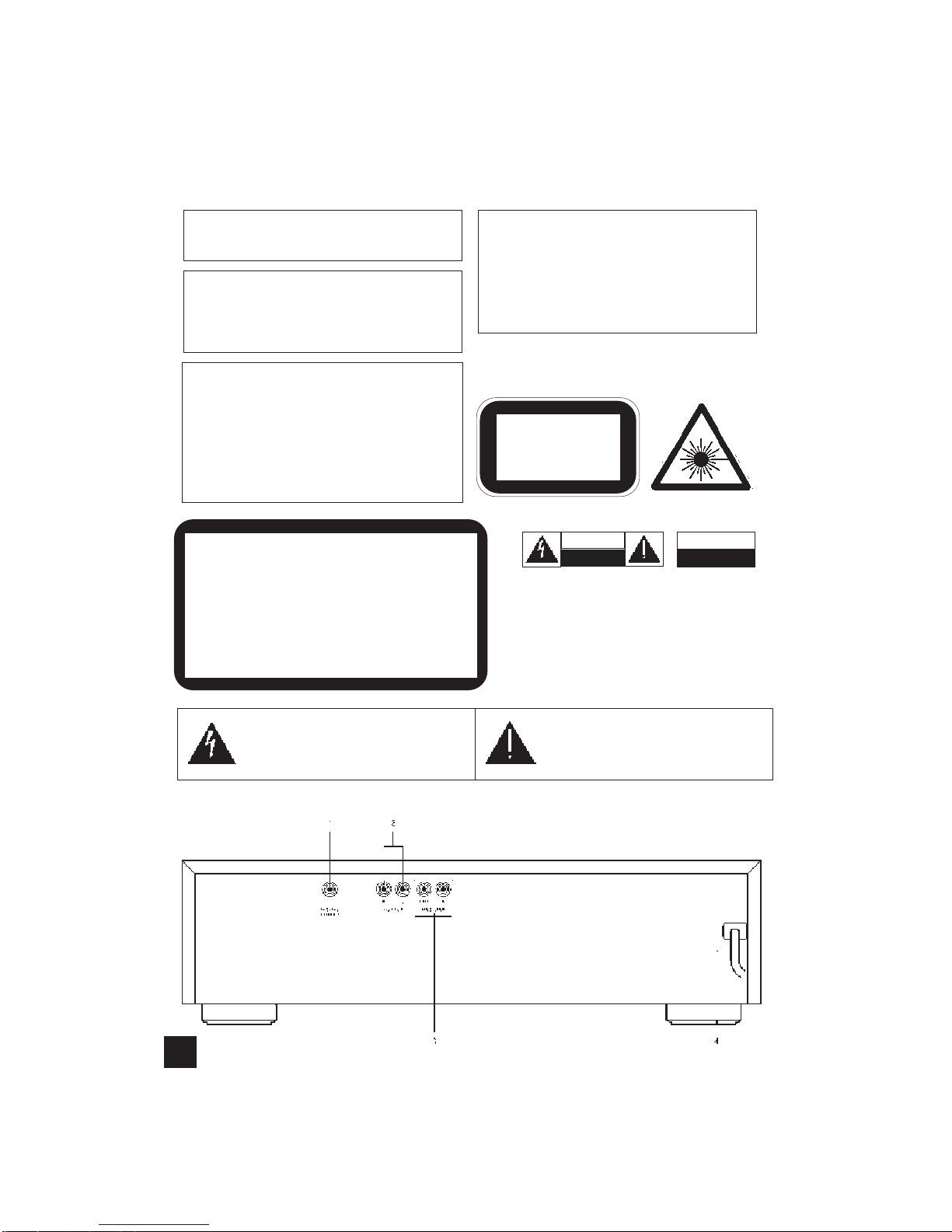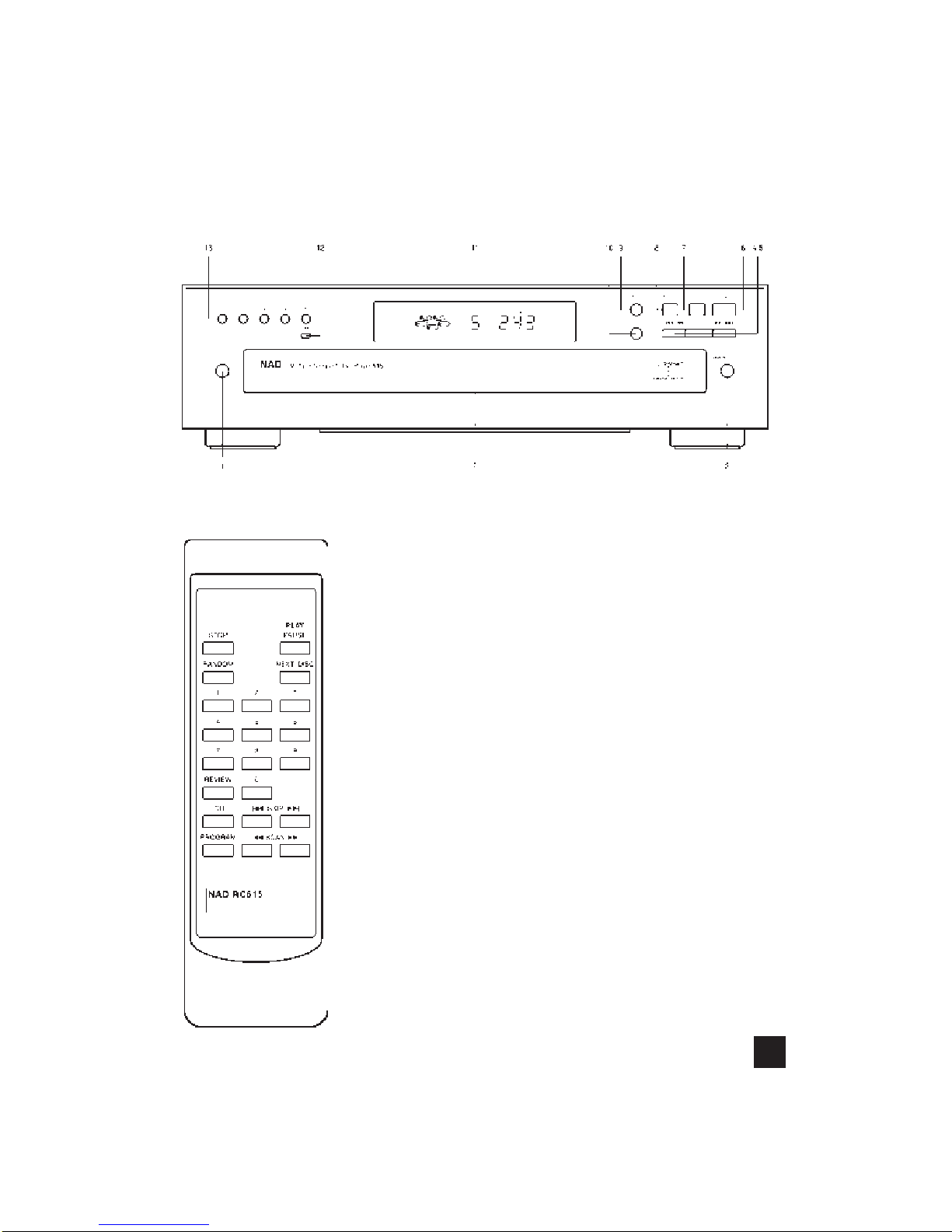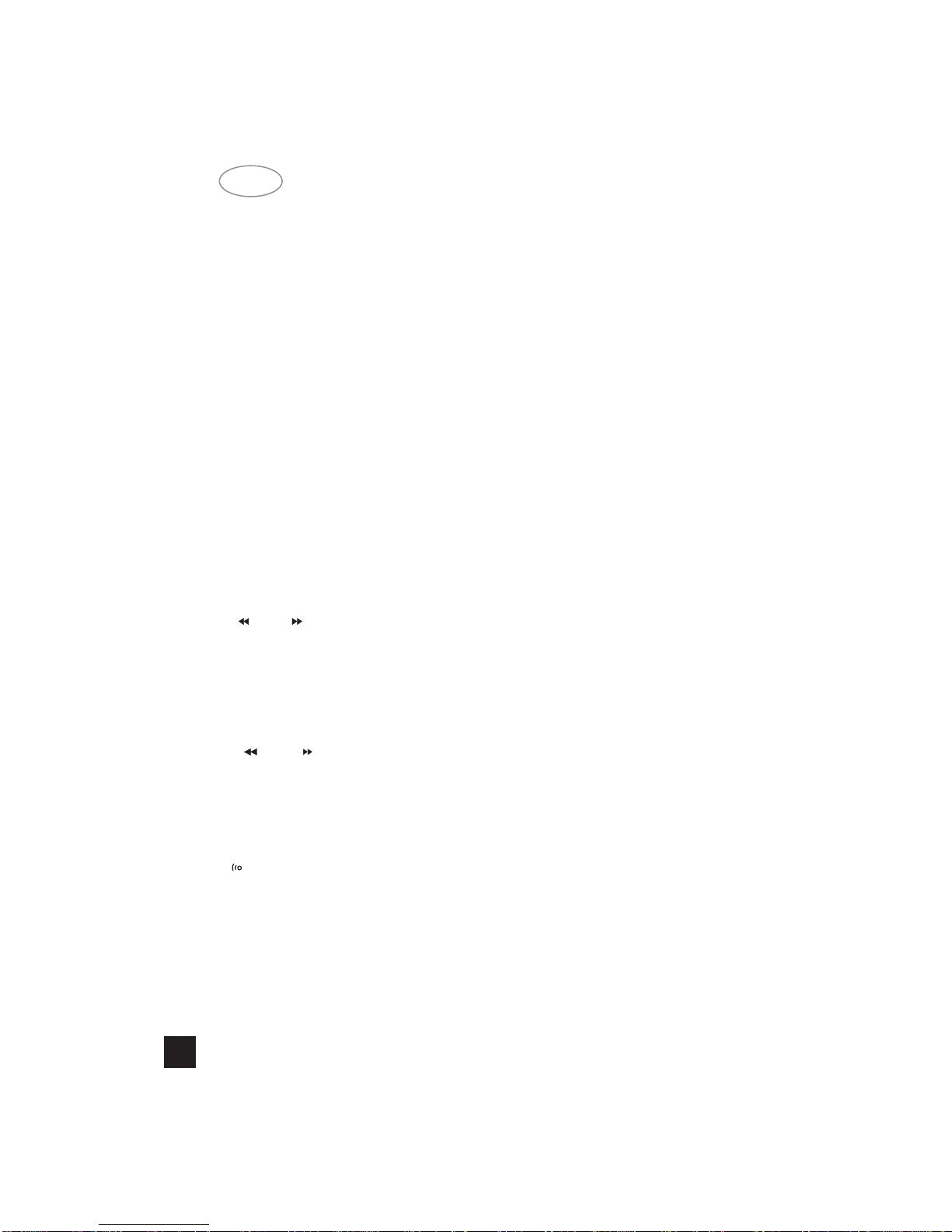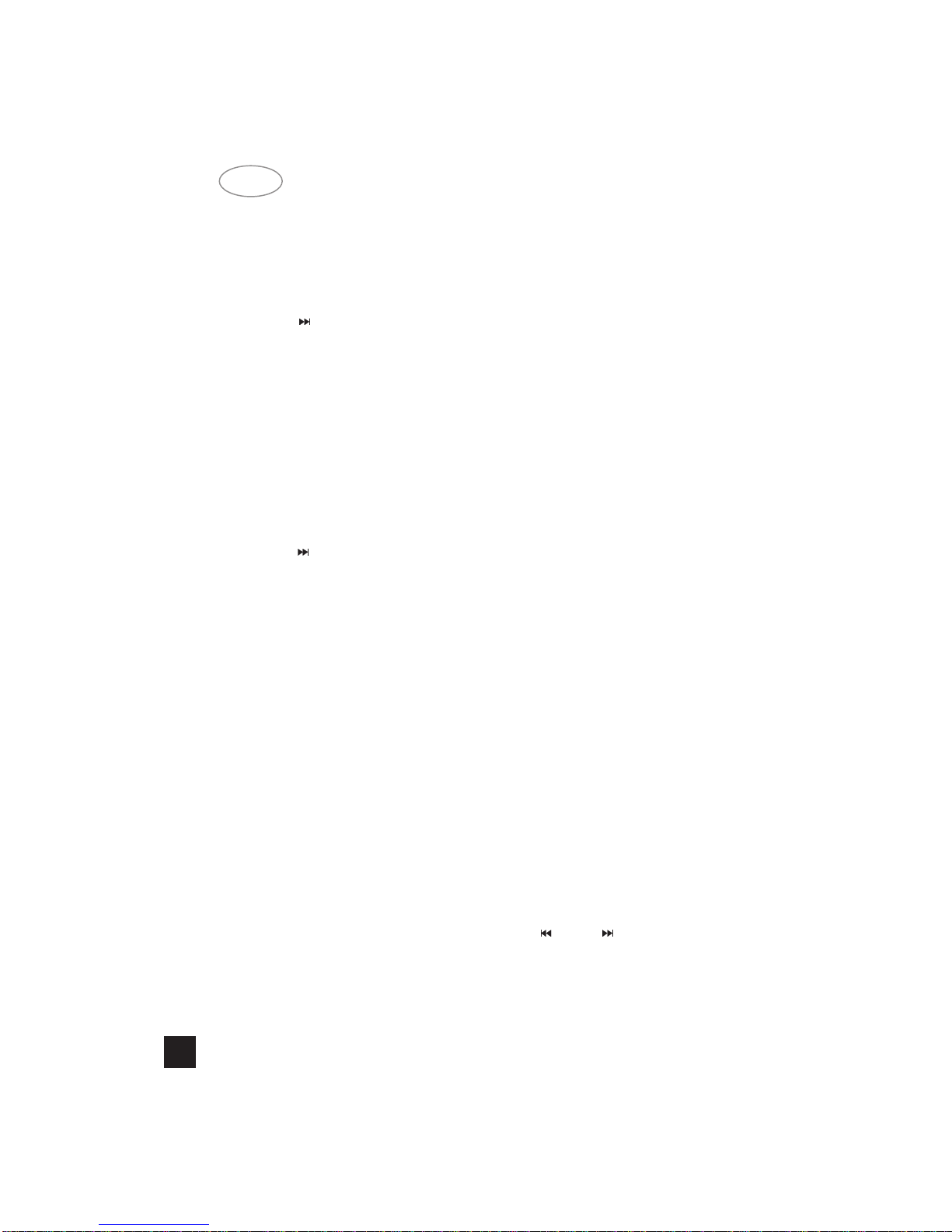GB
• Select the other track numbers required and store
each track by pressing PROGRAM.
– The number of tracks and the playing time of your
programme will be shown under TRACK and TOT(al)
TIME.
• Press STOP (7) TWICE to quit the PROGRAM
mode.
CHECKING THE PROGRAMME (REVIEW)
• Press REVIEW (4) on the remote control, prior to,
during or after programmed play.
– All disk and track numbers appear in the pro-
grammed sequence on the display.
PLAYING THE PROGRAMME (PLAY)
• Press PLAY (6).
– Playback starts with the first number of the pro-
gramme.
The PROGRAM (6) and EDIT (5) buttons (on the
remote control) cannot be used during programmed
play.
Search for a particular passage is only possible
within the track being played.
ERASING A PROGRAMME (STOP or OPEN)
In PLAY mode:
• Press OPEN (3) or STOP (7) (twice).
In STOP mode:
• Press OPEN (3) or STOP (7).
– The programme has now been erased.
EDIT
The EDIT function has two recording modes in
which you can store the recording time of the tape in
the changer memory.
EDIT NORMAL – The changer will determine which
programmed tracks fit on each side of the tape and
will stop after the last track. The tracks will be record-
ed in the order in which they appear on the CD(s).
EDIT OPTIMAL – The changer now calculates the
combination of programmed tracks regardless of
sequence that will optimize the use of available
recording time per side.
NOTE!
The EDIT function cannot be used for CDs contain-
ing more than 30 tracks.
BEFORE RECORDING
Preparation:
• A programme to be recorded, must first be stored
using the ‘PROGRAMMING’ mode.
• Press EDIT (5) (on the remote control) to activate
the EDIT mode.
– EDIT lights up and SELECT DISC appears on the
display.
• Select the number of the required CD using DISC
(13) or NEXT DISC (8) (on the remote control).
When recording a programme there is no need to
enter the CD number(s).
Selecting the recording mode:
– The display shows EDIT (= EDIT NORMAL which
is the default setting).
• With (4) and (5) you can now select
OPT(imal), CANCEL or EDIT (NORMAL) again.
– The display shows OPT(imal), CANCEL, or EDIT
again.
• Press EDIT (5) (on the remote control) to store
the required recording mode (NORMAL or OPTimal).
If you select CANCEL, the EDIT mode will be can-
celled and the changer will go back to STOP mode.
– As soon as you have stored the recording mode
the display shows C90 (default setting).
Selecting the recording time:
– As soon as you have stored the recording mode
the display shows C90 (default setting).
• With (4) and (5) you can now select
the required recording time:
C100, C105, C120, C30, C45, C60, C75 or C90.
Other recording times can be selected using the 1-
10 digit buttons. In EDIT NORMAL mode the record-
ing time must be at least equal to the playing time of
the first track on the first CD or in the programme.
In EDIT OPTimal mode the recording time must be
at least equal to the playing time of the shortest track
on the CD(s) or in the programme.
– NOT POSSIBLE lights up if you select a ‘wrong’
time.
• Press EDIT (5)(on the remote control) to store the
required recording time.
–The CD changer will now go back to STOP mode
• You can now record the CD or the programme.
RECORDING
• Press PLAY (6).
– Playback starts with the selected CD (or with the
first track of the programme).
– The display shows the elapsed playing time of
the current track.
• Press TIME (12) to switch to other time display
information.
– The number of tracks for side A and their playing
time are shown on the display.
– After the last track that fits on side A of the tape,
the CD changer will go into PAUSE mode.
– PAUSE lights up.
– Under TRACK you will see the number of the first
track to be recorded on side B of the tape.
• Turn the tape over or select the tape travel direc-
tion for side B.
• Press PLAY (6).
– The remaining tracks will now be played.
– After the last track play will stop; EDIT CAN-
CELLED lights up.
NOTE!
NA
D
9