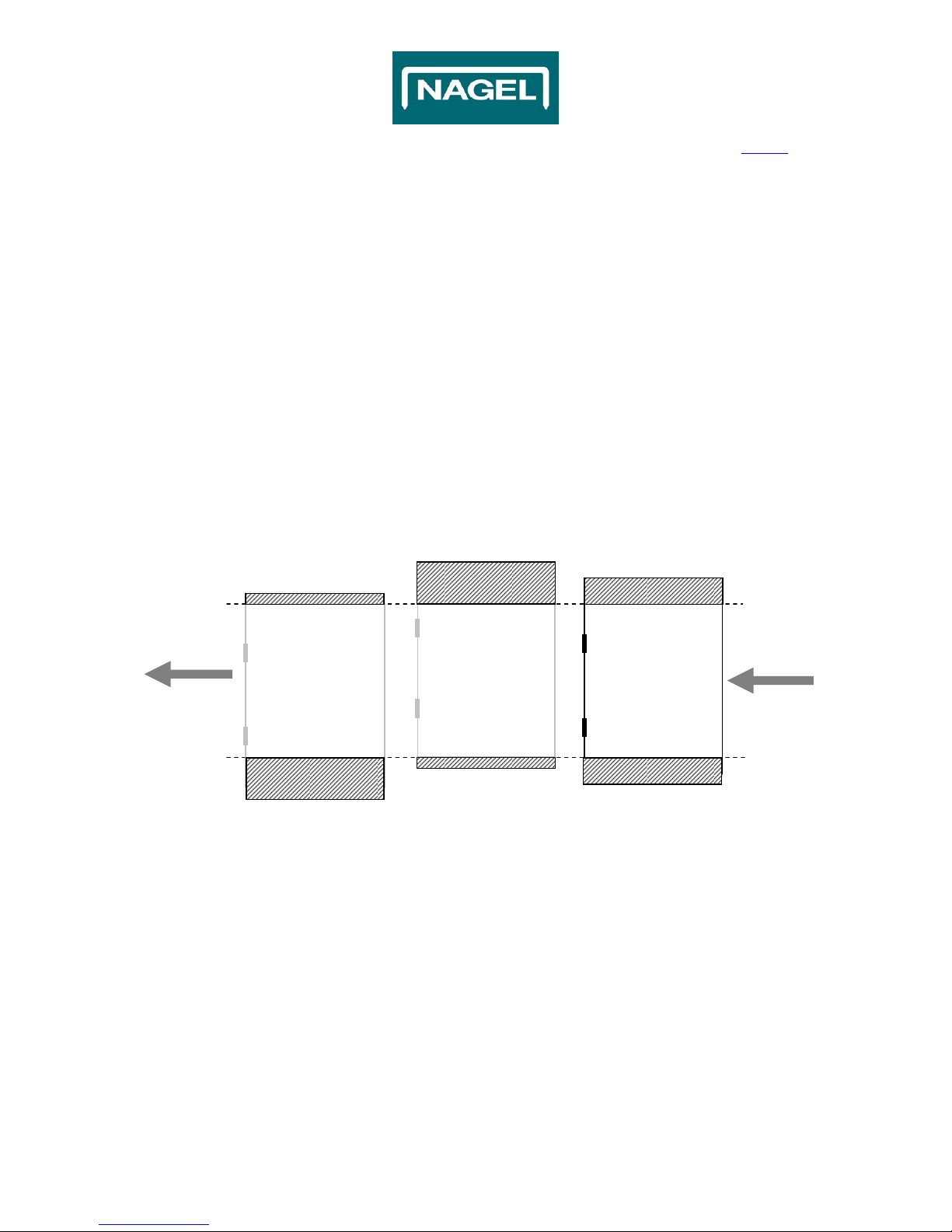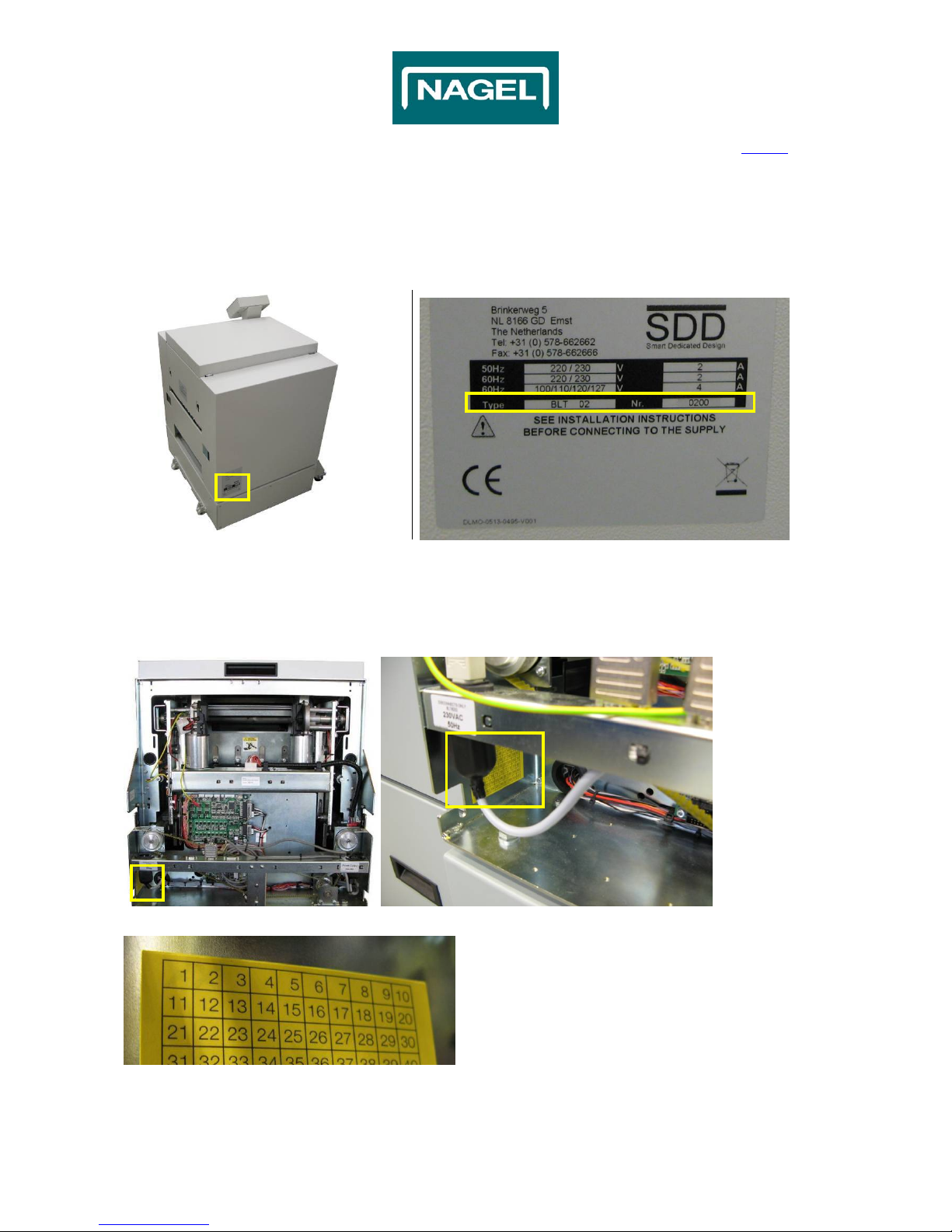© Ernst Nagel GmbH 2S Trimmer Service Manual en.doc Rev.1.0. 20.07.2011
3
Contents
TITLE PAGE
CONTENTS....................................................................................................................................................... 3
1. SAFETY..................................................................................................................................................... 5
2. GENERAL.................................................................................................................................................. 6
2.1 BASIC INFORMATION ................................................................................................................................... 6
2.1.1 Basic Information............................................................................................................................... 6
2.1.1 Type of machine and TAG ................................................................................................................ 7
2.2 GETTING TO KNOW THE STR....................................................................................................................... 8
2.2.1 Main components overview............................................................................................................... 8
2.2.2 Components overview Inside............................................................................................................ 9
2.2.2 Components overview Inside.......................................................................................................... 10
2.2.3 Components overview Interlock breaker & Safety block for knife beam......................................... 13
2.2.4 Components overview I-CAN plug & Mode Selection plug............................................................. 14
2.2.5 Rollers and Belts ............................................................................................................................. 15
2.2.6 Interface signals explanation........................................................................................................... 18
3. GLOBAL FUNCTIONALITY DESCRIPTION.......................................................................................... 19
3.1 BYPASS MODE .......................................................................................................................................... 20
3.2 TRIMMING MODE ....................................................................................................................................... 24
4. COVERS.................................................................................................................................................. 29
4.1 FRONT COVER ......................................................................................................................................... 29
4.2 REAR COVER ........................................................................................................................................... 30
4.3 UPPER INFEED COVER.............................................................................................................................. 31
4.4 LOWER INFEED COVER ............................................................................................................................. 32
4.5 UPPER OUTFEED COVER .......................................................................................................................... 33
4.6 LOWER OUTFEED COVER.......................................................................................................................... 34
4.7 BASE PLATE COVER ................................................................................................................................. 35
4.8 USER INTERFACE COVER .......................................................................................................................... 36
5. TROUBLESHOOTING............................................................................................................................. 37
5.1 SERVICE PROGRAM MODE......................................................................................................................... 37
5.1.1 Software Version............................................................................................................................. 38
5.1.2 Diagnostics...................................................................................................................................... 39
5.1.3 Motors.............................................................................................................................................. 40
5.1.4 Solenoids......................................................................................................................................... 41
5.1.5 Sensors and Switches..................................................................................................................... 42
5.1.6 Voltmeters ....................................................................................................................................... 43
5.1.7 Non Volatile Memory (NVM)............................................................................................................ 44
5.1.8 Dead cycle....................................................................................................................................... 45
5.1.9 Calibration ....................................................................................................................................... 46
5.2 FAULT CODE DESCRIPTIONS ..................................................................................................................... 47
5.3 FAULT CODE SOLUTIONS .......................................................................................................................... 49
6. DEFAULT / BASIC ADJUSTMENTS...................................................................................................... 80
6.1 REPLACING KNIVES .................................................................................................................................. 80
6.1.1 Preparation...................................................................................................................................... 80
6.1.2 Removal Upper Knife...................................................................................................................... 81
6.1.3 Removal Lower Knife...................................................................................................................... 82
6.1.4 Placement Lower Knife ................................................................................................................... 83
6.1.5 Placement Upper Knife ................................................................................................................... 84
6.1.6 Adjustment Upper Knife .................................................................................................................. 85
6.1.7 Adjustment Lower Knife .................................................................................................................. 86