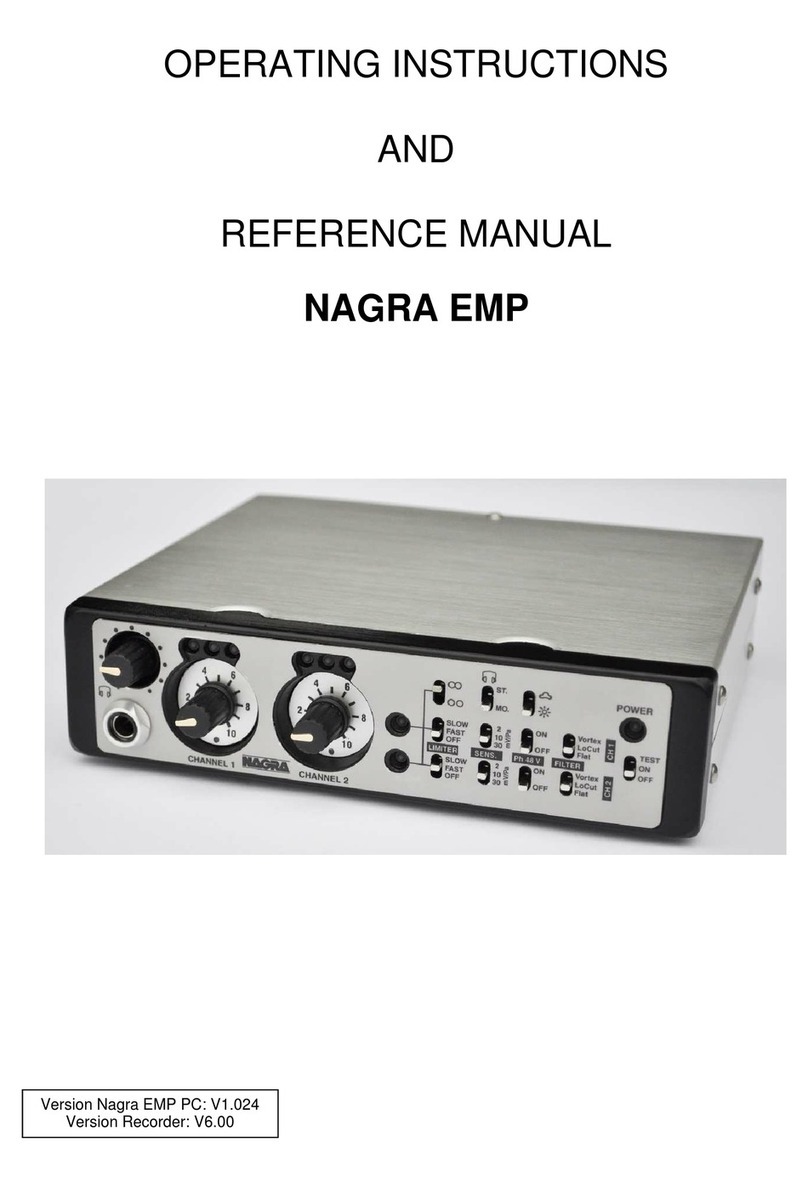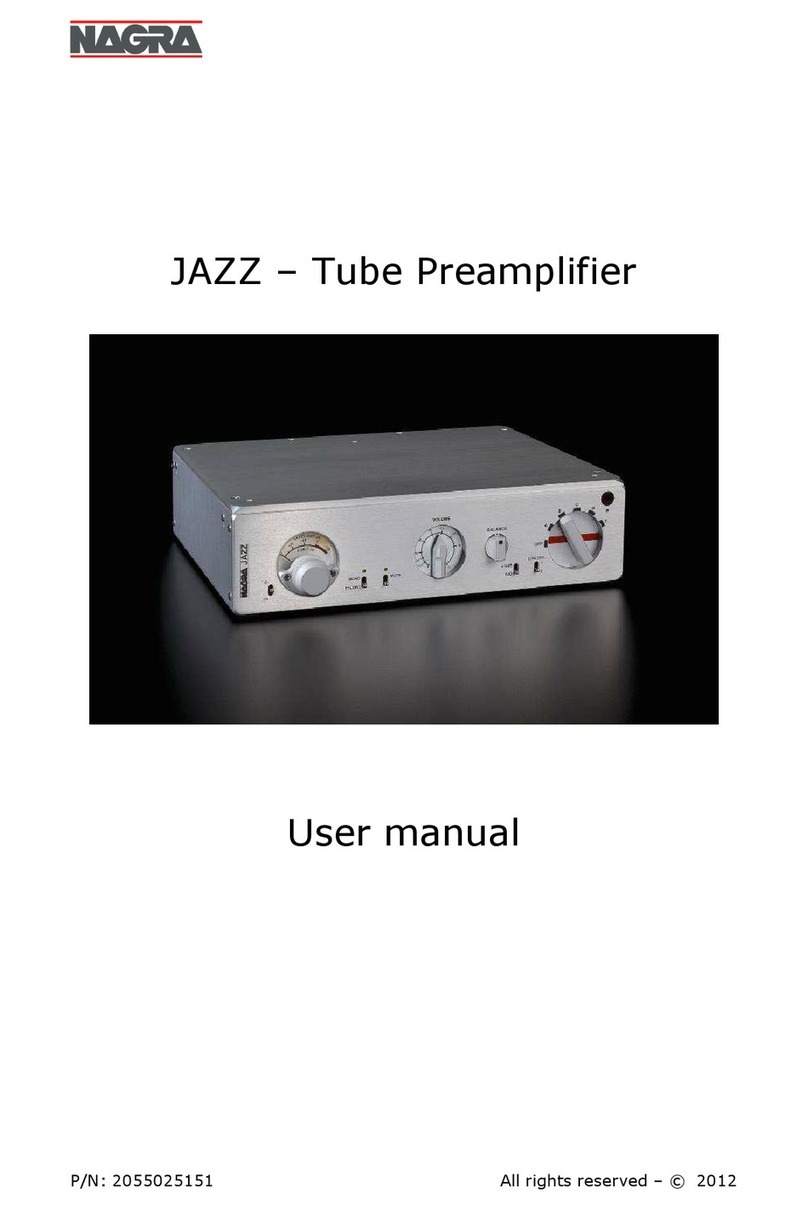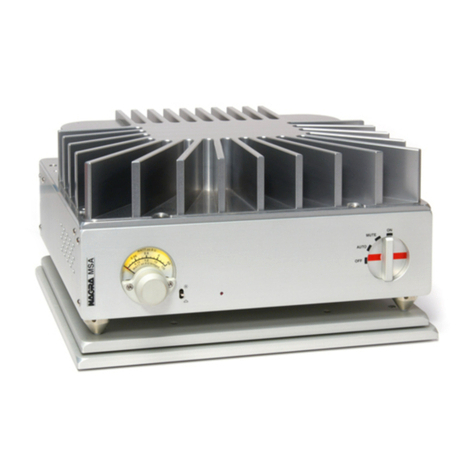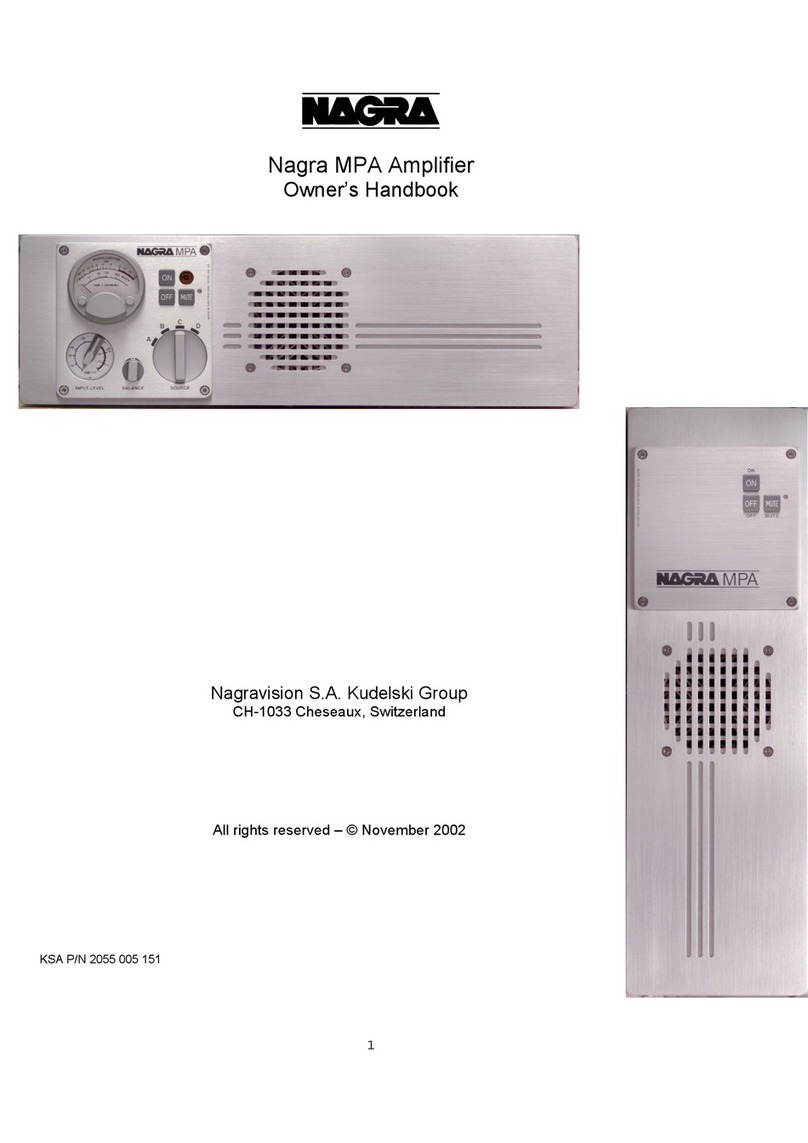3
Nagra – 300i / 300p
Security war i gs
•Carefully read this ma ual before i stalli g your ew 300i / 300p;
•Should you have a y questio s o how to set-up or use your amplifier,
co tact your Nagra dealer;
•AUDIO TECHNOLOGY SWITZERLAND SA decli es all respo sibility i
the eve t of a accide t caused by the o -observa ce of these
i structio s or a y other form of user eglige ce;
•Do ot attempt to ope the u it u der a y circumsta ces. Refer a y
service/repair work to qualified perso el. There are o user
serviceable parts i side the amplifier;
•Should you eed to ship or tra sport your amplifier, always use the
origi al packi g supplied by Nagra.
Warra ty
AUDIO TECHNOLOGY SWITZERLAND SA, certifies that this i strume t was
thoroughly i spected a d tested prior to leavi g its factory a d is i accorda ce
with the data give i the accompa yi g measureme t protocol a d test sheet.
We warra t the products of our ow ma ufacture agai st a y defect arisi g from
faulty ma ufacture for a period of three years from the date of delivery to the
user.
Warra ty will be void if the serial umber has bee removed from the u it.
This limited warra ty covers the repair of co firmed defects or, if ecessary, the
replaceme t of the faulty parts, excludi g all other i dem ities.
All freight costs, as well as customs duty a d other possible charges, are at the
customer's expe se.
We decli e a y respo sibility for a y a d all damages resulti g, directly or
i directly, from the use of our products.
We reserve the right to modify the product, a d / or the specificatio s without
otice.
Disposal of Old Electrical & Electro ic Equipme t (Applicable i the
Europea U io a d other Europea cou tries with separate collectio
systems).
This symbol o the product or o its packagi g i dicates that this
product shall ot be treated as household waste. I stead it shall be
ha ded over to the applicable collectio poi t for the recycli g of
electrical a d electro ic equipme t. By e suri g this product is
disposed of correctly, you will help preve t pote tial egative
co seque ces for the e viro me t a d huma health. The
recycli g of materials will help to co serve atural resources. For more
detailed i formatio about recycli g of this product, please co tact your
local authority, your household waste disposal service or the shop where
you purchased the product.