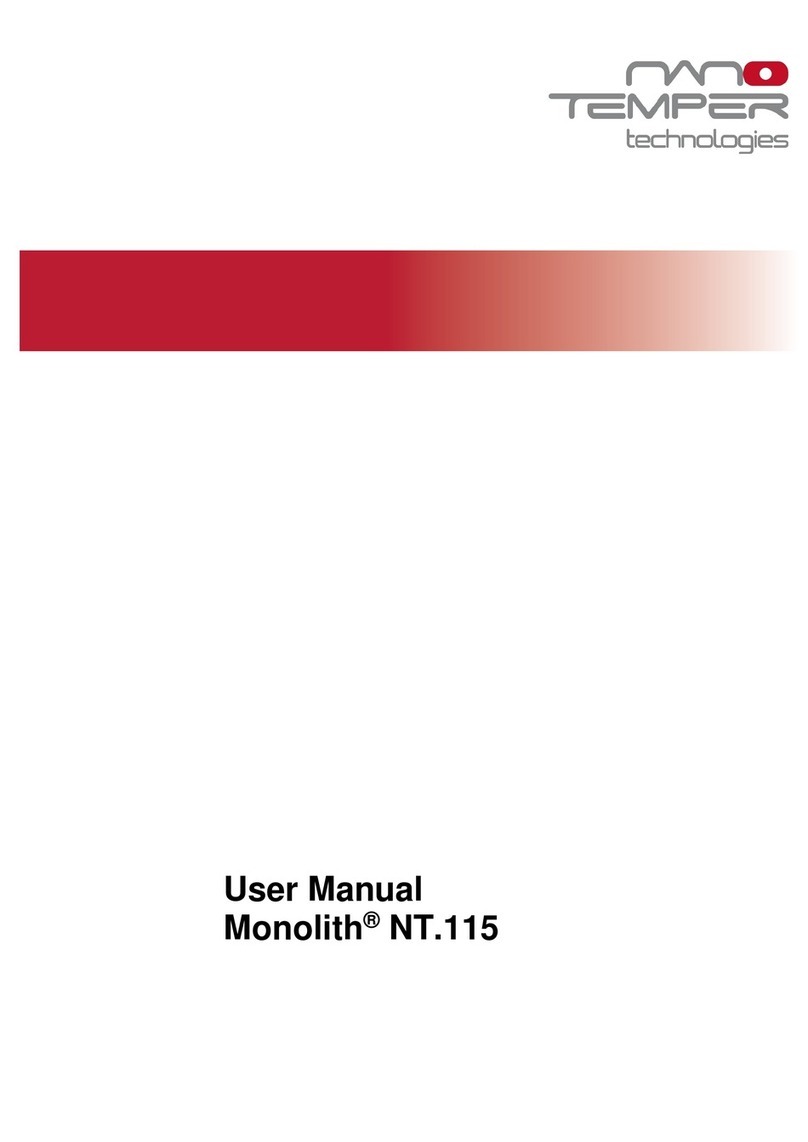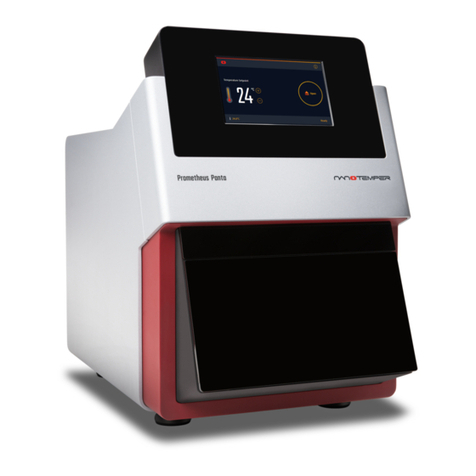3/22
Table of contents
1. About this user manual......................................................................................................................... 5
Directions for more detailed information.................................................................................... 5
2. Safety information................................................................................................................................ 6
Symbols and descriptions ............................................................................................................ 6
Use and misuse............................................................................................................................. 7
Safety instructions........................................................................................................................ 7
3. The Prometheus Panta system ............................................................................................................ 9
General.......................................................................................................................................... 9
3.1.1. Intended use ................................................................................................................................. 9
3.1.2. Conformity .................................................................................................................................... 9
3.1.3. Identification................................................................................................................................. 9
Technical information ................................................................................................................ 10
3.2.1. Technical specifications ............................................................................................................. 10
3.2.2. Connections for input and output.............................................................................................. 11
Legal............................................................................................................................................ 12
Limited warranty ........................................................................................................................ 13
4. Prometheus Panta setup.................................................................................................................... 14
Scope of delivery......................................................................................................................... 14
Unpacking................................................................................................................................... 14
Startup ........................................................................................................................................ 14
Cleaning ...................................................................................................................................... 14
Software updates........................................................................................................................ 15
5. Prometheus Panta instrument........................................................................................................... 16
Temperature Range.................................................................................................................... 16
Capillary Format ......................................................................................................................... 16
6. Using Prometheus Panta.................................................................................................................... 17
General Usage............................................................................................................................. 17
Sample Loading.......................................................................................................................... 17
6.2.1. Sample Loading for the Prometheus Panta .............................................................................. 17
7. Patents and intellectual property...................................................................................................... 20