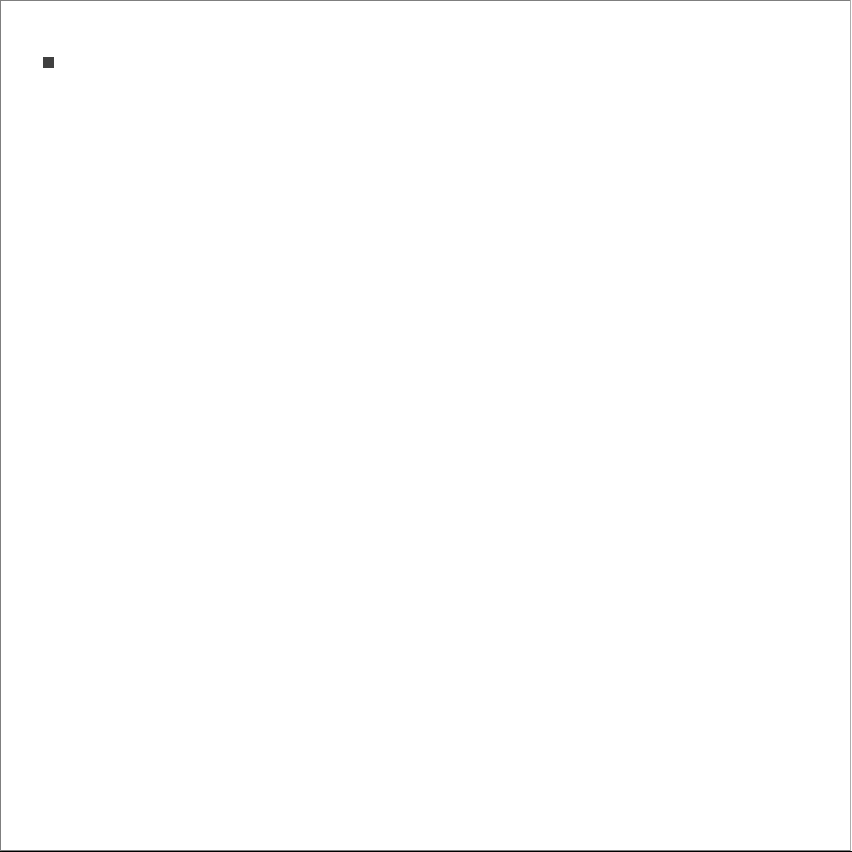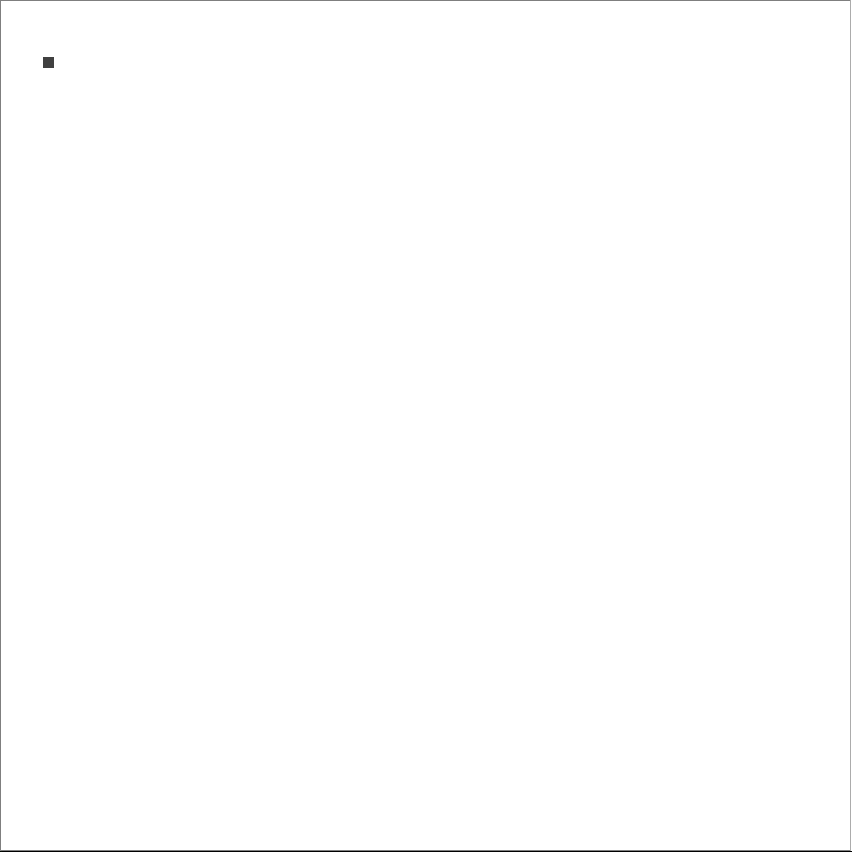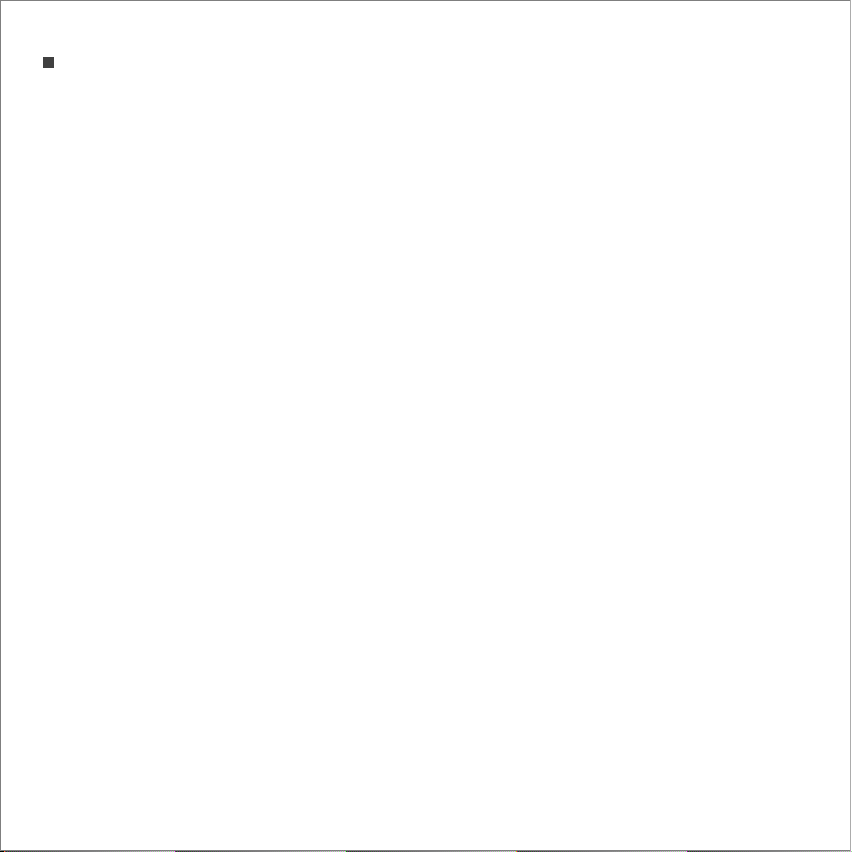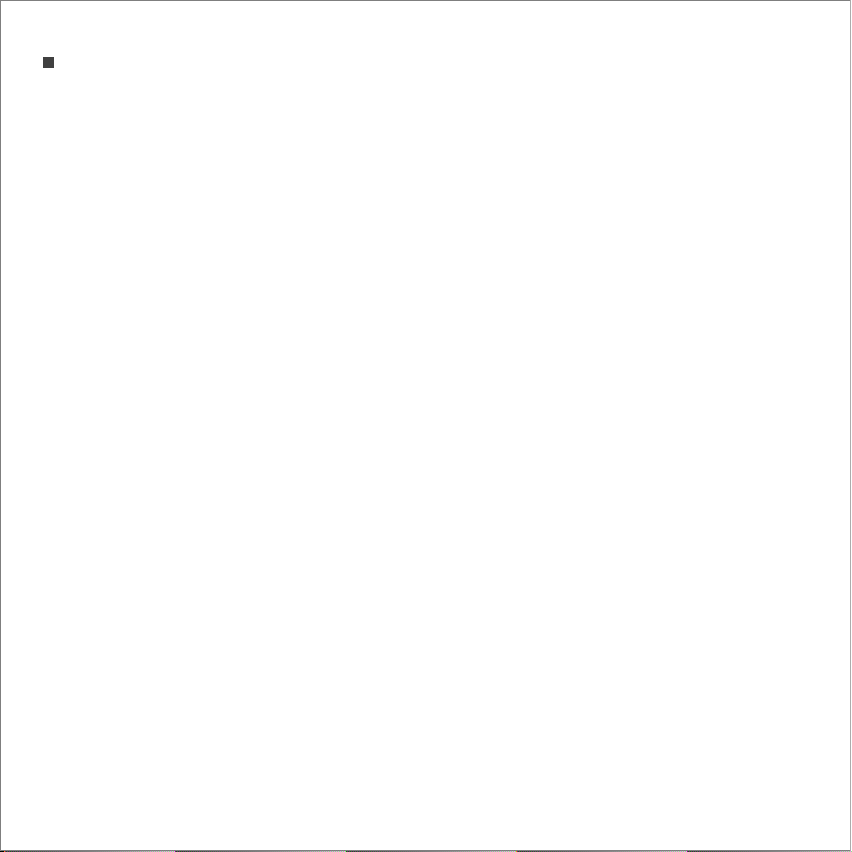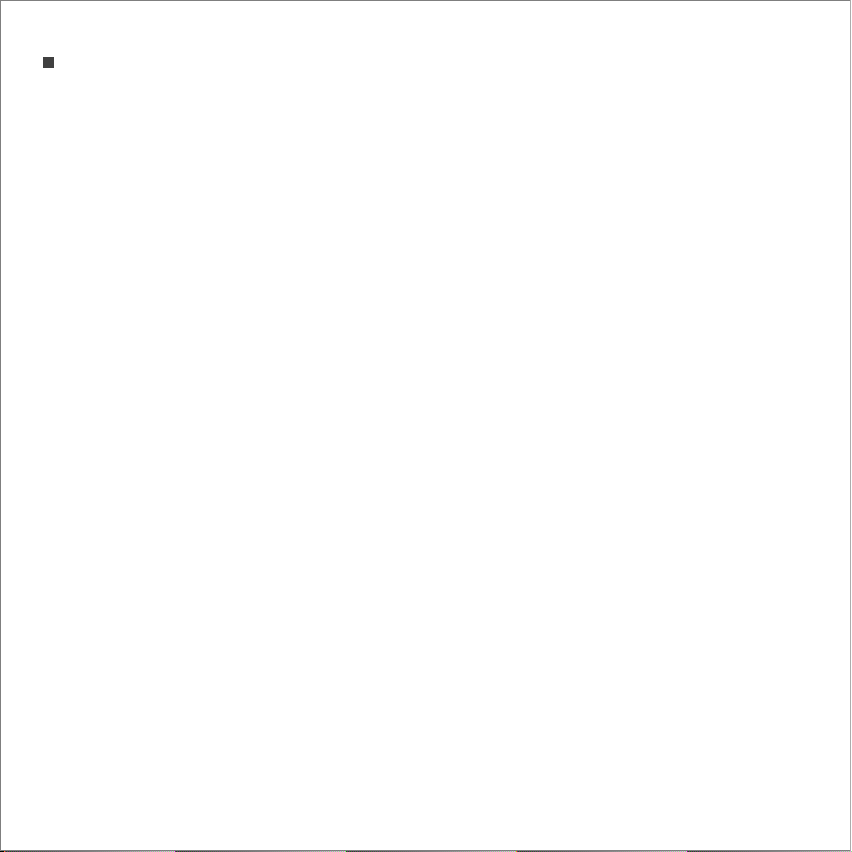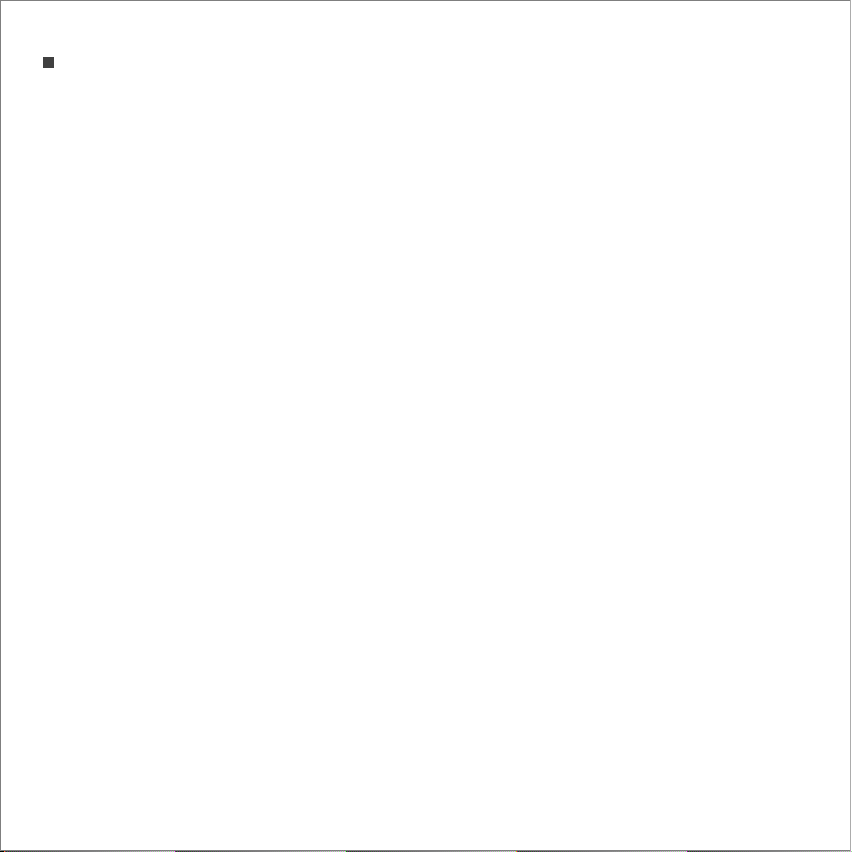Power Warnings and Cautions.
- To disconnect the power cable, grasp it by the plug. Pulling on the power cable may
damage the wires, resulting in electric shock or fire.
- Remove the power cable and peripheral cables connected to the product during
thunder and lightning, which may cause electric shock.
- When connecting the power cable, make sure that it is fully inserted. Incomplete
connection may cause fire.
- Use a power outlet that is designed for computers with a grounding terminal, and do
not use it at the same time as other electronic devices or heaters. Doing so may cause
fire or damage to the product.
- Do not touch the power plug with wet hands. In addition, if there is moisture or dirt on
the cord pins, dry them thoroughly or wipe them before use. There is a risk of electric
shock from water.
- If you do not use the product for a long time, disconnect the power cable from
the product. Dust may accumulate and ignite. There is a danger of electric leakage,
electric shock or fire due to insulation deterioration.
Safety Instructions.
10. Other information