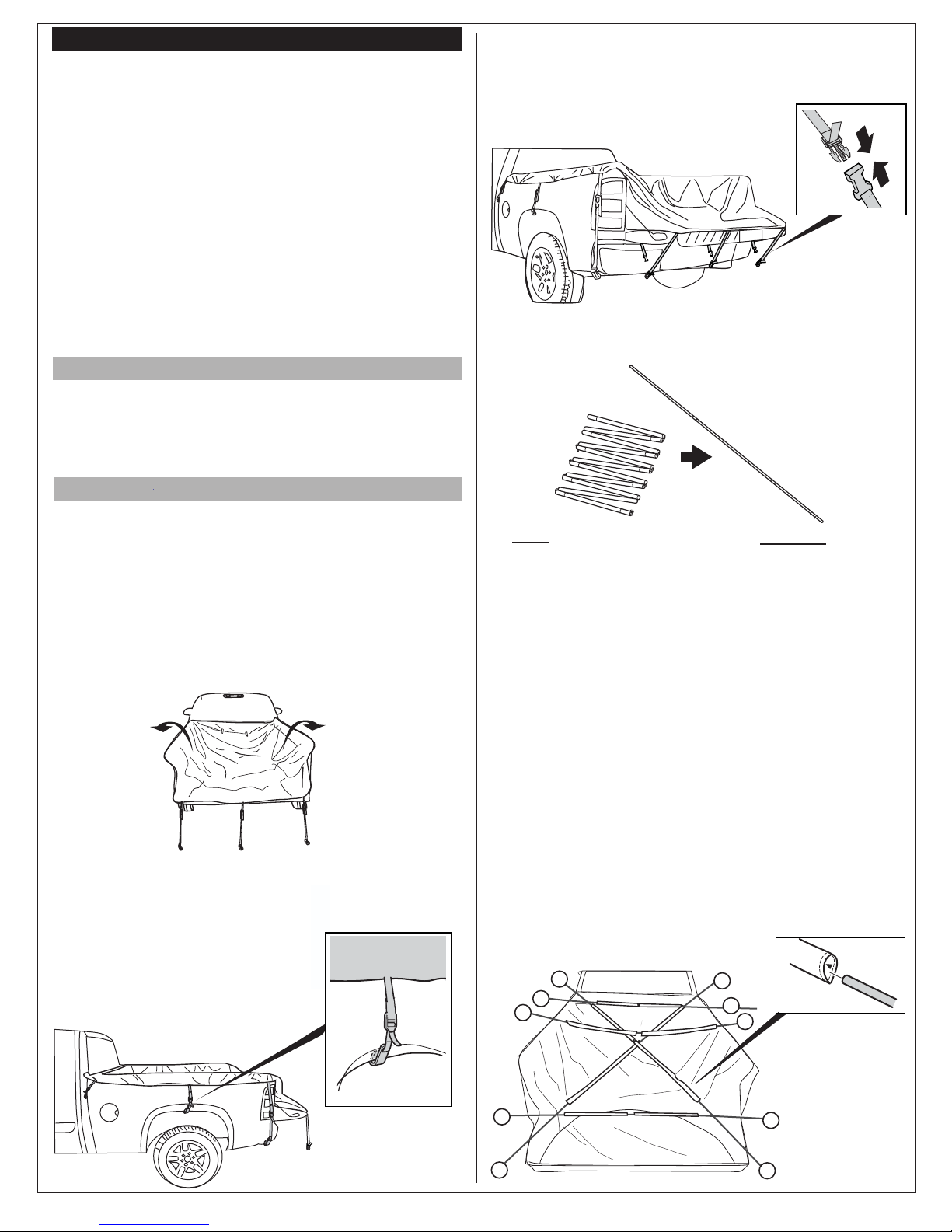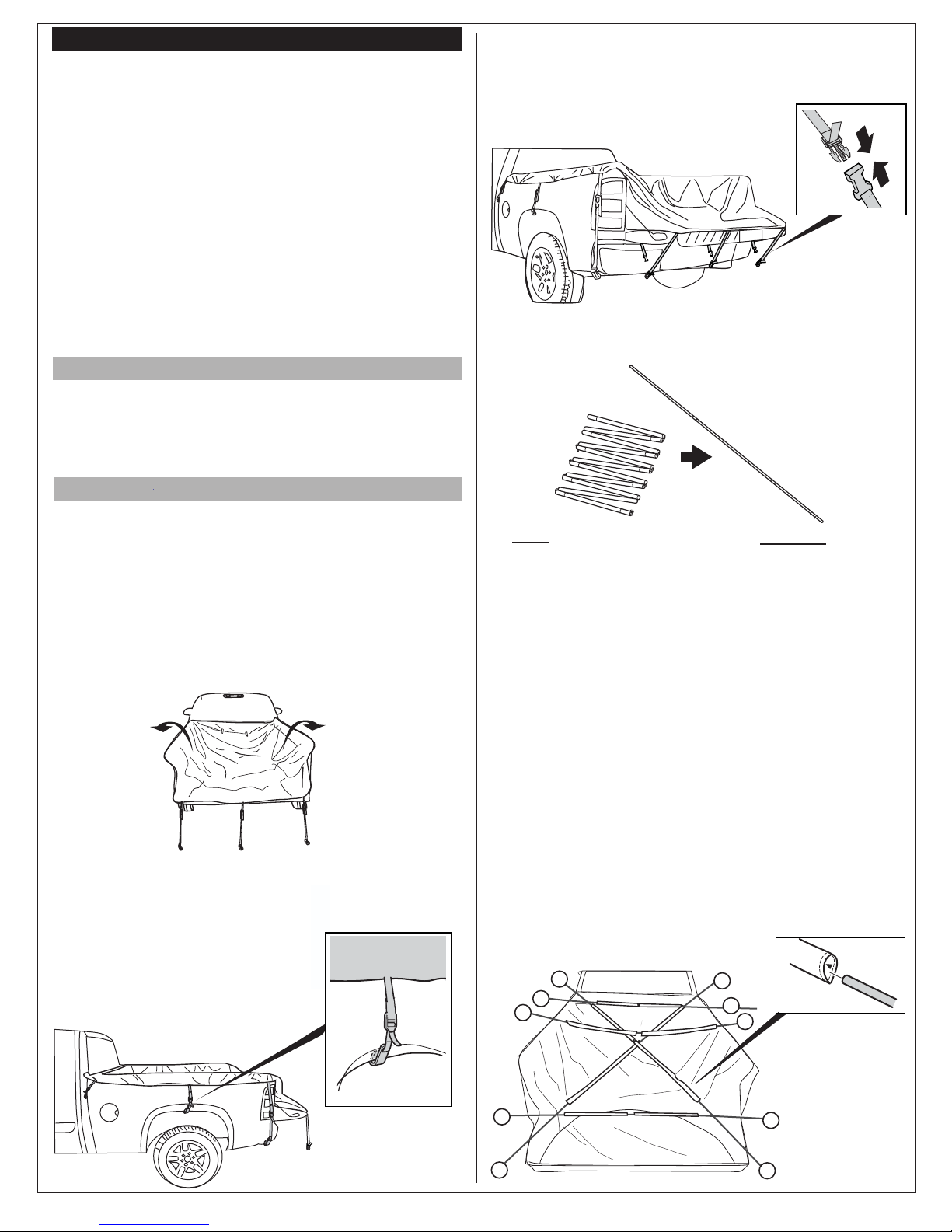
CAUTION
. N ver use candles, light
y type of open flame in or near the
te t
•Do not cook inside the tent.
•Do not store flammable liquids inside the tent.
•Allow adequate ventilation inside the tent at all times.
Never refuel lanterns, heaters or stoves inside the tent.
Do not smoke inside the tent.
NEVER run the engine when the tent is attached to the
vehicle.
When the temperature is below freezing, do not install the
tent when your vehicle is wet as it may cause damage.
Do not attempt to drive the vehicle with the tent attached.
•
•
- Select a level campsite
- Park the vehicle into the chosen campsite with the vehicle
in park and turned off. Apply the parking brake.
SETTING UP THE TENT
SELECT CAMPSITE
2) Remove the tent from the tent bag and lay it flat on the
ground. Locate the front door and place this end at the
tailgate with the other end towards the cab.
5) Assemble the tent poles by unfolding each section.
Below is a list of the poles and the placement.
•
•
•
1) Lower the truck’s tailgate.
Pole Location
Blue poles (A) Corner-to-Corner
Long Dark Gray pole (D)
Tailgate
Light Gray pole (B) Side-to-side
Black pole (for step 8)
Blue poles (for step 12)
Inside
Inside Awning
6) Insert the poles into the corresponding color sleeve.
Do not place the poles into the pole pockets at this time.
A) Slide the blue pole diagonally, corner-to-corner going
through the pole sleeves in the roof of the tent.
Repeat for the other blue pole.
B) Insert the light gray pole into the corresponding gray
sleeve in the roof of the tent, going side-to-side. Make
sure the Corner-to-Corner are below the gray pole.
C) Slide the short dark gray pole into the corresponding
pole sleeves at the back (cab) of the tent.
D) Slide the long dark gray pole into the corresponding
pole sleeve at the front (tailgate) of the tent.
3)
each strap to the truck’s body.
4)
NOTE: For easier assembly, set the tent up on the ground
leaving step 2-4 until the end. After the poles are inserted,
lift the tent into the truck bed and strap down.
Locate the tent side straps (3 per side). Loosely attach
Locate the tent tailgate straps (3). Slide the 3 straps
with male clip between the truck box and the tailgate.
Connect the strap with the male clip to the corresponding
strap with the female clip.
Short Dark Gray pole (C)
Access Cab
A
A
A
A
BB
CC
DD
Do not use candles, matches or open flames of any kind in or near
the tent.
Do not cook inside the tent.
Build campfires downwind and several metres away from a tent and
be sure to full extinguish campfires before leaving a campsite or before
retiring for the night.
Do not refuel lamps, heaters or stoves inside a tent.
Extinguish or turn off all lanterns before going to sleep.
Do not smoke inside the tent.
Do not store flammable liquids inside a tent.
NEVER run the engine when the tent is attached to the vehicle.
Do not install the tent when the temperature is below 0º/32ºF or when
your vehicle is wet as it may cause damage
Do not attempt to drive the vehicle with the tent attached
Exercise extreme caution when using fuel-powered lanterns or heaters
inside a tent and use battery-operated lanterns whenever possible.
•
•
•
•
•
•
•
•
•
•