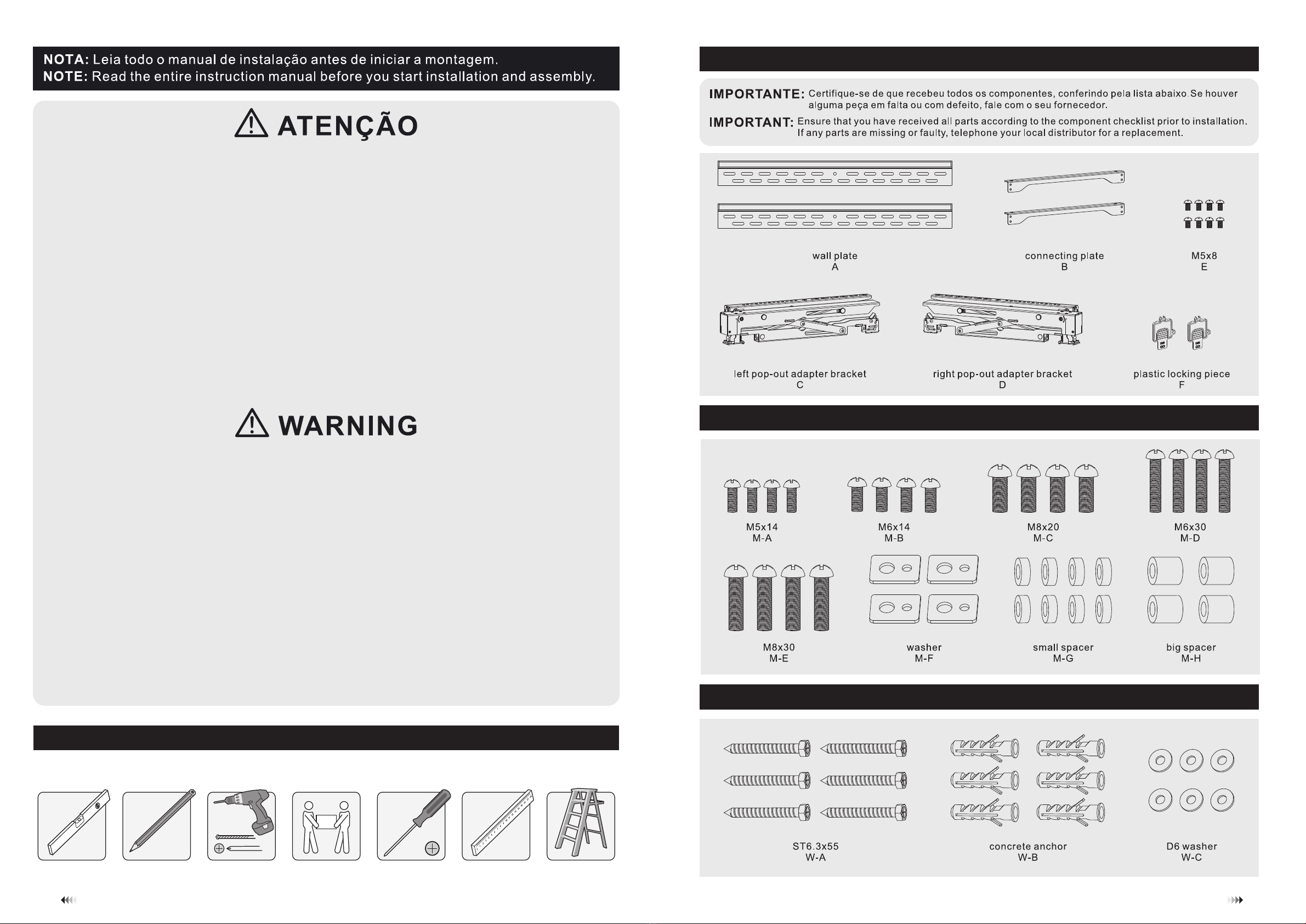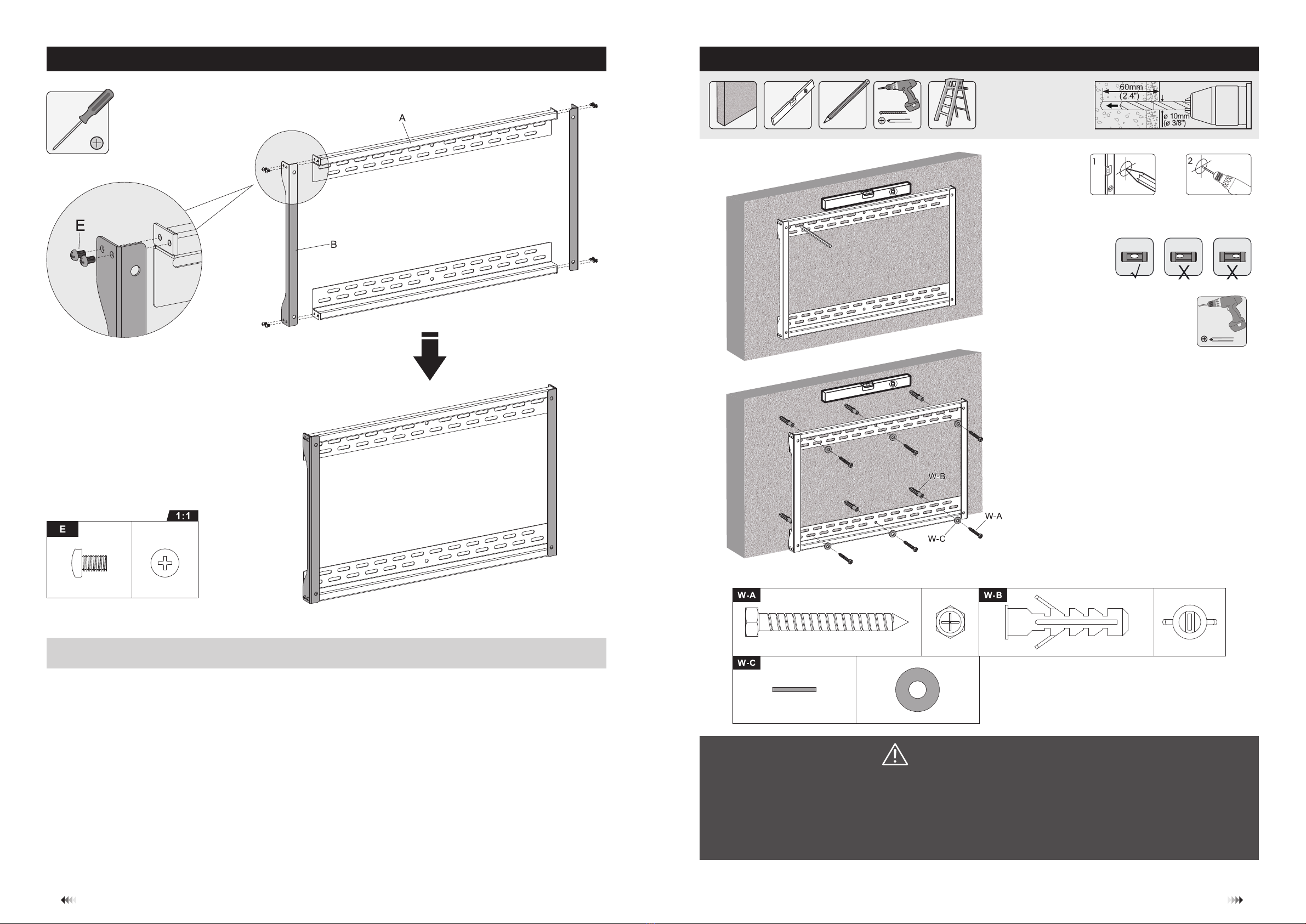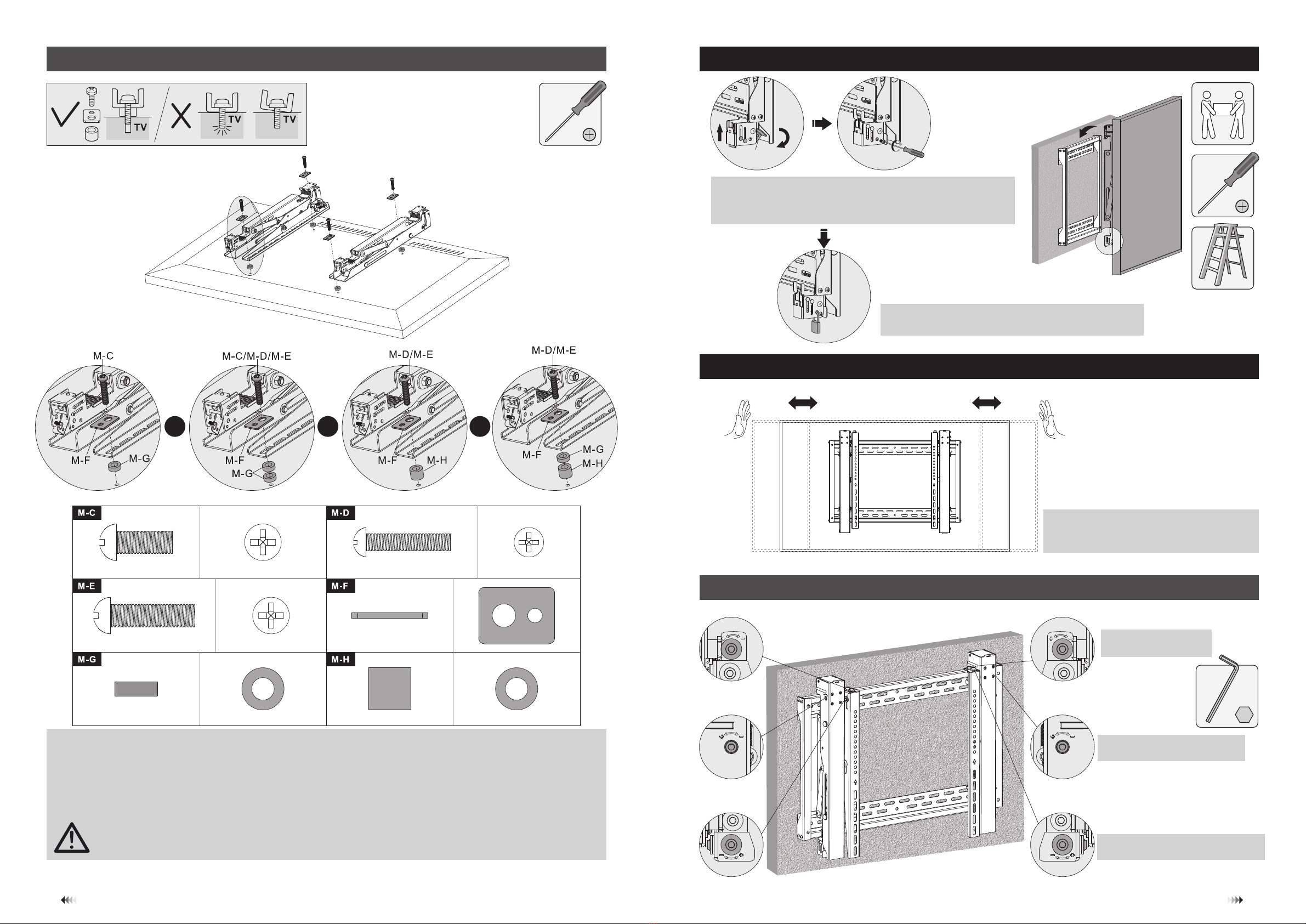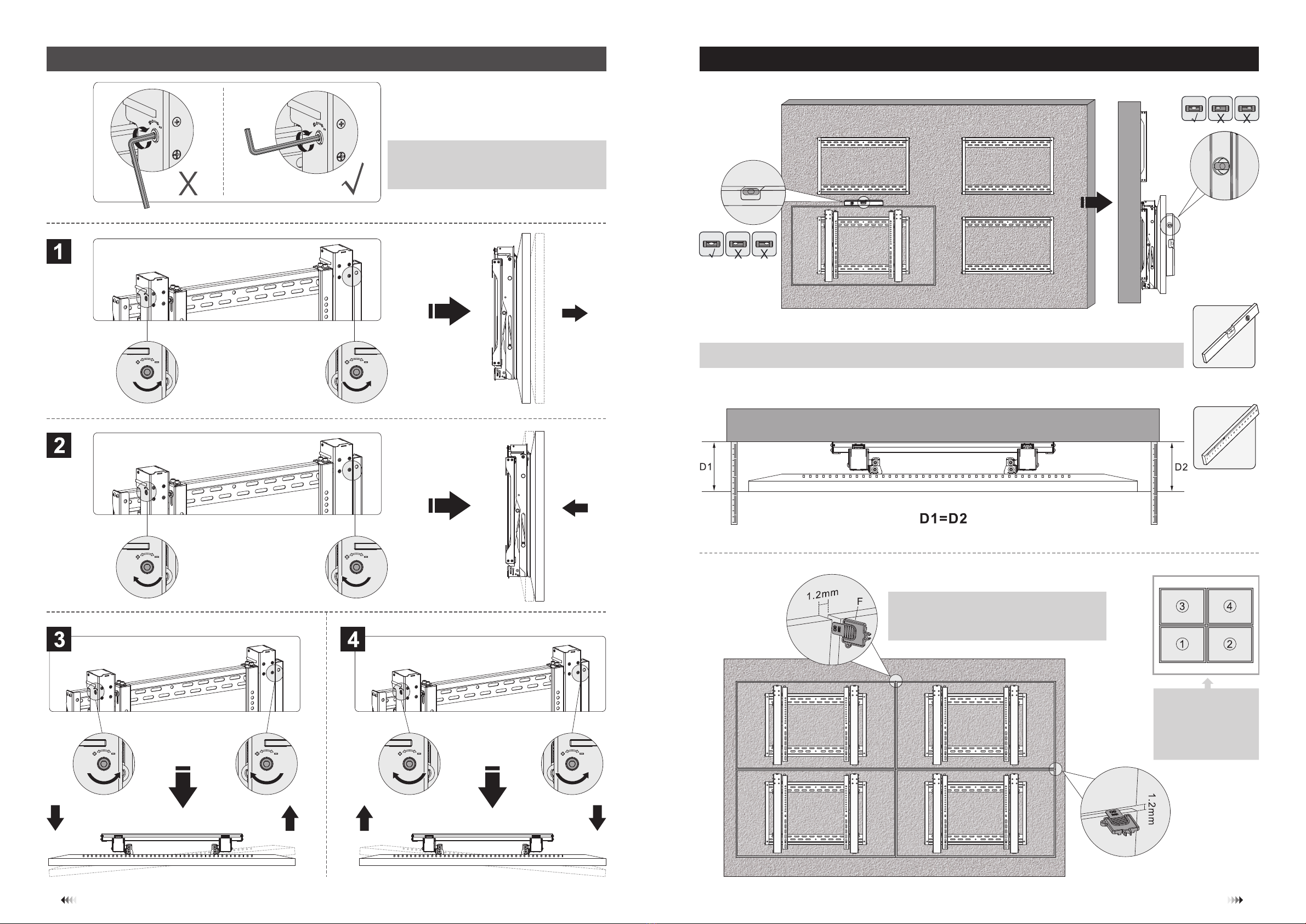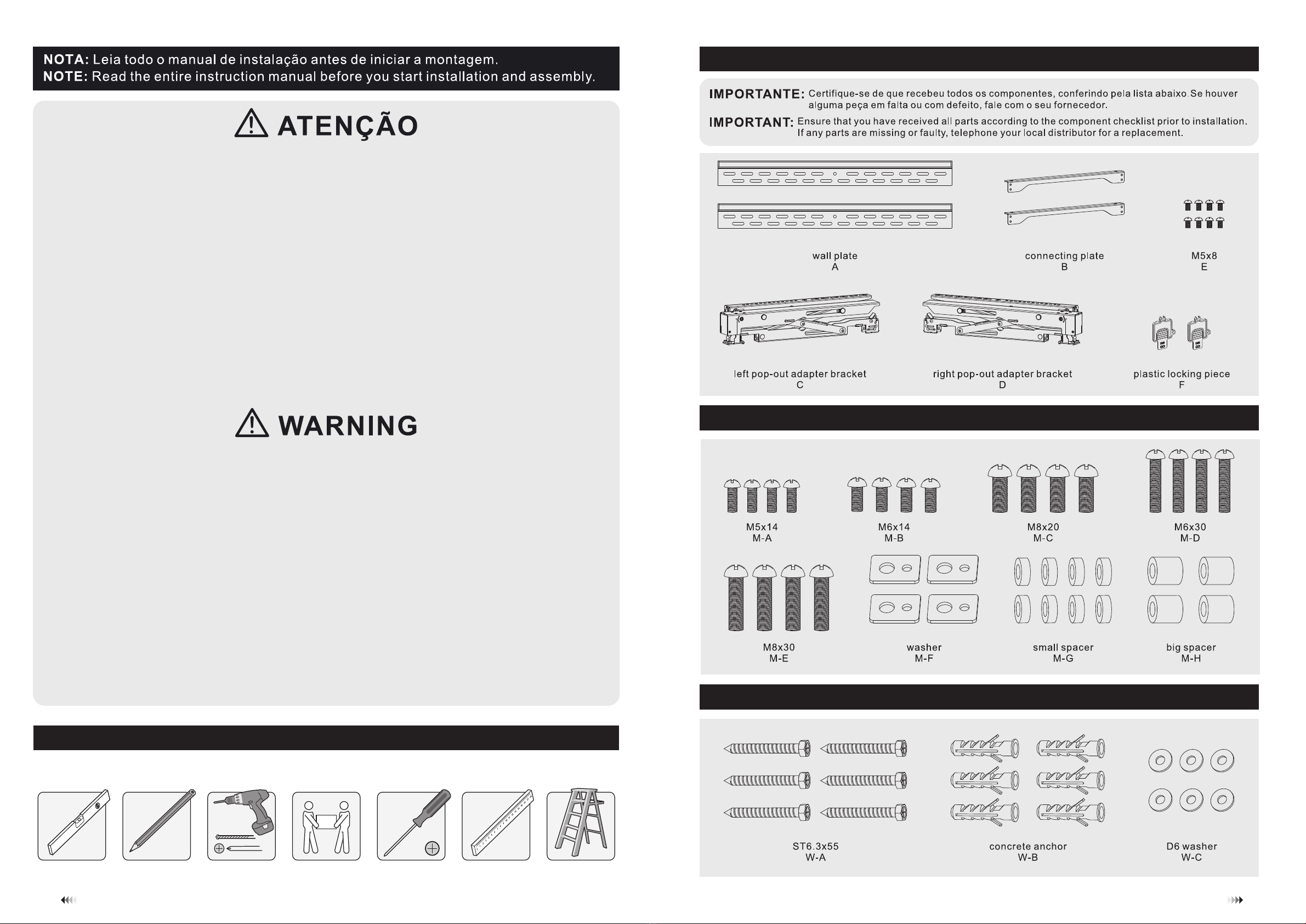
1
2
• Do not begin the installation until you have read and understood all the instructions and warnings
contained in this installation sheet. If you have questions regarding any of the instructions or
warnings, please contact your local distributor.
• This mounting bracket was designed to be installed and utilized ONLY as specified in this manual.
Improper installation of this product may cause damage or serious injury.
• This product should only be installed by someone with good mechanical ability who has basic
building experience and fully understands this manual.
• Make sure that the supporting surface will safely support the combined weight of the equipment
and all attached hardware and components.
• Always use an assistant or mechanical lifting equipment to safely lift and position the equipment.
• Tighten screws firmly but do not overtighten. Over tightening can cause damage to the items.
This greatly reduces their holding power.
• This product is intended for indoor use only. Using this product outdoors could lead to product
failure and personal injury.
• Não comece a instalação antes de ler e compreender todas as instruções e avisos
contidos nesta folha de instalação. Se tiver dúvidas sobre qualquer uma das instruções ou
avisos, entre em contato com seu distribuidor local.
• Este equipamento foi projetado para ser instalado e utilizado SOMENTE conforme
especificado neste manual. A instalação inadequada deste produto pode causar danos
ou lesões graves.
• Este produto só deve ser instalado por alguém com boas competências mecânica que
compreenda totalmente este manual.
• Certifique-se de que a superfície de suporte irá suportar com segurança o peso
combinado do equipamento e todo o hardware e componentes anexados.
• Recorra sempre de assistente ou equipamento de elevação mecânica para levantar e
posicionar o equipamento com segurança.
• Aperte os parafusos firmemente, mas não aperte demais. O aperto excessivo pode
causar danos aos itens. Isso reduzirá muito seu poder de retenção
• Este produto destina-se apenas a uso interno. Usar este produto ao ar livre pode levar
a falhas e danos pessoais.
Material necessário / Required for Installation
Lista de componentes / Component Checklist
Embalagem / Package M
Embalagem / Package W
placa de parede
haste pop-out esquerda
anilha espaçador pequeno espaçador grande
anilha D6bucha de cimento
haste pop-out direita travão plástico
conector de placas