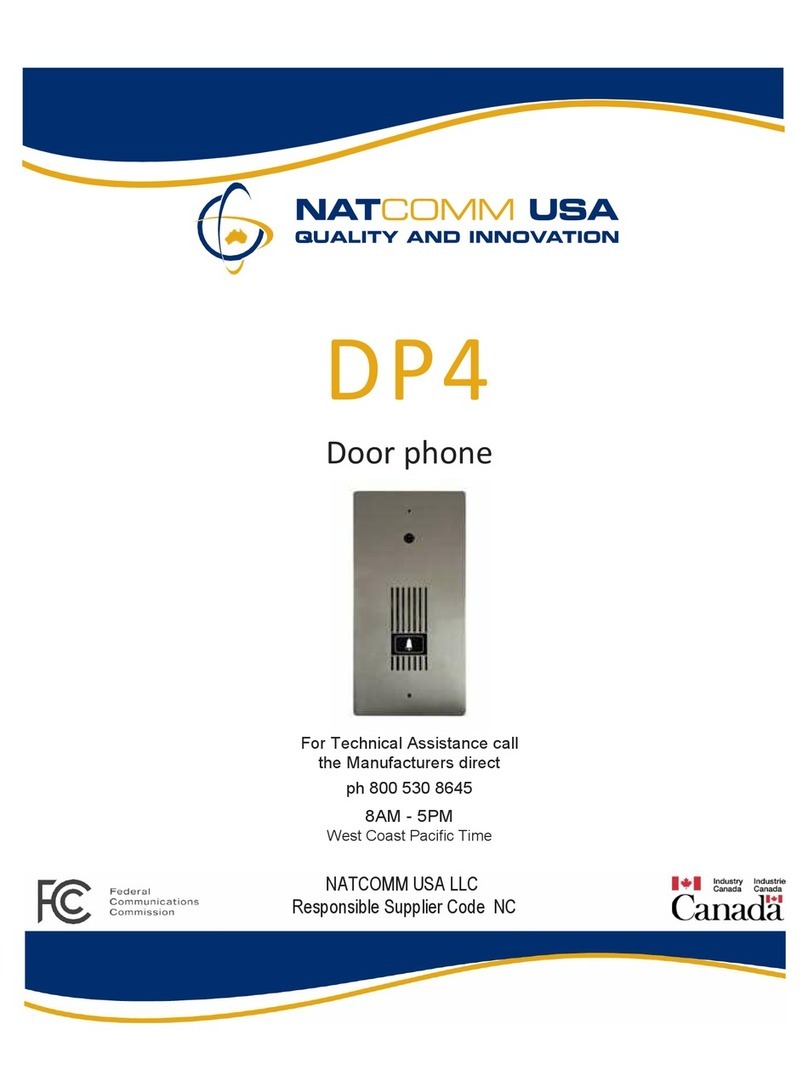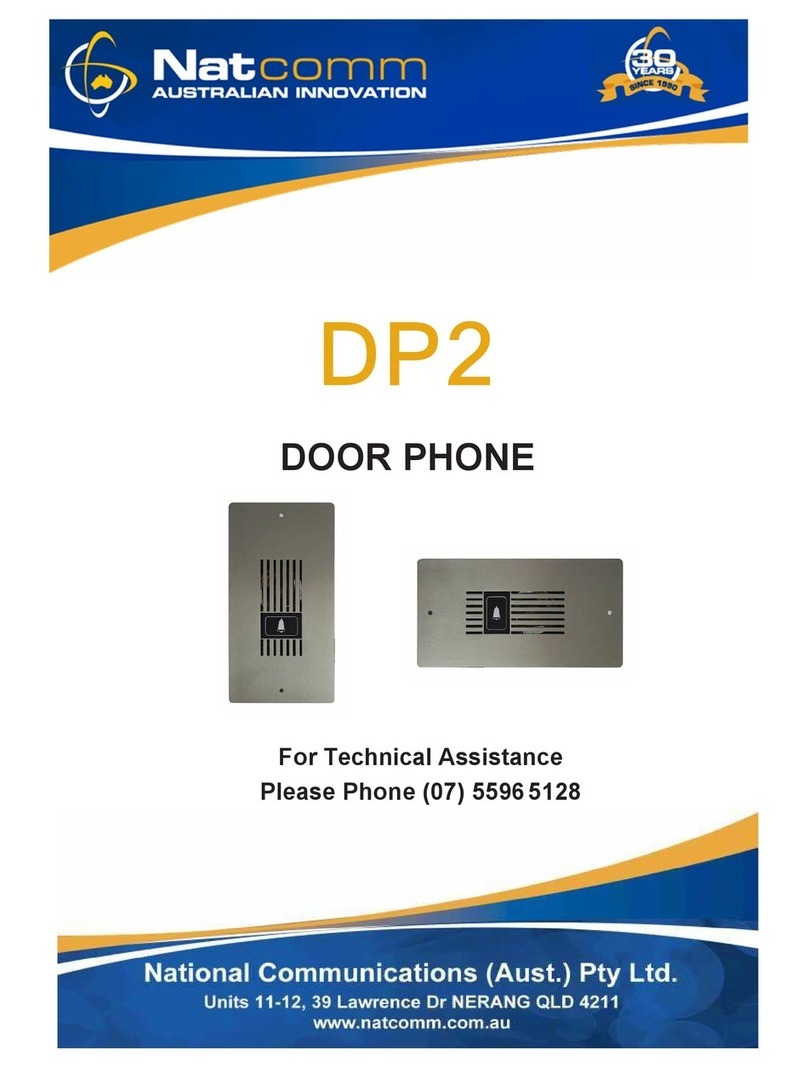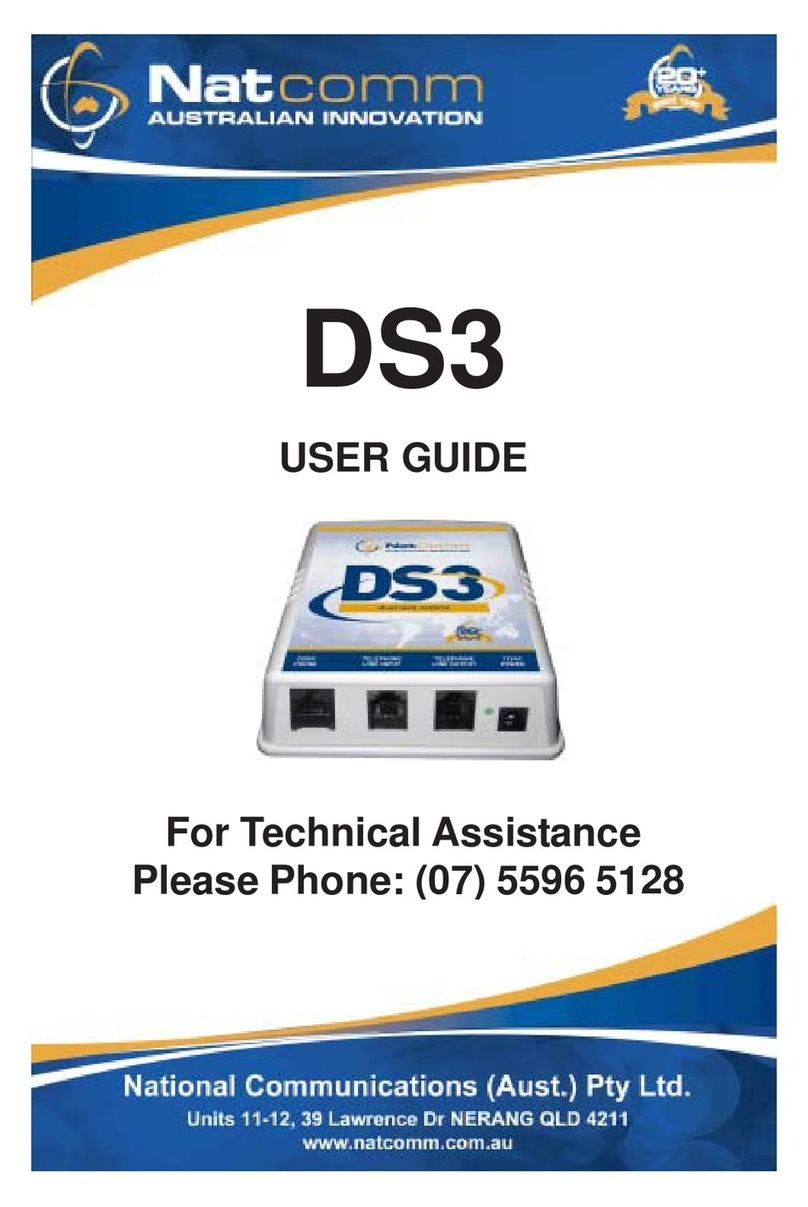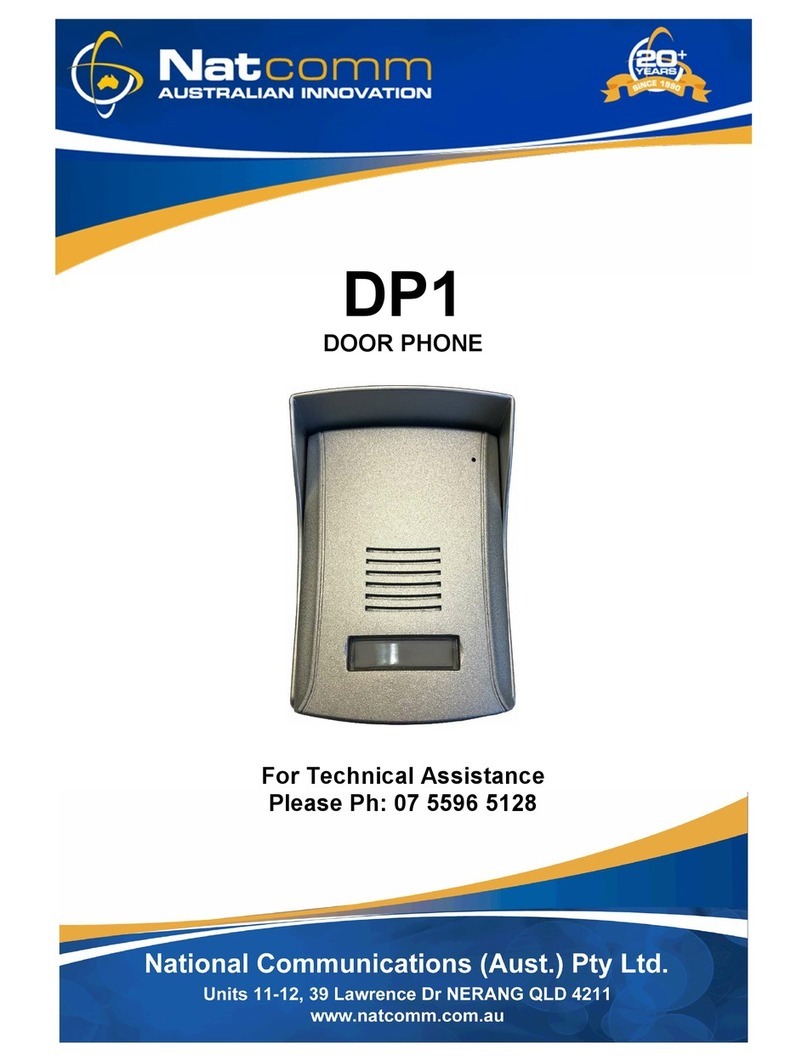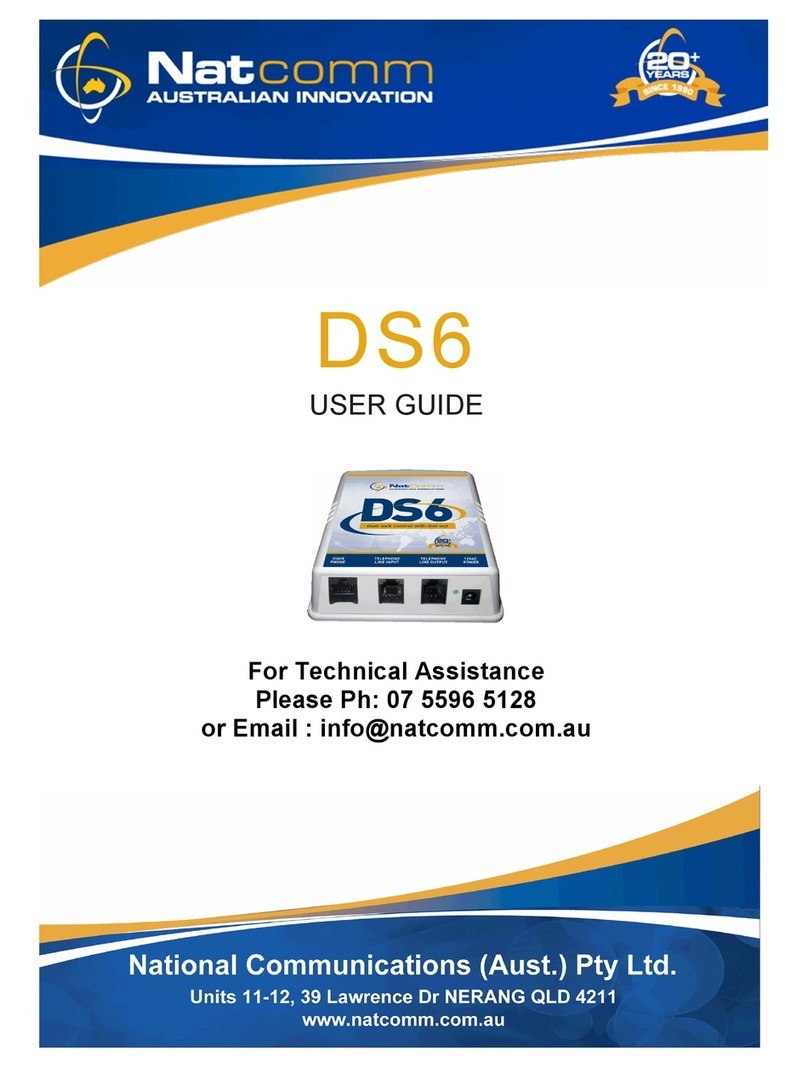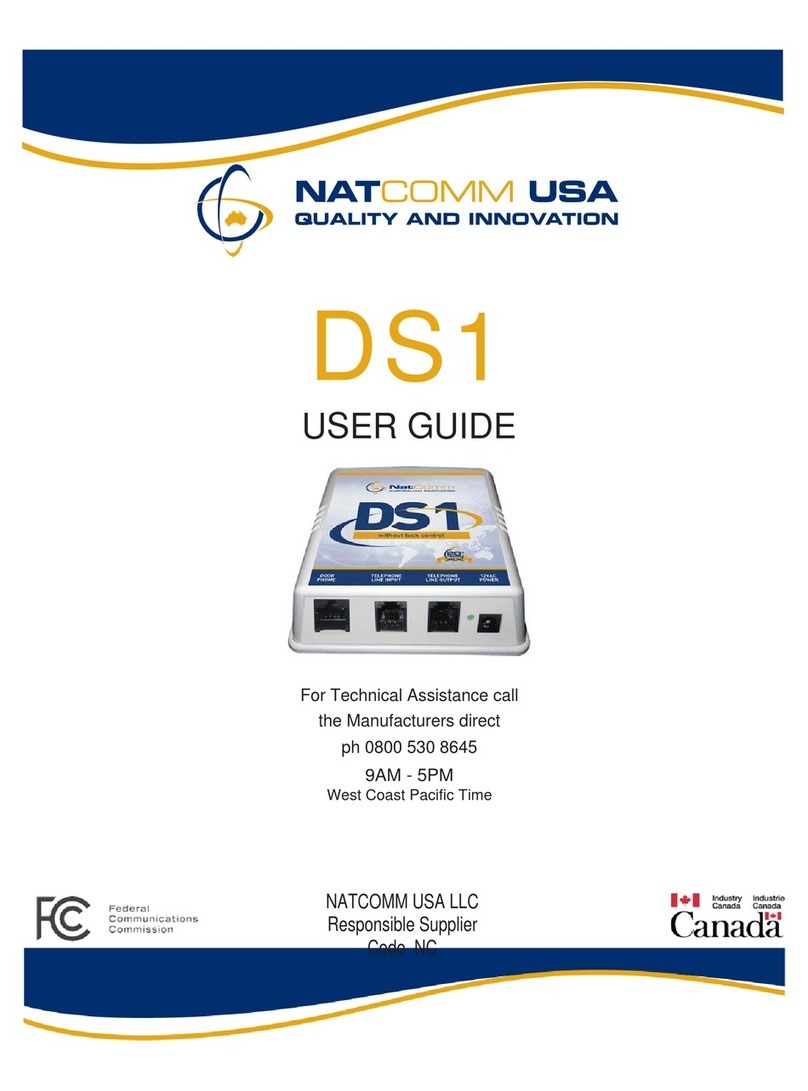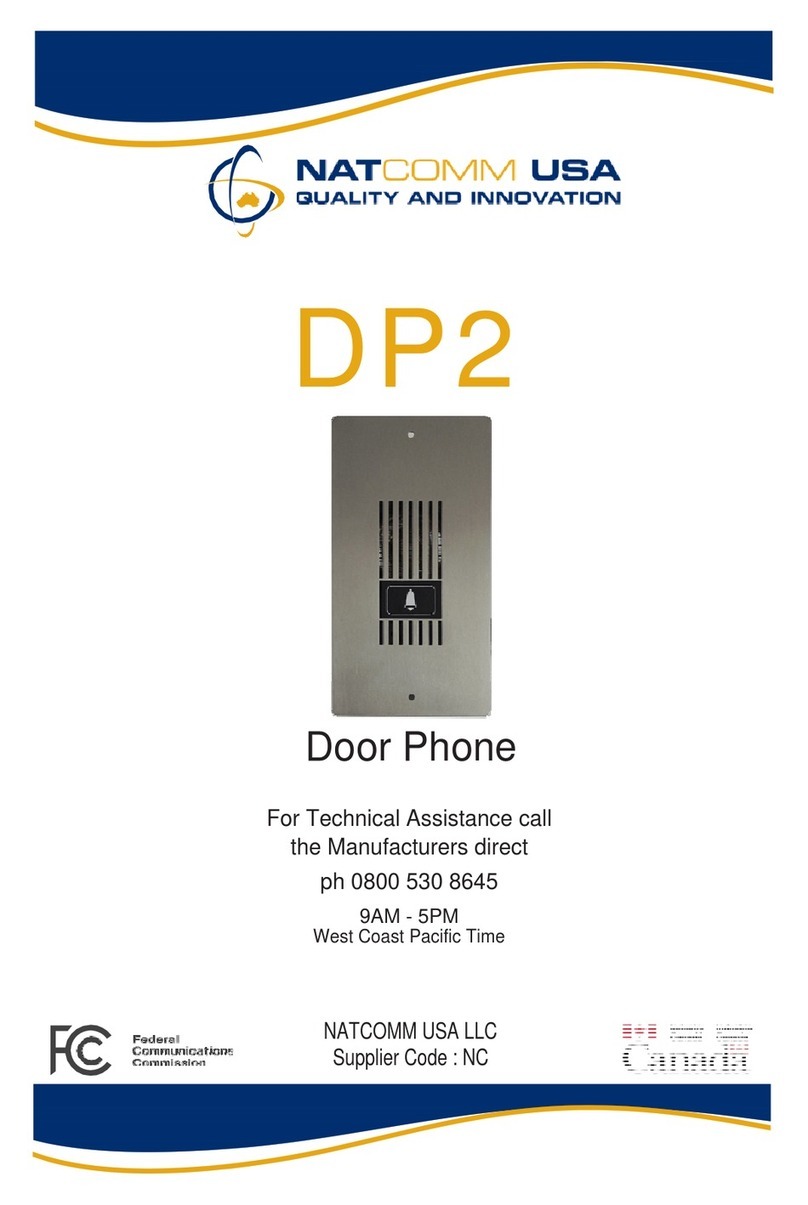Page 2 National Communications
DESCRIPTION
Our Model DP5 Flush Mount Door Phone is specifically designed for
connection to a National Communications DOOR STATION CONTROLLER.
DP5 is available in Vertival (DP5-V) and Horizontal (DP5-H) orientation.
They can be FLUSH MOUNTED or SURFACE MOUNTED if the optional
SMK3-V or SMK3-H Surface Mount Unit is used.
IfyourDP5isexposedtoRain,thenyoushouldusetheoptionalTransparent
Perspex Door Phone Cover DPC3-V or DPC3-H. See page 8.
If your DP5 is exposed to Very High Rainfall, or is located adjacent to the
beach, then you should use the optional Transparent Perspex Extreme
Weather Door Phone Cover XWC3-V or XWC3-H. See page 14.
When a visitor presses the Touch Sensitive BELL symbol of DP5, it will
command the Door Station controller to ring all telephones on the telephone
line. The user can then communicate with the visitor by answering any
ringing telephone.
DP5 also incorporates a Touch Sensitive Numeric Keypad that will allow a
visitor to enter a specific 4 to 6 digit code, which will cause an electric gate
or door to open. See pages 5-7.
DP5 incorporates 2 internal Relays which can be used to independently
control 2 separate electric doors or gates.
DP5 has a 316 Marine Grade Stainless Steel fascia plate, which has been
coated with a tough transparent protective polymer material.
DP5 can operate at distances of up to 300 meters from the Controller,
providing high quality cabling such as CAT5 is used.
Up to two Door Phones (Models DP1 to DP5) can be connected to the
same telephone line. See your reseller for details. This allows for a Door
Phone to be located at two different locations.
DP5 is supplied with a TWO YEAR FACTORY WARRANTY.