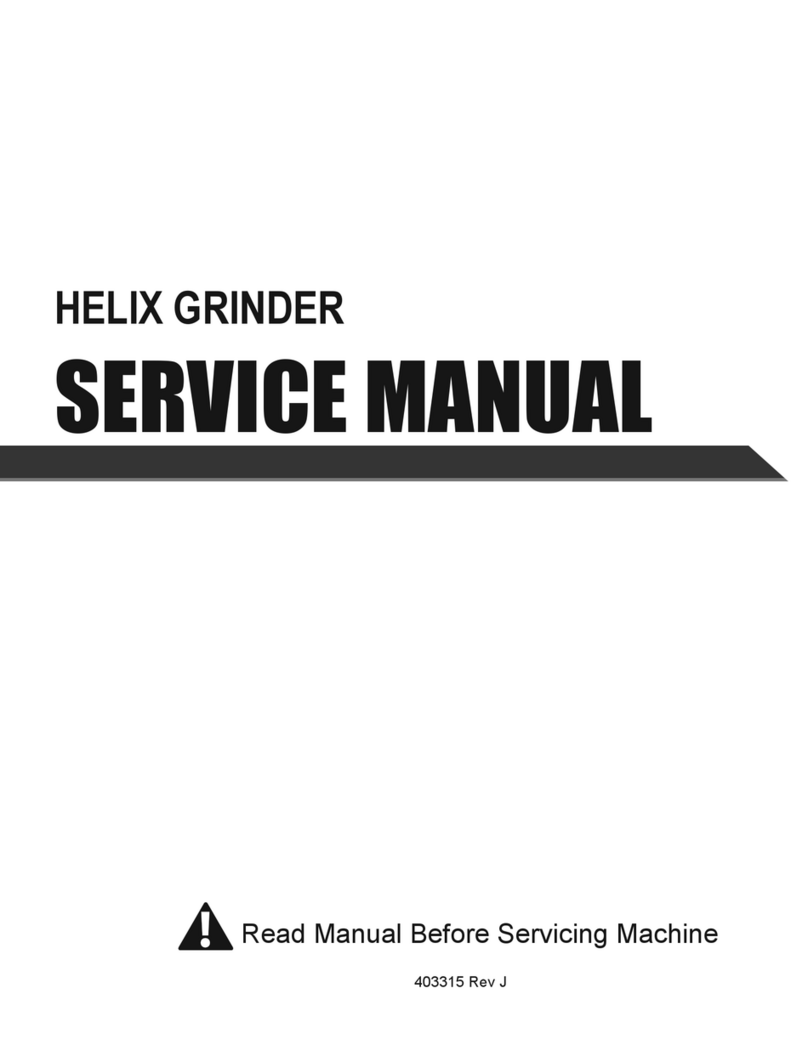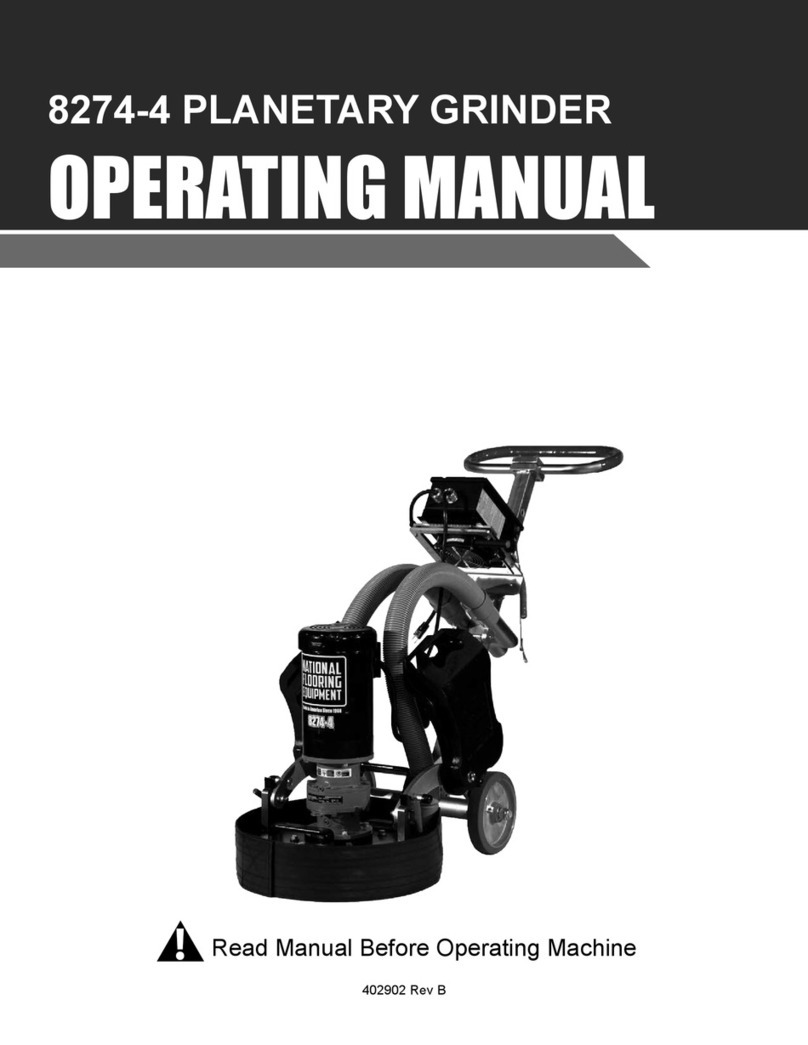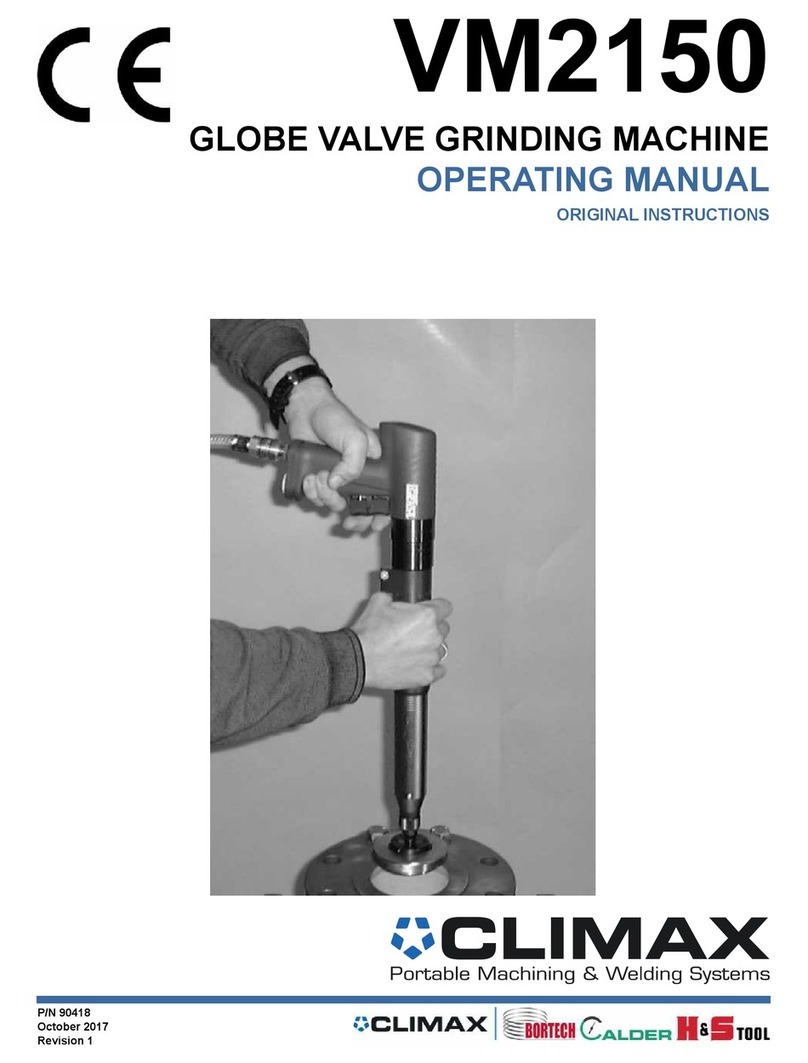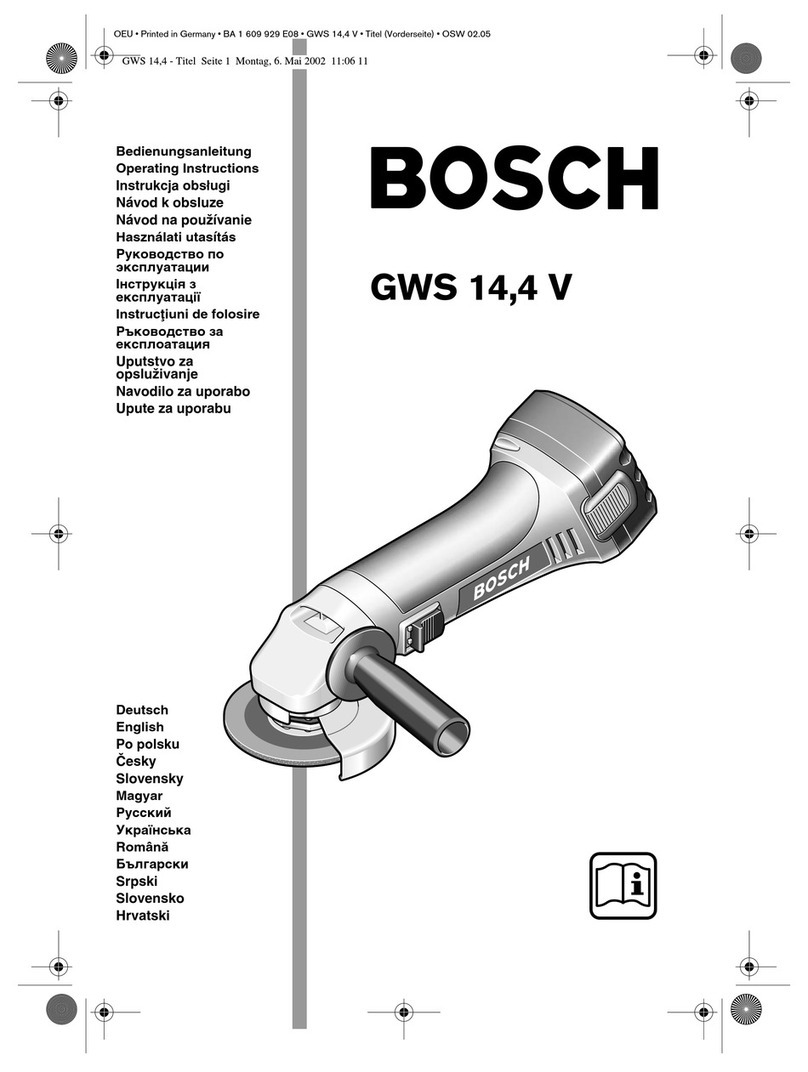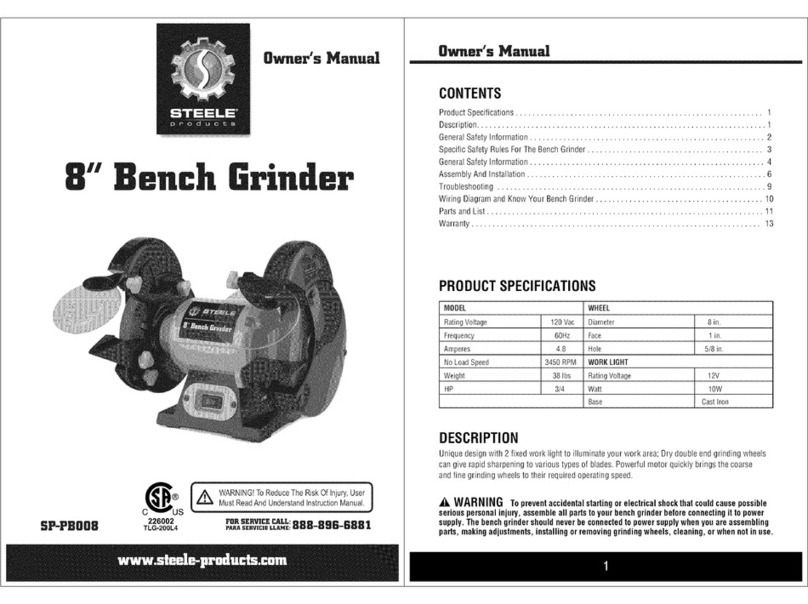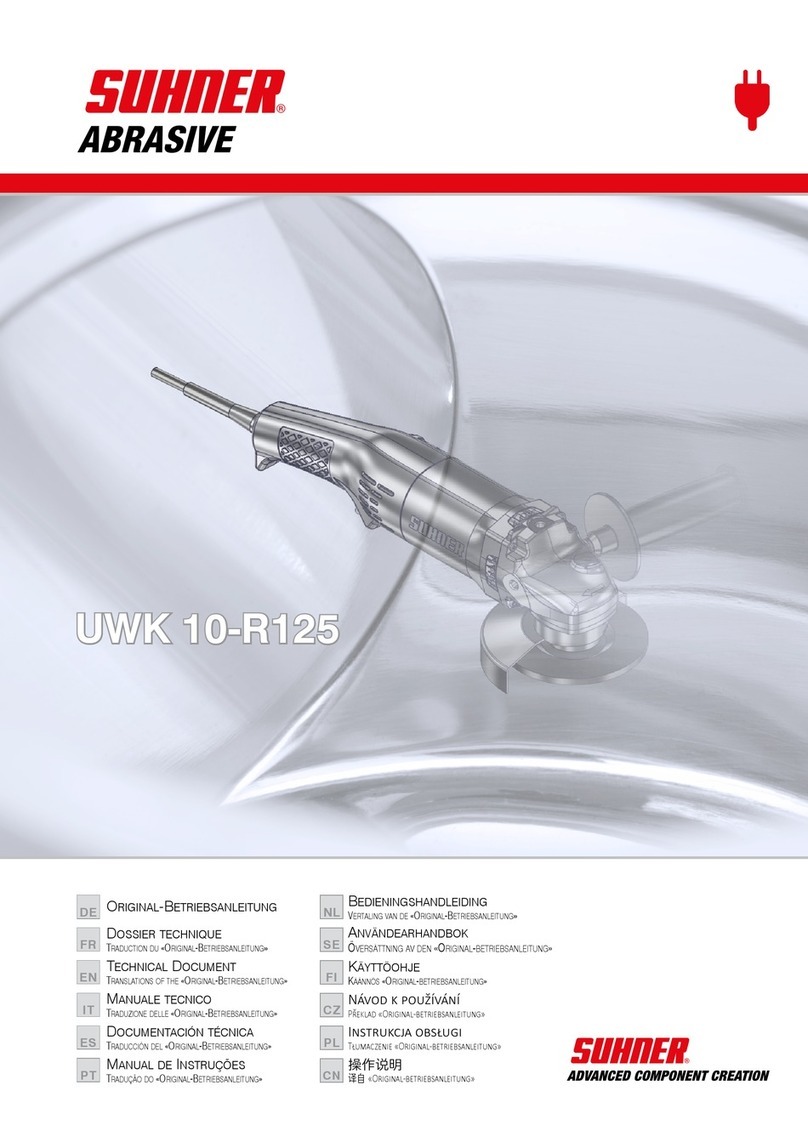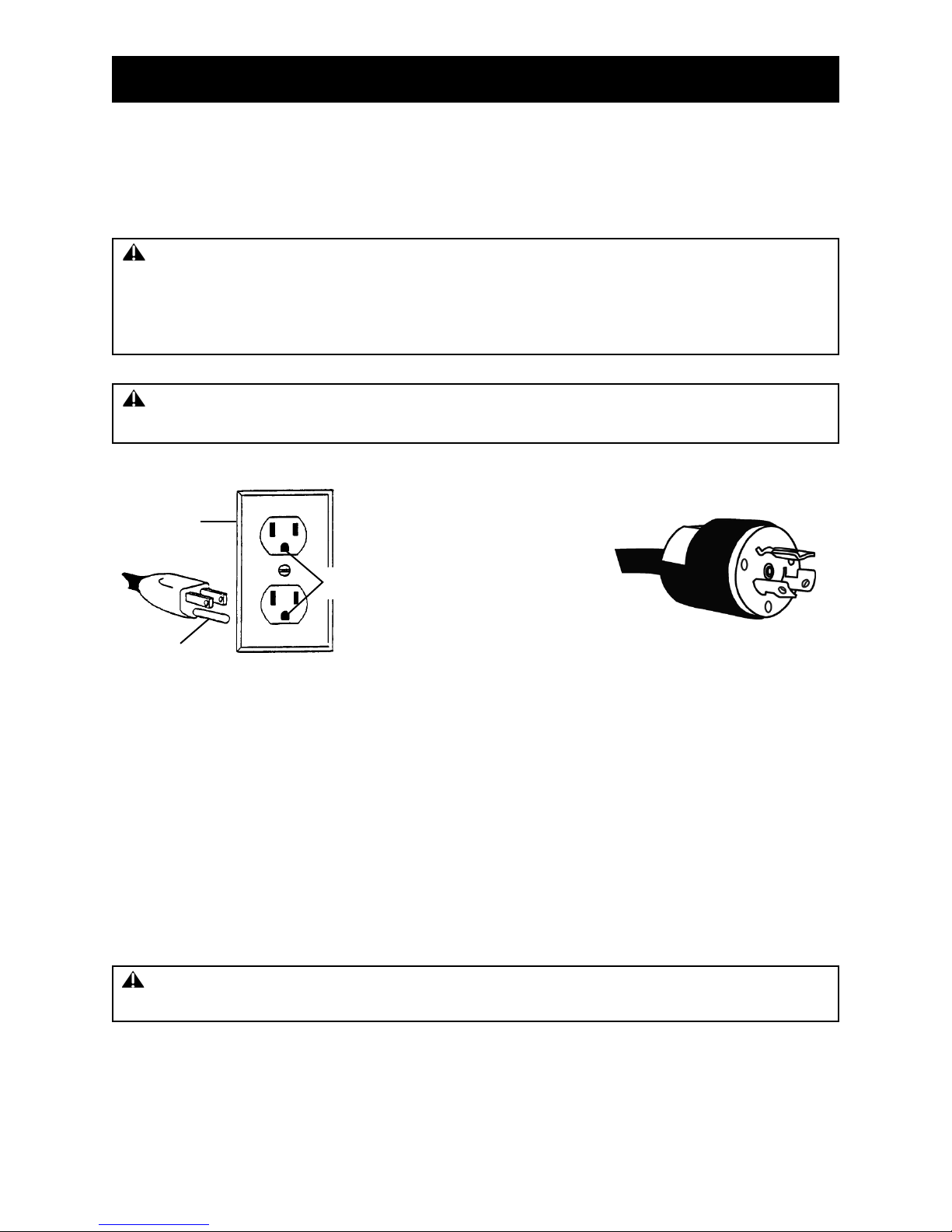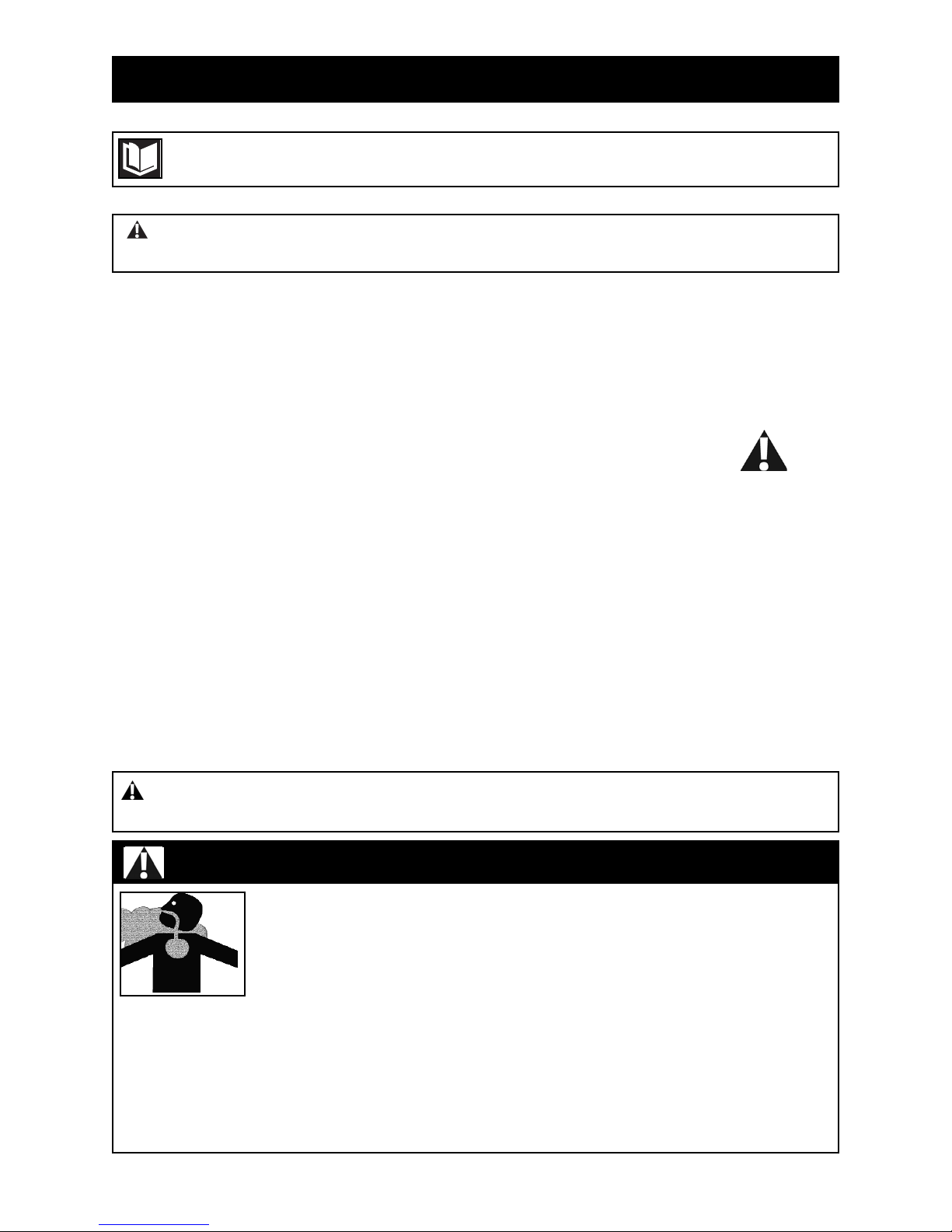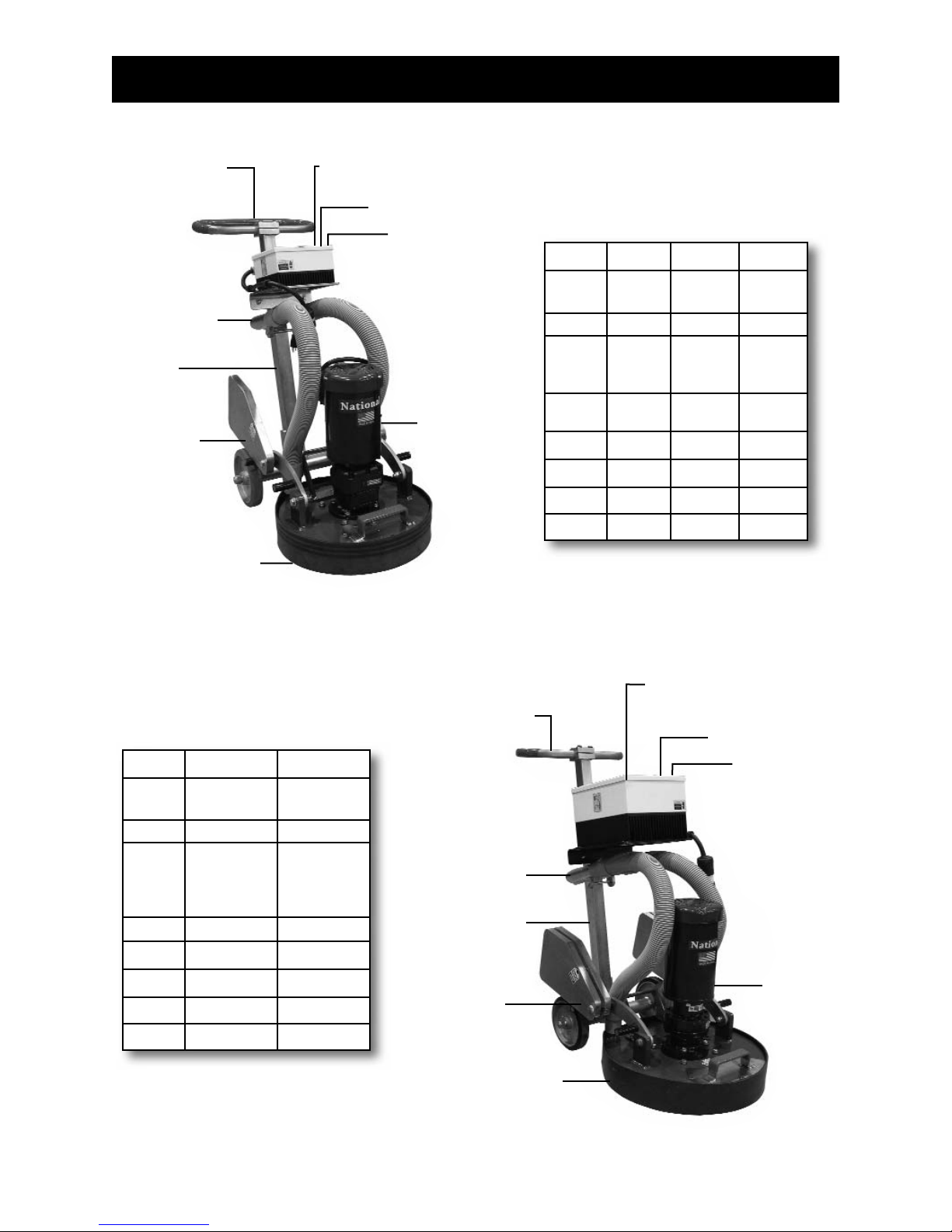Page 2
8274/9274 TABLE OF CONTENTS
Table of Contents..........................................................................................................2
Rules for Safe Operation ..........................................................................................3-7
A. Grounding ......................................................................................................6
B. Extension Cords ............................................................................................7
Safety Instructions ........................................................................................................8
Transportation ..............................................................................................................9
A. Load and Unloading........................................................................................9
Features/Specifications ..............................................................................................10
Procedure ..............................................................................................................11-23
A. Handle Assembly ..........................................................................................11
B. Vacuum Port ................................................................................................12
C. Weights ........................................................................................................12
D. Rubber Dust Guard ......................................................................................13
E. Belt ..........................................................................................................14-16
F. Idler Bearing Replacement ..........................................................................17
G. Pulley Replacement......................................................................................17
H. Satellite Shaft Replacement ........................................................................18
I. Satellite Bearing Replacement ....................................................................18
J. Removing Top Gear Plate ............................................................................19
K. Light In Cord Plug ........................................................................................19
L. Machine Start Up ..........................................................................................20
M. Controller Fault/Circuit Overload .................................................................21
N. Controller Codes ..........................................................................................22
i. Controller Default Codes........................................................................22
ii. Controller Error Codes ..........................................................................22
O. Troubleshooting..........................................................................................22.1
P. Power Cord ..................................................................................................23
Q. Power Source Voltage ..................................................................................23
Accessory Set-Up ..................................................................................................24-25
Maintenance ..........................................................................................................26-27
A. Maintaining Tools ..........................................................................................26
B. Cleaning........................................................................................................27
C. Repairs..........................................................................................................27
Complete Parts List ..............................................................................................28-31
A. 8274 ........................................................................................................28-29
B. 9274 ........................................................................................................30-31
Part Numbers & Diagrams ....................................................................................32-36
Labels ........................................................................................................................37
Magnetic Tooling....................................................................................................38-40
Traditional Tooling..................................................................................................41-43
Tooling Packages ..................................................................................................44-46
Guarantee ..................................................................................................................46
Return Sheet ..............................................................................................................47