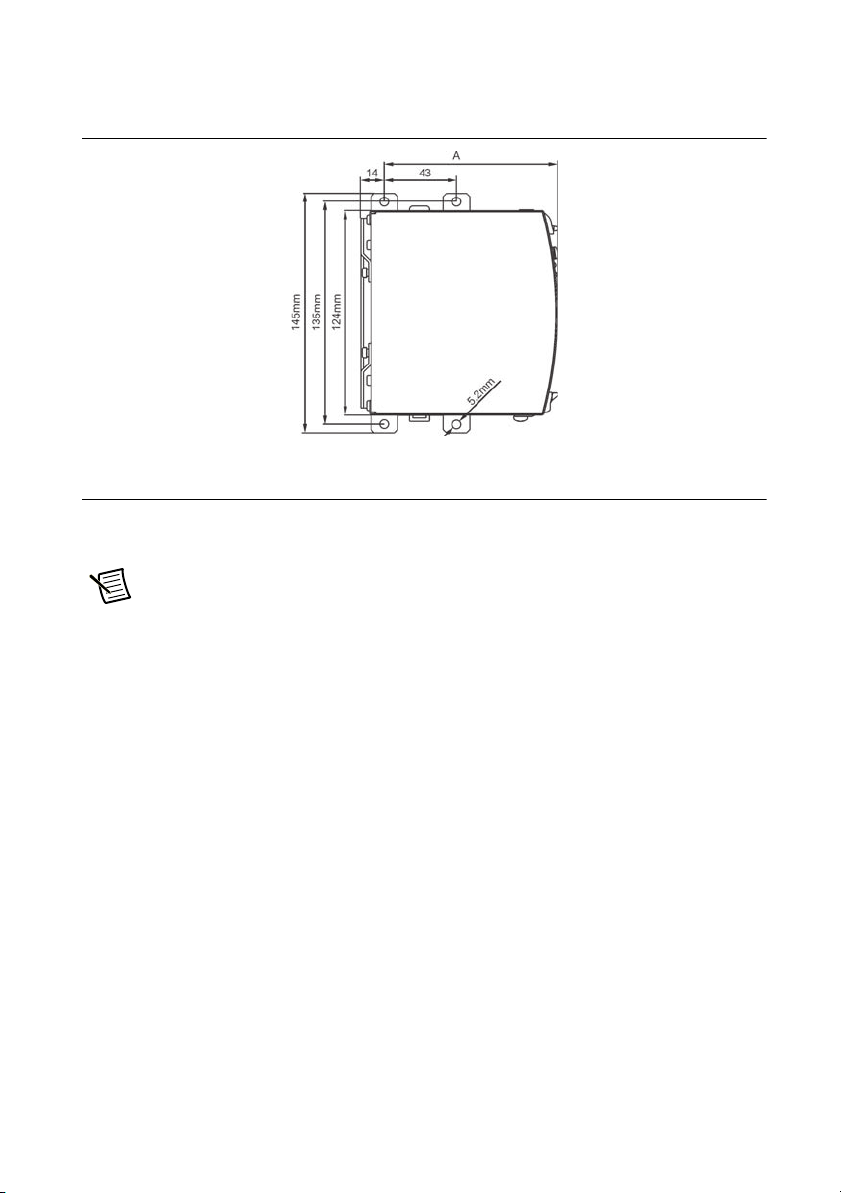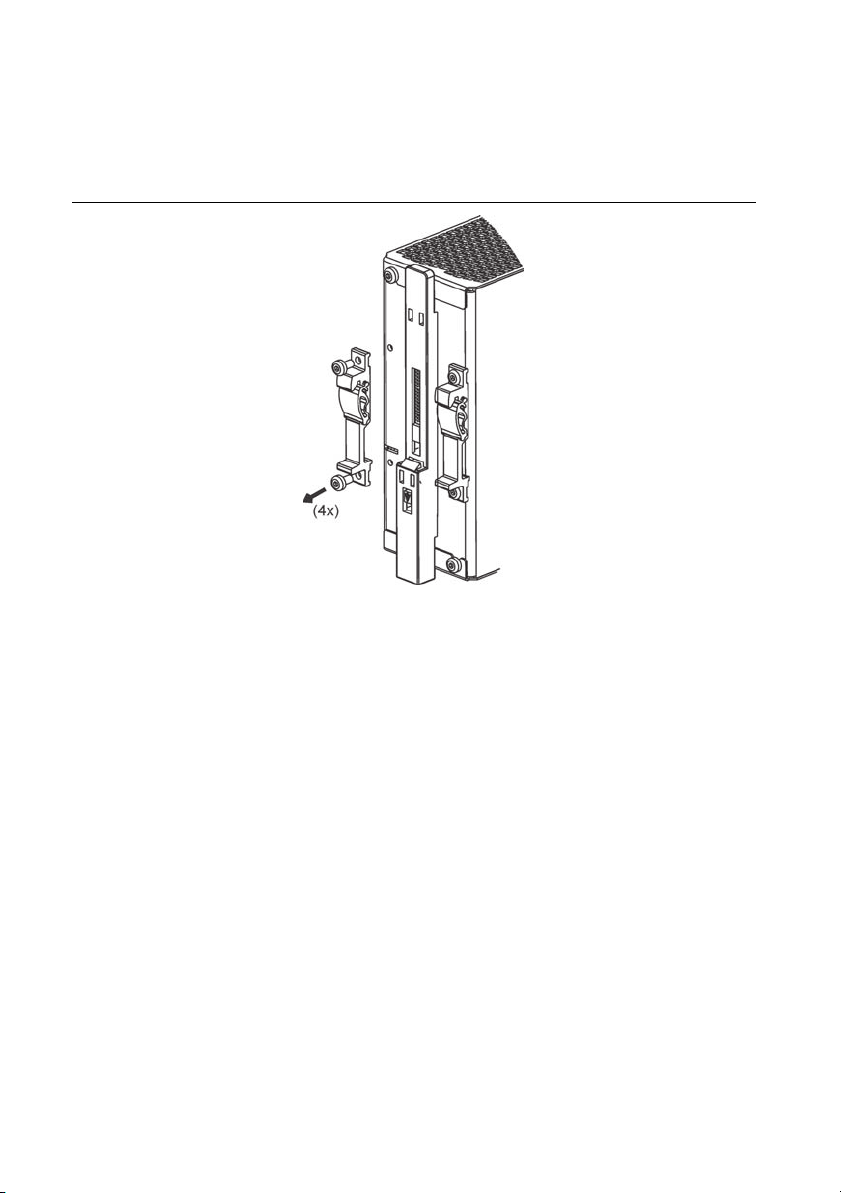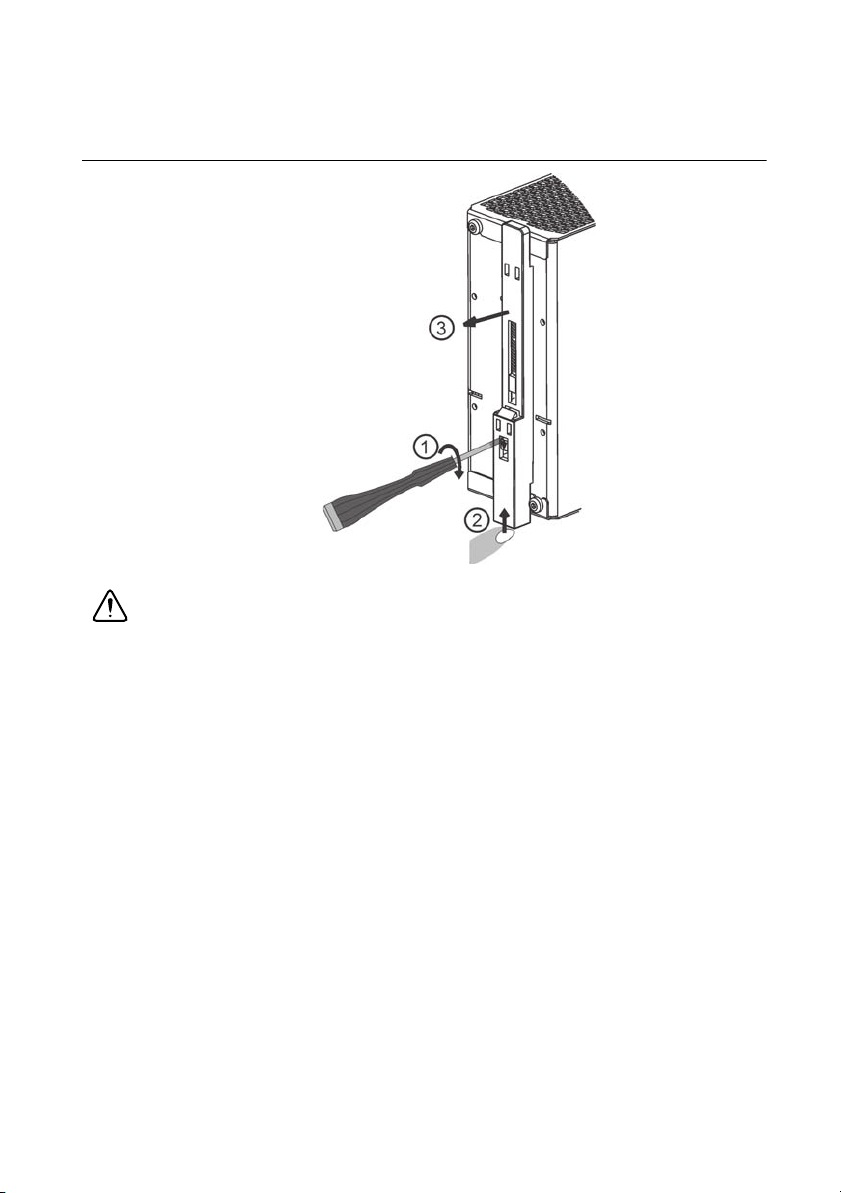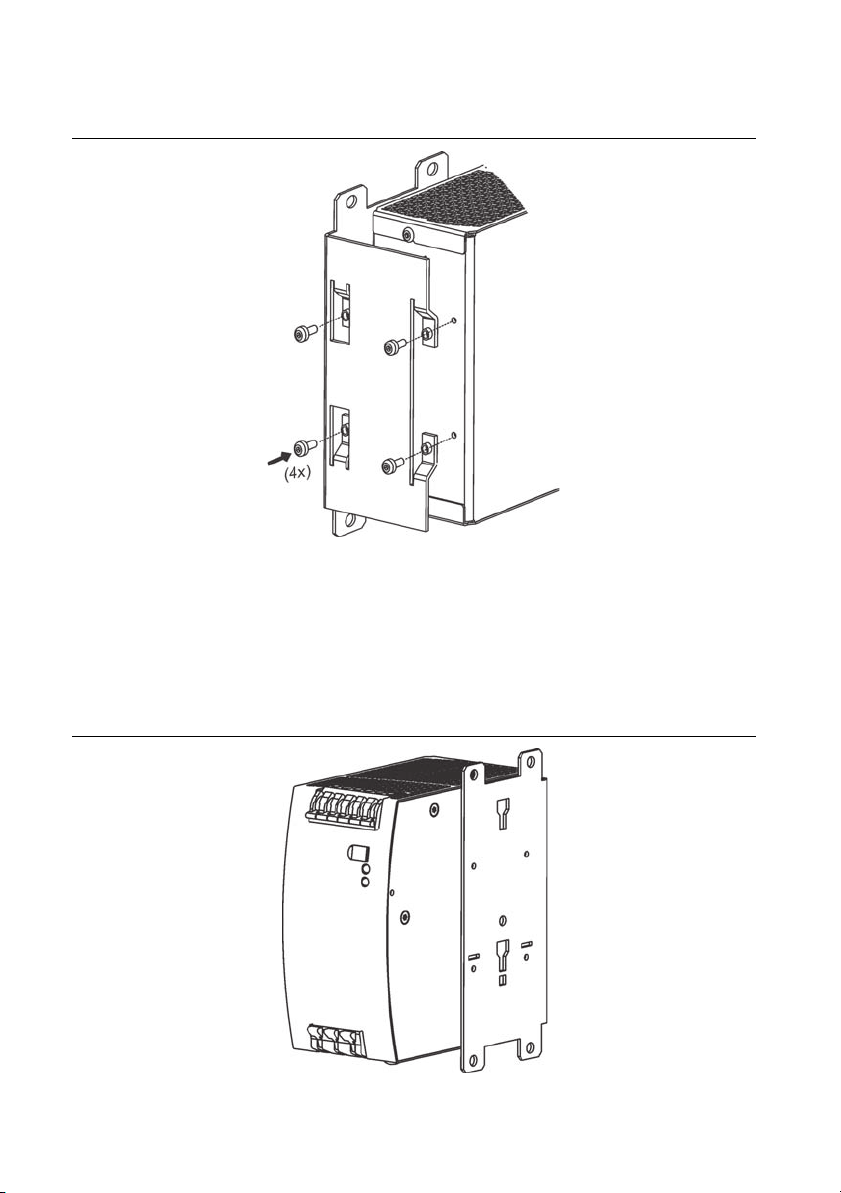INSTALLATION GUIDE
NI PS-14/15/16/17 Side Mount
Brackets
This document provides the installation procedure for the NI PS-14/15/16/17 Side Mount
Brackets. This accessory is used to mount NI PS-14/15/16/17 power supplies sideways to reduce
the installation depth.
Two side mounting options are possible:
• 35 mm DIN-Rail Mount
• Panel Mount
Bracket and Assembly Dimensions
This section provides bracket and assembly dimensions. Table 1 provides a summary of the
dimensions and weight of the overall assembly when a specific bracket set is mounted to a
specific power supply. The Unit column lists the available power supplies. The Bracket Set
column indicates the appropriate brackets to use with the specified power supply. The Acolumn
provides dimensions from the front of the power supply to the rearmost mounting screw for the
assembly of power supply and brackets. The Bcolumn provides the total installation depth of
the assembly when mounted. The Ccolumn provides the depth of the power supply only. The
Length column provides the total length of the assembly. The Width column provides the width
of the mounting brackets. The Height column provides the height of the brackets only. The
Bracket Set Weight column provides the weight of the bracket set only.
Table 1. Bracket Set and Assembly Dimensions and Weight
Units
Use
Bracket
Set A B*CLength Width Height
Bracket
Set
Weight
NI PS-14 199429-01 89 mm 38 mm 32 mm 145 mm 65 mm 37 mm 140 g
NI PS-15 199429-01 104 mm 38 mm 32 mm 145 mm 65 mm 37 mm 140 g
NI PS-16 199430-01 104 mm 66 mm 60 mm 145 mm 65 mm 63 mm 180 g
NI PS-17 199431-01 124 mm 88 mm 82 mm 145 mm 65 mm 84.5 mm 205 g
*If the unit is panel mounted, the B dimension shows the required installation depth. If the unit is DIN-Rail
mounted, the total installation depth is the B dimension plus 6 mm plus the height of the DIN-Rail.