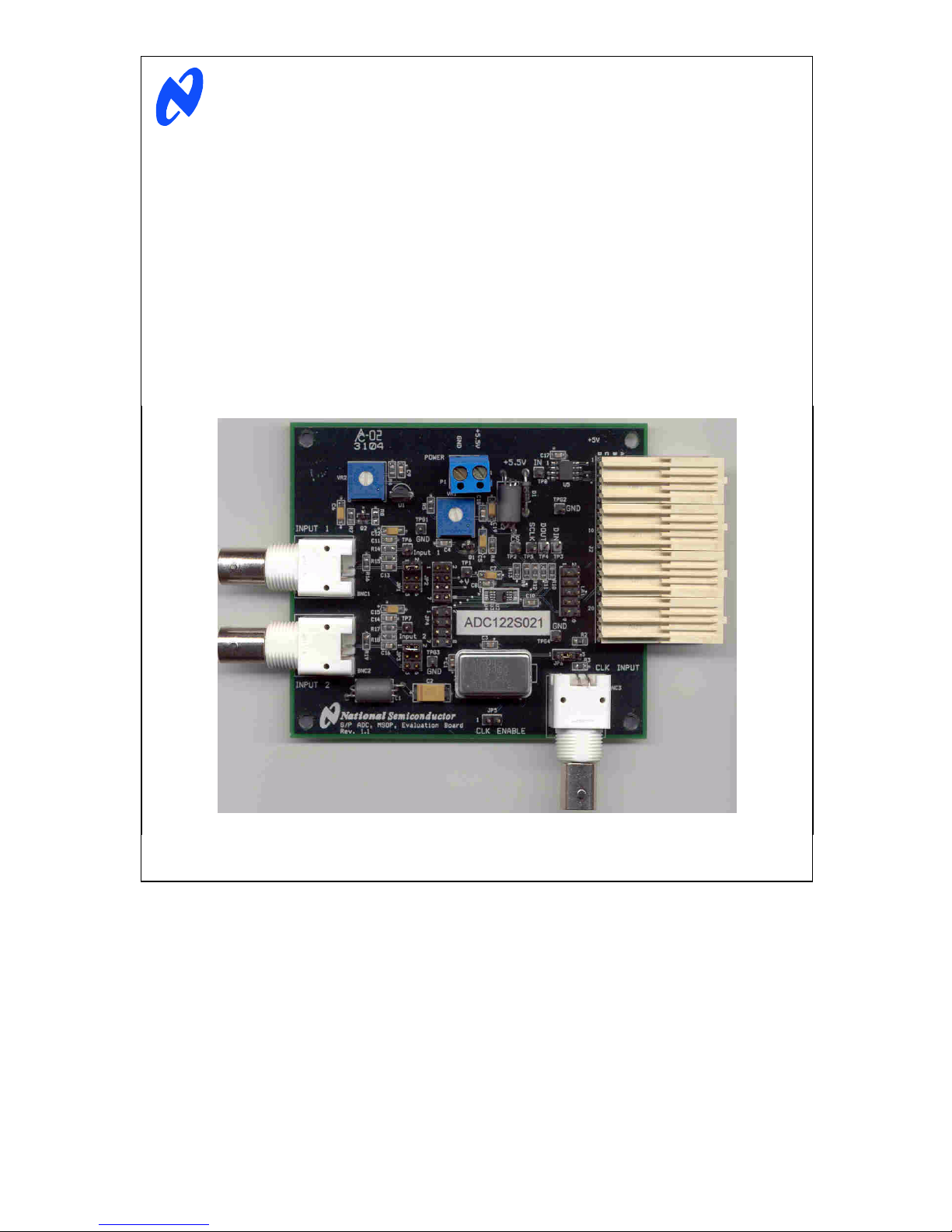This completes the testing of the analog portion of the
evaluation board. cleanly "wrap around" itself, providing coherent sampling.
This eliminates the distortion that would otherwise be
present in an FFT and greatly increases its spectral
resolution. This, in turn, allows us to more accurately
evaluate the spectral response of the A/D converter.
5.2.3 Quick Check of Software and Computer
Interface Operation
1. Perform the steps of Paragraph 5.2.2, above. When we do this, however, we must be sure that the
input signal has high spectral purity and stability and that
the sampling clock signal is extremely stable with
minimal jitter.
2. Put a jumper between pins 1 and 2 of JP1 and
between pins 1 and 2 of JP2.
3. Apply a signal to BNC1. Adjust the signal source at
Analog Input BNC1 for a peak-to-peak signal
amplitude at TP6 that is very slightly below the value
of the d.c. voltage at TP1.
Coherent sampling of a periodic waveform occurs when
an integer number of cycles exists in the sample window.
The relationship between the number of cycles sampled
(CY), the number of samples taken (SS), the signal input
frequency (fin) and the sample rate (fs), for coherent
sampling, is
4. Be sure there is an interconnecting cable between
the Capture Board and your computer USB port.
5. Run the WaveVision4 program and click on
Settings, then click on Capture. Under "Board Type"
select "WaveVision 4.0 (USB)". CY
SS
fin
fs
=
6. Under "Communication" press the "Test" button. If
you get a "Communication Failed" message, test all
connections and be sure the power supply to the
boards is turned on. Click on "Accept".
CY, the number of cycles in the data record, must be a
prime integer number and SS, the number of samples in
the record, must be a power of 2 integer.
Further, fin (signal input frequency) and fs(sampling rate)
should be locked to each other. Then, if they come from
the same generator, whatever frequency instability (jitter)
is present in the two signals will cancel each other.
7. Acquire data by pressing the computer F1 key. Data
transfer can take a few seconds.
8. When transfer is complete, the data window should
show many sine waves. The display may show a
nearly solid area of red, which is O.K. Windowing (an FFT Option under WaveVision) should
not be used for coherent sampling.
9. With the mouse, you may click on the magnifying
glass, then and drag (top left to bottom right) to
select a portion of the displayed waveform for better
examination.
5.2.5 Troubleshooting
Nothing happens when F1 is pressed: Select Settings,
then Capture Board Settings and look at the top for
"Board Properties" If you see "No WaveVision hardware
is present", be sure that the WaveVision Capture Board
is connected to an USB port and has power, that the
evaluation board has power and is properly connected to
and seated with the WaveVision4 Capture Board.
10. Click on the FFT tab to compute the FFT and
display a frequency domain plot.
The FFT data will provide a measurement of SINAD,
SNR, THD SFDR and ENOB, simplifying the
performance verification of the DUT. There is no output from the DUT: perform the following:
Note: Be sure to use a band pass filter between the
signal source and this board for accurate dynamic
performance measurement.
•Be sure the appropriate input channel is selected
through the WaveVision4 software.
•Be sure that a shorting jumper is appropriately
placed on JP1 through JP4.
To change the selected input channel, click on the
"Settings" pull-down, then on "Product Board Settings"
and choose the selected channel. Choosing "GND" will
internally ground the ADC input. It is necessary to select
the mainWaveVision4 window before capturing data.
•Be sure that the proper voltage and polarity is
present at Power Connector J6.
•Check to see that the DUT input signal does not go
below ground or above the DUT supply voltage.
5.2.4 Getting Consistent Readings
•Be sure there is a clock signal is present at TP5.
Artifacts can result when we perform an FFT on a
digitized waveform, producing inconsistent results when
testing repeatedly. The presence of these artifacts means
that the ADC under test may perform better than our
measurements would indicate. Windowing is a common
method of improving FFT results of finite data.
The PC displayed waveform appears to be noisy, or the
FFT plot shows nothing but noise with no apparent
signal:
•Be sure the appropriate input channel is selected
through the WaveVision4 software.
We can eliminate the need for windowing and get more
consistent results if we observe the proper ratios between
the input and sampling frequencies, forcing the data to
•Be sure shorting jumpers are appropriately on JP1
through JP4.
6 http://www.national.com