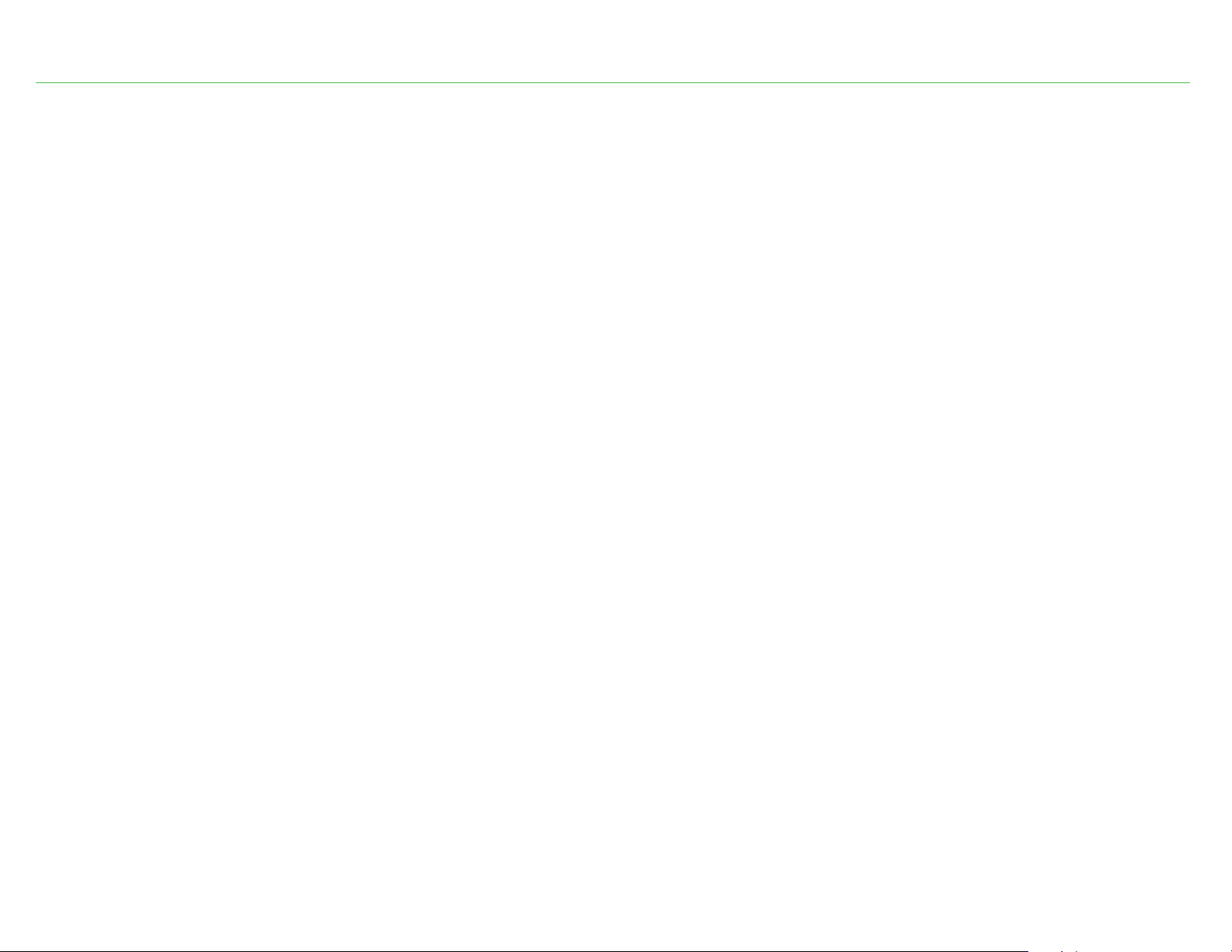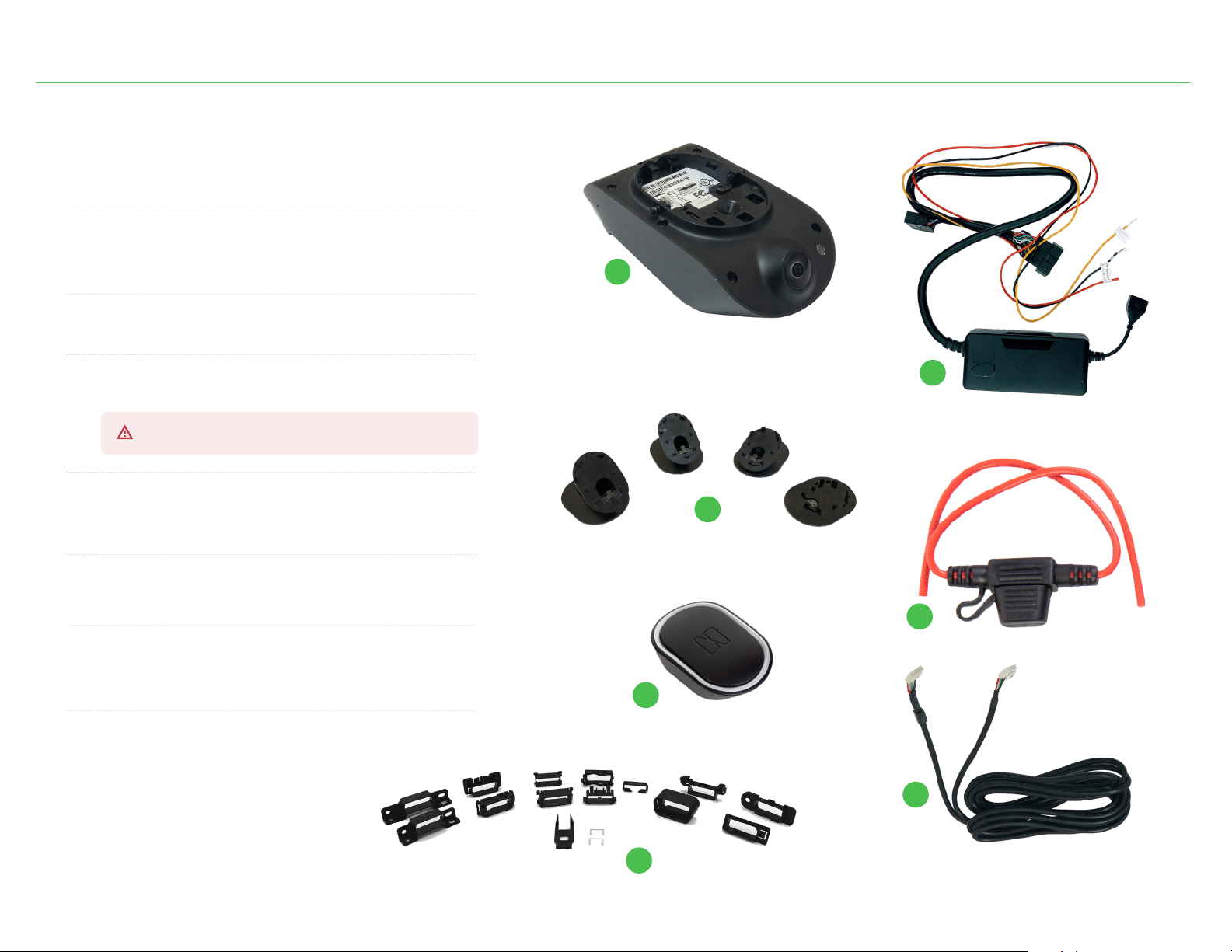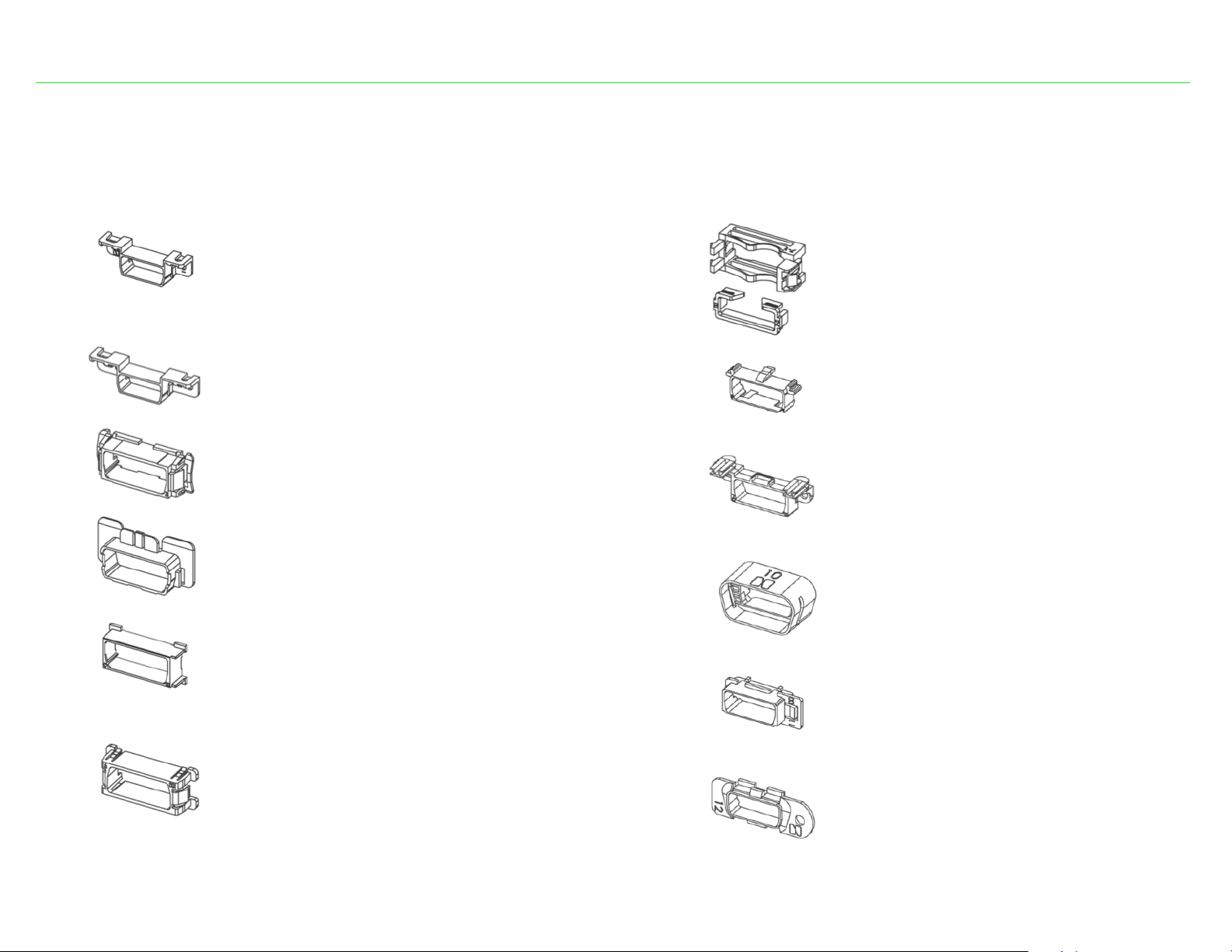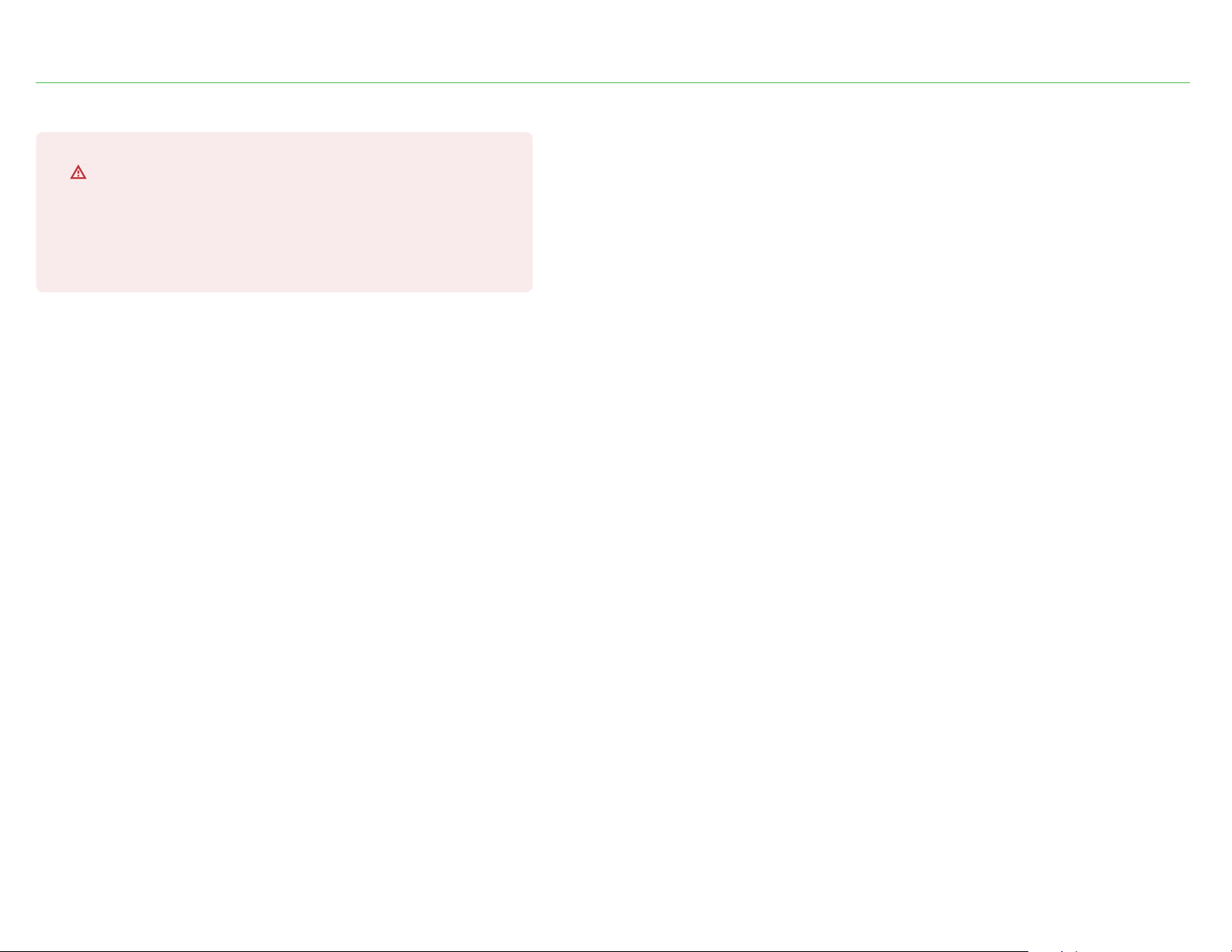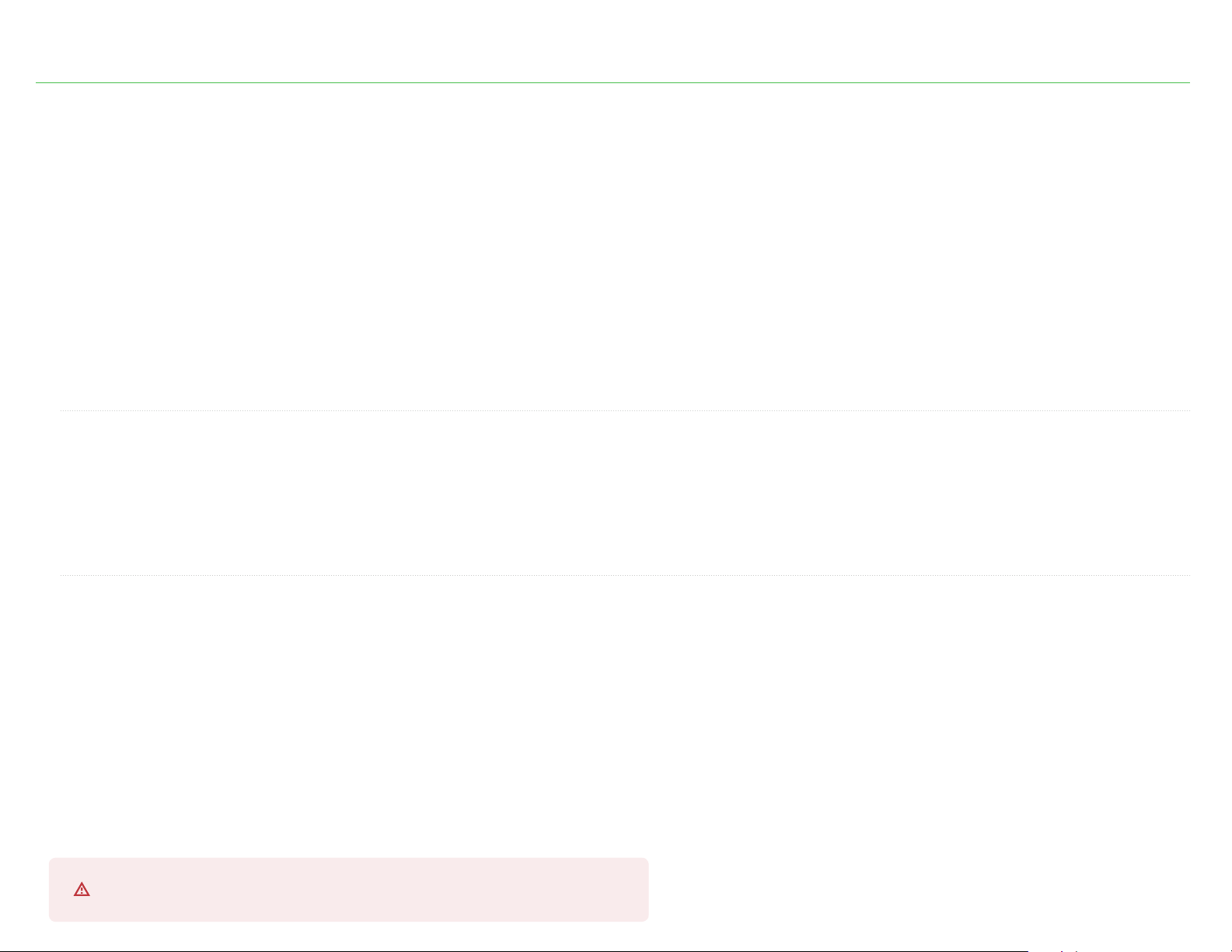© Nauto 2019. All Rights Reserved. 4
Overview (cont.)
WARNING
This equipment may only be located in a position
where it cannot interfere with the normal and safe
operation of the vehicle, or present a hazard to
the driver, or passengers. When routing all cables
ensure that the insulation does not become worn
or damaged. All cabling must be secured utilizing
industry standard methods.
If you are unsure about the placement or
installation of this equipment, stop work, and
contact your Nauto representative immediately.
Under no circumstances should any part of the
Nauto system be installed inside the engine
compartment area.
This equipment should not be operated in
hazardous environments, or areas that contain
explosive materials or ammable vapors.
This equipment should not be operated in aircraft or
in close proximity to medical equipment.
Unauthorized changes or alterations to the
equipment may invalidate Nauto warranty, and may
also aect the vehicle manufacturers warranty.
DISCLAIMER & SAFETY INFORMATION
Due to ongoing development, information and specications may change at any time without notice. While the
information is believed to be accurate, it may include errors or inaccuracies. Nauto shall not be liable for any use of
the installation guide or information supplied.
The installation of the Nauto Device may adversely aect other vehicle components or safety equipment. Nauto
assumes no responsibility and disclaims any liability for any damage to any vehicle components, safety equipment,
or bodily injury that may arise due to installation or use of Nauto’s products and services.
THE INFORMATION ON THIS INSTALLATION GUIDE IS PROVIDED “AS IS” AND TO THE EXTENT PERMITTED BY LAW,
IS PROVIDED WITHOUT WARRANTY OF ANY KIND, EXPRESS OR IMPLIED, INCLUDING BUT NOT LIMITED TO ANY
IMPLIED WARRANTIES OF MERCHANTABILITY, FITNESS FOR ANY PARTICULAR PURPOSE, OR NON-INFRINGEMENT.
Nauto shall not be liable for any damages, losses, costs or expenses, direct, indirect or incidental, consequential or
special, resulting from the use of this installation guide.
This guide is not written for any specic vehicle since the proper wiring and installation of electronics diers for
each vehicle. Installation should be completed by qualied individuals who are trained to wire electronics such as
the Nauto Device. It is your responsibility to know how to wire in electronics such as the Nauto Device for your
specic vehicle. Improper wiring may cause injury or damage and void the warranty. Any changes or modication
to the Nauto Device not expressly approved by Nauto or the entity responsible for compliance may void any
warranties and your authority to operate the Nauto Device.
This installation guide contains proprietary information that is protected by copyright. All rights are reserved. This
guide may not be copied, reproduced, or translated into another language without Nauto’s prior written consent.