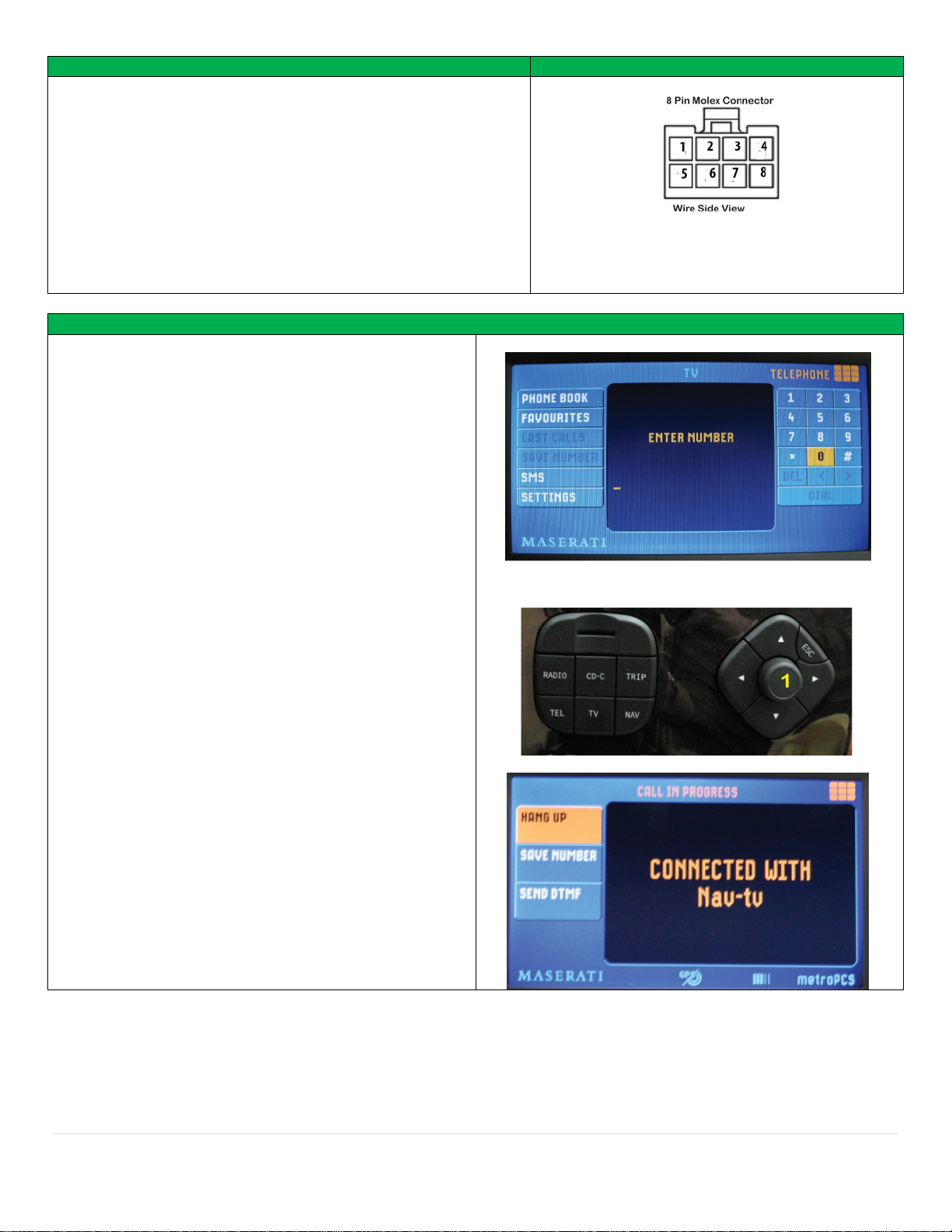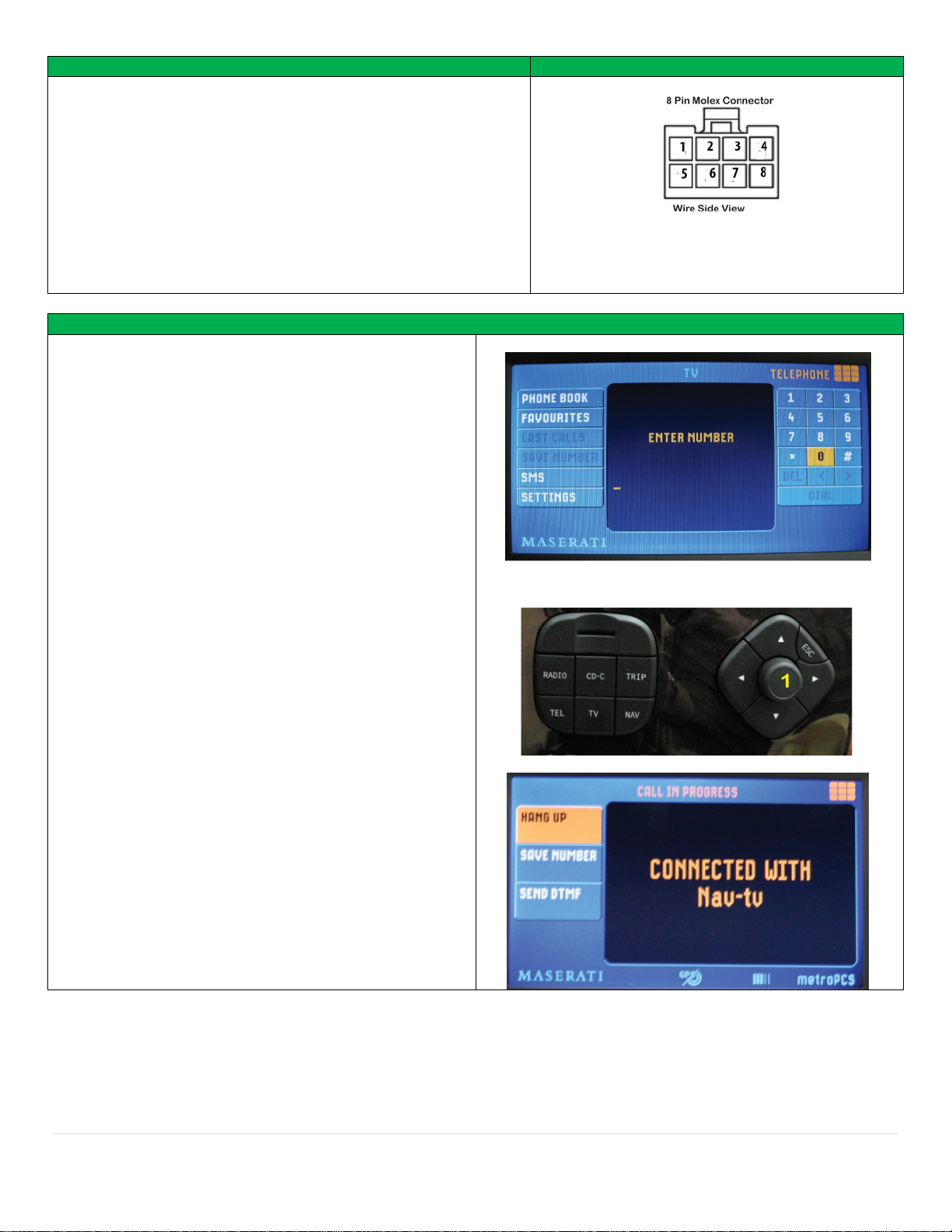
8 Pin Molex wiring guide 8 Pin Molex connector image
1. CAN High to vehicle (Yellow /Black wire)
2. CAN Low to vehicle (Yellow wire)
3. Chassis ground (Black wire)
4. Radio Mute (White/Red wire) – to Brown/Black wire from radio
5. Audio out – Positive ( Yellow/Black wire)
6. Audio out - Negative (Yellow wire)
7. +12V Constant power (Red wire)
8. Not Used (White/Blue)
Note: The CAN wires must be soldered. CAN Bus signal
degradation will cause vehicle system problems if crimp type
connectors are used.
Operation
1. To pair your phone to the Tooki interface. On your
phone go to your Bluetooth menu and search for
new device. Once found select the Tooki and enter
pairing code of 6888, then accept pairing.
2. Press the TEL button on the radio controls to select
the Bluetooth phone menu on the radio.
3. To dial a number use the scroll knob (1) to scroll
through the number pad and press the scroll knob
to select each number. When the complete phone
number is displayed, scroll down to the DIAL tab
and press the scroll knob to dial number. Also once
the phone number has been selected you may use
the down arrow button to go directly to the DIAL
tab.
4. When receiving a call, an incoming call will display
on the radio screen, to answer just press the scroll
knob to accept.
5. To Hang up a call just press the scroll knob (1).
6. To activate Voice dialing, use the voice dialing
button on your phone to activate.
7. To activate Streaming audio (if phone is equipped)
use the mp3 audio playback functions on the phone
to stream audio to vehicle radio.
Note: No Phone Book functions are supported with this
Bluetooth interface.
Agreement: End user agrees to use this product in compliance with all State and Federal laws. NAV-TV Corp. would not be held liable for misuse of its product.
If you do not agree, please discontinue use immediately and return product to place of purchase.
2 | Page