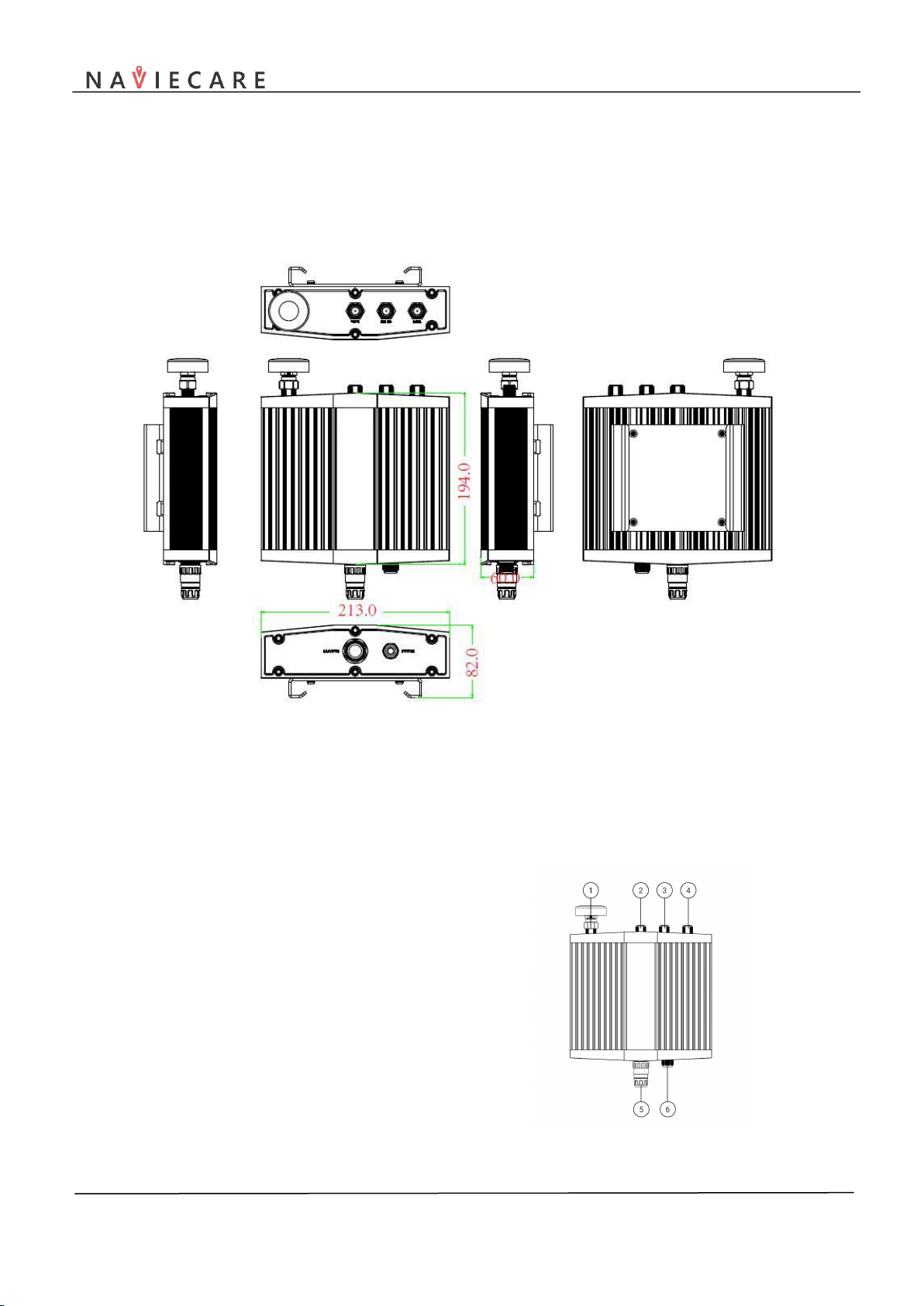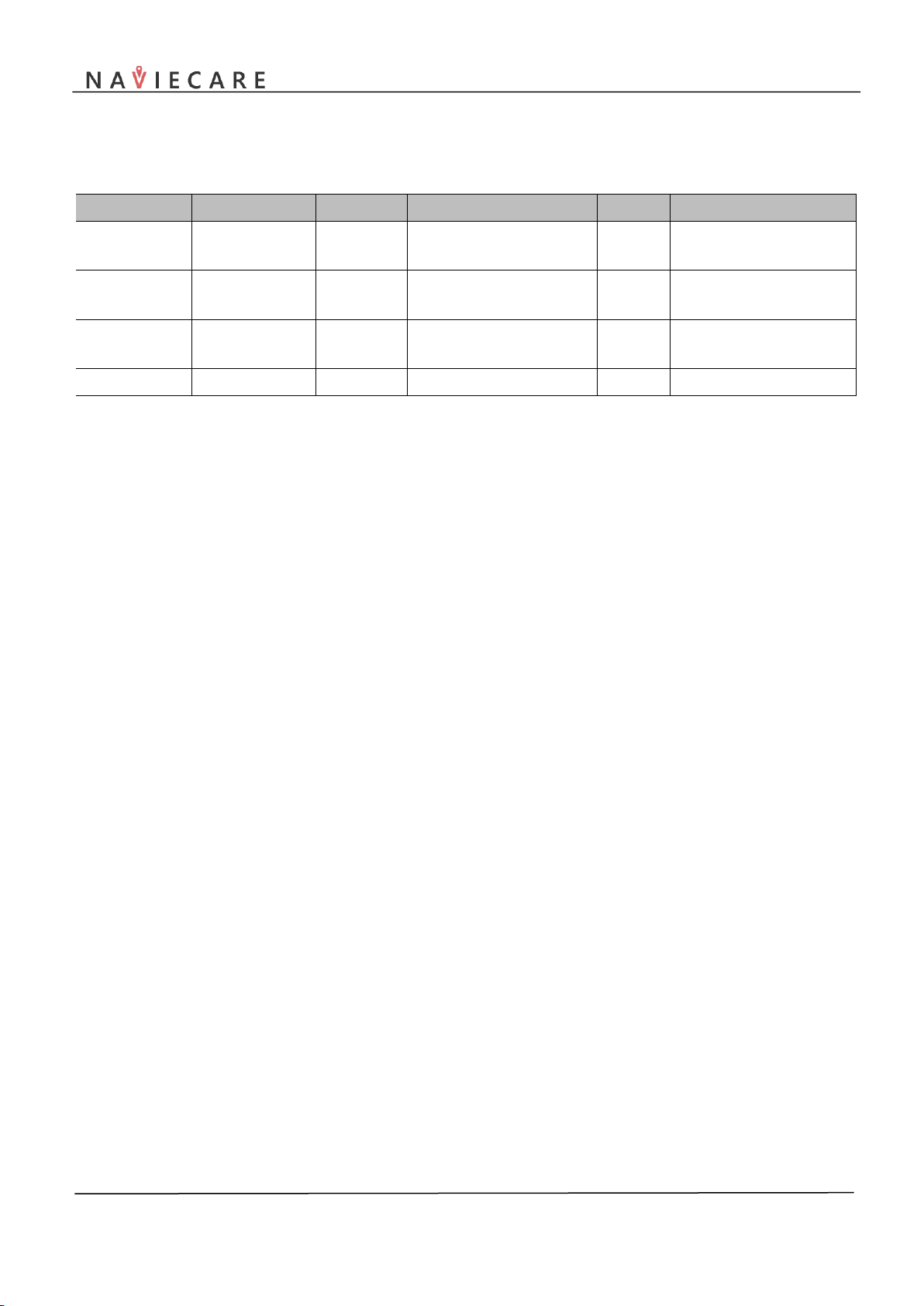MG9310 LoRa Gateway_User Manual_V1.1.0
Naviecare Ltd www.Naviecare.com
Chapter 1 Overview of Naviecare LoRa Gateway
1. General Description
MG9310 is a ruggedized LoRaWAN gateway , specifically designed for outdoor public or private network
deployments. This highly performance IP65 gateway is capable of resisting the harshest environmental factors
including moisture, dust ,wind, rain, snow and extreme heat, supporting LoRaWANTM applications in virtually
any environment. Integrated with SX1301 LoRa concentrator, with 8 multi-SF LoRa Channels and 1 FSK channel,
support thousands of LoRaWAN end devices . provides durable, low-power, wide area connectivity in support of
M2M and IoT applications for both LoRa service providers and individual enterprises wanting to expand their
LoRa network coverage.
Design for easy deployment , the gateway includes a IP65 enclosure ,GPS antenna to location
coordinate information, LoRa antenna to improve outdoor range and provide various communication interface
include 3G/4G-LTE and Ethernet to up-link data . can be deployed as part of an existing telecommunications
tower, individual stand or wall mount .
2. Features
LoRaWAN™network compliant
Channels: Up to 16 concurrent channels
Communication Range:Over 15KM radius
GNSS for location coordinate information
Connectivity:Support Ethernet/3G/4G Lte Wireless communication
Number of end nodes: Thousands to millions devices depending on data model
Compact size 210*190*60 mm
Simple to mount and install
Ruggedized housing,IP65 Waterproof for outdoor