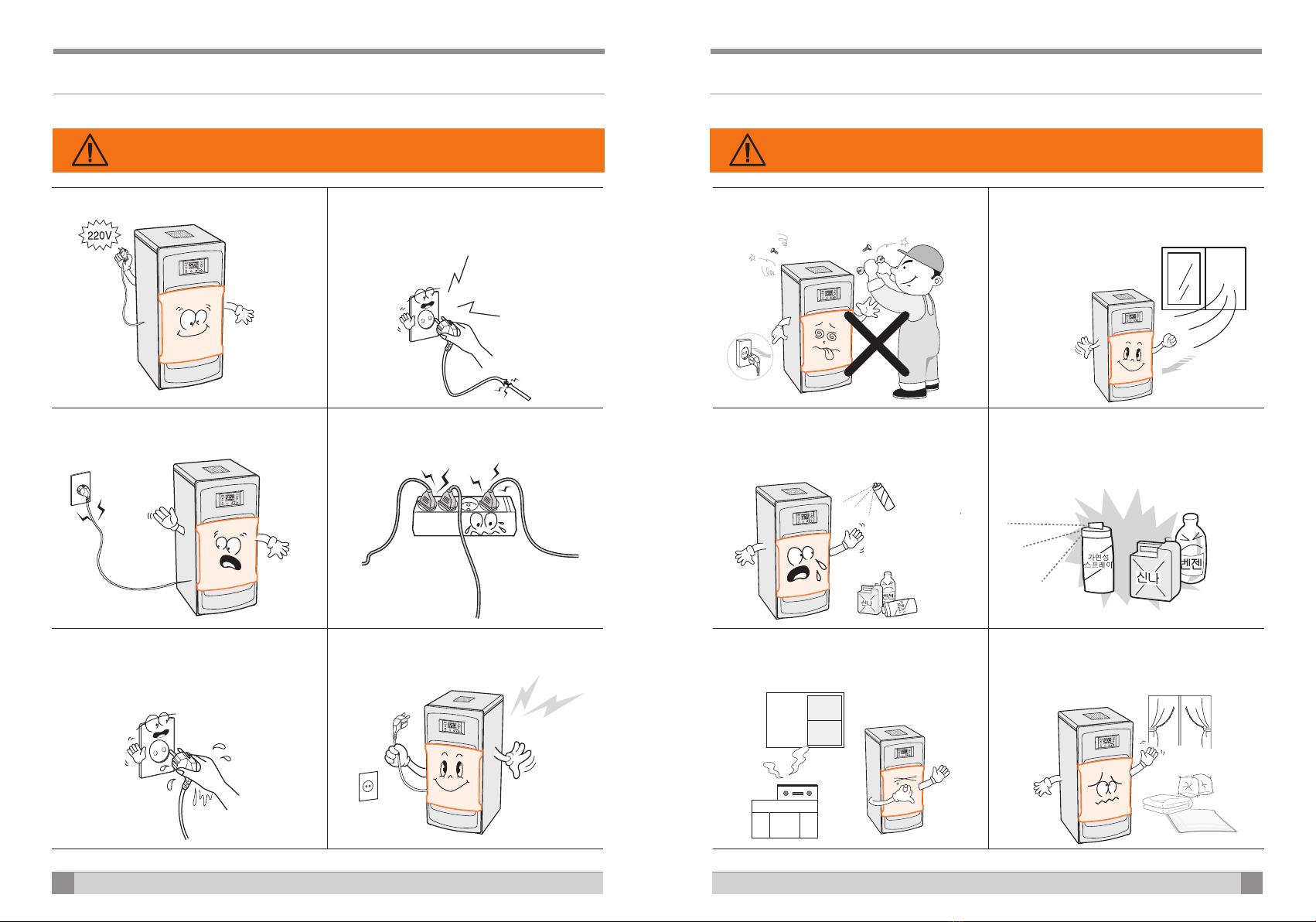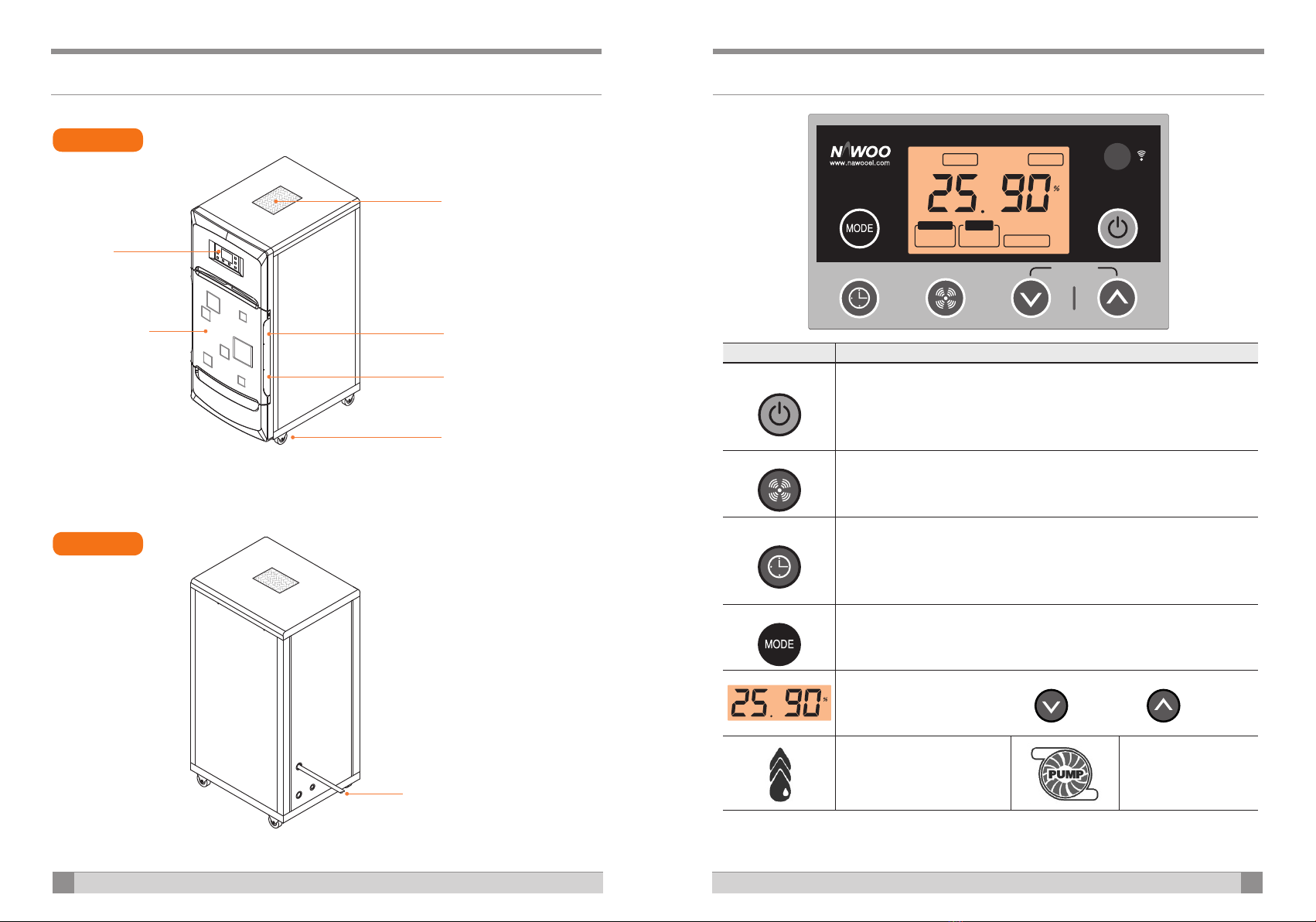User Manual
10
Troubleshooting
Product Specification
NED-120 NED-120P NED-150 NED-150P
Dehumidification capacity (ℓ/day) 120 (Max) 150 (Max)
Humidity Range (%) 10~90% 10~90%
Power Consumption (W/h) 1,200 1,600
Rated voltage (V) AC 220V 60Hz AC 220V 60Hz
Weight (Kg) 54.5 56
Size (W×H×D)mm 450×1,064×600 450×1,064×600
Refrigerant type R-22 R-22
Drainage method bucket /
Natural drainage Automatic
drainage bucket /
Natural drainage Automatic
drainage
Drain pump performance (m) V :8 / H:16 V :8 / H:16
The operating temperature (˚C ) 18~32℃18~32˚C
A, B, C of the situation requires a multimeter.
Problem Cause Possible Solution
A.The display does not
turn off.
1.The power connection may afterwards.
2.The power cord is damaged.
3.The fuse is poor.
4.The internal connector is not connected.
5.The controller board has been damaged.
1. Make sure the power is 220V.
2. Please replace the power cord.
3. Please replace the fuse.
4. Please cord connection and replace.
5. Please replace the controller board.
B. Display is turned on and the
fan or the compressor is not
operating.
1. Fan and compressor relay are damaged.
2. Capacitor of the compressor and fan were damaged.
3. Code of the compressor and the fan is not connected.
1. Please replace board.
2. Please replace the capacitor.
3. Please connect again.
C. Fan work, but the compressor
is not operating.
1. Frost occurs state
2. 3 minutes compressor protection
3. Compressor capacity shortage
4.The compressor damage
1. Operation for removing forst and stops
automatically.
2. 3 minutes to wait for action.
3. Please replace the compressor.
4. Please replace the compressor.
D. "E1", "E2" is displayed on
humidity display.
1. Humidity sensors buried in the water. Or, it is very dry.
2. "E2" humidity sensor is damaged.
3. "E1" temperature sensor is damaged.
1. Please wipe water and dry.
2. Please replace the humidity sensor.
3. Please replace the temperature sensor.
E. Fans and compressors will
continue to operate, but not
drained.
1.There is no humidity in the air or ambient humidity is too low.
2.The filter is dirty.
3. refrigerant is leaked.
4. Dust is much piled on the evaporator and condenser.
2. Clean filter.
3. Please contact the Service Center.
4. Clean dust.
F. "rt Lo", "re Hi" is displayed on
humidity diaplay.
When indoor humidity is less than 20%, "Lo" will be displayed.
When indoor humidity is more than 95%, "Hi" will be displayed.
Please check the room humidity.
(This is not a failure.)
Product Warranty
CONSUMER COMPENSATION REGULATIONS GUIDE
TERMS OF WARRANTY
* Compensation standards
Our products have passed strict quality control and inspection.
1. NAWOOEL products provide 2 year free of charge service.
2.Valid only in the domestic.
3. Problems other than product itself will be charged such as wrong management, poor electrical condition and defective circuit
breaker.
Product Name Dehumidifier Model NED-120(P) / NED-150(P)
Date of purchase Serial Number
Agency Agency contact
Price Warranty 24 months
Customer Address Name
Phone Manufacturer NAWOOEL Co,.Ltd
> Please write down applicable things when selling the products.
·Free of charge service
We will repair free of charge when the product is broken during normal sue within warranty period.
·Service at a cost
Repair cost (parts cost, repair cost, travel expenses etc.) will be charged if the warranty period has elapsed or
for the following cases.
1. User mishandling
2. Use different capacitance
3. If failure occurs as the product is repaired other than our professional service technician.
4. Failure due to not understanding precautions.
5. Failure caused by natural disasters
6. Defective filter cleaning
Type of consumer harm Compensation
Within the warranty period After the warranty period
The failure occurred
in a normal
environment.
(Within parts
holding period)
It is important repairs are required within 10 days
after purchase. Replace the product or refund
the purchase price
It is important repairs are required within 1 month
after purchase. Product Replacement
Repairable
Malfunctioning Free of charge service
The same failure is repeated four
times. Replace the product or refund
the purchase price Service at a cost
If beyond repair Replace the product or refund
the purchase price Refund depreciation
amount plus 10%.
Willful or negligent
failure by the
consumer occurred.
If possible repairs Service at a cost Service at a cost
If beyond repair Product Replacement
(Expense occurs.) It follows company
standards.
* Matters not specified should follow consumer compensation regulations.
63,Yulsaengjungang-ro 169beon-gil, Daegot-myeon, Gimpo-si, Gyeonggi-do, Korea
NAWOOEL Co,.Ltd Service center : +82-31-997-4271