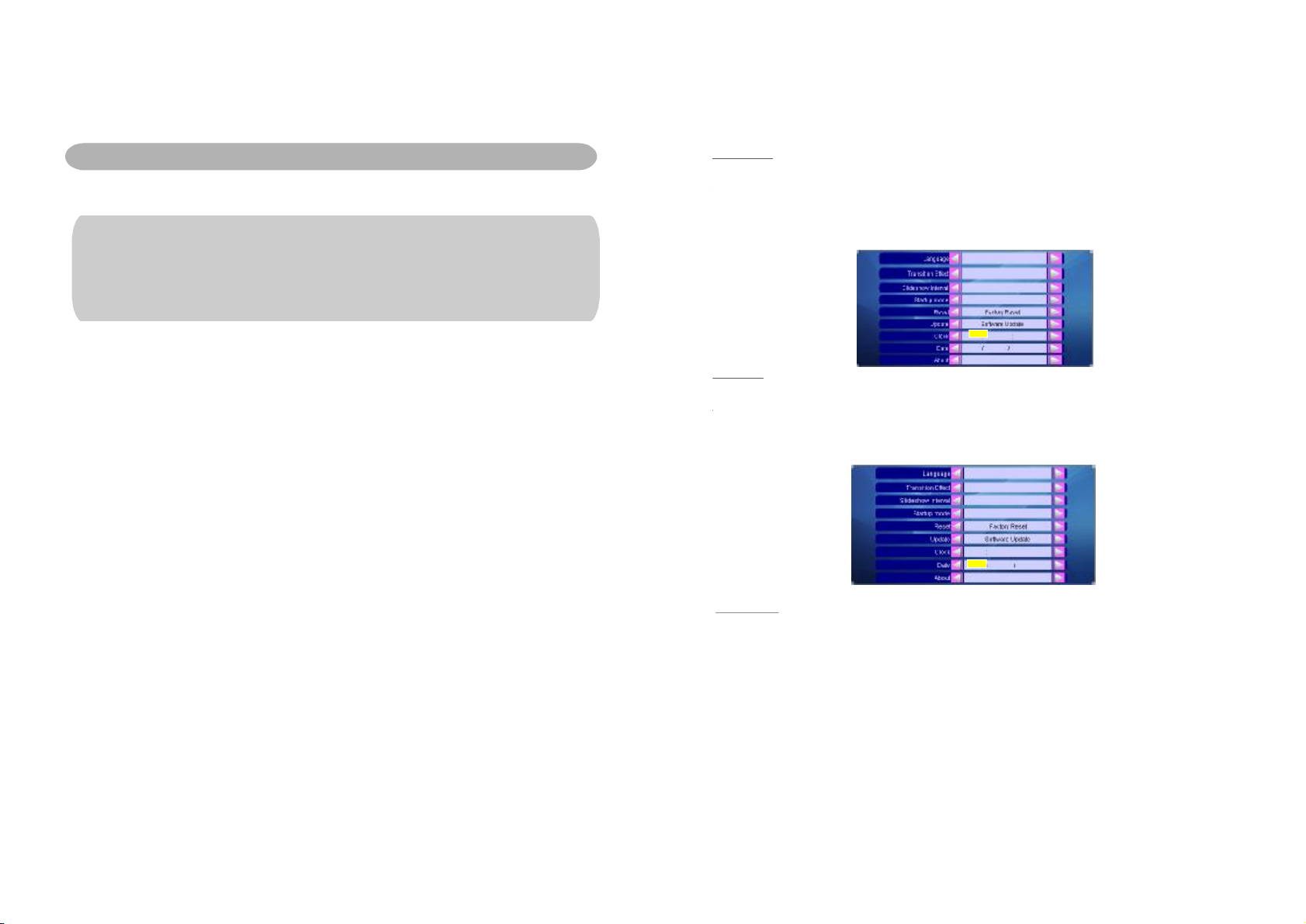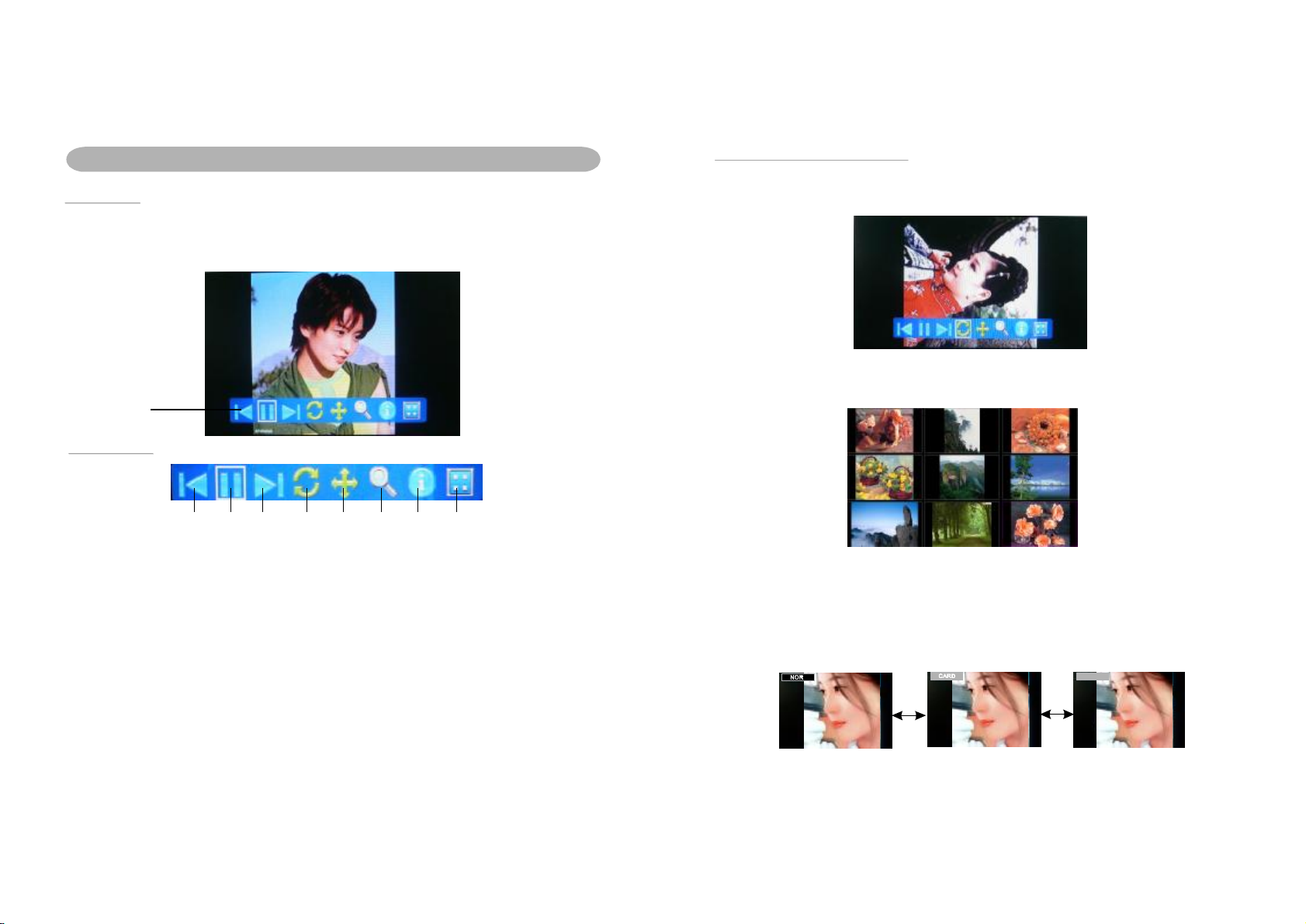IMPORTANTINSTRUCTIONSIMPORTANTINSTRUCTIONS
CAUTION: Toreducetheriskoffireorelectricshock,donotexposethisproductto
water,rainormoisture.Topreventtheriskofelectricshock,donotremove
thecoverorbackofthisproduct.Incaseofproductfailure,onlyqualified
personnelcanrepair.Therearenouser-serviceablepartsinside.
CAUTION
RISKOFELECTRICSHOCK
DONOTOPEN
-THEDIGITALPHOTOFRAMEISFORINDOORUSEONLY!
-TOAVOIDTHERISKOFFIREORELECTRICSHOCKDONOTEXPOSETHIS
APPLIANCETORAINORMOISTURE.
-DONOTBLOCKTHEVENTILATIONHOLESONTHEBACKOFTHEUNIUNITATANY
TIME.
-KEEPTHEPRODUCTOUTOFSTRONGSUNLIGHT.DIRECTSUNLIGHTMAYCAUSE
DAMAGE.
-DONOTOPENTHECOVEROFTHEDIGITALPHOTOFRAME.THEREARENOUSER
SERVICEABLEPARTSINSIDE.
-TOUCHTHESCREENGENTLY.THESCREENINTHEDIGITALPHOTOFRAMEIS
MADEOFGLASSANDISEASILYSCRATCHEDORBROKEN.
MAINTENANCE:
-UNPLUGACADAPTORFROMPOWERSOCKETIFNOTUSETHEUNITFORLONGTIME.
DISCONNECTTHEACADAPTORBEFOREMAINTAININGTHEPLAYER.
WIPETHEPLAYERWITHADRY,SOFTCLOTH.
IFTHESURFACESAREEXTREMELYDIRTY,WIPECLEANWITHACLOTHWHICH
HASBEENDIPPEDINAWEAKSOAP-AND-WATERSOLUTIONANDWRUNGOUT
THOROUGHLY,ANDTHENWIPEAGAINWITHADRYCLOTH.
NEVERUSEALCOHOL,BENZINE,THINNER,CLEANINGFLUIDOROTHER
CHEMICALS.ANDDONOTUSECOMPRESSEDAIRTOREMOVEDUST
-
-
-
-
11
ACCESSORIES
ACadaptor
................1
Instructionmanual
...........................1
Beforerequestingserviceforthisplayer,checkthechartbelowforapossiblecauseofthe
problemyouareexperiencing.Somesimplechecksoranadjustmentonyourpartmay
eliminatetheproblemandrestoreproperoperation.
TROUBLESHOOTING
SymptomRemedy
Nopower.InserttheACadaptorsecurelyintothepoweroutlet.
Theplayerisautomatically
settothestandbymode. Disconnectthepowersourceandconnectthemagain.
Nopicture. Ensurethattheequipmentisconnectedproperly.
SPECIFICATIONS
Specificationsaresubjecttochangewithoutnotice.
DISPLAYDEVICE:
POWERSOURCE:
POWERINPUT:
ACPOWERCONSUMPTION:
RESOLUTION:
MEASUREMENT:
WEIGHT:about
9COLOURTFTLED
ACadaptor
AC100-24050/60HZDC5V---1000mA
5W
640X234
284X187X34MM
644g
V~
≤
Allthepicturesintheinstructionmanualisjustforyourreference,specificationshould
refertoactualaccessories.
16
InstructionManual
MODELNO.:NF-901
-Thankyouverymuchforselectingourproduct.
-Pleaseenjoythewonderfulfeaturesofthelatestdigitaltechnology.
-Youwilllearnhowtouseitwithinaminutewiththisusermanual.
9TFTLCDDigitalPhotoFramewith
SpeakerandUSB/SD/MMCCardSlot