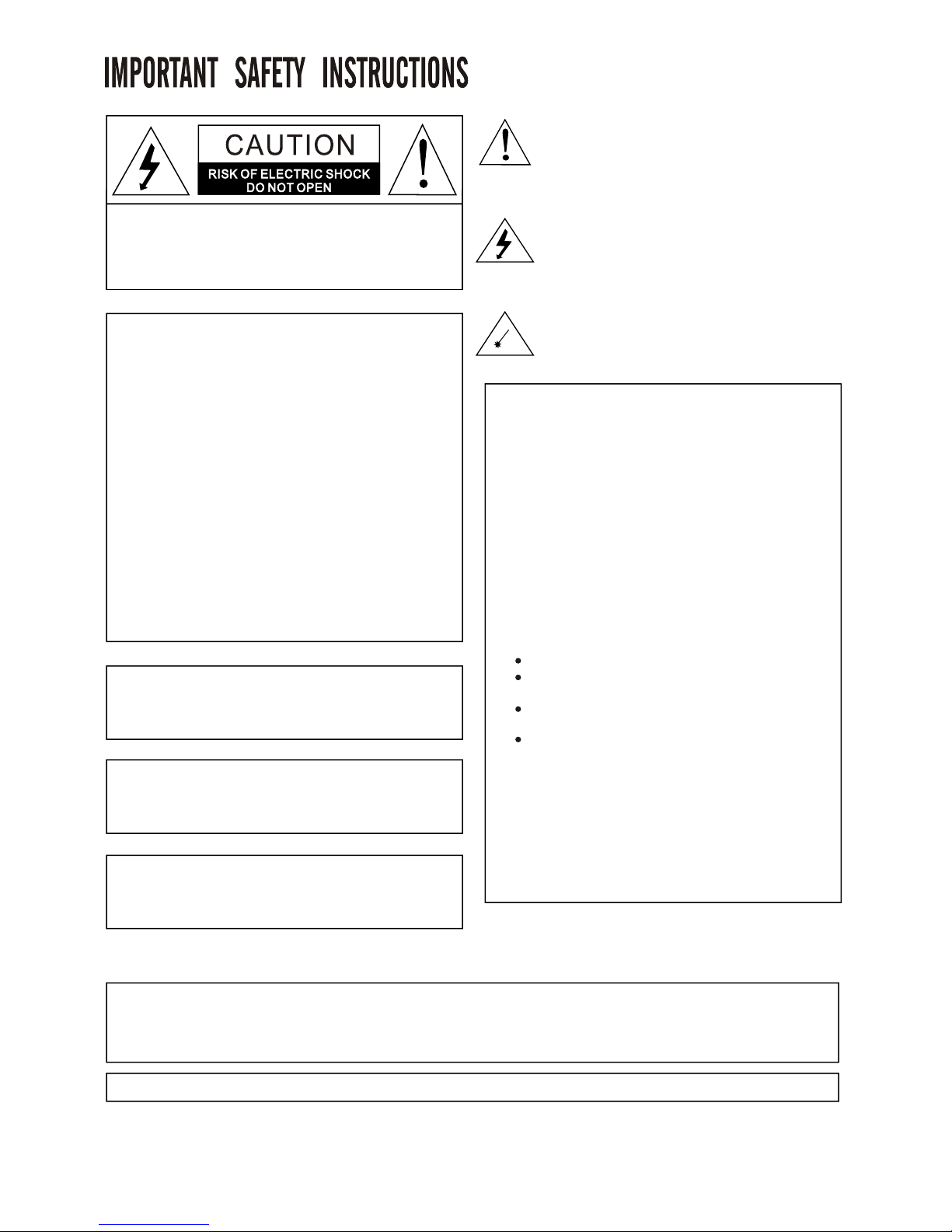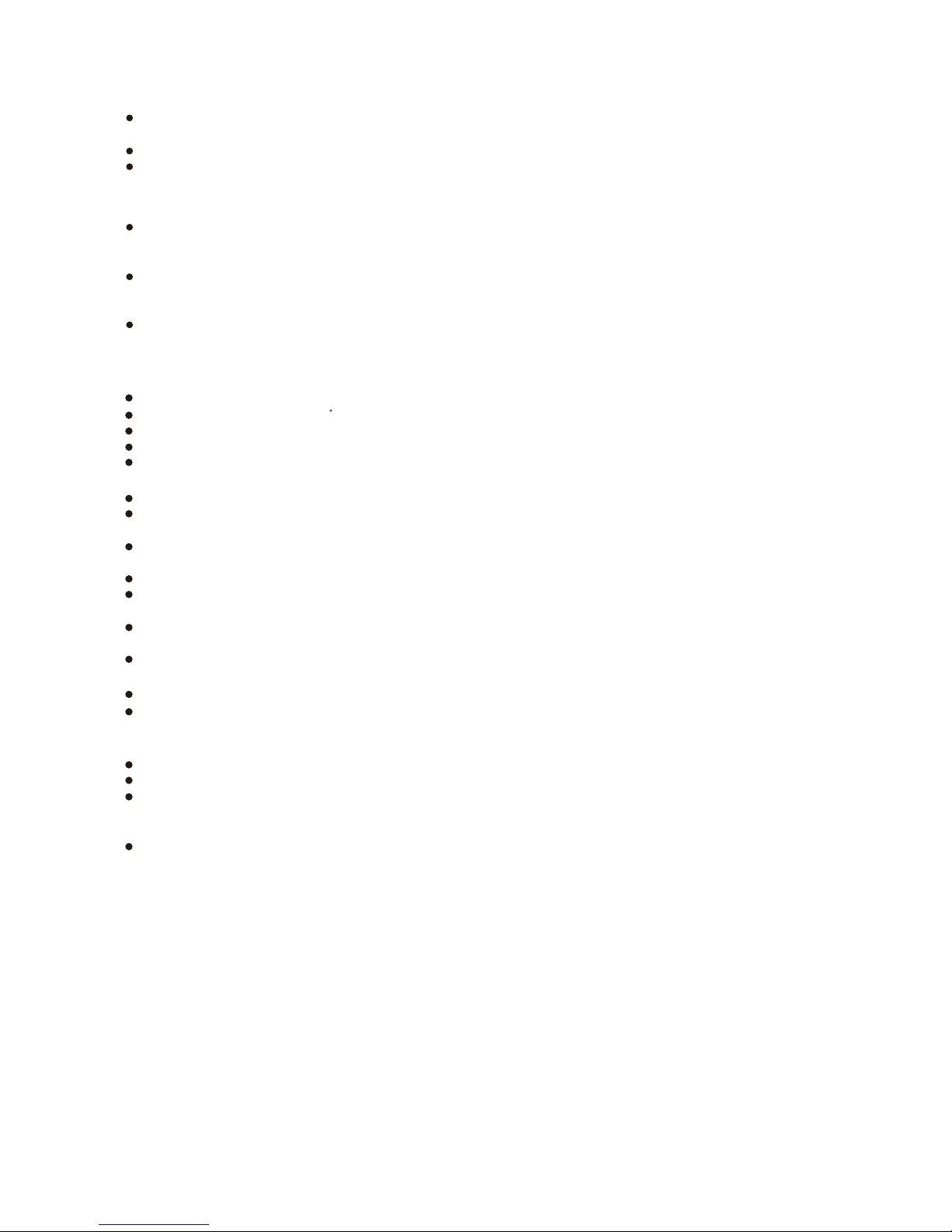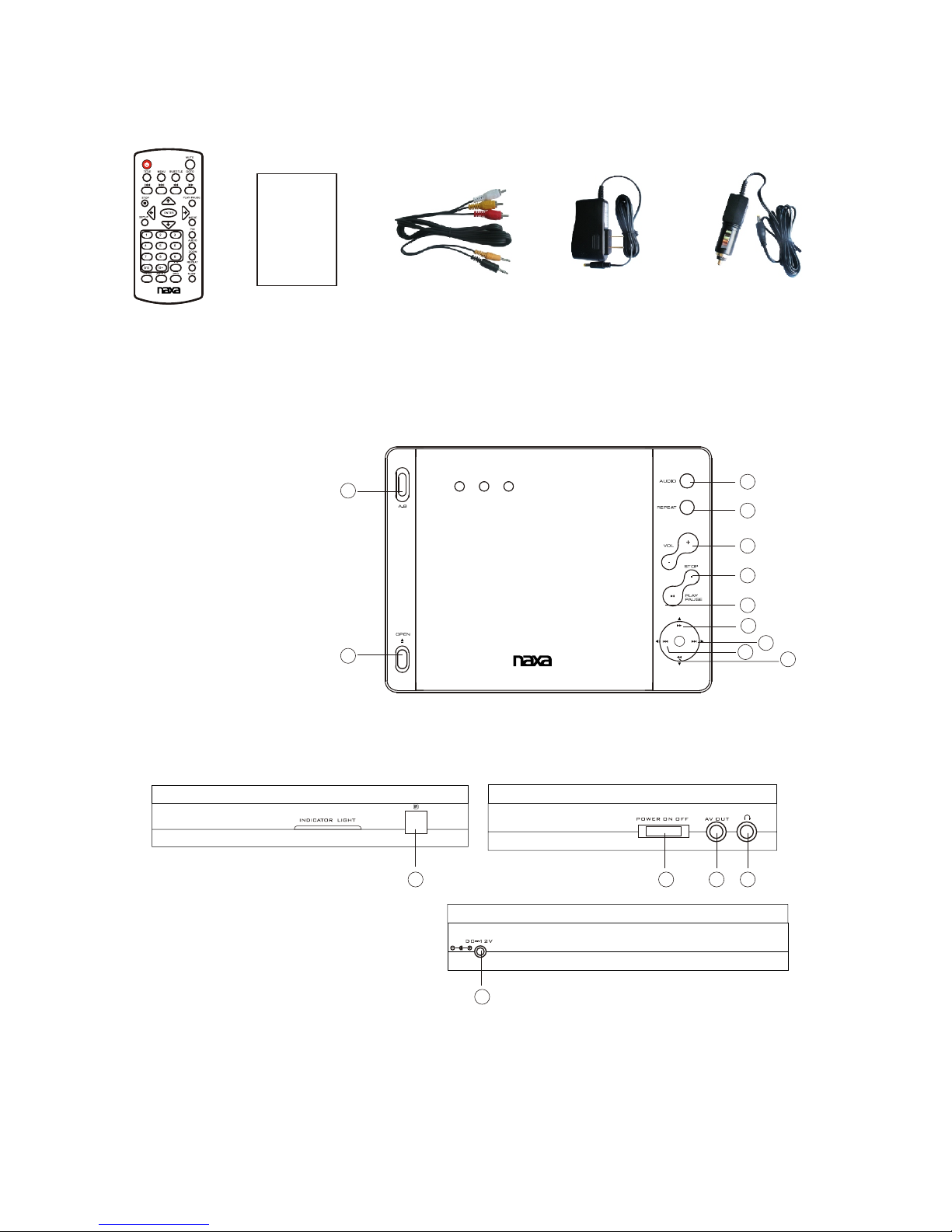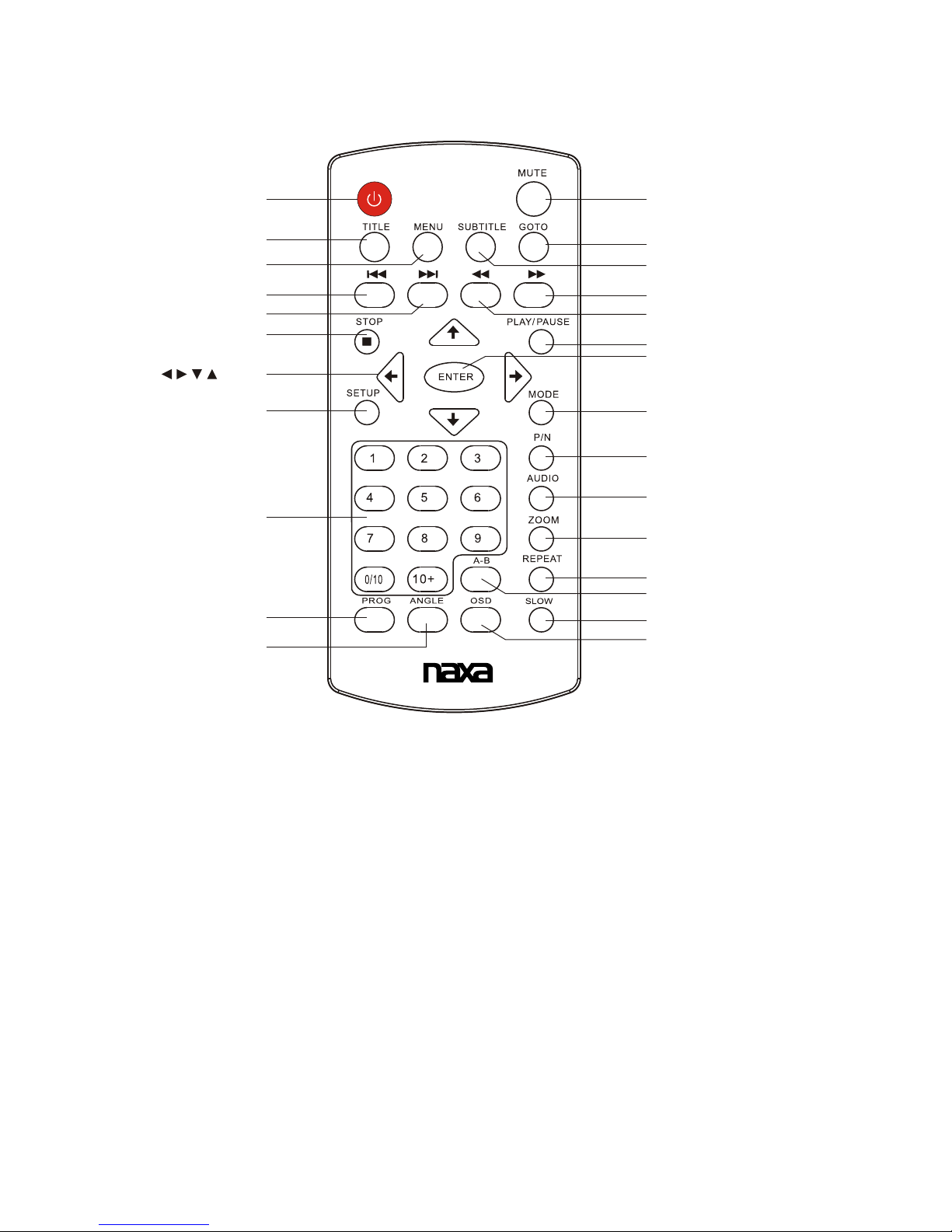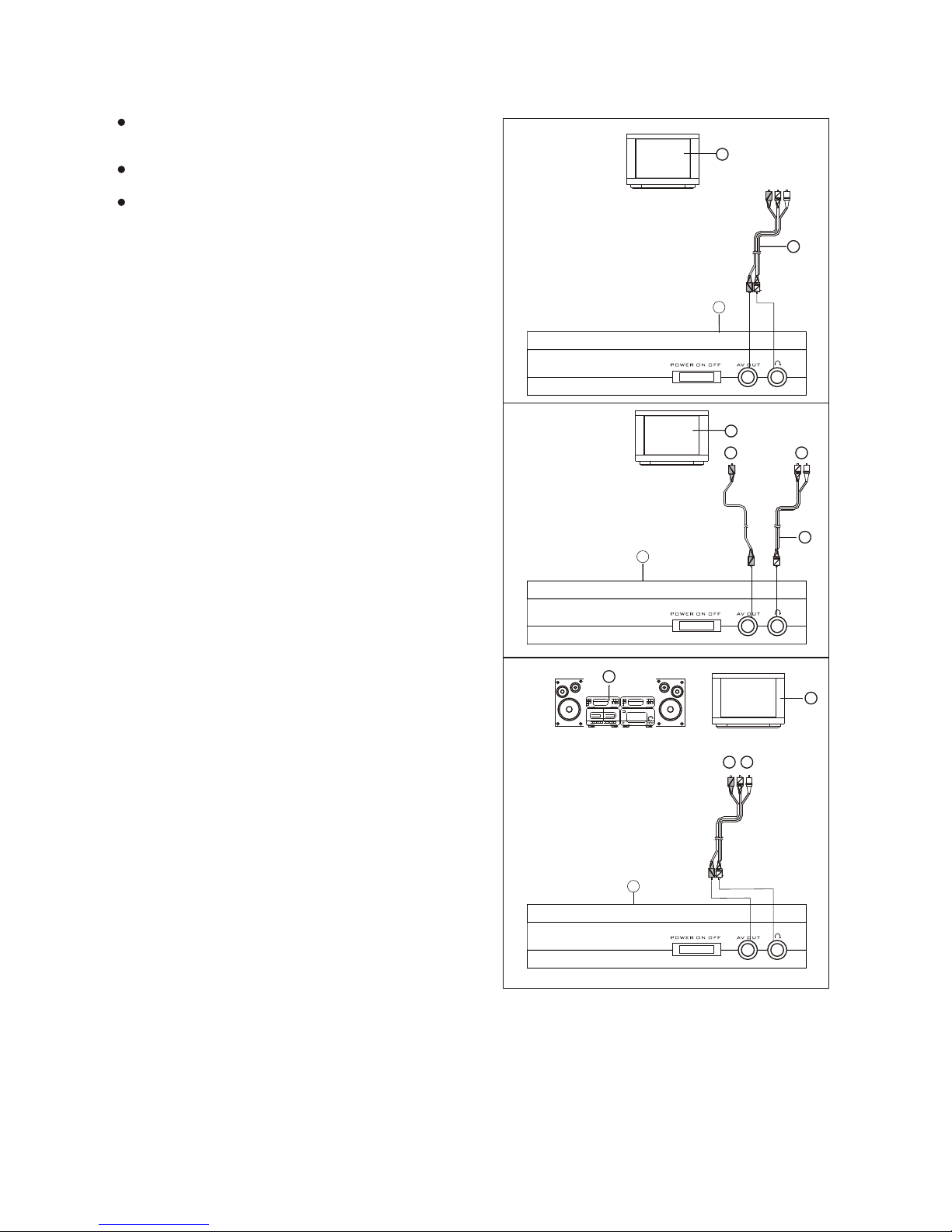When shipping the DVDplayer, always usethe
original shipping carton and packing materials.
For maximum protection, repackthe unit as it
was originally packed atthe factory.
Do not use volatileliquids, such as insectspray,
near the DVD player. Do not leave rubber
or plastic products incontact with the DVDplayer
for a long time.They will leavemarks on the finish.
The top and rearpanels of the DVD player
may become warm aftera long period ofuse.
This is normal andnot a malfunction.
When the DVD playeris not in use,be sure
to remove the discand turn off the power.
If you do notuse the DVD playerfor a long period,
the unit may not function properly in the future.
Turn on anduse the DVD player occasionally.
When you place thisDVD player near a TV, radio
or VCR, the playback picture may become poor
and the sound maybe distorted. In thiscase, move
the DVD player awayfrom the TV, radio or VCR.
For stubborn dirt, soak the cloth in a weak
detergent solution, wring welland wipe. Use a
dry cloth to wipeit dry. Do not use any type
of solvent, such asthinner and benzene, asthey
may damage the surfaceof the DVD player.
If you use achemical-saturated cloth to clean
the unit, follow thatproduct's instructions.
NOTES ON HANDLING:
NOTES ON LOCATING THE DVD PLAYER:
NOTES ON CLEANING:
Use a soft, drycloth for cleaning
Warning: Cleaning and adjustment oflenses and /or
other components of playbackmechanism should be
performed by a qualifiedservice technician.
The DVD player is a high technology, precision device,
If the optical pick-up lens and disc drive parts are
dirty or worn down,the picture quality becomespoor. To
obtain a clear picture,we recommend regular inspection
and maintenance (cleaning orparts replacement) every
1,000 hours of use depending on the operating
environment. For details, contactyour nearest dealer.
Moisture condensation occurs, forexample, when you
pour a cold drinkinto a glass ona warm day. Drops of
water form on theoutside of the glass.In the same way,
moisture may condense on the optical pick-up lens
inside this unit, oneof the most crucial internal parts
of the DVD player.
Moisture condensation occurs duringthe
following cases:
When you bring theDVD player directly froma cold
place to a warmplace.
When you use theDVD player in aroom where you
just turned on theheater, or aplace where the cold
wind from the airconditioner directly hits theunit.
ln summer, whenyou use the DVDplayer in a hotand
humid place just afteryou moved the unit from anair
conditioned room.
When you use theDVD player in ahumid place.
Do not use theDVD player when moisture
condensation may occur.
lf you use theDVD player in such a situation,
it may damage discsand internal parts. Remove
the disc, connect the power cord of the DVD player
to the wall outlet,turn on the DVDplayer and leave it
ON for two or three hours. After two or three hours,
the DVD player will have warmed up andevaporated
any moisture. Keep the DVD player connected to
the wall outlet and moisture condensation will
seldom occur.
TO OBTAINA CLEARPICTURE:
Moisture condensation damages theDVD player.
Please read the followingcarefully.
NOTES ON MOISTURECONDENSATION:
4