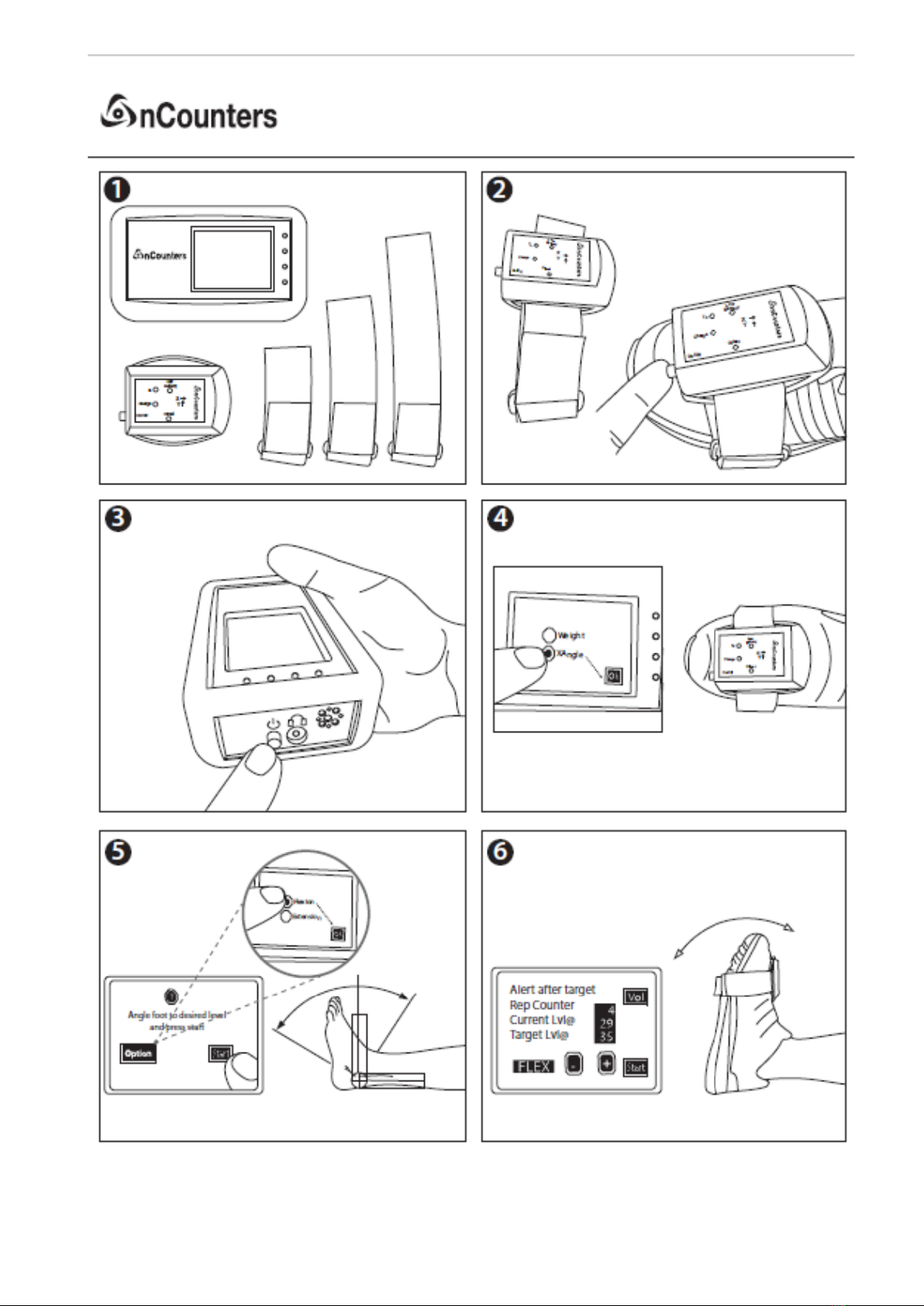Portable Angle Monitor Instruction Manual.March .2021
Table of Contents
Portable Angle Monitor –use ………………..……..
Contents ………………………………………………..
Specifications and Cleaning …………………………
Indications and Intended Use ……………….…………...
Theory of Operation …………………………………….…
Warranty ………………………………………………….
User Instructions ……………………………….……
Battery charging …………………………….
What’s what ……………………………….
PAM 2 placement …………….………………..
Using with PLLM Control Unit ………………
Mode of Operations Screens ………………………..
Flexion /Dorsiflexion ……………………………………
Extension / Plantar Flexion …………………………
Quick Start Guide …………………………………..
Portable Angle Monitor (PAM 2)
The Portable Angle Monitor (PAM 2) is designed to only
be used with the Control Unit for the Portable Limb Load
Monitor (PLLM). For further information on the PLLM
visit our website: ncountersonline.com
If you have ordered the PAM 2 Unit you should have
the following:
Operation Manual; version: nCounters March 2021
Portable Angle Monitor (PAM 2) Unit
4 x elastic Velcro straps to secure PAM 2 unit in position:
XSmall –15cm, Small –20cm, Medium –30cm,
Large –40cm
Specifications wireless PAM 2 unit
General
Rated power source 3.7 V DC
Format Lithium Polymer
Max current consumption 68 mA
Dimensions (L x W x H) 81 x 55 x 23 mm
Weight 54g
Cleaning
All surfaces of the system should be cleaned with wet
wipe between each use
Indications and intended use
The Portable Angle Monitor (PAM 2) is an assist device
that provides feedback on ankle joint range of movement
by sending data wirelessly to the Portable Limb Load
Monitor (PLLM) Control Unit. The Control Unit displays
the live data and provides audio-visual feedback on joint
flexion and extension.
The PAM 2 is an assist device to augment gait
rehabilitation and enhance gait retraining. It may assist
orthopaedic surgical patients to exercise their ankle
joints following surgery. The PAM 2 may aid in recovery
from the following pathologies/injuries; acquired brain
injury, cerebrovascular accident (stroke), as well as
conditions which affect the Central Nervous System
Theory of operation
The PAM 2 will provide feedback on ankle joint range of
movement.
Feedback on target is designed to encourage
joint range of movement.
Position the ankle at the angle of desired feedback –this
is the Target Level. This level can be adjusted up and
down via the Control Unit. Each timer user reaches the
target user receives audio visual feedback via the
Control Unit. The screen Repetition (Rep) Counter
increases each time the user reaches the target. Either
sitting or walking
Warranty
•This device comes with 12-month warranty on parts
from date of purchase.
•Wherever possible a replacement unit will be
provided while yours is being repaired.
•Free firmware and software upgrades are available
for the first 12 months of purchase