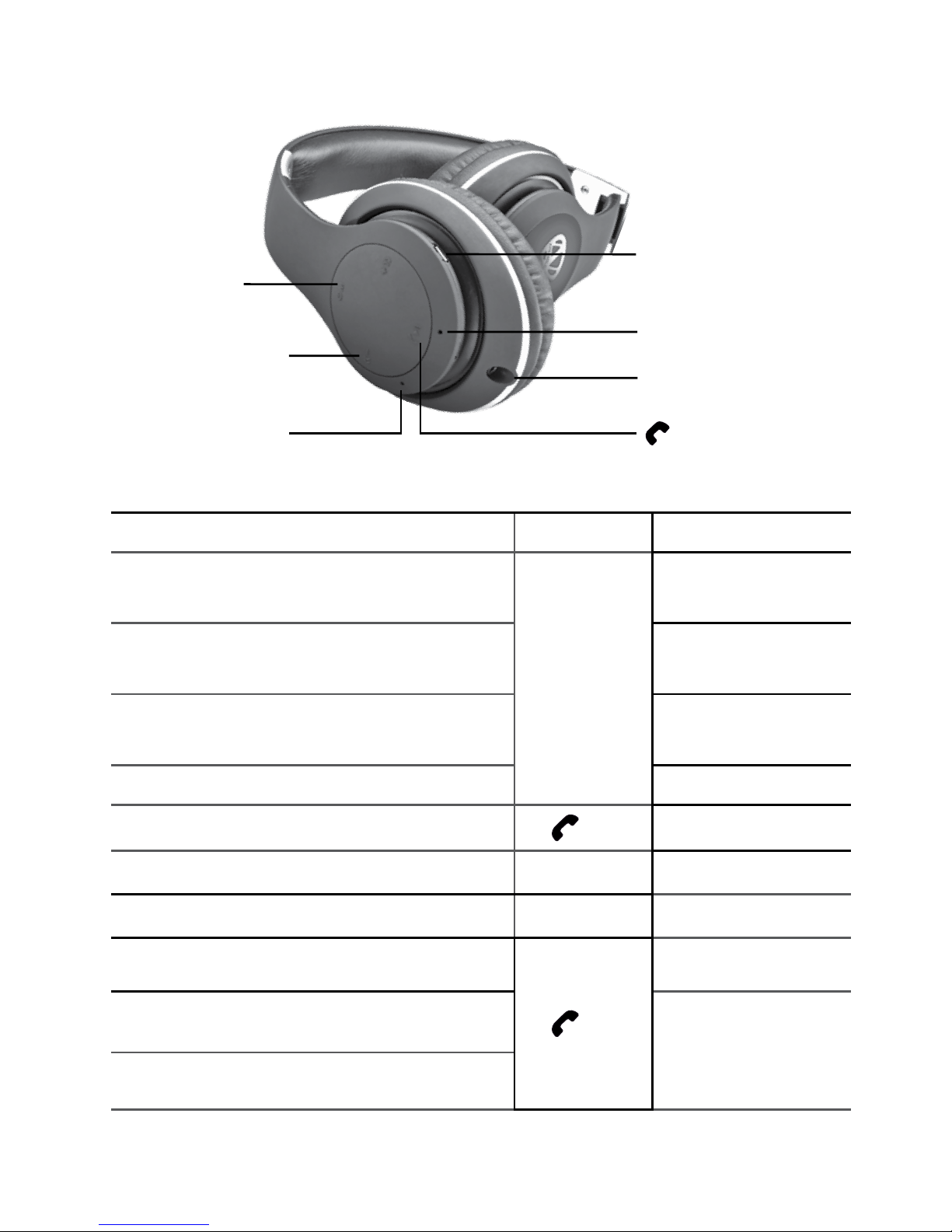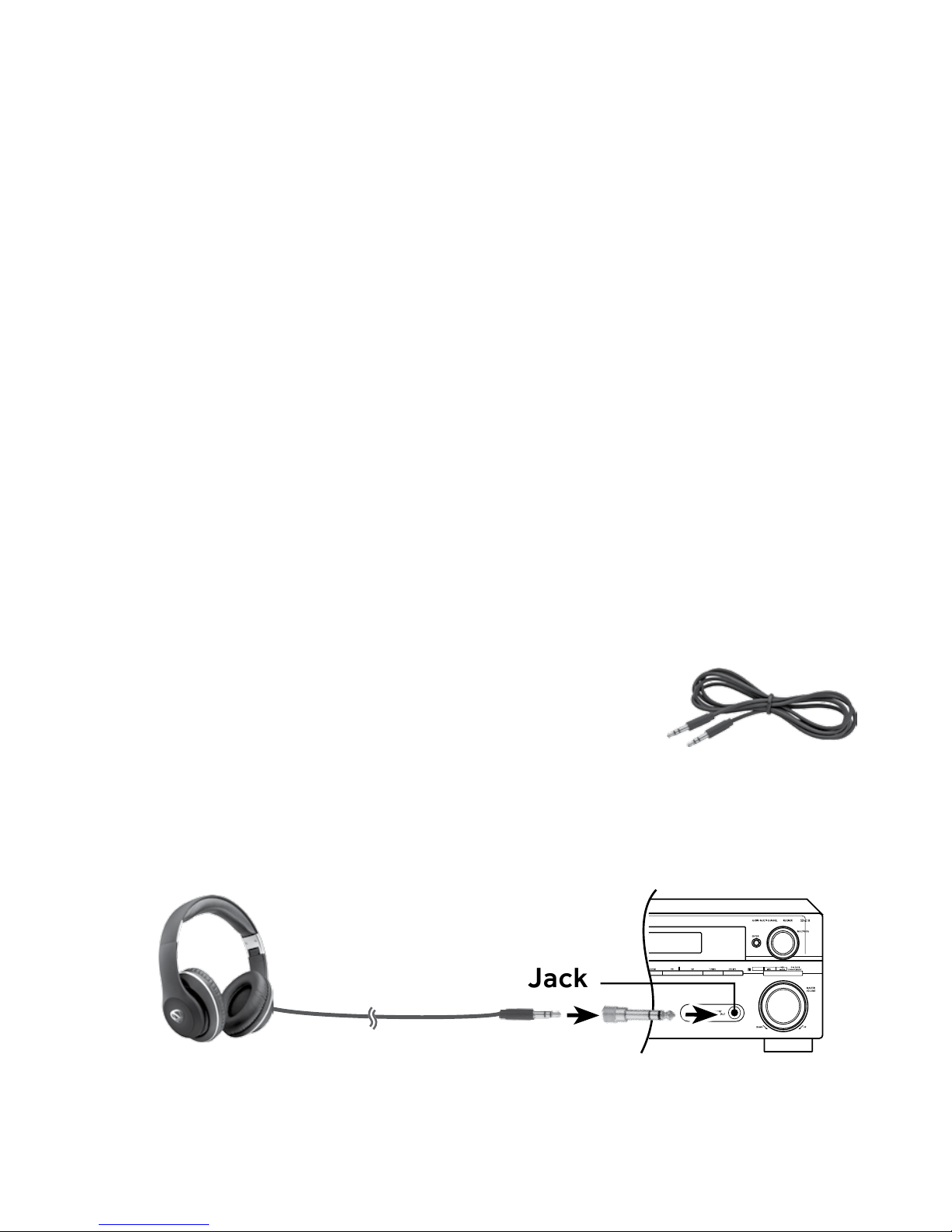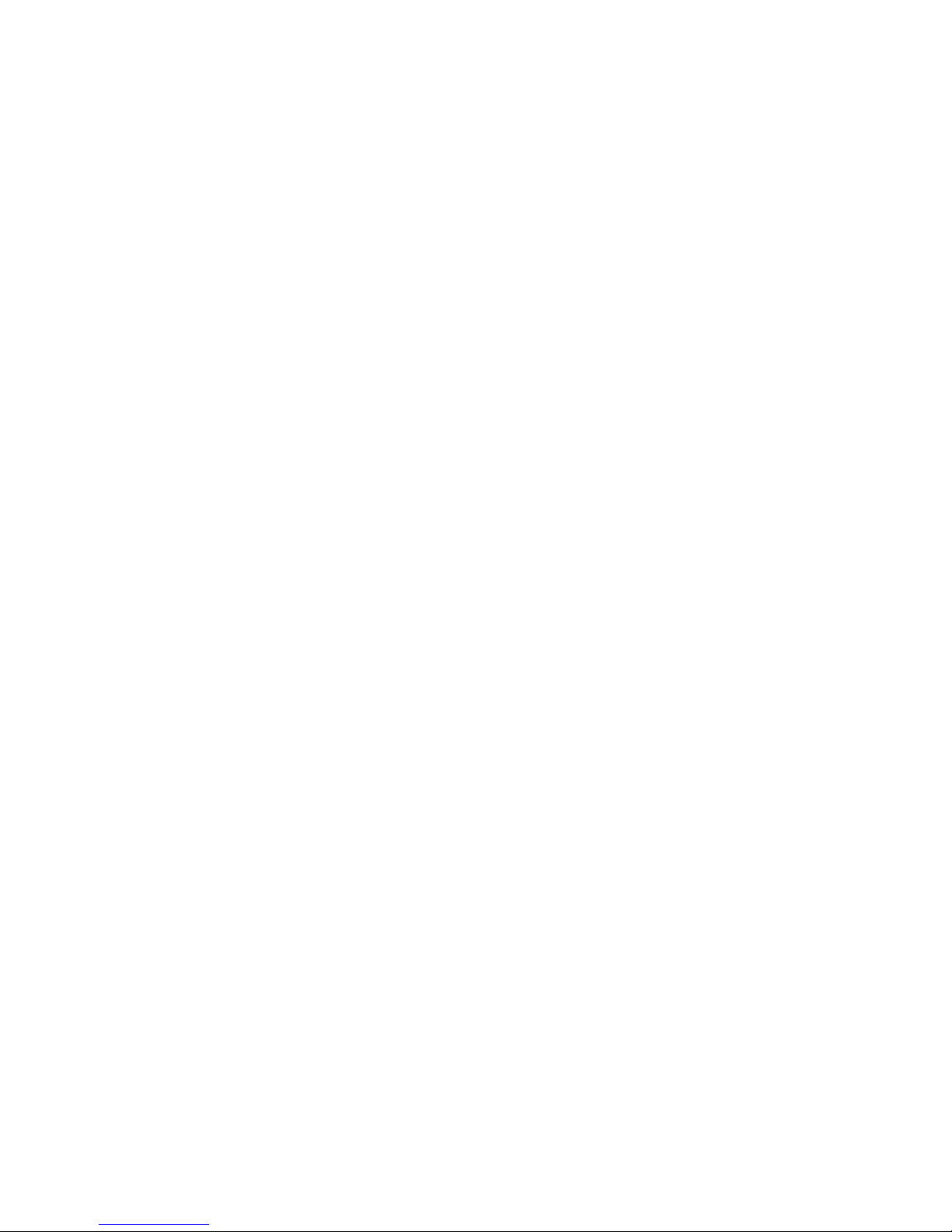8
ofpurchasefromaRadioShack-ownedstoreoranauthorized
RadioShackfranchiseeordealer.RADIOSHACKMAKESNO
OTHEREXPRESSWARRANTIES.
Thiswarrantydoesnotcover:(a)damageorfailure
caused by or attributable to abuse, misuse, failure to
follow instructions, improper installation or maintenance,
alteration,accident,ActsofGod(suchasoodsor
lightning),orexcessvoltageorcurrent;(b)improperor
incorrectly performed repairs by persons who are not a
RadioShack-authorizedservicefacility;(c)consumables
suchasfusesorbatteries;(d)ordinarywearandtearor
cosmeticdamage;(e)transportation,shippingorinsurance
costs;(f)costsofproductremoval,installation,set-upservice,
adjustmentorreinstallation;and(g)claimsbypersonsother
than the original purchaser.
Shouldaproblemoccurthatiscoveredbythiswarranty,take
theproductandtheRadioShacksalesreceiptasproofof
purchasedatetoanyRadioShackstoreintheU.S.RadioShack
will,atitsoption,unlessotherwiseprovidedbylaw(a)replace
theproductwiththesameproduct,or(b)replacetheproduct
withacomparableproduct(asdeterminedbyRadioShack).All
replacedproductsbecomethepropertyofRadioShack.
RADIOSHACKEXPRESSLYDISCLAIMSALLWARRANTIES
ANDCONDITIONSNOTSTATEDINTHISLIMITED
WARRANTY.ANYIMPLIEDWARRANTIESTHATMAYBE
IMPOSEDBYLAW,INCLUDINGTHEIMPLIEDWARRANTY
OFMERCHANTABILITYAND,IFAPPLICABLE,THEIMPLIED
WARRANTYOFFITNESSFORAPARTICULARPURPOSE,
SHALLEXPIREONTHEEXPIRATIONOFTHESTATED
WARRANTYPERIOD.
EXCEPTASDESCRIBEDABOVE,RADIOSHACKSHALLHAVE
NOLIABILITYORRESPONSIBILITYTOTHEPURCHASEROF
THEPRODUCTORANYOTHERPERSONORENTITYWITH
RESPECTTOANYLIABILITY,LOSSORDAMAGECAUSED
DIRECTLYORINDIRECTLYBYUSEORPERFORMANCE
OFTHEPRODUCTORARISINGOUTOFANYBREACHOF
THISWARRANTY,INCLUDING,BUTNOTLIMITEDTO,ANY