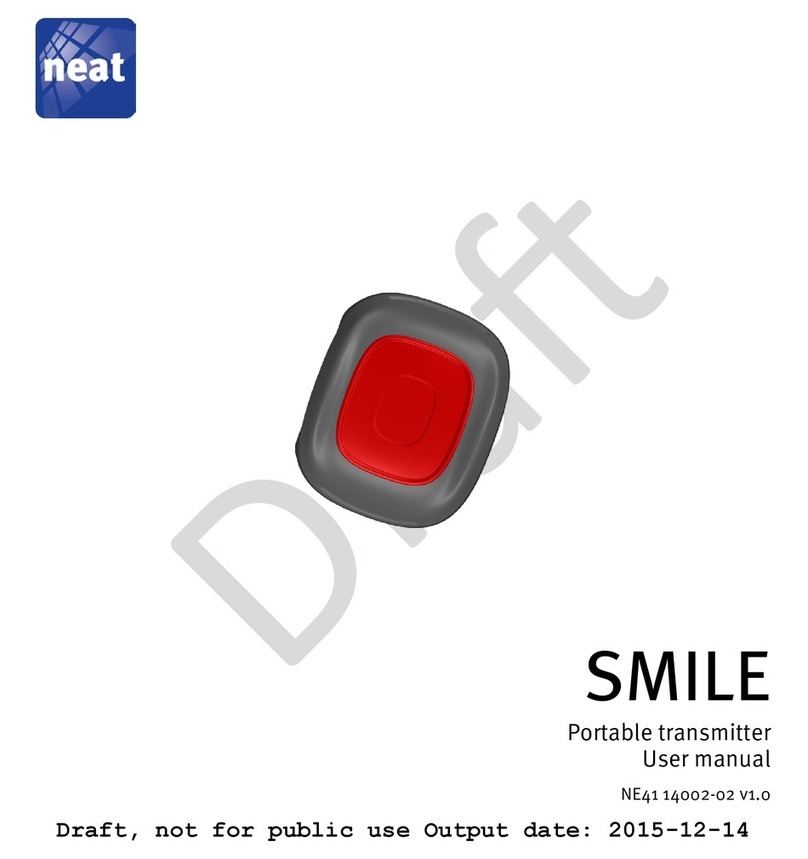8
NE41 11014-02 v4.1 WALL - Technical Handbook
2 Hardware
2.1 General
WALL units can be mounted in an electric coupling box (inset) or on the wall with a
wall frame (optional). The unit is designed so that all components and connectors t
into a standard coupling box with cc 60mm between the screws.
The WALL unit is equipped with a radio tranceiver as well as cable connectors for
physical I/O operation. E.g. a portable transmitter can trig the WALL by radio to
activate a relay thus opening a door, or a floor mat can be connected to the WALL and
when activated the WALL can send an alarm code to personnel.
WALL units are designed to operate in a D-SERVER System.
The WALL unit can be equipped with dierent types of connectors creating versatile
units accommodating dierent needs. The dierent hardware congurations result in
dierent product names, see "2.2.1 Product variants".
2.2 Front design
The WALL product is a versatile product since the cover can be equipped with a
variety of connectors, creating a variation of products with specic product names.
2.2.1 Product variants
WALL family products are divided into two categories: WIOR and ROOM. The
dierence between the two categories is in the soware and programming. Some of
the product variants are IP44 ready. This is obtained by mounting the IP44 ready unit
on a wall with an IP44 mounting frame, see "2.6.3 Mounting frame IP44 (accessory)".
The table below states the category and product names for dierent hardware variants.
Product name LED Button Key cylinder Telejack Pullcord IP44 ready
WIOR category products
WIOR x 1 Yes
PEAR x 1 x 1
KEY x 1 x 1
PUSH x 1 x 1 Yes
PUSH+PULL x 1 x 1 x 1 Yes
PUSH+PEAR x 1 x 1 x 1
PULL x 1 x 1 Yes
3PUSH x 3 x 3 Yes
3PUSH+PEAR x 3 x 3 x 1
ROOM category products
ROOM x 3 x 3 Yes
ROOM+PEAR x 3 x 3 x 1
Table 1. Product variant denominations.